Objects of type Report Listing log
a transfer operation of the Predict Coordinator, or
a conversion operation.
Report listings are added automatically with an ID assigned by the system. For this reason, the functions Add and Copy are not available for this object type.
When transferring data with the Predict coordinator, the extract containing the objects to be transferred is automatically linked as a child to the report listing.
See the Predict Coordinator documentation for more information.
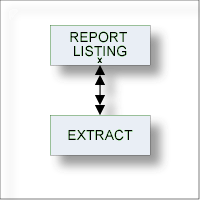
This document covers the following topics:
The report listing ID is assigned automatically when an object is added and is composed as follows:
USR - User ID
The ID of the user who performed the coordinator function.
In batch mode: the job name. This section is appended by underscore characters if less than 8 characters.
TYP - Subtype
One of the following:
EXP Export
IMP Import
CON Conversion
TRC Trace
UNL Unload
LOA Load
ALF* - ALF to Migrate conversion
MIG* - Migrate to ALF conversion
Note:
* Report listings of type ALF and MIG are no longer created with
this version but objects of this type may exist from earlier versions.
200940803 - Date
Date on which the report listing was added. Format YYYYMMDD
1522453 - Time
The time at which the report listing was added. Format HHMMSST
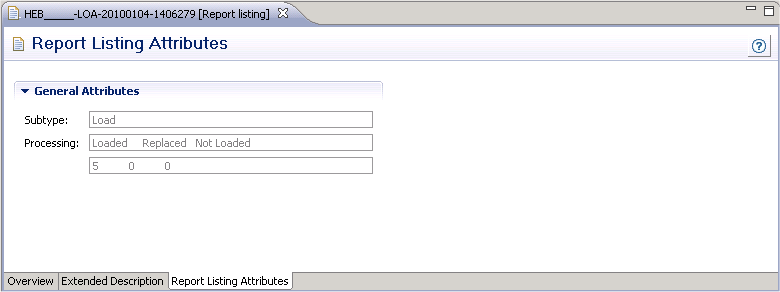
Note:
Parameters not listed here are described under
Global
Attributes.
| Explanation | |
|---|---|
| Subtype | Subtype of report listing.
|
| Processing | |
| Exported / Not Exported | For the function Export: The number of objects
successfully exported / objects not exported due to errors.
Note: |
| Loaded / Replaced / Not Loaded | For the function Import: The number of new
objects successfully loaded / existing objects overwritten / objects not loaded
due to errors.
Note: |