Oracle tables and views can be documented in Predict with file objects of
type OT and OV respectively. These file objects can be used to generate DDMs or
CREATE TABLE/VIEW statements.
This document covers the following topics:
The following naming conventions apply for Oracle objects (Files of type OT and OV)
IDs must be entered in upper case. If the Predict parameter General Defaults > Miscellaneous > Upper/lower case / Object ID is set to L and you try and enter a file ID containing lower case letters, an error message is given.
See also section Defaults in the Predict Administration documentation.
Table/View names for Oracle objects can have up to 30 characters.
A fully qualified ID (Creator + Hyphen + Table/View name) must not exceed 32 characters.
IDs containing special characters must be enclosed in double quotes, for example:
"USR1"-"FIL£ABC"
See overview of permitted characters in Naming Conventions.
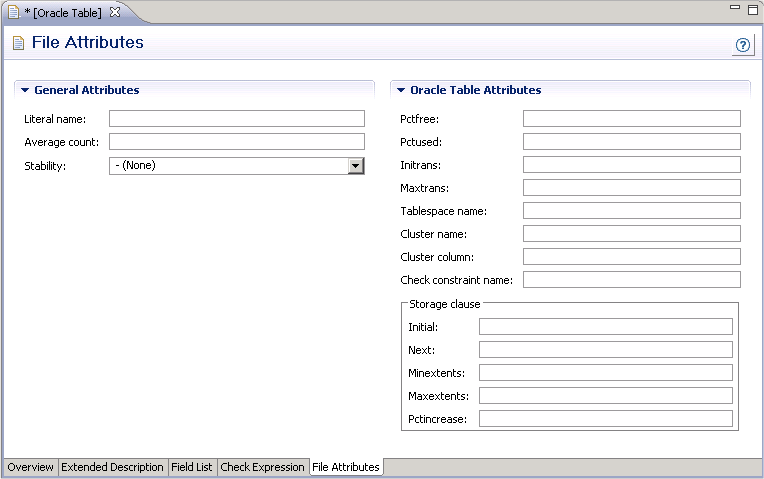
Note:
Parameters not listed below are described in other sections of this
documentation: Parameters common to all object types, for example Keys, are
described under Global
Attributes. Parameters common to all file types, for
example Literal name, are described under
Common File
Attributes. See also
Common
Parameters for SQL File Types.
| Parameters | |
|---|---|
| Pctfree |
If an integer from 1 - 99 is specified here, the clause
|
| Pctused |
If an integer from 1 - 99 is specified here, the clause
|
| Initrans |
If a value from 1 - 255 is entered here, the clause
|
| Maxtrans |
If a value from 1 - 255 is entered here, the clause
|
| Tablespace name | If a tablespace name is entered here, the clause
TABLESPACE name is generated in the
CREATE TABLE statement. This name represents the
tablespace in which the table will be created.
|
| Cluster name | If a cluster name is entered here, the clause
CLUSTER name is generated in the CREATE
TABLE statement. The table is to be included in the specified
cluster.
|
| Cluster column | Table columns that correspond to the cluster columns of the cluster specified under Cluster name. |
| Check constraint name |
If a table check expression has been defined and the name of a
check constraint is entered here, the following clause is generated in the
CONSTRAINT constraint_name CHECK (check_expression) |
| Storage clause | |
If specified, the values below are
used in the STORAGE clause generated with the
CREATE TABLE statement. All of the values below must
be specified as integers.
|
|
| Initial | The size in bytes of the first extent allocated when the object is created - the original amount of space allocated to the object. |
| Next | The size in bytes of every subsequent extent to be allocated. |
| Minextents | The total number of extents to be allocated when the segment is created. |
| Maxextents | The total number of extents, including the first, which can ever be allocated. |
| Pctincrease | The percent by which each NEXT extent will grow over the last extent allocated. |
See your Oracle documentation for more information on these Oracle-specific parameters.
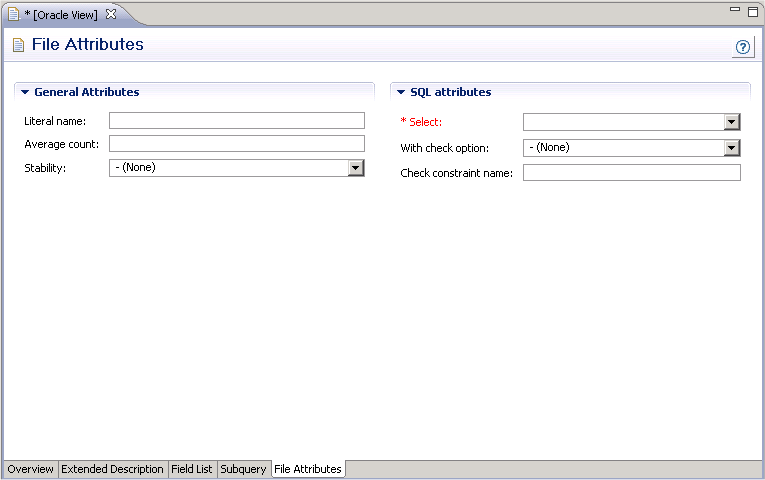
Note:
Parameters not listed below are described in other sections of this
documentation: Parameters common to all object types, for example Keys, are
described under Global
Attributes. Parameters common to all file types, for
example Literal name, are described under
Common File
Attributes. See also
Common
Parameters for SQL File Types.
| Parameters | |
|---|---|
| Check constraint name | Name of check option used if parameter With check option is set. See SQL Attributes. |