This document covers the following topics:
A Predict database object for the Adabas database of the file must exist.
If Natural Security is installed and function protection for Predict is activated, access rights must be given.
Certain features of the Connect and Incorporate functions require Adabas Online Services to be active and Adabas Version 6 or above (see descriptions below).
Note:
See Concepts of
Incorporation for basic information on how to use
incorporation functions.
With partitioned or replicated files, a Predict file object can be implemented as several physical files. In this case, the database/file number of implemented files and corresponding Predict file objects need not be identical. Predict evaluates the Vista translation table to determine if an implemented file is documented with a Predict file object, even if the database/file numbers are not identical. Therefore, when incorporating partitioned files, only one implemented Adabas file can be incorporated using the Incorporate function. Other components of that file can then be connected with the incorporation function Connect. Both the functions Incorporate and Connect update the Vista translation table of the file.
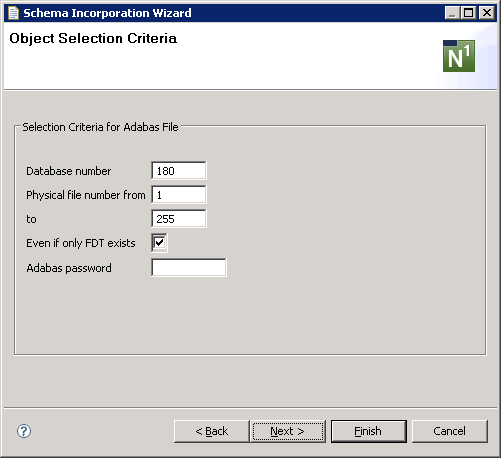
| Parameters | |||||||||
|---|---|---|---|---|---|---|---|---|---|
| Database number | The physical number of the Adabas database in which the Adabas files to be incorporated reside. | ||||||||
| Physical file number from/to | Range of physical file numbers of the Adabas files to be incorporated. | ||||||||
| Even if only FDT exists |
|
||||||||
|
Update file attributes (connect option) / |
|
||||||||
| Adabas password | The password required to access the file if the file is protected by Adabas security. The password is not converted to upper case. | ||||||||
Files which meet the given selection criteria and are not already connected to a Predict file object are then provided in the drop-down list box on the next page of the schema incorporation wizard.
| Information in the drop-down list box | ||||||||||
|---|---|---|---|---|---|---|---|---|---|---|
| PFnr | Physical number of the file in the database. | |||||||||
| Adabas name | The name that was specified, either to the ADALOD utility or to Adabas Online Services, when the file was loaded into the database. | |||||||||
| Predict File ID | The ID of Predict file object of type A that may correspond to the Adabas files. | |||||||||
| Remark | Any of the following type-specific remarks or blank. In any of the following messages is displayed, the connect function cannot be executed. For type-independent remarks see Remarks which apply to all Object Types. | |||||||||
|
||||||||||
Valid functions:
Compares Adabas files and corresponding Predict file objects.
Connects Adabas file to the corresponding Predict file object and
copies information from the Adabas FCB to the Predict file object,
writes to the generation log of the object that a corresponding Adabas file existed when the connection was established.
adds or updates Vista elements according to Vista translation table (if applicable).
Specify the following parameters in an additional page of the schema incorporation wizard.
| Connect Options | |
|---|---|
| Update file attributes | See the parameter table in Selecting Adabas Files for a description of this parameter. |
One Predict file object is created for each Adabas file. The Predict file objects are connected to the Adabas files.
The new file object is linked to the database object via association "Contains FI".
One field object is created for each field in the file. The ID assigned to each field object is created from the name of the field followed by either -GROUP for a group or -FIELD for a single field. A prefix and/or suffix specified with the parameters Field name prefix/suffix is/are added.
If the file is physically coupled, a relationship object is created for each coupling definition.
One Vista element (if applicable). If the file is accessible via several entries in the Vista translation table, the Vista element is created for the lowest logical file number.
If Adabas Online Services are active and the file is implemented in a database of Adabas Version 6 or above, information on the implementation of the file (space allocation, for example) is incorporated.
Specify the following parameters in an additional page of the schema incorporation wizard. Parameter File ID is mandatory, all other parameters are optional.
| Incorporation Options | |||
|---|---|---|---|
| File ID | ID of the new file object (mandatory). The Adabas name of the file is displayed and can be accepted or overwritten. | ||
| File attributes | See the parameter table in Selecting Adabas Files for a description of this parameter. | ||
| Field name prefix | Prefix of each field ID. | ||
| Field name suffix | Suffix of each field ID. | ||
| List incorporated code |
|
||
The schema incorporation wizard uses the following keywords when showing the command that is to be processed:
| Field | Keyword |
|---|---|
| Database number | DBNR |
| Physical file number from | FROM-FNR |
| Physical file number to | TO-FNR |
| Even if only FDT exists | EVEN-ONLY-FDT |
|
Update file attributes (connect option) / |
FILE-ATTR |
| Adabas password | PSW |
| Function | SUB-FUNCTION |
| File ID | FILE-ID |
| Field name prefix | PREFIX |
| Field name suffix | SUFFIX |
| List incorporated code | LIST |