This document covers the following topics:
The example looks as follows:
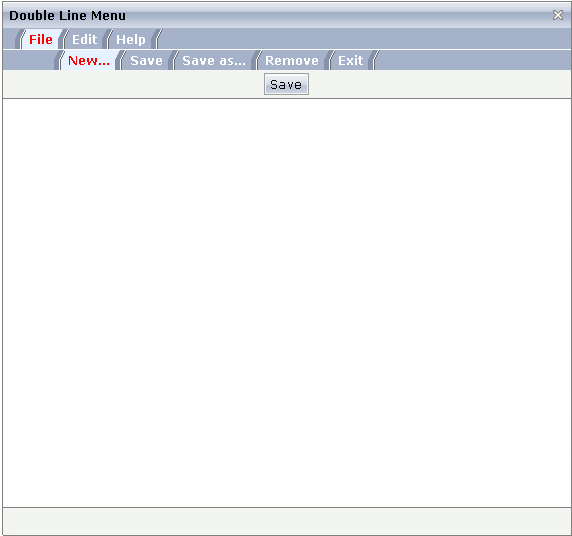
A double-line menu is displayed. When selecting a menu item, then its text is written to the status bar.
The XML layout definition is:
<page model="menue_02_dl_Adapter">
<titlebar name="Double Line Menu">
</titlebar>
<dlmenu menuprop="menuData">
</dlmenu>
<header withdistance="false">
<button name="Save">
</button>
</header>
<pagebody>
</pagebody>
<statusbar withdistance="false">
</statusbar>
</page>
The DLMENU control is positioned directly following the title bar. In
its property menuprop, it holds a binding to the
property menuData.
1 ITEMS (1:*) 2 LEVEL (I4) 2 METHOD (U) DYNAMIC 2 TEXT (U) DYNAMIC
items.onSelectSubItem
| Basic | |||
| menuprop |
Name of the adapter parameter that represents the control in the adapter. |
Obligatory | |
| align |
Horizontal alignment of the control's content. Default is "center". |
Optional |
left center right |
| onlyoneline |
If set to "true" then the DLMENU control only contains its top line - there is no second line below. Default is "false". |
Optional |
true false |
| cellseparatoronly |
If set to "true" then only a very thin cell separator is added between two menu items. Otherwise the separation is rendered explicitely. |
Optional |
true false |
| comment |
Comment without any effect on rendering and behaviour. The comment is shown in the layout editor's tree view. |
Optional | |
| Miscellaneous | |||
| testtoolid |
Use this attribute to assign a fixed control identifier that can be later on used within your test tool in order to do the object identification |
Optional | |