Informix tables and views can be documented in Predict with file objects of type XT and XV respectively. These file objects can be used to generate DDMs or CREATE TABLE/VIEW statements.
This document covers the following topics:
The following naming conventions apply to files documenting Informix tables and views.
If the Predict parameter General Defaults > Miscellaneous > Upper/lower case / Object ID is set to L, the following attributes of Informix objects are stored in upper and lower case as entered:
File ID (object IDs containing lower case letters are not recommended)
DV field expressions
SQL verifications
Check expressions
Constraint names
See also section Defaults in the Predict Administration documentation.
Table/View names for Informix objects can have up to 18 characters.
A fully qualified ID (Creator + Hyphen + Table/View name) may not exceed 27 characters.
IDs containing special characters must be enclosed in double quotes, for example:
"USR1"-"FIL£ABC"
See overview of permitted characters in Naming Conventions.
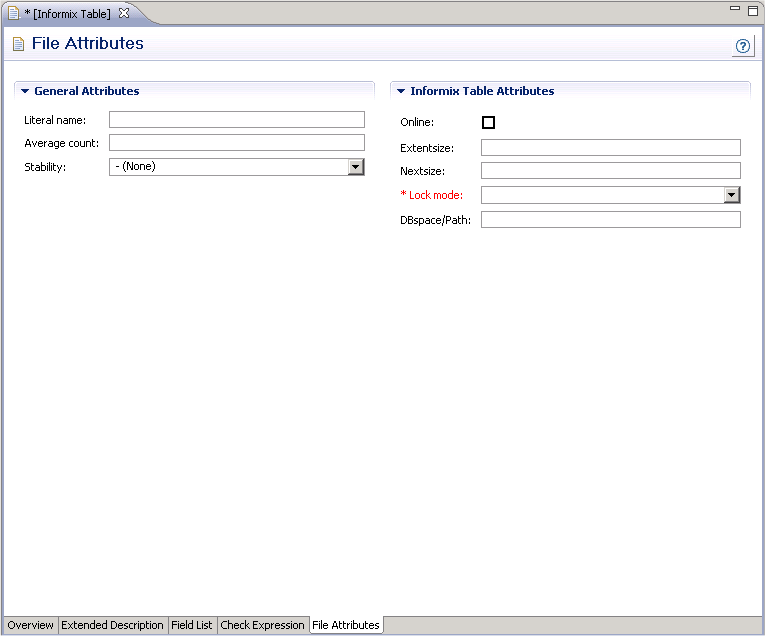
Note:
Parameters not listed below are described in other sections of this
documentation: Parameters common to all object types, for example Keys, are
described under Global
Attributes. Parameters common to all file types, for
example Literal name, are described under
Common File
Attributes. See also
Common
Parameters for SQL File Types.
| Parameters | |||||||
|---|---|---|---|---|---|---|---|
| Online |
|
||||||
|
Note: |
|||||||
| Extentsize | Size of the initial extent for the table and and its key. | ||||||
| Nextsize | Size of subsequent extents which are added if necessary. | ||||||
| Lock mode |
|
||||||
| DBspace/Path | Name of the DBspace where Informix ONLINE is to store the table. If this parameter is not specified, the table is stored in the DBspace of the database entered under in database. | ||||||
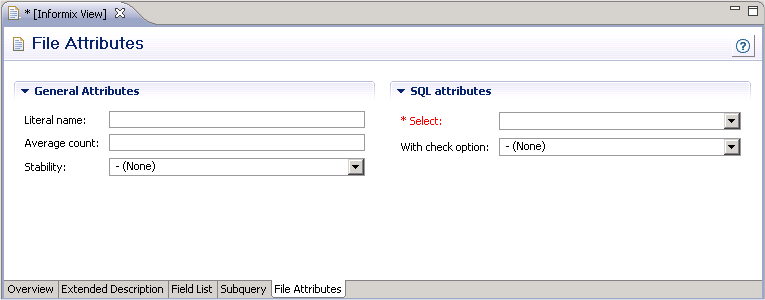
Note:
Parameters common to all object types,
for example Keys, are described under Global Attributes.
Parameters common to all file types, for example Literal name, are described
under Common File
Attributes. See also
Common
Parameters for SQL File Types.