If you choose from the context menu of a field, a window appears in which you can define additional attributes.
Only those types of additional attributes appear in the window that apply to the type of field. For example: the option Adabas security & Edit mask is not contained in the list when a DB2 index field is processed.
The additional attributes are described in the following sections:
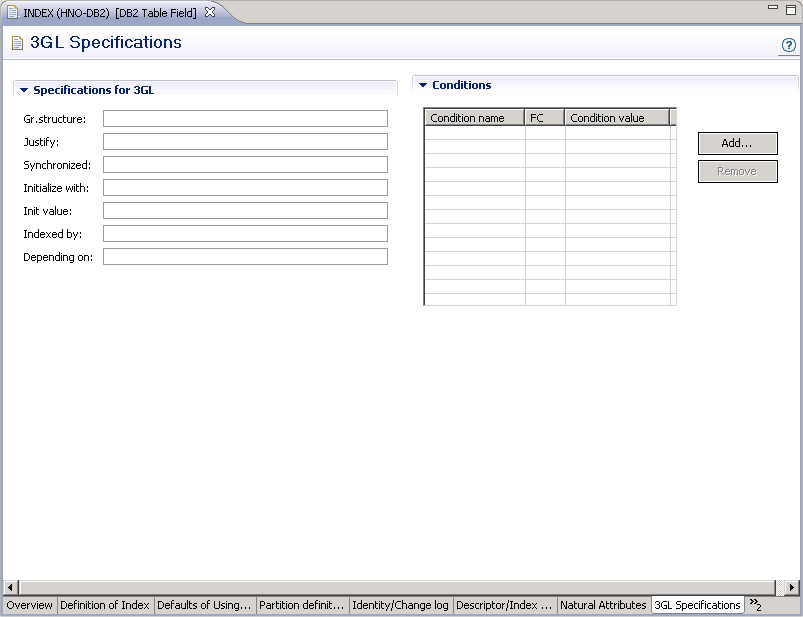
| Attributes | |||||||||||||||||
|---|---|---|---|---|---|---|---|---|---|---|---|---|---|---|---|---|---|
| Gr.structure |
The field attribute Gr.structure is used to change the record layout generated from a PE/PC field. If Gr.structure is set to N, all fields within a PE group are treated as multiple value fields. Setting Gr.structure to N prevents the format buffer for Adabas from becoming very large. Gr.structure = N can only be specified for real fields in the deepest PE group (highest level number). For example: if there are 3 PE groups in the file on level 1, 4 and 6, only the PE groups on level 6 can be marked with Gr.structure = N. If Gr.structure is set to blank, PE/PC groups are to be generated as groups which occur n times as a whole. |
||||||||||||||||
| Justify |
|
||||||||||||||||
| Synchronized |
|
||||||||||||||||
| Initialize with |
|
||||||||||||||||
| Init. value |
If Initialize with is either F or blank a value used for initialization of a field must/can be specified. Length and format of the Init value must be valid for the field. For binary fields hexadecimal constants such as FB0A are valid. See also Condition Name and Value. |
||||||||||||||||
| Indexed by | String that is used when generating the COBOL INDEXED BY clause (only valid for fields of type MU/MC or PE/PC). | ||||||||||||||||
| Depending on | String used when generating the COBOL DEPENDING ON clause (only valid for fields of type MU/MC or PE/PC). | ||||||||||||||||
| Attributes | |||||||||||||||||
|---|---|---|---|---|---|---|---|---|---|---|---|---|---|---|---|---|---|
| Condition name |
A value to be used when generating either equate data in Assembler copy code or a level 88 entry in COBOL copy code. Up to 29,970 condition names can be entered. Each name needs at least one corresponding condition value. Using condition names can make logical conditions and assignments easier to handle. |
||||||||||||||||
| FC |
|
||||||||||||||||
| Condition value |
The length and format of this value must be valid for this field. This value must have a corresponding condition name. Up to 29,970 condition values can be entered. If several values correspond to the same name, put the name before the first value and leave the name field blank before later values. THRU in the name field indicates a range of values ending with the value on that line and beginning with the value on the previous line. |
||||||||||||||||
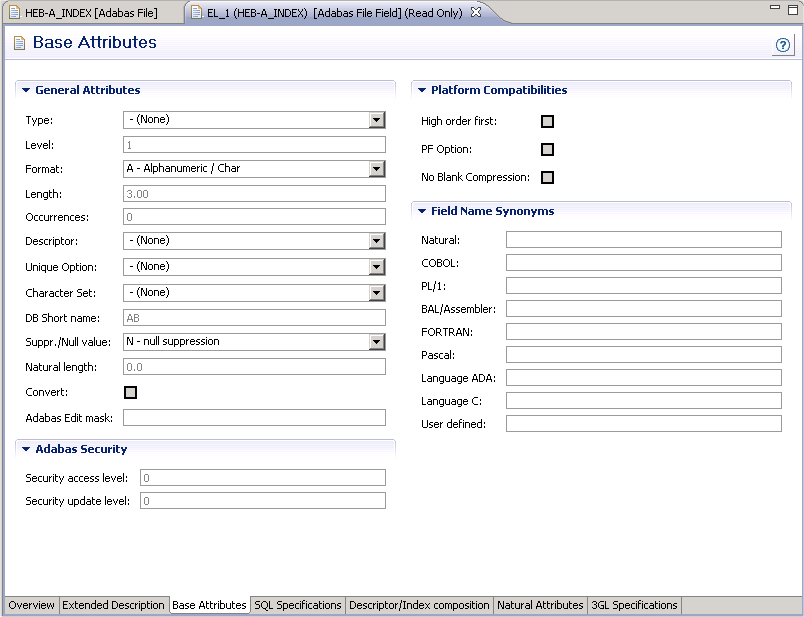
| Attributes | |
|---|---|
| Field name synonyms | Synonyms to be assigned to the field when definitions in the following programing languages are generated: Natural, COBOL, PL/I, BAL (Assembler), FORTRAN, PASCAL, ADA or C. |
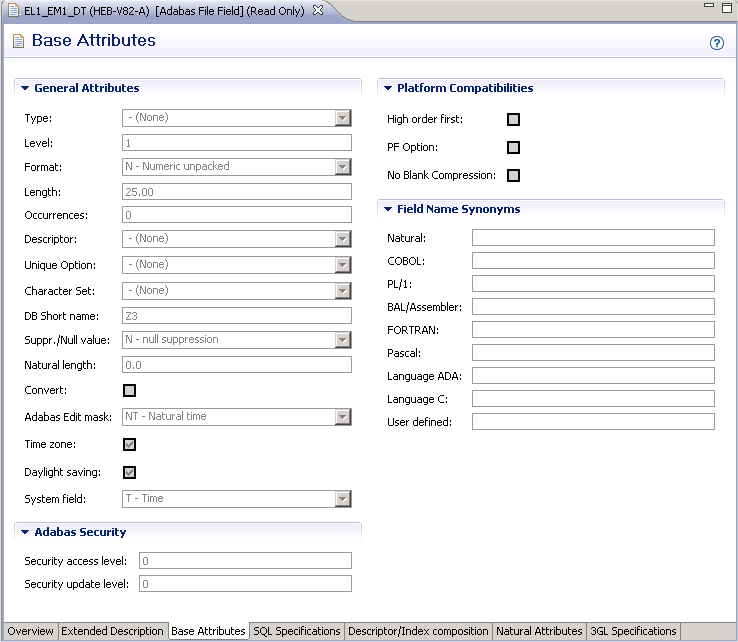
| Attributes | |||||||||||||||||||||||||||||
|---|---|---|---|---|---|---|---|---|---|---|---|---|---|---|---|---|---|---|---|---|---|---|---|---|---|---|---|---|---|
| Adabas Edit mask |
|
||||||||||||||||||||||||||||
| Time zone | The time zone in which a timestamp is applied. Only available for fields using one of the following Adabas edit masks described above: DT, NT, TS, UT or XTS. | ||||||||||||||||||||||||||||
| Daylight saving | The daylight savings indicator can only be specified for date-time fields defined with the TZ option. Indicates whether daylight saving applies (Y) or not (N). | ||||||||||||||||||||||||||||
| Security access level | The Adabas access security level of the field. | ||||||||||||||||||||||||||||
| Security update level | The Adabas update security level of the field. | ||||||||||||||||||||||||||||
| System field |
|
||||||||||||||||||||||||||||
Applicable only to DB2 fields of type D or MT and to Adabas fields of type A.
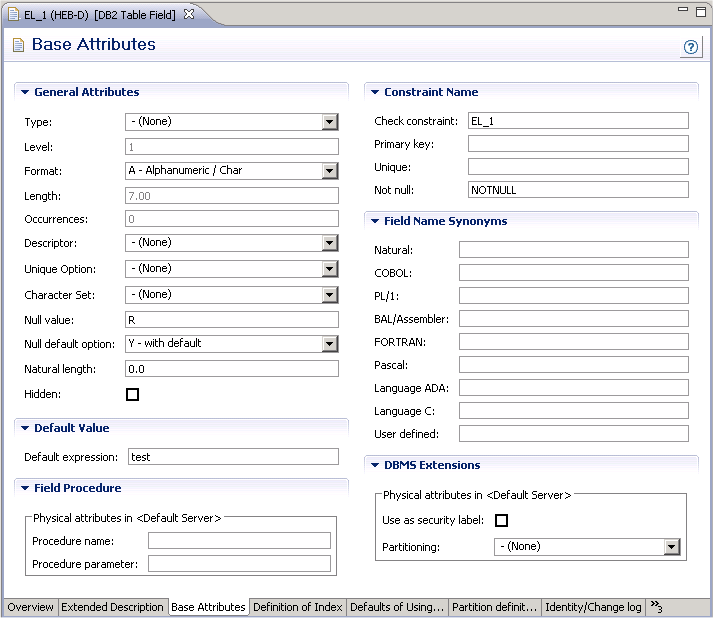
| Attributes | |||||||||||||||
|---|---|---|---|---|---|---|---|---|---|---|---|---|---|---|---|
| Use as security label |
Specifies that the table column will contain security label values. A table can have only one security label column. To define a table with a security label column, the primary authorization ID of the statement must have a valid security label, and the RACF SECLABEL class must be active. In addition, the following conditions are also required:
Refer to your DB2 documentation for further details. |
||||||||||||||
| Partitioning |
|
||||||||||||||
| Cluster index |
|
||||||||||||||
| Attributes | |
|---|---|
| Procedure name | Name of a field procedure (DB2 parameter FIELDPROC). See the Natural for DB2 documentation for more details. |
| Procedure parameter | Parameters passed to the field procedure. See the Natural for DB2 documentation for more details. |
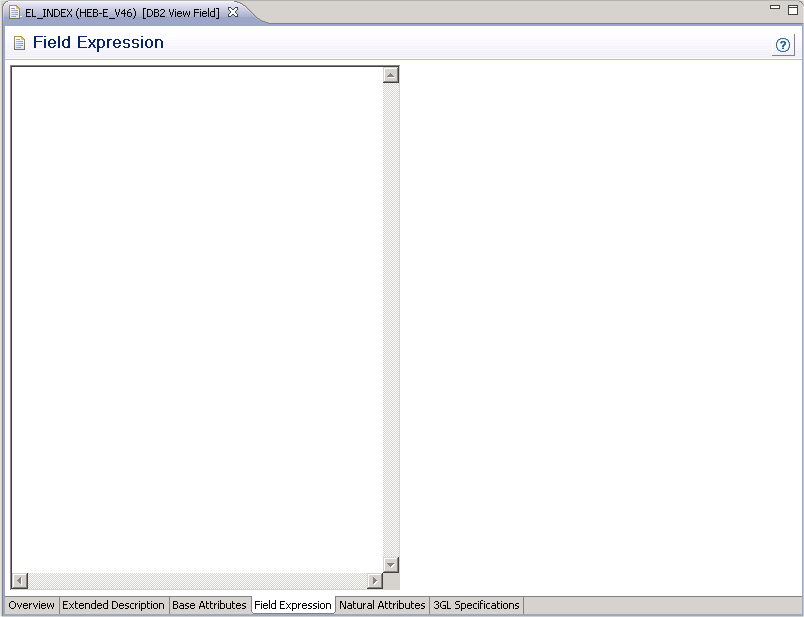
Applicable only to fields of type DV in files of the following types:
| B | Adabas SQL views |
| E | DB2 views |
| IV | Intermediate view |
| JV | Ingres view |
| OV | Oracle view |
| X | General SQL |
| XV | Informix view |
| YV | Sybase view |
The subquery of the file that contains the current field can specify a correlation name for any file whose fields it uses. The name of each field referenced in the expression must be qualified (preceded) by the correlation name of the file from which the field is taken, if a correlation namehas been specified for that file, or the ID of the file from which the field is taken, if no correlation name has been specified for it. The expression can include both comment lines (with /*, * or ** in the first two columns) and line comments (preceded by /*).
Example: A field which contains the annual salary:
* * Field expression of a derived field * USER-TABLE1-SALARY * 12 /* SALARY FOR 12 MONTHS + CORRELATOR2-BONUS
Index fields (descriptor type D, F or P) in a file of type D (DB2 table), are defined in the tab below.
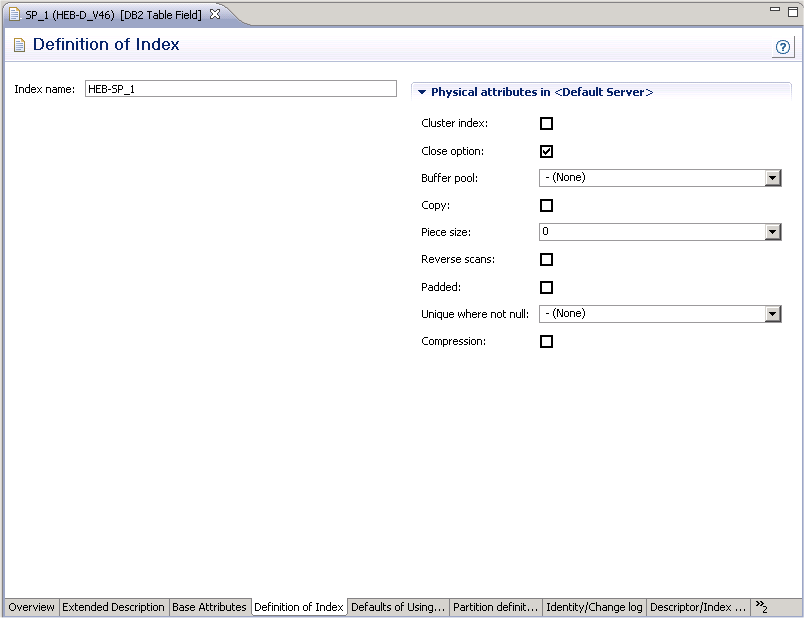
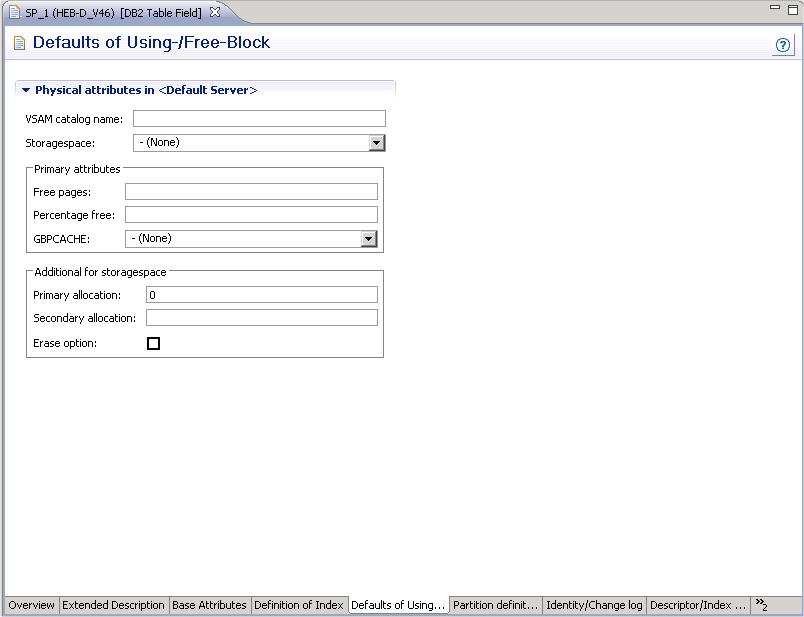
| Attributes | |||||||||
|---|---|---|---|---|---|---|---|---|---|
| Definition of Index | |||||||||
| Index name | The name of the DB2 index. See Key or Index Fields in SQL Files - Superfields. | ||||||||
| Cluster index |
|
||||||||
| Bufferpool | The buffer pool associated with the index. | ||||||||
| Close option |
|
||||||||
| Copy |
|
||||||||
| Piece size |
The maximum piece size for a non-partitioned index. Valid values: 0, 256, 512, 1024, 2048, 4096, 8192, 16384, 32768, 65536, 131072, 262144, 524288, 1048576, 2097152, 4194304. |
||||||||
| Reverse scans |
|
||||||||
| Padded |
|
||||||||
| Unique where not null |
|
||||||||
| Compression |
|
||||||||
| Defaults of Using- and Free-Block | |||||||||
| VSAM catalog name | Name of the VSAM catalog for the index. The parameter VSAM catalog name must be specified if data sets are already defined for the index. | ||||||||
| Storagespace | Storagespace where DB2 defines the data sets for the index (optional). If no storagespace is specified, DB2 uses the default storagespace. | ||||||||
| Primary allocation | Minimum primary space allocation (in Kbyte) for DB2-defined index data sets. A value specified in this field is stored only if the attribute storage group has been specified. | ||||||||
| Secondary allocation | Minimum secondary space allocation (in Kbyte) for DB2-defined index data sets. A value specified in this field is stored only if the attribute storage group has been specified. | ||||||||
| Erase option |
|
||||||||
| Free pages | A number from 0 to 255 which indicates that one page is to be
left free each time this number of pages is used when the load operation
creates index entries or when the index is reorganized. Zero indicates that no pages are to be left free. |
||||||||
| Percentage free | A number from 0 to 99: the percentage of each page to be left as free space when index entries are created by a load operation or when the index is reorganized. | ||||||||
| GBPCACHE |
|
||||||||
For a partitioned index (a cluster index for a table in a partitioned table space), the following tab is displayed. Each partition can then be defined in accordance with the Default values of using- and free-block (see description above).
Note:
The data displayed in this screen depend on the values selected in
the Partitioning field of the DBMS extensions screen.
To define a new partition, use the button. When you have defined more than one partition, a scroll bar is available. To go to a specific partition, use the scroll bar. To delete the currently displayed partition, choose the button.
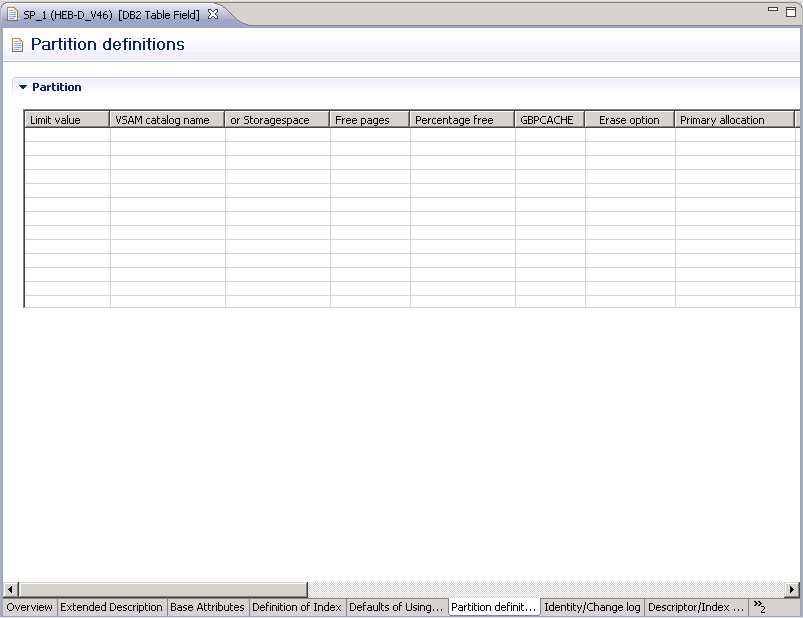
| Attributes | |
|---|---|
| Limit value | The highest value of the index key in this partition. At least one constant must be used and as many constants as there are columns in the key can be specified. The concatenation of all the constants is the highest value of the key in this partition of the index. Note: |
All other attributes are described above.
This additional attribute is only applicable for fields in
Sybase tables with Null value option set to R and Null default option set to Y.
Adabas D tables, DB2 tables, Informix and Oracle tables with Null value option set to R or U and Null default option set to Y.
| Attribute | |
|---|---|
| Default name | The default specified here is used in the CREATE TABLE
statement. Sybase naming conventions apply. See
Naming
Conventions for SQL Objects.
Note: |
| Default expression | An SQL expression can be specified between the angled brackets. This expression determines the default value, for example a constant or function. If specified, this value is always used by the function Generate CREATE statement. |
Depending on the field definition, up to four constraint names can be specified.
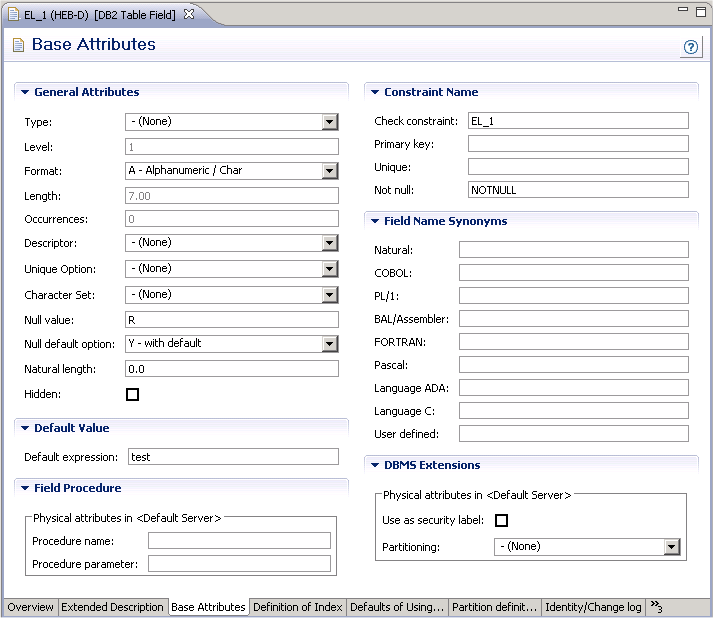
| Attributes | |
|---|---|
| Check constraint | Constraint name in the respective SQL system for the fact that a linked verification of status S exists. |
| Primary key | Constraint name for the fact that the field is a primary key. |
| Unique | Constraint name for the fact that a unique constraint exists (indicated with U in column Unique option of the field object in Predict). |
| Null/Not null | Constraint name for the fact that the Null or Not null default option is set to Y. |
These additional attributes are only applicable for fields in DB2 tables.
The following additional attributes are only applicable for fields of type
QN (Row ID) or
a numeric field.
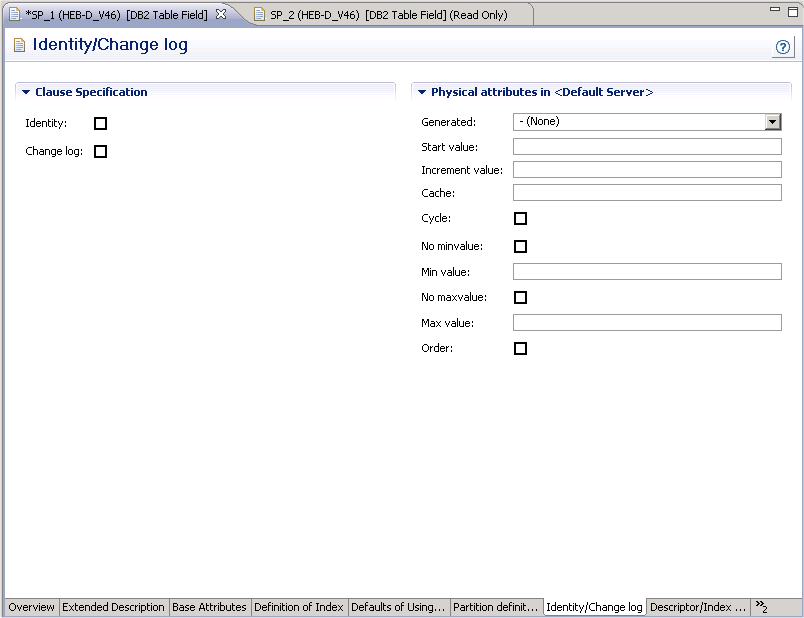
| Attributes | |||||||||
|---|---|---|---|---|---|---|---|---|---|
| Identity | Specifies whether the column is an identity column for the table. | ||||||||
| Generated |
|
||||||||
| Start value | Specifies the first value for the identity column. | ||||||||
| Increment value | Specifies the interval between consecutive values of the identity column. | ||||||||
| Cache | Specifies whether to keep preallocated values in memory. | ||||||||
| Cycle | Specifies that values continue to be generated for this column after the maximum or minimum value has been reached. | ||||||||
| Min value | Specifies the numeric constant that is the minimum value that is generated for this identity column. | ||||||||
| No minvalue | Specifies whether or not a minimum end point of the range of values for the identity column has been set. | ||||||||
| Max value | Specifies the numeric constant that is the maximum value that is generated for this identity column. | ||||||||
| No maxvalue | Specifies whether or not a maximum end point of the range of values for the identity column has been set. | ||||||||
The following additional attributes are only applicable for fields of type
TS (Timestamp)
| Attributes | |||||||||
|---|---|---|---|---|---|---|---|---|---|
| Change log | Specifies whether the column is a change log column for the table. | ||||||||
| Generated |
|
||||||||
The following topics are covered:
This additional attribute is only applicable for Adabas fields with format A, AV or LO. The option No Blank Compression controls that trailing blanks are suppressed when a value is stored.
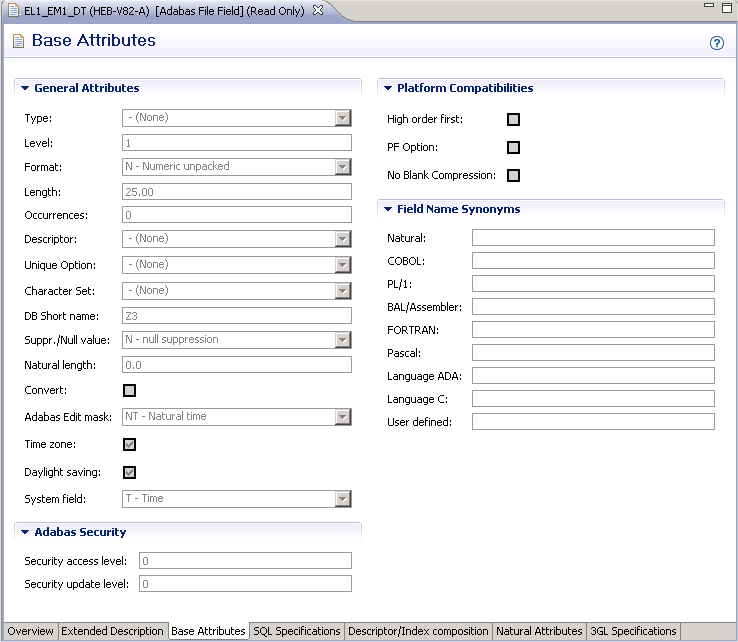
The following topics are covered:
These additional attributes are applicable for DB2 and Oracle table fields with format TS.
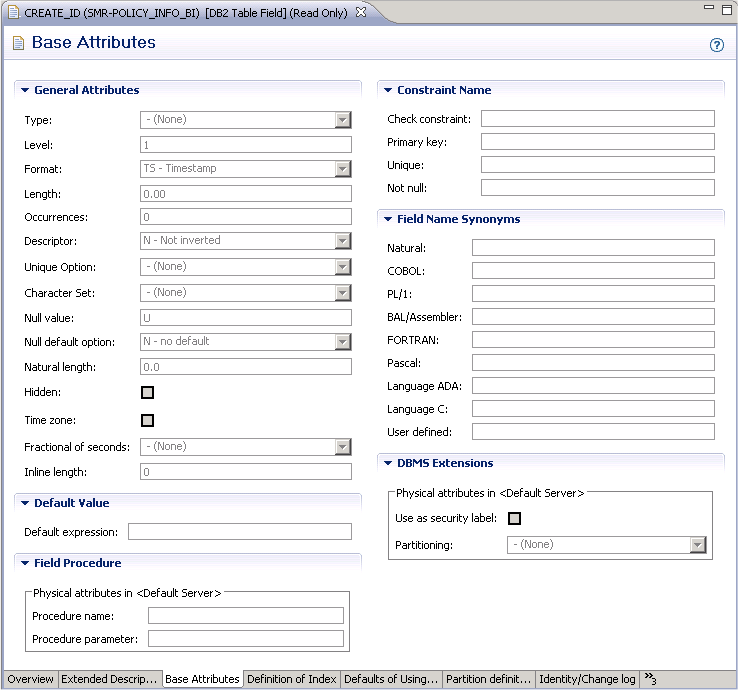
| Attributes | |
|---|---|
| Fractional of seconds | A timestamp value can include a precision of fractional seconds in the range from 0 to 12 (Oracle 0-9). For DB2, if no value is entered, the default value 6 is taken. |
| Time zone | Provides information on the time difference in hours and minutes between the local time and Coordinated Universal Time (UTC). Adds an additional time zone offset value to the local timestamp value in the format +HH:MM (ahead of UTC) or -HH:MM (behind UTC). |
This additional attributes is applicable for DB2 LOB fields.
| Attributes | |
|---|---|
| Inline length | For BLOB, CLOB and DBCLOB columns. Specifies the maximum number of bytes that are stored in the base table space for the column. Must be between 0 and 32680 for a BLOB or CLOB column and between 0 and 16340 for a DBCLOB column.. |