This document covers the following topics:
Database Types C, E, P - Conceptual, General SQL Handler, Entire System Server Nodes
Database Types Q, M, R, H - Adabas SQL Handler, RMS Handler, rdb Handler, Other Handler
Note:
The window for the object type Database contains
common sections
that are always the same for all object types. For detailed information on
these sections, see
Global
Attributes.
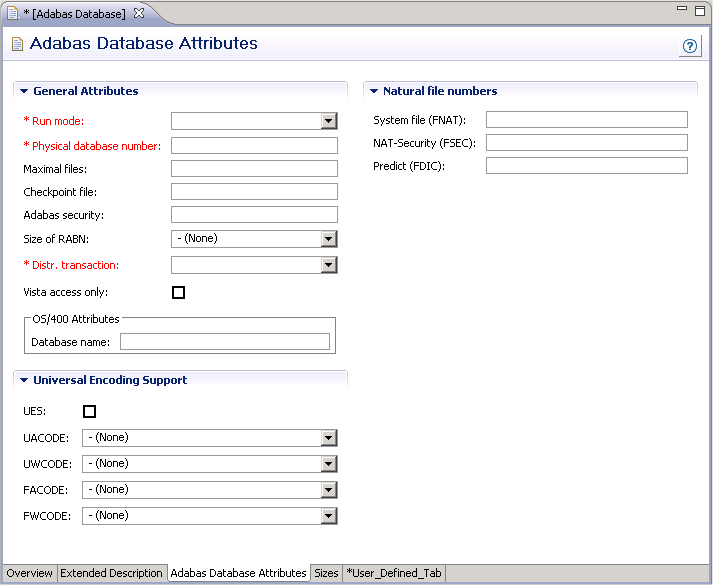
Note:
Attributes that are not in the table below are described in the
section Defining Basic
Attributes of Databases.
| Attributes | |||||||||
|---|---|---|---|---|---|---|---|---|---|
| Adabas attributes | |||||||||
| Maximal files | Number of files permitted in the database (ADADEF parameter MAXFILES). This number must either be 0 or at least 5 but not more than 32767. | ||||||||
| Checkpoint file | The number of the Adabas file which contains checkpoint information for the database. Predict automatically creates a data dictionary object with the file ID SAG-ADA-CHECKPOINT for this file. | ||||||||
| Adabas security | The number of the Adabas file which contains Adabas security information for the database. Predict automatically creates a data dictionary object with the file ID SAG-ADA-SECURITY for this file. | ||||||||
| Size of RABN |
|
||||||||
| Distr. transaction |
|
||||||||
| Vista access only |
|
||||||||
| OS/400 Attributes | Specify an OS/400 database in the field Database name. | ||||||||
| Natural file numbers | |||||||||
| System file (FNAT) | The number of the Natural system file. | ||||||||
| NAT Security (FSEC) | The number of the Adabas file which contains Natural Security information. | ||||||||
| Predict (FDIC) | The number of the Adabas file which contains the dictionary data. | ||||||||
| Universal Encoding Support | |||||||||
| Universal encoding support of an Adabas Database can be defined in this section. See the Adabas documentation for detailed information on this topic. | |||||||||
Physical properties of a database (device types and sizes of the data sets containing the Adabas ASSO, DATA, WORK, SORT and TEMP) can be defined on the Sizes tab.
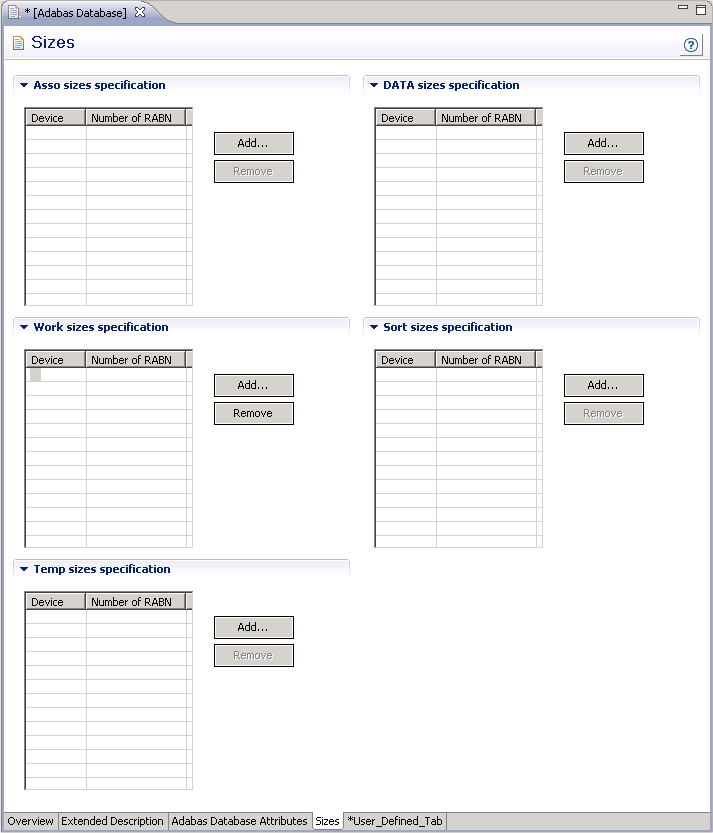
To specify the size, choose the button. A new row appears in the table and you can now select a device type and enter the size in RABNs. You can also select an existing entry and change its values.
| Parameters | |
|---|---|
| Device | Devices are identified with a four-letter code that must have been defined in Predict on the server side with the function Adabas device types in the Special functions menu. If a device type is changed, the change should also be made in each file object that is linked to the database. |
| Number of RABN | The number of RABNs (relative Adabas block numbers) of the specified device that are occupied by the specified extent of the specified database. |
Universal encoding support of an Adabas Database can be defined
Note:
See the Adabas documentation for detailed information on this
topic.
A window similar to the following is displayed when adding or modifying databases of the types C, E and P.
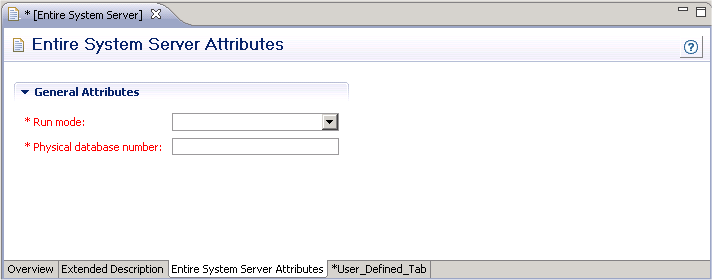
The database-specific parameters are described in the section Defining Basic Attributes of Databases.
The following attributes apply to databases of type D.
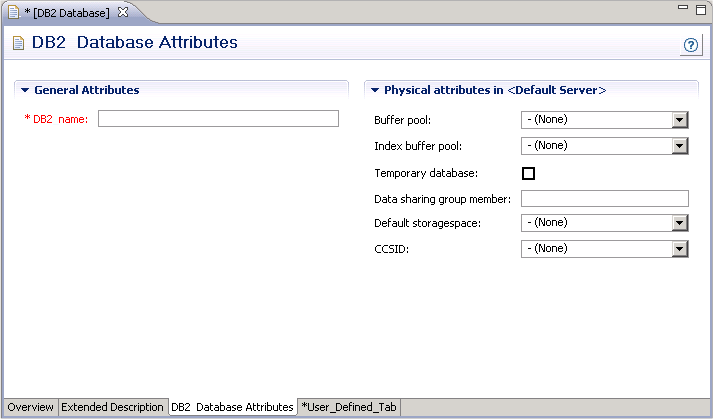
| Attributes | |||||||||
|---|---|---|---|---|---|---|---|---|---|
| DB2 name | The name of the database in DB2. | ||||||||
| Buffer pool | The buffer pool of the database. | ||||||||
| Index buffer pool | Buffer pool which is used for the indexes created within the database. | ||||||||
| Temporary database |
|
||||||||
| Data sharing group member | Name of the member of the data sharing group. Leave blank or specify name with up to eight characters (letters A-Z, digits 0-9 and special characters $, # and @). | ||||||||
| Default storagespace | DB2 tables of the database will be implemented in this storage group if no other storage group is explicitly specified. | ||||||||
| CCSID |
|
||||||||
Database type Q is used to document databases of type Adabas SQL handler. See the section Adabas SQL Server in the Predict and Other Systems documentation for more information.
Database type M is used to document RMS databases; database type R is used to document rdb databases.
Database type H is used to represent database handlers, such as USER-DB, SESAM, DL/I, WIZZARD, TRS etc. Database type other handler can be used to reserve a database number (prevent it from being used by Adabas).
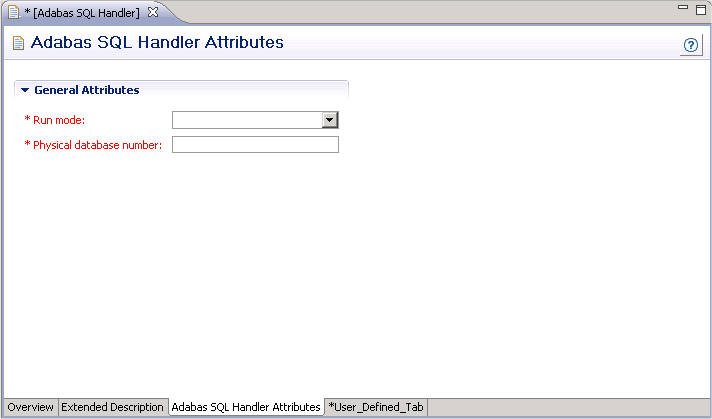
| Parameters | |
|---|---|
| Physical database number |
For database type RMS Handler: the database number must be declared in NATPARM as an RMS database number if DDMs for RMS files contained in the database are to be generated. See table in the section Defining Basic Attributes of Databases for range of permitted values. |
IMS databases cannot be added using Predict Description and Generation. For further information on how to create an IMS Database object in Predict, see External Objects in Predict.
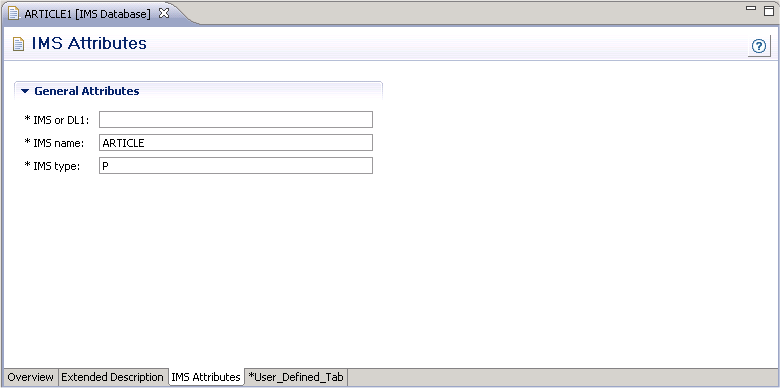
The following attributes apply to databases of type I.
| Attributes | |
|---|---|
| IMS or DL1 | The kind of database. Valid values:
IMS |
| IMS name | The name of the database in IMS. |
| IMS type | The type of the database in IMS. Valid values:
LOGICAL |
Database type S is used to represent objects of type SQL server.
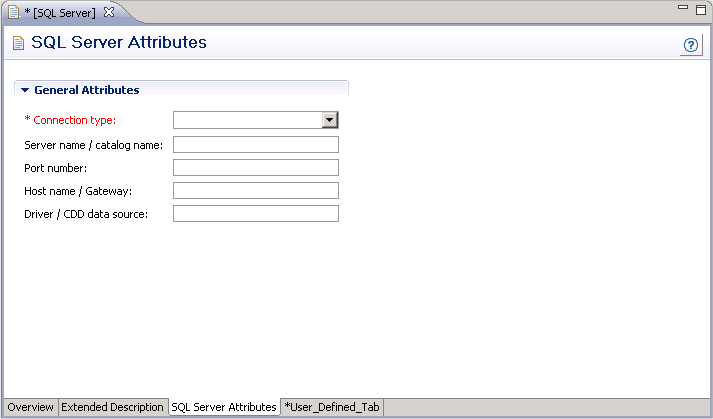
| Attributes | |
|---|---|
| Connection type | The type of connection:
N - Natural for DB2 |
| Server name / catalog name | The name that was specified when the data source was created. |
| Port number | Identifies the server daemon. |
| Host name / Gateway | Identifies the host machine or gateway on which the server runs. |
| Driver / CDD data source | Specifies the database driver or data source to be used. |
Database type T is used to represent database nodes entered in the ID table of an SVC which cannot be documented with a corresponding database type: BROKER, NATURAL GLOBAL BUFFER POOL etc.
This type of database is used to reserve the corresponding database number and thus prevent this number being used for an Adabas database.
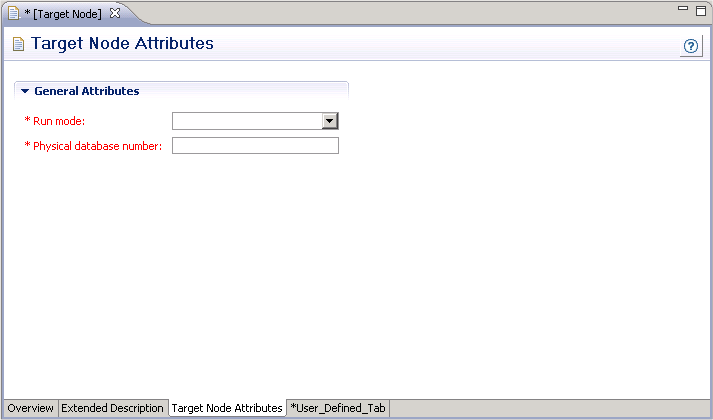
| Attributes | |||||||
|---|---|---|---|---|---|---|---|
| Run mode |
|
||||||
| Physical database number | The physical database number must be in range 1-65535. | ||||||
Database objects of type V are used to collect all definitions of VSAM
clusters which are accessed by the same Natural VSAM handler. The database
number defined in a database object of type V is used by the
GENERATE DDM function.
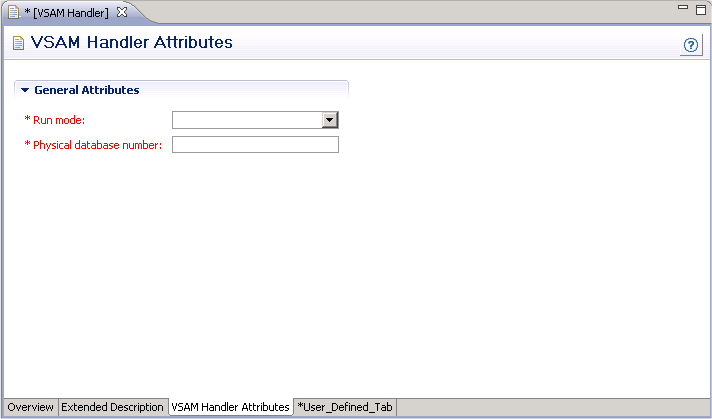
| Attributes | |
|---|---|
| Run mode | Must be local for databases of this type. |
| Physical database number | The physical database number must be in the range from 1 - 65535. |
The windows used to maintain database objects of the following types are the same as for VSAM databases above. The physical database number must be less than or equal to 254.
| Type | Description |
|---|---|
| J | Ingres Handler |
| O | Oracle Handler |
| X | Informix Handler |
| Y | Sybase Handler |
| B | Adabas D Handler |