This document covers the following topics:
Adabas Online Services must be active.
Databases must be Adabas Version 6 databases or above.
If Natural Security is installed and function protection for Predict is activated, access rights must be given.
Only databases accessible from the current virtual machine can be processed
Note:
See Concepts of
Incorporation for basic information on how to use
incorporation functions.
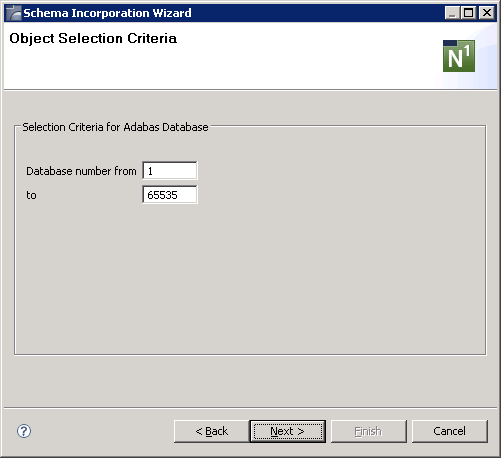
| Parameters | |
|---|---|
| Database number from/to | The physical numbers of the Adabas databases to be incorporated. A range of up to 23 databases can be specified. |
| Update DB attributes (connect option) | Provided on a later page of the schema incorporation wizard (after the physical object has been selected from the drop-down list box). Y - The attributes of the Predict database object are to be updated. |
Databases which meet the given selection criteria and are not already connected to a Predict database are then provided in the drop-down list box on the next page of the schema incorporation wizard.
| Information in the drop-down list box | ||||||||||
|---|---|---|---|---|---|---|---|---|---|---|
| DBnr | Number of the database. | |||||||||
| Adabas name | The Adabas name of the database (the name specified with the ADADEF or the ADAREF utility). | |||||||||
| Predict database ID | The IDs of Predict database object. | |||||||||
| Remark | Any of the following type-specific remarks or
blank. For type-independent remarks see
Remarks
which apply to all Object Types.
Note: |
|||||||||
|
||||||||||
Valid functions:
Compares (tests) the database and the Predict database object and reports differences between attributes and file lists.
Connects the database to the existing Predict database object, and
copies current information from Adabas to Predict object
writes to the generation log of the object that a corresponding implemented database existed when the connection was established
connects the checkpoint and security file (if any) of the Adabas database to Predict file objects in the file list of the database with the same file number.
Specify the following parameters in an additional page of the schema incorporation wizard.
| Connect Options | |
|---|---|
| Update DB attributes | See the parameter table in Selecting Adabas Databases for a description of this parameter. |
A Predict database object of type A is created and connected to the external object.
Vista elements for the database are created
if Vista is installed and
the Vista translation table contains translation elements with this database specified as target.
The new database object is linked to the current virtual machine.
If this database has a checkpoint or security file, the following files are added to the file list of the database: SAG-ADA-CHECKPOINT and SAG-ADA-SECURITY.
Specify the following parameters in an additional page of the schema incorporation wizard.
| Incorporation Options | |||
|---|---|---|---|
| Database ID | The ID of the new database object in Predict (mandatory). The Adabas name of the database is displayed and can be accepted or overwritten. The Adabas name is specified in the ADADEF or the ADAREF utility when creating the database. | ||
| List incorporated code |
|
||
The schema incorporation wizard uses the following keywords when showing the command that is to be processed:
| Field | Keyword |
|---|---|
| Database number from | DBNR-FROM |
| Database number to | DBNR-TO |
| Function | SUB-FUNCTION |
| Database ID | DATABASE-ID |
| List incorporated code | LIST |
| Update DB attributes | UPD-DB |