External objects can be generated from Predict objects.
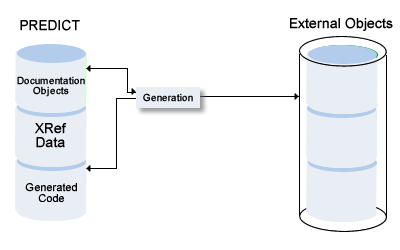
This document covers the following topics:
| Object | Description of External Object |
|---|---|
| Adabas File | Adabas files are loaded directly into an Adabas database. If the file is already loaded, the differences of the implemented file and the documented file are determined and update commands are generated in order to transform the implemented Adabas file according to the documented file. |
| Data Definition Module | A collection of field definitions used by Natural for accessing a database. |
| DB2 database |
A DB2 database is implemented directly as a physical DB2 database. Not applicable to SQL/DS. |
| DB2 procedure/function | This function requires an object of type Program as input, from which then either a procedure or a function is generated. |
| Verification rule |
A rule must already have been generated using the Generate DDM function. Only the code of the rule is changed. The new rule will automatically be used by Natural maps that are cataloged. |
| DB2-Storagegroup | Storagegroups are implemented directly from Predict storagespaces. If a storagegroup has already been implemented from the storagespace, the differences of the implemented DB2 storagegroup and the documented storagespace are determined and update commands are generated to adapt the implementation to the documentation. |
| DB2 table/view |
DB tables/views are implemented directly from Predict file objects of type D or E. If a table/view has already been implemented from the Predict table/view definition, the differences of the implemented DB2 table/view and the Predict table/view definition are determined and update commands are generated in order to change the implementation according to the documentation. |
|
DB2 tablespace |
Tablespaces/dbspaces are implemented directly from Predict dataspaces. If a tablespace/dbspace has already been implemented from the dataspace, the differences of the implemented DB2 tablespace/ SQL/DS DBspace and the documented dataspace are determined and update commands are generated to transform the implementation according to the documentation. |
Default generation values are set at installation. Most default values are displayed in the input screen of the respective generation function and can then be overwritten for temporary use.
The following rules apply for the use of default values for generation parameters:
Default values of generation parameters can be changed
in Predict: with the function Generation
Defaults in the Modify Defaults menu or the command
DEFAULT object-code.
Generation defaults can be protected in Predict: by blanking out the "X" preceding the parameter in Modify ... Defaults screens. Protected default values cannot be changed when executing a generation function. The fields of protected parameters are locked in the Generation Parameters page of the schema generation wizard. These fields are skipped when positioning the cursor with the TAB key.
Some default values are not displayed in the Generation Parameters page of the schema generation wizard and can therefore only be changed using the Modify Generation Defaults function in Predict. These parameters are described under Presetting in the descriptions of individual generation functions later in this section.
Note:
If a new Adabas version is released that does not have any
effect on Schema Generation functions, this new version will
not appear in the selection menu. Use the code for the old version.
| Code | Version | Remarks |
|---|---|---|
| I1 | V 5.1 for IBM/Siemens | Applicable to all external object types for which this parameter can be specified. When generating copy/include code, sub/superdescriptors are not included in the record buffer layout. |
| I3 | V 5.3 for IBM/Siemens | As above. |
| I6 | V 6.1 for IBM/Siemens | As above. This Adabas version supports larger database and file numbers. |
| I7 | V 7.1 for IBM/Siemens | As above. |
| I8 | V 8.1 for IBM/Siemens | |
| I9 | V 8.2 for IBM/Siemens | |
| O4 | V 4.1 for IBM/Siemens | |
| U1 | V 1.1 for UNIX | |
| U4 | V 2.2 for UNIX | |
| U5 | V 3.1 for UNIX/Windows | |
| U6 | V 3.2 for UNIX/Windows | |
| U7 | V 5.1 for UNIX/Windows | |
| U8 | V 6.1 for UNIX/Windows | |
| U9 | V 6.2 for UNIX/Windows | |
| V2 | V 2.1 for VMS | |
| V3 | V 3.1 for VMS | |
| V4 | V 3.2 for VMS | |
| V5 | V 4.1 for VMS |