This document covers the following topics:
As explained in Defining
Fields, all fields that are to be used in a program have
to be defined in a DEFINE
DATA statement.
The fields can be defined within the DEFINE DATA statement
itself; or they can be defined outside the program in a separate data area,
with the DEFINE DATA statement referencing that data area.
A separate data area is a Natural object that can be used by multiple Natural programs, subprograms, subroutines, helproutines, dialogs or classes. A data area contains data element definitions, such as user-defined variables, constants and database fields from a data definition module (DDM).
All data areas are created and edited with the source editor.
Natural supports three types of data area:
Variables defined as local are used only within a single Natural programming object. There are two options for defining local data:
Define local data within a program.
Define local data outside a program in a separate Natural programming object, a local data area (LDA).
Such a local data area is initialized when a program, subprogram or external subroutine that uses this local data area starts to execute.
For a clear application structure and for easier maintainability, it is usually better to define fields in data areas outside the programs.
In the following example, the fields are
defined
directly within the DEFINE
DATA statement of the program.
DEFINE DATA LOCAL 1 VIEWEMP VIEW OF EMPLOYEES 2 NAME 2 FIRST-NAME 2 PERSONNEL-ID 1 #VARI-A (A20) 1 #VARI-B (N3.2) 1 #VARI-C (I4) END-DEFINE ...
In the following example, the same fields are not defined in the
DEFINE DATA statement of the program, but in an LDA, named
LDA39, and the DEFINE DATA statement in the program
contains only a reference to that data
area.
Program:
DEFINE DATA LOCAL
USING LDA39
END-DEFINE
...
Local Data Area LDA39:
I T L Name F Length Miscellaneous
All -- -------------------------------- - ---------- ------------------------->
V 1 VIEWEMP EMPLOYEES
2 PERSONNEL-ID A 8
2 FIRST-NAME A 20
2 NAME A 20
1 #VARI-A A 20
1 #VARI-B N 3.2
1 #VARI-C I 4
The following topics are covered below:
GDAs are created and modified with the source editor.
A GDA that is referenced by a Natural programming object must be stored in the same Natural library (or a steplib defined for this library) where the object that references this GDA is stored.
Note:
Using a GDA named COMMON for startup:
If a
GDA named COMMON exists in a library, the program named
ACOMMON is invoked automatically when you LOGON to
that library.
Important:
When you build an application where multiple Natural
programming objects reference a GDA, remember that modifications to the data
element definitions in the GDA affect all Natural programming objects that
reference that data area. Therefore these objects must be recompiled (cataloged and stowed)after the GDA
has been modified.
To use a GDA, a Natural programming object must reference it with the
GLOBAL clause of
the DEFINE DATA
statement. Each Natural programming object can reference only one GDA; that is,
a DEFINE DATA statement must not contain more than one
GLOBAL clause.
The first instance of a GDA is created and initialized at runtime when the first Natural programming object that references it starts to execute.
Once a GDA instance has been created, the data values it contains can
be shared by all Natural programming objects that reference this GDA (DEFINE DATA GLOBAL
statement) and that are invoked by a PERFORM,
INPUT or
FETCH statement. All
objects that share a GDA instance are operating on the same data elements.
A new GDA instance is created if the following applies:
A subprogram that references a GDA (any GDA) is invoked with
a CALLNAT
statement.
A subprogram that does not reference a GDA invokes a programming object that references a GDA (any GDA).
If a new instance of a GDA is created, the current GDA instance is
suspended and the data values it contains are stacked. The subprogram then
references the data values in the newly created GDA instance. The data values
in the suspended GDA instance or instances is inaccessible. A programming
object only refers to one GDA instance and cannot access any previous GDA
instances. A GDA data element can only be passed to a subprogram by defining
the element as a parameter in the CALLNAT statement.
When the subprogram returns to the invoking programming object, the GDA instance it references is deleted and the GDA instance suspended previously is resumed with its data values.
A GDA instance and its contents is deleted if any of the following applies:
The next LOGON is performed.
Another GDA is referenced on the same level (levels are described later in this section).
A RELEASE
VARIABLES statement is executed. In this case, the data
values in a GDA instance are reset either when a program at the level 1
finishes executing, or if the program invokes another program via a
FETCH or
RUN statement.
The following graphics illustrate how programming objects reference GDAs and share data elements in GDA instances.
The graphic below illustrates that a subprogram referencing a GDA cannot share the data values in a GDA instance referenced by the invoking program. A subprogram that references the same GDA as the invoking program creates a new instance of this GDA. The data elements defined in a GDA that is referenced by a subprogram can, however, be shared by a subroutine or a helproutine invoked by the subprogram.
The graphic below shows three GDA instances of GDA1 and
the final values each GDA instance is assigned by the data element
#GLOB1. The numbers
![]() to
to
![]() indicate the hierarchical levels of the programming objects.
indicate the hierarchical levels of the programming objects.
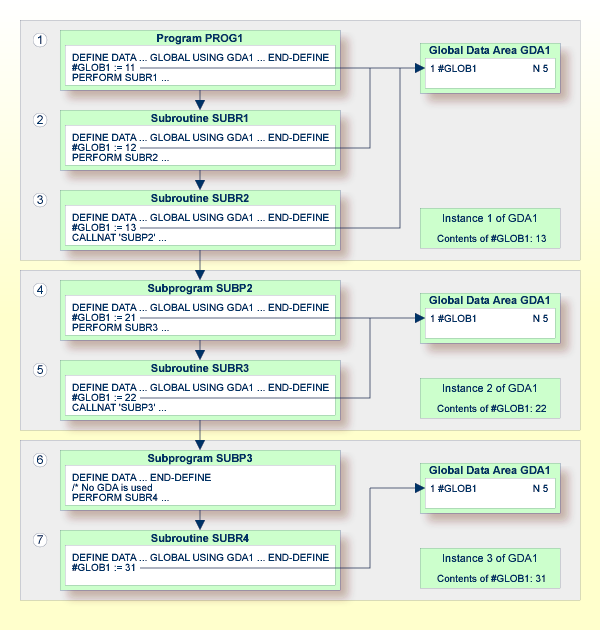
The graphic below illustrates that programs referencing the same GDA
and invoking one another with the FETCH or
FETCH RETURN
statement share the data elements defined in this GDA. If any of these programs
does not reference a GDA, the instance of the GDA referenced previously remains
active and the values of the data elements are retained.
The numbers
![]() and
and
![]() indicate the hierarchical levels of the programming objects.
indicate the hierarchical levels of the programming objects.
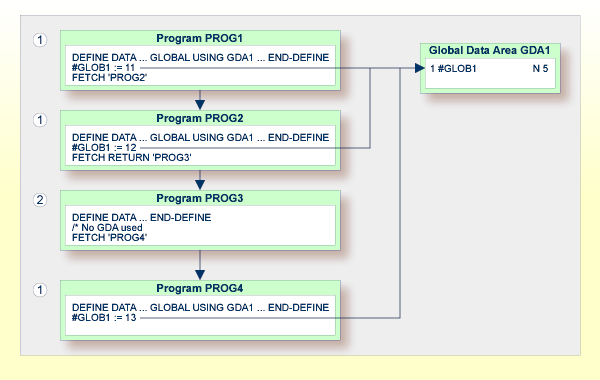
The graphic below illustrates that if a program uses the
FETCH statement to
invoke another program that references a different GDA, the current instance of
the GDA (here: GDA1) referenced by the invoking program is
deleted. If this GDA is then referenced again by another program, a new
instance of this GDA is created where all data elements have their initial
values.
You cannot use the FETCH
RETURN statement to invoke another program that references a
different GDA.
The number
![]() indicates the hierarchical level of the programming objects.
indicates the hierarchical level of the programming objects.
The invoking programs PROG3 and PROG4 affect
the GDA instances as follows:
The statement GLOBAL USING GDA2 in PROG3
creates an instance of GDA2 and deletes the current instance of
GDA1.
The statement GLOBAL USING GDA1 in PROG4
deletes the current instance of GDA2 and creates a new instance of
GDA1. As a result, the WRITE statement displays the
value zero (0).
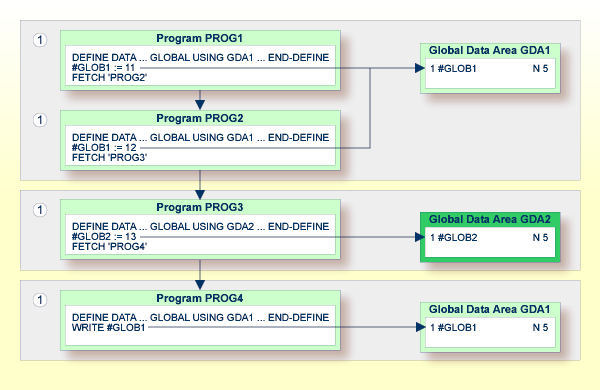
To save data storage space, you can create a GDA with data blocks.
The following topics are covered below:
Data blocks can overlay each other during program execution, thereby saving storage space.
For example, given the following hierarchy, Blocks B and C would be assigned the same storage area. Thus it would not be possible for Blocks B and C to be in use at the same time. Modifying Block B would result in destroying the contents of Block C.
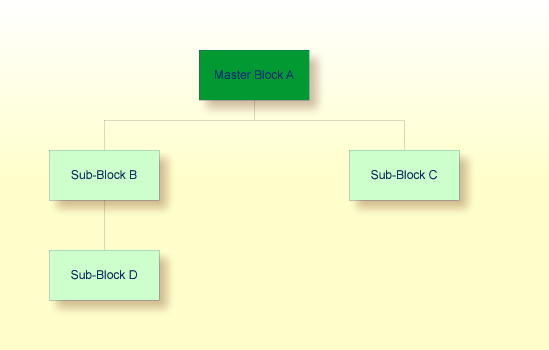
You define data blocks in the source editor. You establish the block hierarchy by specifying which block is subordinate to which: you do this by entering the name of the "parent" block in the comment field of the block definition.
In the following example, SUB-BLOCKB and
SUB-BLOCKC are subordinate to MASTER-BLOCKA;
SUB-BLOCKD is subordinate to SUB-BLOCKB.
The maximum number of block levels is 8 (including the master block).
Global Data Area G-BLOCK:
I T L Name F Leng Index/Init/EM/Name/Comment
- - - -------------------------------- - ---- ---------------------------------
B MASTER-BLOCKA
1 MB-DATA01 A 10
B SUB-BLOCKB MASTER-BLOCKA
1 SBB-DATA01 A 20
B SUB-BLOCKC MASTER-BLOCKA
1 SBC-DATA01 A 40
B SUB-BLOCKD SUB-BLOCKB
1 SBD-DATA01 A 40
To make the specific blocks available to a program, you use the
following syntax in the DEFINE
DATA statement:
Program 1:
DEFINE DATA GLOBAL
USING G-BLOCK
WITH MASTER-BLOCKA
END-DEFINE
Program 2:
DEFINE DATA GLOBAL
USING G-BLOCK
WITH MASTER-BLOCKA.SUB-BLOCKB
END-DEFINE
Program 3:
DEFINE DATA GLOBAL
USING G-BLOCK
WITH MASTER-BLOCKA.SUB-BLOCKC
END-DEFINE
Program 4:
DEFINE DATA GLOBAL
USING G-BLOCK
WITH MASTER-BLOCKA.SUB-BLOCKB.SUB-BLOCKD
END-DEFINE
With this structure, Program 1 can share the data in
MASTER-BLOCKA with Program 2, Program 3 or Program 4. However,
Programs 2 and 3 cannot share the data areas of SUB-BLOCKB and
SUB-BLOCKC because these data blocks are defined at the same level
of the structure and thus occupy the same storage area.
Care needs to be taken when using data block hierarchies. Let us assume the following scenario with three programs using a data block hierarchy:
Program 1:
DEFINE DATA GLOBAL
USING G-BLOCK
WITH MASTER-BLOCKA.SUB-BLOCKB
END-DEFINE
*
MOVE 1234 TO SBB-DATA01
FETCH 'PROGRAM2'
END
Program 2:
DEFINE DATA GLOBAL
USING G-BLOCK
WITH MASTER-BLOCKA
END-DEFINE
*
FETCH 'PROGRAM3'
END
Program 3:
DEFINE DATA GLOBAL
USING G-BLOCK
WITH MASTER-BLOCKA.SUB-BLOCKB
END-DEFINE
*
WRITE SBB-DATA01
END
Explanation:
Program 1 uses the global data area G-BLOCK with
MASTER-BLOCKA and SUB-BLOCKB. The program modifies a
field in SUB-BLOCKB and fetches Program 2 which specifies only
MASTER-BLOCKA in its data definition.
Program 2 resets (deletes the contents of) SUB-BLOCKB.
The reason is that a program on Level 1 (for example, a program called with a
FETCH statement) resets
any data blocks that are subordinate to the blocks it defines in its own data
definition.
Program 2 now fetches Program 3 which is to display the field modified in Program 1, but it returns an empty screen.
For details on program levels, see Multiple Levels of Invoked Objects.
A subprogram is invoked with a CALLNAT statement. With the
CALLNAT statement, parameters can be passed from the invoking
object to the subprogram.
These parameters must be defined with a
DEFINE DATA
PARAMETER statement in the subprogram:
they can be defined in the PARAMETER clause of the
DEFINE DATA
statement itself; or
they can be defined in a separate parameter data area, with the
DEFINE DATA
PARAMETER statement referencing that PDA.
The following topics are covered below:
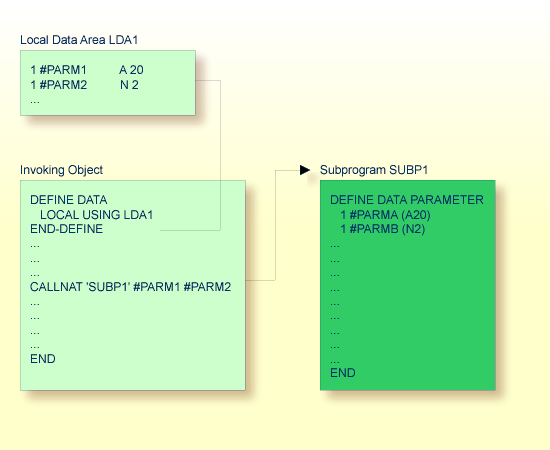
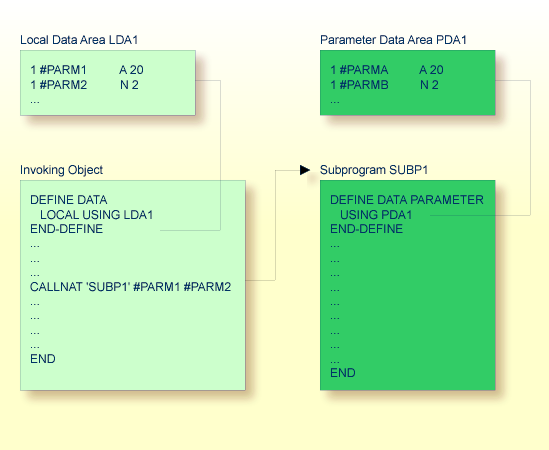
In the same way, parameters that are passed to an external subroutine
via a PERFORM
statement must be defined with a DEFINE DATA PARAMETER
statement in the external subroutine.
In the invoking object, the parameter variables passed to the subprogram/subroutine need not be defined in a PDA; in the illustrations above, they are defined in the LDA used by the invoking object (but they could also be defined in a GDA).
The sequence, format and length of the parameters specified with the
CALLNAT/PERFORM statement in the
invoking object must exactly match the sequence,
format and length of the
fields specified in the DEFINE DATA PARAMETER statement of the
invoked subprogram/subroutine. However, the names of the variables in the
invoking object and the invoked subprogram/subroutine need not be the same (as
the parameter data are transferred by address, not by name).
To guarantee that the data element definitions used in the invoking
program are identical to the data element definitions used in the subprogram or
external subroutine, you can specify a PDA in a DEFINE DATA LOCAL
USING statement. By using a PDA as an LDA you can avoid the extra effort
of creating an LDA that has the same structure as the PDA.