This document covers various aspects concerning the handling of date information in Natural applications.
The following topics are covered:
If you wish the value of a date field to be output in a specific representation, you usually specify an edit mask for the field. With an edit mask, you determine character by character what the output is to look like.
If you wish to use the current date in a specific representation, you need not define a date field and specify an edit mask for it; instead you can simply use a date system variable. Natural provides various date system variables, which contain the current date in different representations. Some of these representations contain a 2-digit year component, some a 4-digit year component.
For more information and a list of all date system variables, see the System Variables documentation.
The profile parameter DTFORM determines
the default format used for dates as part of the default title on Natural
reports, for date constants and for date input.
This date format determines the sequence of the day, month and year components of a date, as well as the delimiter characters to be used between these components.
Possible DTFORM settings are:
| Setting | Date Format* | Example |
|---|---|---|
DTFORM=I
|
yyyy-mm-dd
|
2005-12-31 |
DTFORM=G
|
dd.mm.yyyy
|
31.12.2005 |
DTFORM=E
|
dd/mm/yyyy
|
31/12/2005 |
DTFORM=U
|
mm/dd/yyyy
|
12/31/2005 |
* dd = day,
mm = month,
yyyy = year.
The DTFORM parameter can be set in the Natural
parameter module/file or dynamically when Natural is invoked. By default,
DTFORM=I applies.
If an edit mask is specified, the representation of the field value is
determined by the edit mask. If no edit mask is specified, the representation
of the field value is determined by the session parameter
DF in
combination with the profile parameter DTFORM.
With the DF parameter, you can choose one of the
following date representations:
For each representation, the sequence of the day, month and year
components, and the delimiter characters used, are determined by the
DTFORM
parameter.
By default, DF=S applies (except for INPUT
statements; see below).
The session parameter DF is evaluated at
compilation.
It can be specified with the following statements:
INPUT,
DISPLAY,
WRITE and
PRINT at statement
and element (field) level,
MOVE,
COMPRESS,
STACK,
RUN and
FETCH at element
(field) level.
When specified in one of these statements, the
DF
parameter applies to the following:
| Statement | Effect of DF parameter |
|---|---|
DISPLAY,
WRITE,
PRINT
|
When the value of a date variable is output with one of these
statements, the value is converted to an alphanumeric representation before it
is output. The DF parameter determines which
representation is used.
|
MOVE,
COMPRESS
|
When the value of a date variable is transferred to an
alphanumeric field with a MOVE or COMPRESS statement,
the value is converted to an alphanumeric representation before it is
transferred. The DF parameter determines which
representation is used.
|
STACK,
RUN,
FETCH
|
When the value of a date variable is placed on the stack, it is
converted to alphanumeric representation before it is placed on the stack. The
DF parameter determines which representation is used.
The same applies when a date variable is specified as a parameter
in a |
INPUT
|
When a data variable is used in an INPUT statement,
the DF parameter determines how a value must be entered
in the field.
However, when a date variable for which no
|
Note:
With DF=S, only 2 digits are provided for the year
information; this means that if a date value contained the century, this
information would be lost during the conversion. To retain the century
information, you set DF=I or DF=L.
These examples assume that DTFORM=G applies.
/* DF=S (default) WRITE *DATX /* Output has this format: dd.mm.yy END
FORMAT DF=I WRITE *DATX /* Output has this format: ddmmyyyy END
FORMAT DF=L WRITE *DATX /* Output has this format: dd.mm.yyyy END
This example assumes that DTFORM=E applies.
DEFINE DATA LOCAL 1 #DATE (D) INIT <D'31/12/2005'> 1 #ALPHA (A10) END-DEFINE ... MOVE #DATE TO #ALPHA /* Result: #ALPHA contains 31/12/05 MOVE #DATE (DF=I) TO #ALPHA /* Result: #ALPHA contains 31122005 MOVE #DATE (DF=L) TO #ALPHA /* Result: #ALPHA contains 31/12/2005 ...
This example assumes that DTFORM=I applies.
DEFINE DATA LOCAL 1 #DATE (D) INIT <D'2005-12-31'> 1 #ALPHA1(A10) 1 #ALPHA2(A10) 1 #ALPHA3(A10) END-DEFINE ... STACK TOP DATA #DATE (DF=S) #DATE (DF=I) #DATE (DF=L) ... INPUT #ALPHA1 #ALPHA2 #ALPHA3 ... /* Result: #ALPHA1 contains 05-12-31 /* #ALPHA2 contains 20051231 /* #ALPHA3 contains 2005-12-31 ...
This example assumes that DTFORM=I applies.
DEFINE DATA LOCAL
1 #DATE1 (D)
1 #DATE2 (D)
1 #DATE3 (D)
1 #DATE4 (D)
END-DEFINE
...
INPUT #DATE1 (DF=S) /* Input must have this format: yy-mm-dd
#DATE2 (DF=I) /* Input must have this format: yyyymmdd
#DATE3 (DF=L) /* Input must have this format: yyyy-mm-dd
#DATE4 /* Input must have this format: yy-mm-dd or yyyymmdd
...
The session/profile parameter DFOUT only applies
to date fields in INPUT,
DISPLAY,
WRITE and
PRINT statements for
which no edit mask is specified, and for which no
DF
parameter applies.
For date fields which are displayed by INPUT,
DISPLAY, PRINT and WRITE statements and
for which neither an edit mask is specified nor a DF
parameter applies, the profile/session parameter DFOUT
determines the format in which the field values are displayed.
Possible DFOUT settings are:
DFOUT=S |
Date variables are displayed with a 2-digit year component, and
delimiters as determined by the DTFORM parameter
(yy-mm-dd).
|
DFOUT=I |
Date variables are displayed with a 4-digit year component and
no delimiters (yyyymmdd).
|
By default, DFOUT=S applies. For either
DFOUT setting, the sequence of the day, month and year
components in the date values is determined by the
DTFORM parameter.
The lengths of the date fields are not affected by the
DFOUT setting, as either date value representation fits
into an 8-byte field.
The DFOUT parameter can be set in the Natural
parameter module/file, dynamically when Natural is invoked, or at session
level. It is evaluated at runtime.
This example assumes that DTFORM=I applies.
DEFINE DATA LOCAL
1 #DATE (D) INIT <D'2005-12-31'>
END-DEFINE
...
WRITE #DATE /* Output if DFOUT=S is set ...: 05-12-31
/* Output if DFOUT=I is set ...: 20051231
WRITE #DATE (DF=L) /* Output (regardless of DFOUT): 2005-12-31
...
The session/profile parameter DFSTACK only
applies to date fields used in STACK,
FETCH and
RUN statements for which
no DF
parameter has been specified.
The DFSTACK parameter determines the format in
which the values of date variables are placed on the stack via a
STACK, RUN or FETCH statement.
Possible DFSTACK settings are:
By default, DFSTACK=S applies. DFSTACK=S means
that when a date value is placed on the stack, it is placed there without the
century information (which is lost). When the value is then read from the stack
and placed into another date variable, the century is either assumed to be the
current one or determined by the setting of the
YSLW
parameter (see below). This
might lead to the century being different from that of the original date value;
however, Natural would not issue any error in this case.
DFSTACK=C works the same as
DFSTACK=S in that a date value is placed on the stack
without the century information. However, if the value is read from the stack
and the resulting century is different from that of the original date value
(either because of the YSLW parameter, or the original
century not being the current one), Natural issues a runtime error.
Note:
This runtime error is already issued at the time when the value is
placed on the stack.
DFSTACK=I allows you to place a date value on the stack in
a length of 8 bytes without losing the century information.
The DFSTACK parameter can be set in the Natural
parameter module/file, dynamically when Natural is invoked, or at session level
. It is evaluated at runtime.
This example assumes that DTFORM=I and
YSLW=0 apply.
DEFINE DATA LOCAL 1 #DATE (D) INIT <D'2005-12-31'> 1 #ALPHA1(A8) 1 #ALPHA2(A10) END-DEFINE ... STACK TOP DATA #DATE #DATE (DF=L) ... INPUT #ALPHA1 #ALPHA2 ... /* Result if DFSTACK=S or =C is set: #ALPHA1 contains 05-12-31 /* Result if DFSTACK=I is set .....: #ALPHA1 contains 20051231 /* Result (regardless of DFSTACK) .: #ALPHA2 contains 2005-12-31 ...
The profile parameter YSLW allows you
determine the century of a 2-digit year value.
The YSLW parameter can be set in the Natural
parameter module/file or dynamically when Natural is invoked. It is evaluated
at runtime when an alphanumeric date value with a 2-digit year component is
moved into a date variable. This applies to data values which are:
used with the mathematical
function VAL(field),
used with the IS(D) option in a logical condition,
read from the stack as input data, or
entered in an input field as input data.
The YSLW parameter determines the range of years
covered by a so-called "year sliding window". The sliding-window
mechanism assumes a date with a 2-digit year to be within a
"window" of 100 years. Within these 100 years, every 2-digit year
value can be uniquely related to a specific century.
With the YSLW parameter, you determine how many
years in the past that 100-year range is to begin: The
YSLW value is subtracted from the current year to
determine the first year of the window range.
Possible values of the YSLW parameter are 0 to
99. The default value is YSLW=0, which means that no
sliding-window mechanism is used; that is, a date with a 2-digit year is
assumed to be in the current century.
If the current year is 2005 and you specify
YSLW=40, the sliding window will cover the years 1965 to
2064. A 2-digit year value nn from 65 to 99 is
interpreted accordingly as 19nn, while a 2-digit
year value nn from 00 to 64 is interpreted as
20nn.
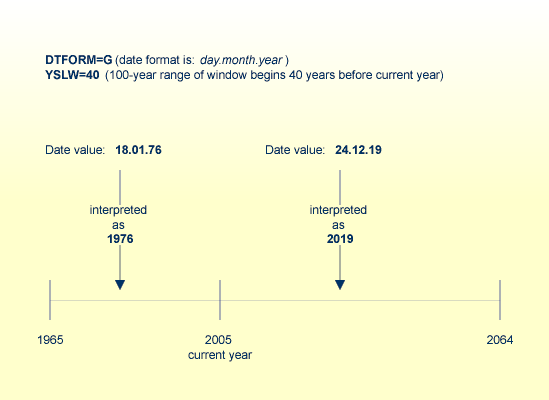
If the current year is 2005 and you specify YSLW=20, the
sliding window will cover the years 1985 to 2084. A 2-digit year value
nn from 85 to 99 is interpreted accordingly as
19nn, while a 2-digit year value
nn from 00 to 84 is interpreted as
20nn.
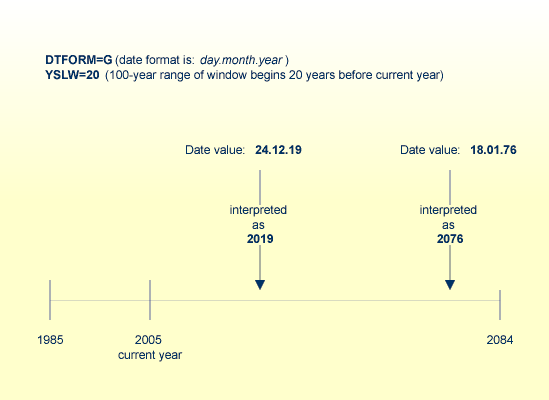
The following examples illustrate the effects of using various
combinations of the parameters DFSTACK and
YSLW.
Note:
All these examples assume that DTFORM=I applies.
This example assumes the current year to be 2005, and that the parameter
settings DFSTACK=S
(default) and YSLW=20 apply.
DEFINE DATA LOCAL
1 #DATE1 (D) INIT <D'1956-12-31'>
1 #DATE2 (D)
END-DEFINE
...
STACK TOP DATA #DATE1 /* century information is lost (year 56 is stacked)
...
INPUT #DATE2 /* year sliding window determines 56 to be 2056
...
/* Result: #DATE2 contains 2056-12-31
even if #DATE1 is set to <D'2156-12-31'>
In this case, the year sliding window is not set appropriately, so that the century information is (inadvertently) changed.
This example assumes the current year to be 2005, and that the parameter
settings DFSTACK=S
(default) and YSLW=60 apply.
DEFINE DATA LOCAL
1 #DATE1 (D) INIT <D'1956-12-31'>
1 #DATE2 (D)
END-DEFINE
...
STACK TOP DATA #DATE1 /* century information is lost (year 56 is stacked)
...
INPUT #DATE2 /* year sliding window determines 56 to be 1956
...
/* Result: #DATE2 contains 1956-12-31
even if #DATE1 is set to <D'2056-12-31'>
In this case, the year sliding window is set appropriately, so that the original century information is correctly restored.
This example assumes the current year to be 2005, and that the parameter
settings DFSTACK=C and
YSLW=0 (default) apply.
DEFINE DATA LOCAL 1 #DATE1 (D) INIT <D'1956-12-31'> 1 #DATE2 (D) END-DEFINE ... STACK TOP DATA #DATE1 /* century information is lost (year 56 is stacked) ... INPUT #DATE2 /* 56 is assumed to be in current century -> 1956 ... /* Result: RUNTIME ERROR (UNINTENDED CENTURY CHANGE)
In this case, the century information is (inadvertently) changed.
However, this change is intercepted by the DFSTACK=C setting.
This example assumes the current year to be 2005, and that the parameter
settings DFSTACK=C and
YSLW=60 (default) apply.
DEFINE DATA LOCAL 1 #DATE1 (D) INIT <D'2056-12-31'> 1 #DATE2 (D) END-DEFINE ... STACK TOP DATA #DATE1 /* century information is lost (year 56 is stacked) ... INPUT #DATE2 /* year sliding window determines 56 to be 1956 ... /* Result: RUNTIME ERROR (UNINTENDED CENTURY CHANGE)
In this case, the century information is changed due to the year sliding
window. However, this change is intercepted by the DFSTACK=C
setting.
For information on this topic, see the description of the profile
parameter YSLW.
The session/profile parameter DFTITLE determines
the format of the date in a default page
title (as output with a DISPLAY,
WRITE or
PRINT statement).
DFTITLE=S
|
The date is output with a 2-digit year component and delimiters
(yy-mm-dd).
|
DFTITLE=L
|
The date is output with a 4-digit year component and delimiters
(yyyy-mm-dd).
|
DFTITLE=I |
The date is output with a 4-digit year component and no
delimiters (yyyymmdd).
|
For each of these output formats, the sequence of the day, month and
year components, and the delimiter characters used, are determined by the
DTFORM
parameter.
The DFTITLE parameter can be set in the Natural
parameter module/file, dynamically when Natural is invoked, or at session
level. It is evaluated at runtime.
This example assumes that DTFORM=I
applies.
WRITE 'HELLO' END /* /* Date in page title if DFTITLE=S is set ...: 05-10-31 /* Date in page title if DFTITLE=L is set ...: 2005-10-31 /* Date in page title if DFTITLE=I is set ...: 20051031
Note:
The DFTITLE parameter
has no effect on a user-defined page title as specified with a
WRITE
TITLE statement.