This section describes the Code Generation component supplied with NaturalONE and how to access the code generators. The Code Generation component provides wizards that generate the following modules:
| Modules | Code Generator | Description |
|---|---|---|
| REQUEST-DOCUMENT subprogram and corresponding parameter data areas | REQUEST-DOCUMENT Client | Uses REQUEST DOCUMENT and PARSE XML statements to call an external Web service and interpret the response. |
| Object-maintenance subprogram and corresponding parameter data areas | Object Maint | Updates all entities within a Natural object. |
| Object-browse subprogram and corresponding parameter data areas | Object Browse | Provides the browse functionality for a Natural object. |
| Object skeleton subprogram | Object Skeleton | Provides a starting point to create an object subprogram. |
The generated subprograms include a full range of user exits. For information about defining user exits, see Defining User Exits.
Notes:
This section covers the following topics:
Note:
The code generators must be initiated from an existing NaturalONE
project in the NaturalONE perspective. For information, see the
NaturalONE documentation.
![]() To access the code generators:
To access the code generators:
Open the context menu in the Navigator view for the NaturalONE project into which you want to generate the modules.
Or:
Open the context menu in the Navigator view for
the library into which you want to generate the modules.
Select .
The code generators are displayed. For example:
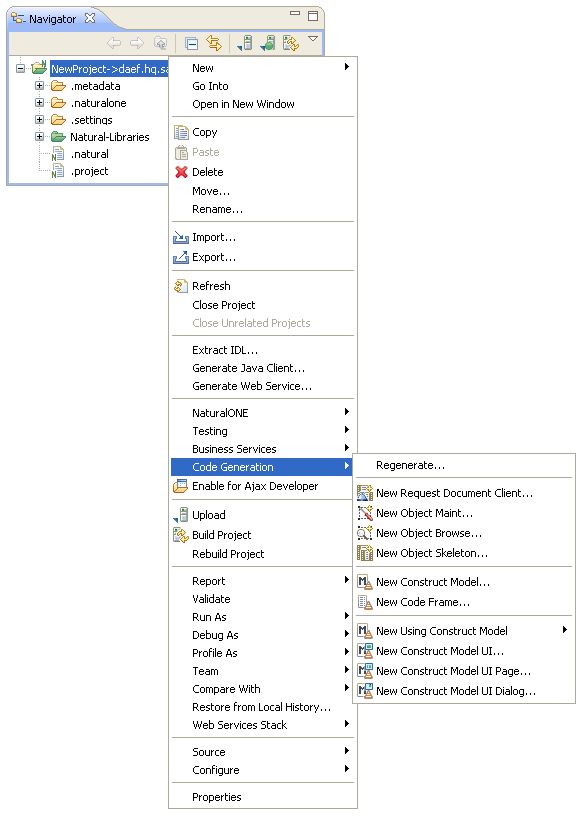
For information on using the client generation wizards for Natural Construct to generate modules locally, see Using Natural Construct.