This document covers the following topics:
For general information on how to manage objects (for example, how to add or copy an object), see the Object Description documentation.
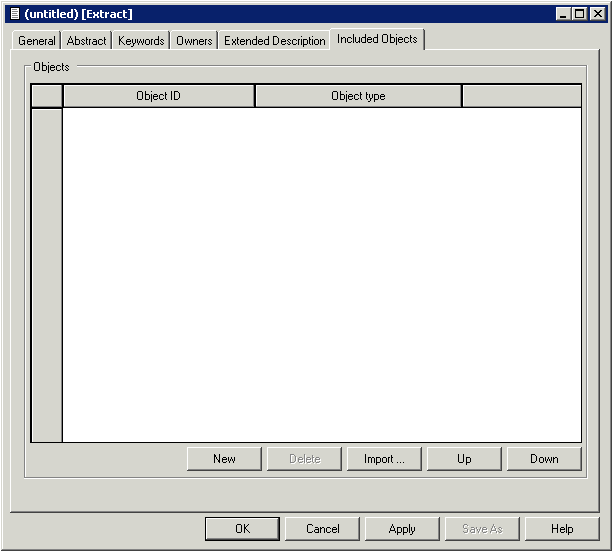
| Command Button | Description |
|---|---|
| New | This creates a new row in the table. You have to specify an object ID and select an object type from a drop-down list box. |
| Delete | Delete the selected row. |
| Import | Invoke the Find Documentation Objects dialog box. See the Object Description documentation for detailed information on this dialog box. Specify all desired search criteria in this dialog box. When you choose the button, all found objects are automatically added to the table. |
| Up | Move the selected row one position up in the table. |
| Down | Move the selected row one position down in the table. |
Note:
For parameters not listed here, see
Global
Attributes.