This document describes the purpose and the functions of the Natural Development Server (NDV) CICS Adapter.
The following topics are covered:
The Natural Development Server CICS Adapter is designed for a Natural Single Point of Development context where it enables the use of a Natural Development Server (product code NDV), running under SMARTS or Com-plete on z/VSE within a CICS TP monitor environment.
See also:
Natural Single Point of Development
Natural Development Server under SMARTS on z/VSE
The Natural Development Server CICS Adapter enables you to execute a Natural Single Point of Development session within CICS.
In the menu, Natural Studio offers you a command named . This command enables you to open a Natural session on a remote development server.
If you configure the remote development server for use in conjunction with the Natural Development Server CICS Adapter, this Natural session is not hosted by the remote development server, but it is dispatched remotely within a specified CICS region.
The CICS support is not implemented within the front-end stub
NATRDEVS. For dispatching the Natural sessions in CICS, the
development server continues to run in batch mode or under SMARTS. But it uses
the remote front-end NATCSRFE that is delivered with the Natural
Development Server to dispatch the Natural sessions in CICS. That is, depending
on the installed front-end, a development server dispatches the sessions
locally (NCFNUC for SMARTS) or remotely (NATCSRFE for CICS).
NATCSRFE in turn accepts the Natural request from
NATRDEVS and transfers it to a configured CICS environment using
the CICS Socket Interface. Within the CICS environment, a CICS Natural
transaction is launched that processes the Natural request and returns the
result. Thus it is not necessary to execute the entire development server under
CICS. Only small working units (Natural requests such as "save
source" or "get library list") are
transferred to CICS for execution.
The Natural Development Server CICS Adapter comprises the following components:
The following figure illustrates the interaction between Natural Studio as a remote development client, the Natural Development Server and the CICS environment involved.
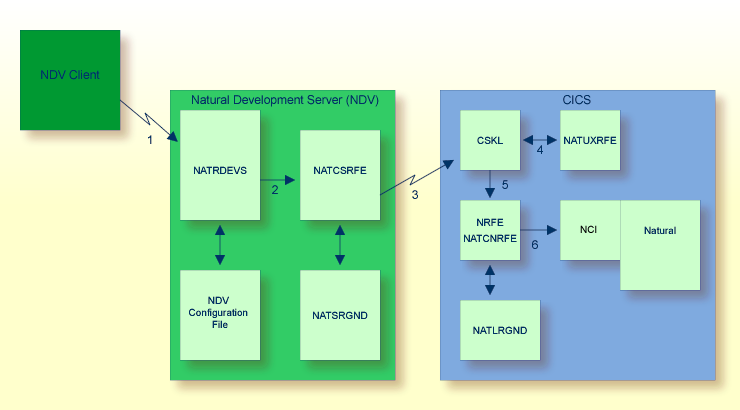
Natural Studio sends the remote development request to the
Natural Development Server using the port number specified with the Natural
Development Server configuration variable
PORT_NUMBER.
The Natural Development Server dispatches the Natural session
using the Natural front-end you have specified with the Natural Development
Server configuration variable FRONTEND_NAME.
Specify NATCSRFE in order to use the Natural Development Server
CICS Adapter.
NATCSRFE transmits the request to the host/port
specified with the Natural Development Server configuration variable
RFE_CICS_TA_HOST /
RFE_CICS_TA_PORT. You must configure the
CICS-supplied standard listener EZAL
to listen at this port.
If the Natural Development Server is configured to perform
remote impersonation (SECURITY_MODE=IMPERSONATE/IMPERSONATE_REMOTE),
NATUXRFE is called to authenticate the client. If the
authentication succeeds, CSKL launches the CICS transaction
NRFE under the account of the client (impersonated).
CSKL launches the CICS transaction you have
specified with the Natural Development Server configuration parameter
RFE_CICS_TA_NAME (NRFE in this example).
This transaction must be defined to use the program NATCNRFE.
NATCNRFE finally dispatches the Natural session
using the Natural CICS front-end you have specified with the Natural
Development Server configuration parameter
RFE_CICS_FE_NAME.
The Natural Development Server will use Internet Protocol IPv6 if available. If an IPv6 connection to the CICS adapter is not possible, IPv4 will be used.
Note:
Using IPv6 is only possible with Natural Development Server
Version 8.3.2