This document covers the following topics:
Adabas files and Predict files to be compared must be connected. There is one exception to this rule: if AOS is not installed, implemented Adabas files and Predict file objects can be compared even if they are not connected.
If Natural Security function protection for Predict is activated, permission is required to compare Adabas files.
See also General Prerequisites for Comparison Functions.
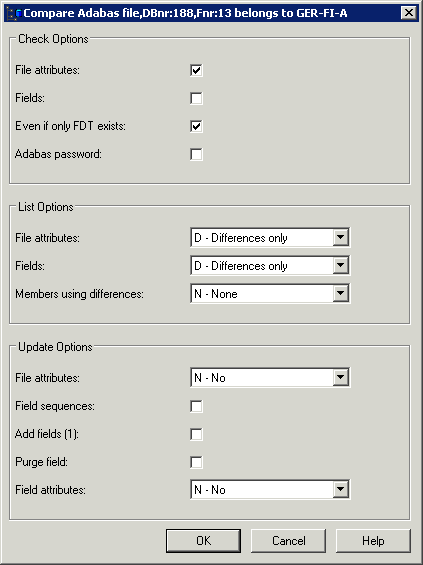
| Check options | |||||||||||
|---|---|---|---|---|---|---|---|---|---|---|---|
| If the check options File attributes or Fields are not set, compare functions will not reset the Modified after generation flag. See Resetting the Modified after generation Flag for more information. | |||||||||||
| File attributes |
|
||||||||||
| Fields |
|
||||||||||
| Even if only FDT exists |
|
||||||||||
| Adabas password | Password required to access the file if the file is protected by Adabas security. Passwords are not converted to upper case. | ||||||||||
| List options | |||||||||||
| File attributes |
|
||||||||||
| Fields |
|
||||||||||
| Members using differences |
|
||||||||||
| Update options | |||||||||||
| Update options are effective only if parameter Members using differences is set to N. | |||||||||||
| File attributes |
|
||||||||||
| Field sequences |
|
||||||||||
| Add fields |
|
||||||||||
| Purge fields |
|
||||||||||
| Field attributes |
|
||||||||||