The following topics are covered below:
For general information on how to manage objects (for example, how to add or copy an object), see the Object Description documentation.
The table below contains a list of all valid program types.
| Code | Program Type |
|---|---|
| A | Parameter data area |
| C | Copy Code |
| D | Documented program |
| E | External program |
| F | Function |
| G | Global data area |
| H | Help routine |
| I | Dynamic (see Programs of Type dynamic) |
| J | Job |
| K | ISPF Macro |
| L | Local data area |
| M | Map/Help map |
| N | Subprogram |
| O | Natural command processor |
| P | Main program |
| R | SQL procedure |
| S | Natural subroutine |
| T | Dialog |
| U | Database function |
| X | Text |
| Y | Expert Model |
| 1 | Error Message |
| 4 | Class |
| 5 | Resource |
| 8 | Adapter |
| blank | Undefined |
The table below contains a list of all valid languages.
| Code | Language |
|---|---|
| B | BAL (Assembler) |
| C | COBOL |
| E | Natural EL |
| F | FORTRAN |
| G | ADA |
| H | C |
| J | Job Control Language |
| N | Natural |
| O | Other |
| P | PL/I |
| Q | Static SQL |
| R | REXX |
| S | SQL Procedure Language |
| V | Java |
| Z | System Program, see System Programs |
| 0 | Language 0 |
| 1 | Language 1 |
| 2 | Language 2 |
| 3 | Language 3 |
| blank | Unknown |
The table below contains a list of all valid program-specific libraries.
| Library Name | Description |
|---|---|
| *SYSADA* | for ADA |
| *SYSBAL* | for ASSEMBLER |
| *SYSCCC* | for C |
| *SYSCOB* | for COBOL |
| *SYSFOR* | for FORTRAN |
| *SYSPLI* | for PL/I |
| *SYSSTA* | for Static SQL |
| *SYSSYS* | for system programs |
| user-defined | library of a 3GL application environment; must be documented in an object of type System |
When you add a program, you first have to specify the program type in the Type dialog box.
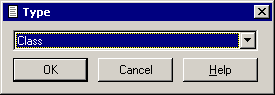
When you choose the button, a program type-specific window appears. The program type is indicated in the title bar.
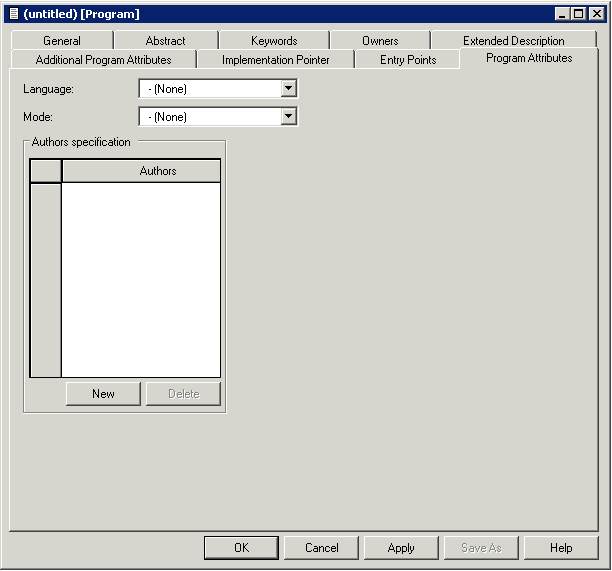
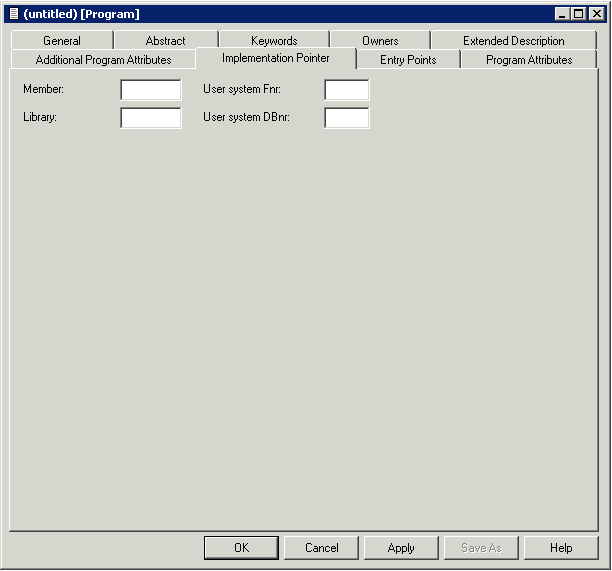
Note:
Parameters not listed here are described under
Global
Attributes.
| Parameters | |||||||||||
|---|---|---|---|---|---|---|---|---|---|---|---|
| Program Attributes | |||||||||||
| Language | The language in which the program is written. See Overview of Language-Specific Program Types for a table of valid program type/language combinations. | ||||||||||
| Mode |
|
||||||||||
| Load-Lib | This attribute can be found on the Additional Program Attributes tab. The load library. | ||||||||||
| Implementation Pointer | |||||||||||
| Member | Member documented by the Predict program (not applicable to programs of type 5). | ||||||||||
| Library | The name of the library in which the member is
stored (not applicable to programs of type D).
|
||||||||||
| User system Fnr | The number of the user system file. For 3GL programs, the number is always 255. | ||||||||||
| User system DBnr | The number of the database in which the user system file is located. For 3GL programs, the number is always 255. | ||||||||||
| NAT-Func | Applicable only to Natural subroutines (type S). The name of the function of the subroutine (DEFINE SUBROUTINE). If an asterisk is entered, Predict derives the function name from XRef data if XRef data exists for the specified member. | ||||||||||