This document covers the following topics:
For general information on how to manage objects (for example, how to add or copy an object), see the Object Description documentation.
The following attributes are applicable to all or most file types.
For naming conventions valid for all object types see Naming Conventions.
Special naming conventions apply to SQL file types. See overview in the section Naming Conventions for SQL Objects.
A file object has one of the following types. The file type must be compatible with the database in which it is contained.
| File Type | Description |
|---|---|
| A | Adabas File |
| AT | Adabas Cluster Table |
| B | Adabas SQL view |
| C | Conceptual File |
| D | DB2 table |
| E | DB2 view |
| F | rdb file |
| I | IMS segment |
| J | IMS segment layout |
| K | IMS userview |
| L | Logical VSAM file |
| M | ISAM file |
| O | Other file |
| P | Entire System Server file |
| Q | Entire System Server userview |
| R | Logical VSAM view |
| S | Sequential file |
| T | RMS file |
| U | Adabas userview |
| V | VSAM file (physical) |
| W | VSAM userview |
| X | General SQL file |
| Z | Standard file |
| 1 | LEASY |
| 2 | ISAM BS 2000 |
| OT | Oracle table |
| OV | Oracle view |
| BT | Adabas D table |
| BV | Adabas D view |
| JT | Ingres table |
| JV | Ingres view |
| YT | Sybase table |
| YV | Sybase view |
| XT | Informix table |
| XV | Informix view |
| IT | Intermediate table |
| IV | Intermediate view |
| MT | DB2 query table |
The number of the file. The possible value depends on the file type:
| File Type | File Number |
|---|---|
| AT, J, K, Q, R, U | File number is taken from the specified master file |
| B, D, E, I, X, BT, BV, IT, IV, JT, JV, OT, OV, XT, XV, YT, YV, MT | not applicable |
| A, V, L, T, P, 1, 2 | 1 - 32767 |
| Other file types | 1 - 99999 |
The following parameters are only relevant if you are using Natural Construct.
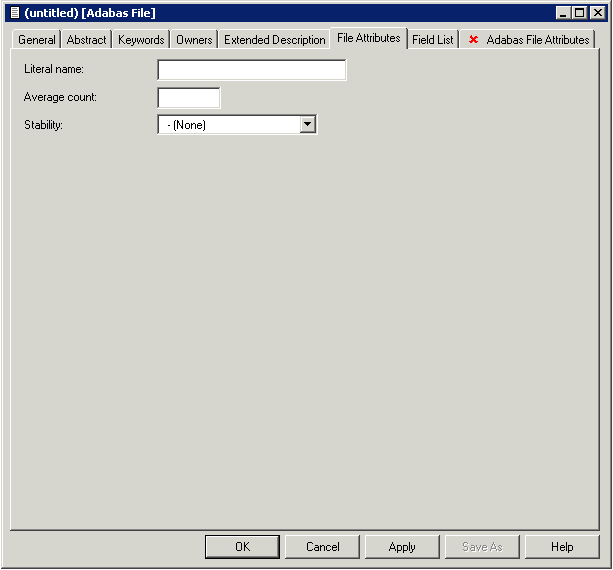
| Parameter | Description | ||||||||||
|---|---|---|---|---|---|---|---|---|---|---|---|
| Literal name | String to be used by Natural Construct in messages issued to confirm (un)successful access of a file via a DDM generated from the Predict file object. | ||||||||||
| Average count | The average number of records contained in the file. | ||||||||||
| Stability |
|
||||||||||
When you add a file, you first have to specify the file type in the Type dialog box.
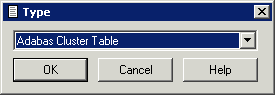
When you choose the button, a file type-specific window appears. The file type is indicated in the title bar.
The following sample window shows the parameters which apply to all types of files.
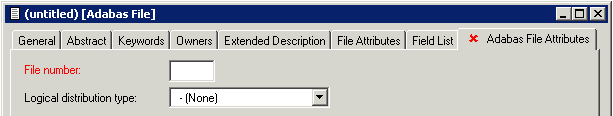
| General Parameters | |||||||||||||||||||||||||
|---|---|---|---|---|---|---|---|---|---|---|---|---|---|---|---|---|---|---|---|---|---|---|---|---|---|
| Has Master Files |
|
||||||||||||||||||||||||
| File number | See the table of possible values in the section File number. | ||||||||||||||||||||||||
| Logical distribution type |
|
||||||||||||||||||||||||