This document describes the system architecture of Natural's Single Point of Development (SPoD). It covers the following topics:
SPoD allows centralized application development from a single integrated development environment (IDE). You can use NaturalONE or Natural Studio to develop and test Natural applications in a remote environment located on a mainframe, UNIX, OpenVMS or Windows platform.
SPoD is based on a client/server concept that allows one single remote development environment for all platforms. The graphic below illustrates this concept and the major components of the SPoD architecture:
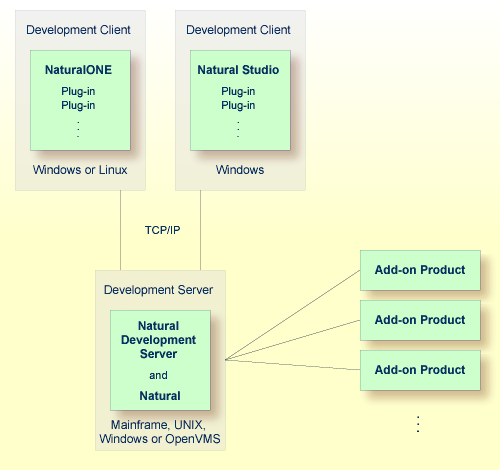
NaturalONE or Natural for Windows which includes Natural Studio serves as the remote development desktop client for the target environment on a mainframe, UNIX, OpenVMS or Windows platform. This is the central workstation where users design applications. All Natural-related functions required for remote development can be performed from within the development client.
NaturalONE is based on the open source project Eclipse. Eclipse tools
mainly work on a workspace, which is a specific place in the file system where
the application data is stored. This is the major difference between Natural
Studio and NaturalONE. For Natural, this fact requires that applications are
offloaded to the workspace and are versioned in a version control system. The
local NaturalONE parser provides independence from the Natural server during
source development and supports the developer with content assist;
context-sensitive source code completion is available upon request.
Furthermore, the Natural builder knows the dependencies between the Natural
objects and automatically recatalogs (very similar to the Natural system
command CATALL) the dependent Natural objects in case of a server
update.
NaturalONE enables Natural developers to work in parallel on the same Natural application. Using the versioning capabilities, the migration of the different source changes from several developers are done using the version control system. Owing to the possibility to work in parallel, you gain productivity during the development process.
NaturalONE stores the Natural sources in the workspace. For execution or debugging of the application, a Natural server is required on which the Natural object is executed.
Natural Studio is "just" a graphical user interface for the different Natural servers. Any changes done in the editor are stored directly on the Natural server. All involved developers can see these changes because there is no separate development environment, unless it has been set up by the developers. If you are used to work with Natural Studio and SPoD, you will find comparable functionality in NaturalONE (with the Natural Server view). However, in order to make the most of NaturalONE, it is strongly recommended that you offload your application into the Eclipse workspace as mentioned above.
Since NaturalONE and Natural Studio make use of the SPoD concept, it is
possible that users of both application development environments can work on
the same Natural server in parallel. Locking of the sources on the Natural
server prevents that one user overwrites source changes made by another user.
However, it is recommended that you work with only one development environment
(either NaturalONE or Natural Studio) with one FUSER.
Due to the fact that NaturalONE and Natural Studio have the same directory structure in the file system, it is possible to import a Natural Studio project which is under the control of a version control system (CVS or SVN) into the NaturalONE workspace.
For detailed information on NaturalONE, see the NaturalONE documentation which is available separately.
Natural Development Server (NDV) allows remote development for the Natural installation in the target environment on a mainframe, UNIX, OpenVMS or Windows platform. Natural on the target platform plus Natural Development Server constitute the development server environment.
NaturalONE and Natural Studio provide plug-ins that can be used to integrate one or more Natural add-on products (for example, Predict) into a SPoD environment. The installation of the respective add-on product(s) in the development server environment is a prerequisite for the plug-ins.
You can use Natural Security to protect the Natural Development Server environment, and - when you are working with Natural Studio - Natural base applications and compound applications. For further information, refer to the Natural Security documentation which is part of the Natural documentation for the different platforms.