Note:
In this section, the term "tape" represents any
installation media (e.g. tape and CD-ROM) supported by Software AG. The
information provided here applies to the use of any of these media.
The central procedure P.SMA executes all functions which are necessary
for the administration and installation of Software AG products on BS2000/OSD.
This procedure is located in the JOBLIB which belongs to an SMA environment
where the product SMA is installed. SMA environments where the product SMA is
not installed must use this procedure by specifying the name of the SMA job
library with the SMA parameter SMALIB.
If the procedure does not yet exist it can be generated as follows:
Set product SMA to be installed
Specify the name of the Natural batch phase (which is used for SMA) as
value for parameter NATPHSE-SMA. In this case procedure
P.SMA will not be called during the following JCL generation.
Execute the JCL generation
Set parameter NATPHSE-SMA to the value blank,
to use procedure P.SMA from now on for the JCL generation
The following topics provide further information regarding the execution of SMA functions:
| Function | Description |
|---|---|
| TABLOAD | Load SMA table data into the SMA system file |
| JCLGEN | Start JCL generation |
| SET-COPIED | Reset the status to be copied for the data sets of all tapes |
| SET-INSTALLED | Change the status of products from to be installed and the status of new parameter values to installed values |
| SET-APPLIED | Change the status from to be applied to applied, and from to be undone to undone for all Zaps in a library group |
| Function | Description |
|---|---|
| FUNCTION | Name of the SMA function to be executed |
| ENV | Name of the SMA user environment |
| LIB-GROUP | Name of the SMA library group |
| JOBLIB | Name of the job library |
| SMT-FILE | Name of the file containing the SMA table data |
| VSN | Name of the tape |
| FSEQ | File sequence number of the tape file |
| DEV | Tape device type |
This function loads SMA table data from Natural Workfile 1 into the SMA system file.
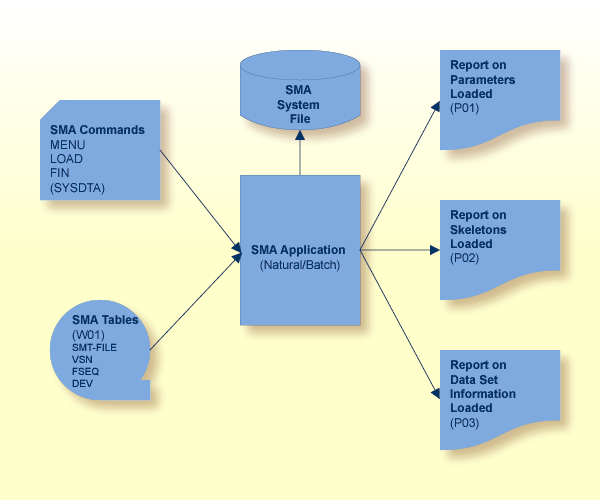
| Link-Name | File-Name | Description |
|---|---|---|
| W01 | &(SMT-FILE) | File contaning SMA table data |
| P01 | L.TABLOAD.&(VSN).PARM | Report on parameters loaded |
| P02 | L.TABLOAD.&(VSN).SKEL | Report on skeletons loaded |
| P03 | L.TABLOAD.&(VSN).DSNS | Report on data set information loaded |
/CALL-PROCEDURE *LIB(SMALIB, P.SMA) , - / (FUNCTION = TABLOAD, - / SMT-FILE = SMT111.TABS, - / VSN = T12345, - / FSEQ = 1, - / DEV = TAPE-C4, - / JOBLIB = ENV1.JOBLIB)
This function starts the JCL generation for the selected environment.
The generated JCL lines will be written to the SMA system file and to the
Natural Workfile 2. The JCL lines on Natural Workfile 2 contain additional LMS
statements, enabling the addition of the generated JCL to the LMS-library
JOBLIB (see SMA parameter JOBLIB).
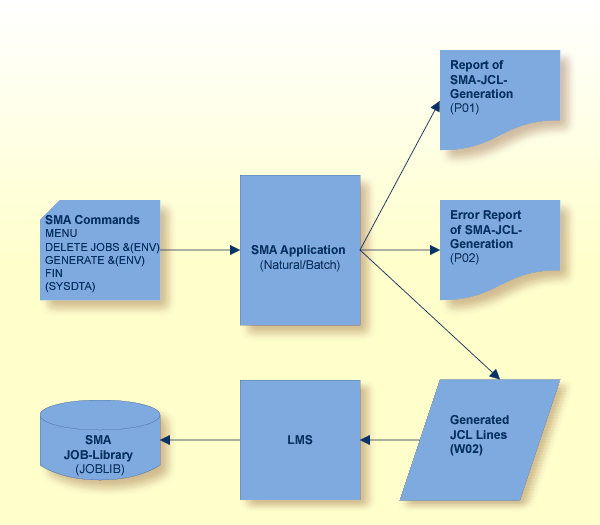
| Link-Name | File-Name | Description |
|---|---|---|
| P01 | L.JCLGEN.REP.&(ENV) | Report of SMA JCL Generation |
| P02 | L.JCLGEN.ERR.&(ENV) | Error Report of SMA JCL Generation |
| W02 | SMA.JCL.&(ENV) | Generated JCL |
/CALL-PROCEDURE *LIB(SMALIB, P.SMA) , - / (FUNCTION = JCLGEN, - / ENV = ENVTEST1, - / JOBLIB = ENV1.JOBLIB)
The function SET-INSTALLED changes the status of products from to be installed and the status of new parameter values to installed values.
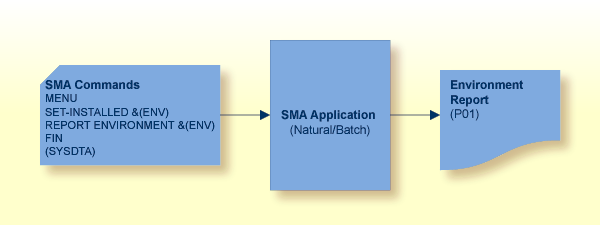
/CALL-PROCEDURE *LIB(SMALIB, P.SMA) , - / (FUNCTION = SET-INSTALLED, - / ENV = ENVTEST1, - / JOBLIB = ENV1.JOBLIB)
The function SET-COPIED resets the status to be copied for the data sets of all tapes. The function SET-APPLIED changes the status from to be applied to applied, and from to be undone to undone for all Zaps in the named library group.
| Function | File Name | Description |
|---|---|---|
| SET-INSTALLED | L.SET-INSTALLED.REP.&(ENV) | Environment report |
| SET-COPIED | L.SET-COPIED.REP.&(ENV) | Product tape report |
| SET-APPLIED | L.SET-APPLIED.REP.&(ENV) | Overview of library corrections |