This document covers the following topics:
The main task of a security administrator consists of granting users access to objects.
This access is defined in Natural Security by means of a complex relationship.
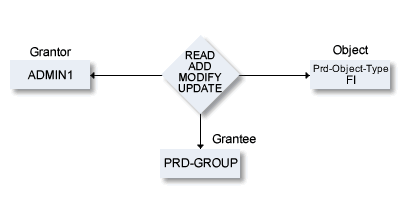
In the above example, the security administrator with the user ID ADMIN1 (Grantor) grants the group PRD-GROUP (Grantee) access to NSC external object type FI.
Access can be granted as follows:
Natural Security
With Natural Security functions you can administer access
rights for Predict objects, object types and functions. See also
Natural Security documentation.
Special Function Mass Grant
Use the special function Mass Grant to generate security
definitions in Natural Security from data in Predict. Only applicable to
objects.
With security definitons in Natural Security you can protect the following:
Documentation objects
Special objects (for example Retrieval Models and Association Types)
External object types
Predict functions
XRef data
See complete list in Predict Security using Natural Security.
There are two levels of security definitions Natural Security:
Each object in Natural Security has a default definition. This value is taken when no specific definition for a user or group exists.
Each object in Natural Security can have a link to a user or group. This link contains a specific security definition for an individual user or a group.
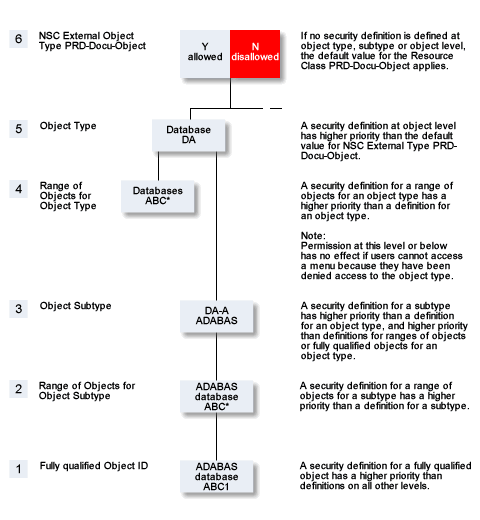
If you disallow an object type, this object type does not appear in a Predict main menu. This means you cannot process any object of this type. Example:

Granting permission for subtypes or for individual objects has no effect, because the user is not able to call the respective menu, for example Maintain Database.
If you wish to prevent access to most databases, for example, but permit access to individual databases, create the following object-level definitions:
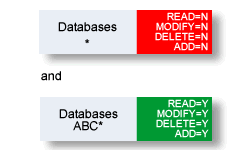
In the example above, the user can access only databases which are prefixed with ABC.
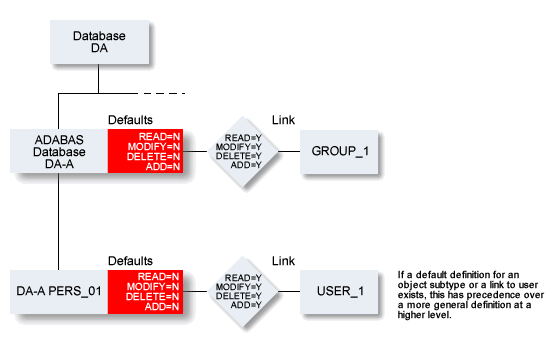
In this example, members of GROUP_1 have access to Adabas databases, but do not have access to database object PERS_01. The only user with access to PERS_01 is USER_1.
Because a default definition for an object applies to all users and groups, it can make sense to specify an asterisk as default value.
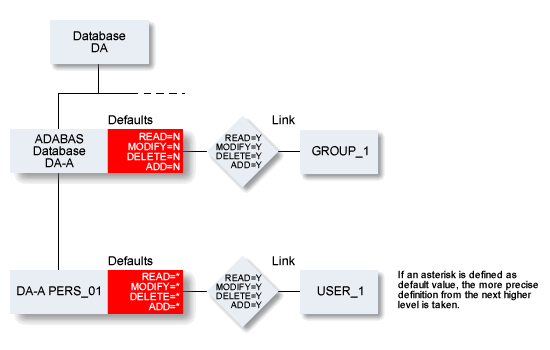
In this example, members of GROUP_1 have access to Adabas databases, and also access to database object PERS_01.
In this example, all users may read files of type Adabas, but only members of group DBA-GROUP may modify them.
| Object Type | Object | Link to User | READ | MODIFY | DELETE | ADD |
|---|---|---|---|---|---|---|
| FI-A | - | default | Y | N | N | N |
| FI-A | - | DBA-GROUP | Y | Y | Y | Y |
In this example, USER1 can only maintain files that start with his user ID. All other users can maintain files starting with their user ID, but not those with user ID USER1.
| Object Type | Object | Link to User | READ | MODIFY | DELETE | ADD |
|---|---|---|---|---|---|---|
| FI | - | default | Y | Y | Y | Y |
| Object Type | Object | Link to User | READ | MODIFY | DELETE | ADD |
|---|---|---|---|---|---|---|
| FI | *(=all) | default | N | N | N | N |
| FI | USER1* | default | * | * | * | * |
| FI | USER1* | USER1 | Y | Y | Y | Y |
| FI | USER2* | default | * | * | * | * |
| FI | USER2* | USER2 | Y | Y | Y | Y |
In this example, User1 can maintain only the following files:
Files of any type that start with his user ID
Files of type A that start with ABC
He cannot modify
Files of type V, even those which start with his user ID.
| Object Type | Object | Link to User | READ | MODIFY | DELETE | ADD |
|---|---|---|---|---|---|---|
| FI | - | default | Y | N | N | N |
| FI | - | USER1 | Y | Y | Y | Y |
| FI-V | - | default | * | * | * | * |
| FI-V | - | USER1 | Y | N | N | N |
| Object type | Object | Link to User | READ | MODIFY | DELETE | ADD |
|---|---|---|---|---|---|---|
| FI | * (=all) | default | * | * | * | * |
| FI | * | USER1 | N | N | N | N |
| FI-A | ABC* | default | * | * | * | * |
| FI-A | ABC* | USER1 | Y | Y | Y | Y |
| FI | USER1* | default | * | * | * | * |
| FI | USER1* | USER1 | Y | Y | Y | Y |
A user can read and use the profile of another user. It is not possible to modify the profile of another user, and it is therefore not necessary to protect profiles separately with Predict Security.
No Security checks are performed for these items in the Function Main Menu.
The following checks are performed when security definitions are added to ensure that the user is allowed to read the data he wishes to maintain.
User must have READ access if ADD, MODIFY or DELETE access is granted.
READ access cannot be denied if the user already has ADD, MODIFY or DELETE access.
Special syntax must be used when adding a definition for a Predict object. See diagram below.
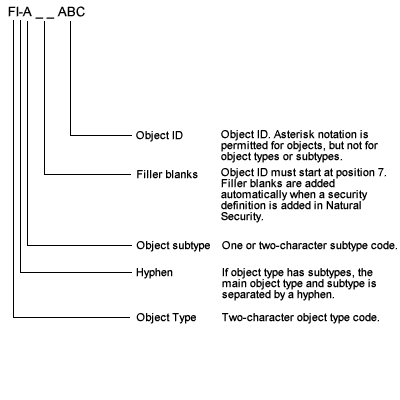
Example: if you enter object FI(blank)ABC*, the name is changed to the correct syntax automatically: FI(blank)(blank)ABC*.
In Example 1 below, individual subtypes or functions are allowed and at the same time all others disallowed.
In this example the user is granted EXECUTE access to Special Function Recover but is not allowed to access any other Special Functions.
| Function | EXECUTE | Note |
|---|---|---|
| SPECIAL-* | N | All Special Functions are disallowed. |
| SPECIAL-RECOVER | Y | Special Function Recover is allowed. This specific definition has priority over the general definition. |
In Example 2, the user may only read files with a certain prefix.
| Object Type | READ | Note |
|---|---|---|
| FI | Y | This definition is not required if the default value = Y.. |
| Object | READ | Note |
|---|---|---|
| FI * | N | READ access to all files is disallowed. |
| FI ABC* | Y | READ access is allowed for files starting with ABC. This definition has a higher priority than the general definition at the same level and does not contradict the definition at the higher level. |
Example 3
In Example 3, only members of group SEC-DBA are allowed to execute the Special Function Protection.
| Function | EXECUTE | Note | |
|---|---|---|---|
| Default | for Group SEC-DBA | ||
| SPECIAL-PROTECTION | N | Y | Security definitions for individual groups always have a higher priority than default definitions. |
| Object Type | READ | Note |
|---|---|---|
| FI | Y | |
| FI-A | N | User may not read any files of type Adabas. |
| Object | READ | Note |
|---|---|---|
| FI TEST* | Y | User may read files that start with TEST, but not those of type Adabas. |