Predict provides functions for documentation, development and redocumentation of 3GL applications and programs. The following third generation languages are supported:
BAL/Assembler
C
COBOL
FORTRAN
PL/I
Ada
Not all facilities are available for all of these languages. On the other hand there are areas in Predict where additional user-specified languages are supported. In other areas, special classes of programs are used that are treated by Predict like languages. These restrictions and extensions are either mentioned here or in the relevant section of this documentation or the External Objects in Predict documentation.
This document covers the following topics:
3GL applications are documented in Predict with system objects of type 3GL Application (code G).
The system object and the 3GL application it represents are connected by an implementation pointer.
| Parameters | |
|---|---|
| Library |
This name can be freely chosen when an object of type system is added or modified, and represents one or more source or load libraries/directories or parts thereof. Once defined here, this name can be used to document 3GL programs belonging to the application and for creating and retrieving XRef data. If XRef data related to this library exists, the name may no longer be changed. |
| User system Fnr, DBnr | These attributes are used to distinguish 3GL libraries from Natural libraries. Both must be set to 255 for 3GL applications. |
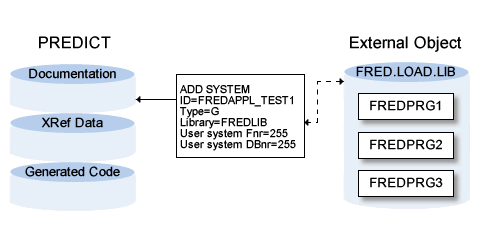
System implementation pointer Library represents for Predict one or more source or load libraries/directories or parts thereof.
3GL programs are documented in Predict with objects of type Program, with one of the languages listed on page 2 and one of the following subtypes, depending on the programming language.
copy code
documented
program
function
subprogram.
Other languages can be defined in the user exit U-PGMLAN. See the section User Exits in the Predict Administration documentation for more information.
Predict also knows the pseudo-languages System program and Static SQL.
As with applications, the program object and the implemented 3GL member it represents are connected by an implementation pointer.
If Member is not entered for the program implementation pointer, it is not possible to enter a value for Library. If a Member is specified, the possible values for Library depend on how the maintenance option Implementation library described below has been defined by your DDA in the General Defaults function.
| Presetting | |||||||
|---|---|---|---|---|---|---|---|
| Implementation library |
|
||||||
| Parameters | |||||||||||||||||||||
|---|---|---|---|---|---|---|---|---|---|---|---|---|---|---|---|---|---|---|---|---|---|
| Member | Corresponds to the name of the implemented program as it is stored in a source or load library/directory. | ||||||||||||||||||||
| Library |
The possible values for this parameter depend on the maintenance option Implementation Library. See Presetting above. Corresponds to the implemented application to which the program belongs. If a non-default library is specified, it must be defined in an object of type system if XRef data is to be created for the program. The program object does not have to be linked in Predict to the system object containing the library name. If Member is specified but Library is left blank, and if Implementation Library is set to A, the program object is connected automatically to the corresponding default library:
Default libraries do not need to be defined explicitly in a system object. Note: |
||||||||||||||||||||
| User system Fnr, DBnr | These attributes are used to distinguish implemented 3GL programs from Natural programs. Both must be set to 255 for 3GL programs. | ||||||||||||||||||||
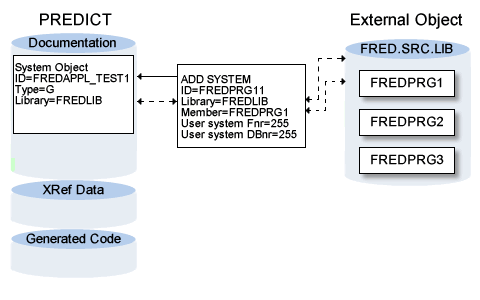
Program implementation pointer Member corresponds to the implemented program as it is stored in the source or load library/directory. Library must be defined in an object of type System if XRef data is to be created for the program.
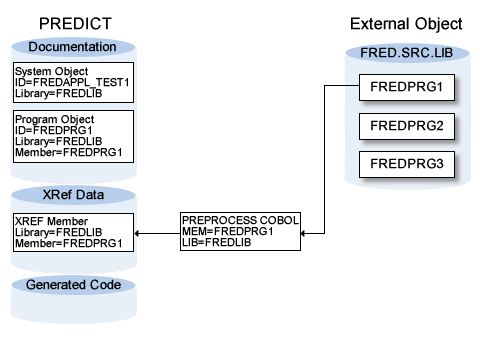
An implemented program is known to Predict only if XRef data exist. In this example, the XRef data for COBOL program FREDPRG1 are created by assigning the program source as Workfile 1 and then processing it with the Predict Preprocessor.
The different methods of creating XRef data are listed in the section XRef Data for 3GL Applications and Programs.
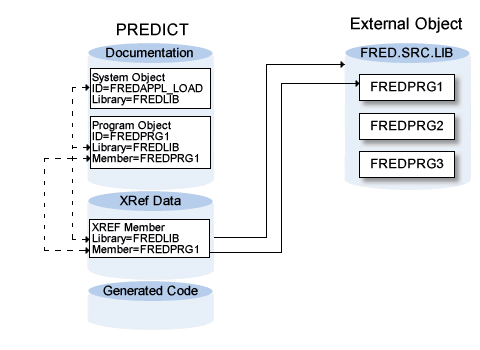
The Predict system object is now connected to external library, and the program object is now connected to the implemented program.
Entry points can be documented in Predict for the following languages:
Assembler
C
COBOL
FORTRAN
PL/I
Ada
Other (language code O)
If a member name is entered in the implementation pointer of a program object, this name is automatically entered as an entry point. Other entry points can be entered using one of the following methods:
with program maintenance function Edit entry-points (Code R)
or by setting Attribute to Y, and then selecting Entry points in the Additional attributes window.
Documenting entry points with editor commands
If XRef data already exists for the implemented program, call
the function Edit Entry Points with one of the methods above and enter command
ACTIVE or UPDATE in the
editor command line.
ACTIVE reads the entry names
from the XRef data of the program into the editor workspace and marks them as
< active. Entry names that have been entered manually but are not in the
XRef data are marked < unused.
UPDATE additionally deletes the
entries marked < unused from the editor workspace.
See Program List Specific Editor Commands in the section Program in the Predefined Object Types in Predict documentation.
Documenting entry points with function Redocument
program
See Redocumenting of 3GL
Applications or
Redocument
Program section Program in the
Predefined Object Types in Predict documentation for more
information.
XRef data for 3GL programs plays two important roles in Predict:
It contains information on the dependencies among implemented programs and between programs and other objects they use.
It represents the implemented program in Predict. This means an XRef member corresponding to the implemented program must exist if the program is to be known to Predict.
XRef data for applications is created by creating XRef data for one or more programs contained within the application. The method used for creating XRef data for programs depends on the program type:
By Adabas Native SQL (ADA, COBOL, FORTRAN and PL/I).
By the Predict Preprocessor (Assembler, COBOL and PL/I). See the section Preprocessor in the External Objects in Predict documentation.
By Adabas SQL Server precompiler (C, COBOL, FORTRAN and PL/I). See XRef Data for Adabas SQL Objects.
If Natural for DB2 is installed, the function CREATE DBRM of Natural for DB2 creates XRef data for Static SQL access modules (DBRMs) and for Natural programs that use Static SQL. See Static SQL.
It is not always possible to create XRef data for a 3GL program using one of the above methods. This applies particularly to operating system routines, TP Monitor programming interfaces or other programs that are invoked from within a 3GL application but for which no source code is available. However, these programs can be documented as program objects of type Documented or External program (subtypes D or E) with pseudo-language System program (language code Z).
For each program object of this type, Predict creates a minimal set of XRef data, containing directory information and a list of entry points.
The following information is stored for 3GL programs:
The name of the program and the application to which it belongs.
The program type (only main program).
The date and time the program was last cataloged.
ID of the user who cataloged the program.
ID of the terminal from which the program was cataloged. In batch mode the job name is given.
The entry points defined in the program. The member name is always entered as one of the entry points.
The entry points of invoked 3GL programs and the methods used to invoke them (only CALL, static SQL).
The names of files used in the program and the type of file usage.
Names of fields of files used in the program and the type of field usage.
There are three main areas where XRef data is used:
Active Retrieval
Predict active retrieval functions evaluate XRef data and
Predict documentation data to determine
if objects documented in the dictionary are not yet implemented
if implemented programs are not yet documented or
if documentation data differs from the implementation.
XRef data also provides answers to questions such as
which programs refer to file ABC*
which programs call the entry point MAIN in program START in library FREDLIB.
For more information see the section Active Retrieval in the Predict Reference documentation.
LIST XREF
XRef data for third generation languages is retrieved with
functions of the Predict XRef menu. There are essentially three groups of
functions: those which
retrieve information on specific types of objects in an application
retrieve information on the consistency of an application as a whole
manage sets.
For more information see the section LIST XREF for Third Generation Languages in the Predict Reference documentation.
Redocumenting of 3GL Applications
3GL applications for which XRef data exists can be
redocumented automatically in Predict. See
Redocumenting
of 3GL Applications.
Two major features are available for the development of 3GL applications:
Generation of file layouts from Predict file objects in the syntax of several third generation languages. See appropriate sections in the section Generation in the External Objects in Predict documentation.
Insertion of Predict generated file layouts and Adabas format buffers into 3GL source programs by the Predict Preprocessor. See the section Preprocessor in the External Objects in Predict documentation for more information.
3GL applications for which XRef data exists can be automatically redocumented in Predict. The XRef data must have been created using one of the methods described in XRef Data for 3GL Applications and Programs.
The Redocument program function (see the section Program in the Predefined Object Types in Predict documentation) creates for each implemented program a new Predict Program object or updates an existing object and evaluates the XRef data to establish links to other program and file objects.
This results in a basic documentation of the application objects and their relationships, which can be extended by an abstract, extended description, keywords, owners etc.
Data definitions in the form of COBOL Copy Code members can be redocumented in Predict using the function Incorporate COBOL. A file object of type Sequential is created for each Copy Code member. See appropriate part of section Incorporation in the External Objects in Predict documentation for more information.