The function Generate PL/I Include Code generates a record buffer for use in PL/I programs based on a Predict file object.
In addition, an Adabas format buffer can also be generated if required for files of the following types:
Adabas file (file type A) with parameter Adabas SQL usage = N
Adabas userview (file type U)
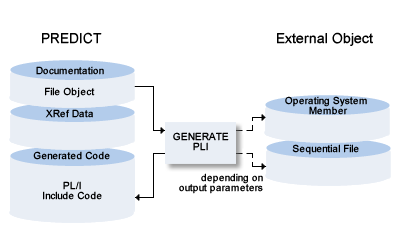
This document covers the following topics:
The Generate PL/I Include Code screen is
displayed with function code G and object code PL in a Predict main menu, or
with the command GENERATE PLI.
10:13:10 ***** P R E D I C T ***** 2007-05-31
Plan 0 - Generate PLI Copy Code -
File ID ...................*
Save as member ............. Save in library .... PLILIB
Overwrite option ........... Y (Y,N) Op. system member ..
Punch / output ............* N
List generated code ........ Y (Y,N) List offsets ......* N
Generate format buffer ....* N Adabas version ....* I7
Check field name ..........* A Field name prefix .. ADABAS_
Start level ................ 1 (0-40) Field name suffix ..
Level number increment ..... 1 (1-40) Validate ........... _
Level shift increment ...... 3 (0-9) Truncation ........* R
Nr. of abstract lines ...... 4 (0-16) Align .............* N
Generate initial value ....* N Static ............. N (Y,N)
Structure as char .......... N (Y,N) Numeric sign ......* T
With DCL ................... N (Y,N) Position of sign ..* R
Record buffer name .........
Format buffer name .........
Command ===>
Enter-PF1---PF2---PF3---PF4---PF5---PF6---PF7---PF8---PF9---PF10--PF11--PF12---
Help Next Stop Last LnkEl Flip Print Impl AdmFi SelFi Prof Main
|
Values for fields which have been locked by your data dictionary administrator cannot be overwritten. These fields are skipped when positioning the cursor with the TAB key. See Generation Defaults.
| Presettings | |||||||||||||
|---|---|---|---|---|---|---|---|---|---|---|---|---|---|
| The parameters below can be changed in the Modify PL/I Defaults screen. See Generation Defaults. | |||||||||||||
| Library system | Library system for which the generated code is punched. Determines which additional cards need to be punched. An operating system member must be entered for the additional cards to be generated. See Parameters Specifying the Form of Output for more information. | ||||||||||||
| Parameters | |||||||||||||
| The parameters Save as member, Save in library, Overwrite option, Op. system member, Punch/output, Workfile name and List generated code are described in the section Parameters Specifying the Form of Output. | |||||||||||||
| File ID | ID of the Predict file object from which the definitions are to be generated. Enter an asterisk to display a selection screen. Alternatively, use an asterisk as a wildcard. For example, enter A* to display IDs beginning with A only. | ||||||||||||
| List offsets |
|
||||||||||||
| Generate format buffer |
|
||||||||||||
| Adabas version | The version of Adabas for which the include code is to be generated. Enter an asterisk for valid values or see table in the section Adabas Version for more information. | ||||||||||||
| Check field names |
|
||||||||||||
| Start level | The starting level number to be used for the generated
statements.
Note: |
||||||||||||
| Field name prefix | The prefix appended to each field name generated. | ||||||||||||
| Field name suffix | The suffix appended to each field name generated. | ||||||||||||
| Level number increment | The increment to be used when assigning level numbers to
the generated statements. This parameter is evaluated in conjunction with
parameter Start level. See table below.
Note: |
||||||||||||
|
|||||||||||||
| Level shift increment | The number of positions to be shifted right when a level
number which is higher than the current level number is encountered.
Note: |
||||||||||||
| Validate |
|
||||||||||||
| Nr. of abstract lines | The number of Predict abstract lines per field to be included in the generated code. | ||||||||||||
| Truncation |
|
||||||||||||
| Generate initial value |
|
||||||||||||
| Align |
|
||||||||||||
| Static | The structure is declared with the attribute STATIC. | ||||||||||||
| Structure as char | The entire generated structure is declared at the end of the record buffer as a single character string. | ||||||||||||
| Numeric sign | Specifies which of the PL/I picture characters T, I or R is to be used for the representation of numeric values of format packed with sign or unpacked with sign. | ||||||||||||
| With DCL |
|
||||||||||||
| Position of sign |
|
||||||||||||
| Record buffer name | Specifies the name of the record buffer in the generated structure. If omitted, the file ID is used. | ||||||||||||
| Format buffer name | Specifies the name of the format buffer in the generated structure. If omitted, the file ID prefixed by FORBUF_ is used. | ||||||||||||
Command: GENERATE PLI
Enter parameters on next line in positional or keyword form. File ID is obligatory, all other parameters are optional.
| Field | Keyword | Position |
|---|---|---|
| File ID | FILE-ID | 1 |
| Save as member | MEM | 2 |
| Save in library | LIB | 3 |
| Overwrite option | REPLACE | 4 |
| Op. system member | OS-MEMBER | 5 |
| Start level | START-LEVEL | 6 |
| Field name prefix | PREFIX | 7 |
| Level number increment | LEVEL-INCREMENT | 8 |
| Field name suffix | SUFFIX | 9 |
| Level shift increment | LEVEL-SHIFT | 10 |
| Nr. of abstract lines | NR | 11 |
| Validate | VALIDATION | 12 |
| Generate initial value | INIT | 13 |
| Truncation | TRUNCATION | 14 |
| Generate format buffer | FORMAT-BUFFER | 15 |
| List offsets | OFFSET | 16 |
| Structure as char | STRUCTURE | 17 |
| List generated code | LIST | 18 |
| Static | STATIC | 19 |
| Punch / output | PUNCH | 20 |
| Record buffer name | RECORD-BUFFER-NAME | 21 |
| Format buffer name | FORMAT-BUFFER-NAME | 22 |
| Align | SYNC | 23 |
| With DCL | DCL | 24 |
| Adabas version | ADA-VER | 25 |
| Check field name | CHECK-NAME | 26 |
| Numeric sign | NUM-SIGN | 27 |
| Position of sign | POS-SIGN | 28 |
| Workfile name (see note below) | WORKFILE-NAME | 29 |
| If Entire System Server is used | ||
| - DB-ID | NP-DBID | 30 |
| - Data set | NP-DSNAME | 31 |
| - Volume | NP-VOLSER | 32 |
| - Library | NP-LIB | 33 |
| - Sublibrary | NP-SUBLIB | 34 |
| - Member type | NP-MEMTYPE | 35 |
| - VSAM catalog | NP-VSAMCAT | 36 |
If a parameter is not specified, the default value is taken.
Note:
You cannot specify a value other than blank (' ') for
WORKFILE-NAME on mainframes.
Parameters NP-LIB,
NP-SUBLIB and NP-MEMTYPE must be
specified if the generated code is written to workfile 1 (Punch/output=Y) and
Library system=3.
The following rules apply to the generation of names for PL/I copy code.
Field names are derived from Predict field objects: either the Field Name Synonym for PL/I or, if none exists, the Predict field ID.
Alphabetic characters (letters) in Predict object IDs, such as file and field IDs, are converted to upper-case.
All field names are prefixed, suffixed, validated and if necessary truncated to 31 characters according to the setting of these four options. For example, with Field name prefix set to Adabas/, Field name suffix to *PERSONNELOFFICE, Validate to _ and Truncation to R the following names are generated for a field named "day" of type MC.
ADABAS_C_HOURS_DAY_PERSONNELOFF ADABAS_HOURS_DAY_PERSONNELOFFIC
If a resulting field name is not unique, an error message may be issued if Check field name is either set to A or Y.
The record buffer name and the format buffer name do not receive the prefix and suffix. The value(s) supplied must not contain invalid characters. If the file ID is taken as default record buffer name or, with the prefix FORBUF_, as default format buffer name, it is validated and if necessary truncated.
Before each field of type MC or PC, a counter field is generated, with a name created from the name of the MC or PC field prefixed by C_.
For example, a Predict field object HOURS-DAY with no field name synonym for PL/I and with type MC will result in two fields C_HOURS-DAY and HOURS-DAY.
An additional indicator field prefixed with S_ is generated in the following cases:
a field is defined with Suppression option set to U (null allowed)
a field of a file of type A, U or B is defined with Suppression option set to R (not null)
Note:
For Adabas fields, the additional indicator field is only
generated for the following Adabas versions:
I3 or above
U1 or above
V4 or above.
Fields in the PL/I include code have a PL/I clause determined by the length and format of the corresponding Predict field object, as shown in the table below where s is the numeric sign whose content (T, I, or R) and position (left or right) are defined in the PL/I generation defaults; nn+m must not exceed 15; and if m is zero, V(m)9 is omitted.
| Predict Format | File Type | Predict Length | PL/I Clause | Note |
|---|---|---|---|---|
| A | nnn | CHAR(nnn) | ||
| B/I | 1 | BIT(8) | ||
| B | 3 | BIT(24) | ||
| B/I | 2 | FIXED BIN(15,0) | Aligned at half word boundary (if word length=4) | |
| 4 | FIXED BIN(31,0) | Aligned at word boundary (if word length=4) | ||
| B | l=>5 | CHAR(l) | ||
| I | 8 | FIXED BIN(63,0) | Aligned at double word boundary (if word length=4) | |
| F | 4 | FLOAT DEC(6) | Aligned at word boundary (if word length=4) | |
| 8 | FLOAT DEC(16) | Aligned at double word boundary (if word length=4) | ||
| N/U |
nn.m
|
PIC '(nn)9V(m)9' | If m = 0, V(m)9 is not applicable. | |
|
nn.m |
CHAR(nn+m) | |||
| NS/US |
nn.m |
PIC
'(nn)9V(m-1)9s'
or |
s represents the numeric sign, the contents of which (T, I or R) and Position (left or right) depend on the parameters Numeric sign and Position of sign If m = 0, V(m) 9 is not applicable. |
|
|
nn.m |
CHAR(nn+m) | |||
| P/PS |
nn.m |
FIXED(nn+m,m) | ||
|
nn.m |
CHAR(l) | |||
| D | D, E | CHAR(10) | ||
| other | FIXED(6) | |||
| T | D, E | CHAR(8) | ||
| other | FIXED(12) | |||
| L | BIT(8) | |||
| DT | OT, OV | CHAR(9) | ||
| JT, JV | CHAR(25) | |||
| G, GV, GL | D, E | m | CHAR(m) | m=2*n |
| JT, JV | BV | n | CHAR(n) | |
| BL | n | CHAR(n) | Field is skipped if no length is specified | |
| MO | JT, JV | FLOAT DEC(16) | ||
| OK | JT, JV | CHAR(16) | ||
| TK | JT, JV | CHAR(8) |
| File Type in Predict | Predict Format | Predict Char. Set | Length | PL/I Clause | Note |
|---|---|---|---|---|---|
| OT, OV | A, AL | any | n | CHAR(n) | |
| AV | there is only one char. set | n |
Two-level group is generated:
02 Fieldname |
||
| JT, JV | A, AV | any | n | CHAR(n) | |
| AL | there is only one char. set | n | CHAR(n) | Field is skipped if no length is specified | |
| D, E | A, AL | any | n | CHAR(n) | |
| AV | any | n |
Two-level group is generated:
02 Fieldname |
||
| A, U | A | there is only one char. set | n | CHAR(n) | |
| AV | n |
Two-level group is generated:
02 Fieldname |
|||
| A(SQL) AT, B | A, AV | there is only one char. set | n | CHAR(n) |
An automatically generated counter field has the clause FIXED BIN (15,0).
A numeric or binary format field with a length not included in the table above is treated in PL/I include code as an alphanumeric format field and cannot have an initial value generated for it. A warning message is issued.
See also description of parameter Align.
If PL/I include code for DB2 tables/views is generated, the format NS or US is converted to the PL/I format FIXED. Any redefinitions that exist for this field are skipped.
A DB2 large object is generated as locator like an I4 field.
File ID .. GENERATION-EXAMPLE
/*******************************************************************/
/* THIS RECORD-BUFFER LAYOUT WAS GENERATED BY PREDICT */
/* FOR FILE: GENERATION-EXAMPLE */
/* ON: 2007-05-31 STARTING AT 13:28:02 */
/* FILE-COMMENTS: Example file for the */
/* PREDICT generation subsystem. */
/* .. */
/*******************************************************************/
01 GENERATION_EXAMPLE,
02 GROUP_1 ,
03 ELE_N_9V5 PIC '(9)9V(5)9',
03 GR_IN_GROUP ,
04 ELE_B_4 FIXED BIN (31,0),
04 ELE_PS_5V2 FIXED (7,02),
04 MU_B_4 (5) FIXED BIN (31,0),
03 ELE_A_42 CHAR (42),
03 ELE_F_8 FLOAT DEC (16),
03 ELE_B_3 BIT(24) UNAL,
02 C_PC_OCC_7 FIXED BIN (15,0),
02 PC_OCC_7 (7) ,
03 PC_ELE_DE_NS_7V3 PIC '(7)9V(2)9T',
03 C_PC_MC_PS_6V1 FIXED BIN (15,0),
03 PC_MC_PS_6V1 (11) FIXED (7,01),
03 PC_GR ,
04 PC_ELE_I_2 FIXED BIN (15,0),
04 PC_PS_20V7 CHAR (14),
/* >>> DIC1818 WARNING: FORMAT(S) CHANGED ( ' PS ' --> ' A ') */
03 PC_ELE_F_4 FLOAT DEC (6),
02 ELE_D FIXED (6,00),
02 ELE_T FIXED (12,00),
02 ELE_L BIT(8),
01 MU_B_4_STRUCT
BASED(ADDR(GENERATION_EXAMPLE.MU_B_4)),
02 MU_RED_B_7 CHAR (7),
File ID .. GENERATION-EXAMPLE
/* >>> DIC1818 WARNING: FORMAT(S) CHANGED ( ' B ' --> ' A ') */
02 MU_RED_US_13 PIC '(12)9T',
01 MU_B_4_STRUCT1
BASED(ADDR(GENERATION_EXAMPLE.MU_B_4)),
02 MU_RED_B_8 CHAR (8),
/* >>> DIC1818 WARNING: FORMAT(S) CHANGED ( ' B ' --> ' A ') */
/* ++ CONSTANTS FOR RECORD BUFFER LENGTH AND FILE NUMBER */
01 L_GENERATION_EXAMPLE FIXED BIN (15,0) UNAL INIT(674),
01 N_GENERATION_EXAMPLE FIXED BIN (15,0) UNAL INIT(231),
/*******************************************************************/
/* THIS FORMAT-BUFFER WAS GENERATED BY PREDICT */
/* FOR FILE: GENERATION-EXAMPLE */
/* ON: 2007-05-31 STARTING AT 13:28:03 */
/*******************************************************************/
01 FORBUF_GENERATION_EXAMPLE_1 ,
02 FILLE001 CHAR(34) INIT('AB,2X,AD,AE,AF1-5,AG,2X,AH,AI,1X,A'),
02 FILLE002 CHAR(34) INIT('LC,2,AM1,AN1C,2,AN1(1-11),AO1,2X,A'),
02 FILLE003 CHAR(34) INIT('R1,2X,AM2,AN2C,2,AN2(1-11),AO2,2X,'),
02 FILLE004 CHAR(34) INIT('AR2,2X,AM3,AN3C,2,AN3(1-11),AO3,2X'),
02 FILLE005 CHAR(34) INIT(',AR3,2X,AM4,AN4C,2,AN4(1-11),AO4,2'),
02 FILLE006 CHAR(34) INIT('X,AR4,2X,AM5,AN5C,2,AN5(1-11),AO5,'),
02 FILLE007 CHAR(34) INIT('2X,AR5,2X,AM6,AN6C,2,AN6(1-11),AO6'),
02 FILLE008 CHAR(34) INIT(',2X,AR6,2X,AM7,AN7C,2,AN7(1-11),AO'),
02 FILLE009 CHAR(21) INIT('7,2X,AR7,2X,AS,AT,AU.'),
01 FORBUF_GENERATION_EXAMPLE CHAR(293)
BASED (ADDR( FORBUF_GENERATION_EXAMPLE_1 )),
/*++ CONSTANT FOR FORMAT BUFFER LENGTH */
01 L_FORBUF_GENERATION_EXAMPLE FIXED BIN (15,0) UNAL INIT(293),
/*******************************************************************/