This function generates definitions for the ADASCR security utility from Predict file objects of type A.
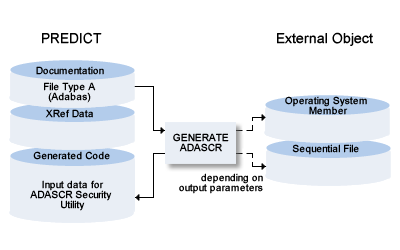
This document covers the following topics:
The Generate ADASCR Definitions screen is
displayed with function code G and object code AS in a Predict main menu, or
with the command GENERATE ADASCR.
09:19:13 ***** P R E D I C T ***** 2007-05-31
Plan 0 - Generate ADASCR Definitions -
File ID ...............*
Phys. File number ......
Contained in DA ........
Phys. Database number ..
Save as member ......... Save in library .... SCRLIB
Overwrite option ....... Y (Y,N) Op. system member ..
Punch / output ........* N
List generated code .... Y (Y,N) Adabas version ....* I1
Code ...................
Command ===>
Enter-PF1---PF2---PF3---PF4---PF5---PF6---PF7---PF8---PF9---PF10--PF11--PF12---
Help Next Stop Last LnkEl Flip Print Impl AdmFi SelFi Prof Main
|
Values for fields which have been locked by your data dictionary administrator cannot be overwritten. These fields are skipped when positioning the cursor with the TAB key. See Generation Defaults.
The parameter below can be changed in the Modify ADASCR Defaults screen. See Generation Defaults.
| Presetting | |
|---|---|
| Library system | Library system for which the generated code is punched. Determines which additional cards need to be punched. An operating system member must be entered for the additional cards to be generated. See Parameters Specifying the Form of Output for more information. |
| Parameters | |
| The parameters Save as member, Save in library, Overwrite option, Op. system member, Punch/output, Workfile name and List generated code are described in Parameters Specifying the Form of Output. | |
| File ID, Phys. file number, Contained in DA, Phys. database number | The Adabas Security definitions can be generated for one specific Adabas file in a database. This file is uniquely defined by the physical file number and the physical database number. If the parameters entered are not unique, a selection screen appears. It is also possible to generate the definitions for an Adabas file which is not linked to any database. In this case the currently defined file attributes are taken. |
| Adabas version | The version of Adabas for which the external object is to be generated. Enter an asterisk for valid values or see Adabas Version for more information. |
| Code | If a code is entered, the parameter CODE=code is generated. |
Command: GENERATE ADASCR
Enter parameters on next line in positional or keyword form. File ID is obligatory, all other taken.
| Field | Keyword | Position |
|---|---|---|
| File ID | FILE-ID | 1 |
| Save as member | MEM | 2 |
| Save in library | LIB | 3 |
| Overwrite option | REPLACE | 4 |
| Op. system member | OS-MEMBER | 5 |
| List generated code | LIST | 6 |
| Punch / output | PUNCH | 7 |
| Adabas version | ADA-VER | 8 |
| Code | PSW | 9 |
| phys. File-Nr. | FNR | 10 |
| Database ID | DB | 11 |
| phys. Database-Nr. | DBNR | 12 |
| Workfile name (see note below) | WORKFILE-NAME | 13 |
| If Entire System Server is used | ||
| - DB-ID | NP-DBID | 14 |
| - Data set | NP-DSNAME | 15 |
| - Volume | NP-VOLSER | 16 |
| - Library | NP-LIB | 17 |
| - Sublibrary | NP-SUBLIB | 18 |
| - Member type | NP-MEMTYPE | 19 |
| - VSAM catalog | NP-VSAMCAT | 20 |
Note:
You cannot specify a value other than blank (' ') for
WORKFILE-NAME on mainframes.
Parameters NP-LIB, NP-SUBLIB and NP-MEMTYPE must be specified if the generated code is written to workfile 1 (Punch/output=Y) and Library system=3.
File ID .. GENERATION-EXAMPLE ADASCR PROTECT FILE=171,ACC=2,UPD=3 ADASCR PROTECT FILE=171,NAME=AB,ACC=4,UPD=15 ADASCR PROTECT FILE=171,NAME=AD,ACC=6,UPD=12 ADASCR PROTECT FILE=171,NAME=AE,ACC=3,UPD=13 ADASCR PROTECT FILE=171,NAME=AF,ACC=3,UPD=12 ADASCR PROTECT FILE=171,NAME=AP,ACC=5,UPD=7 ADASCR PROTECT FILE=171,NAME=AR,ACC=2,UPD=14 >>> File access level inserted. <<< for field: PC-ELE-F-4 DIC1800 SUMMARY: 27 FIELD(S) PROCESSED