Information stored in Predict objects can be used to generate external objects, and documentation objects can be incorporated from external objects. External objects generated from documentation objects and documentation objects incorporated from external objects are connected. Predict provides functions to administrate external objects connected to documentation objects. These functions are described in this section.
See the section Handling of External and Documentation Objects in this documentation for a more detailed description of how external and Predict objects are handled.
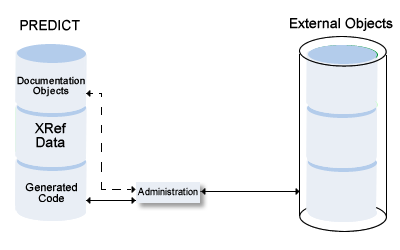
This document covers the following topics:
The following topics are covered below:
Administration functions are used to perform the following tasks. See External Object Types and Administration Functions for a list of external objects and the functions that can be applied.
Disconnect implementation
Disconnects external objects from their corresponding Predict
objects. The implementation pointer from the documentation object to the
external object is deleted, but the objects themselves remain intact.
DISCONNECT <ext.object-type><dict.object-ID>[<parameters>]
Display implementation
Displays external objects.
DISPLAY <ext.object-type> <dict.object-ID> [<parameters>]
The following information is displayed:
Predict documentation data: object ID, type, creation and modification dates.
Entire System Server data if external object was stored with Entire System Server.
Generation options: the most important generation options are listed.
Generated code.
Rename implementation
Moves generated code to another member and/or to another
library. Only applicable to copy code or utility cards generated from
files.
RENAME <ext.object-type> <dict.object-ID> [<parameters>]
Note:
This command cannot be used in batch mode. If the
command is used online, not all parameters can be specified and must be
supplied in the screens that appear.
Purge implementation
Purges external objects. Any dependent objects are physically
deleted. It is sometimes necessary to delete an external object before the
connected Predict object can be deleted.
PURGE <ext.object-type> <dict.object-ID> [<parameters>]
Refresh file
Deletes all records stored in Adabas files, DB2 tables/views
or Oracle tables/views.
REFRESH <ext.object-type> <dict.object-ID> [<parameters>]
Select implementation
Selects external objects for further processing.
SELECT <ext.object-type> <dict.object-ID> [<parameters>]
Purge Vista elements
Deletes entries in Vista translation tables. This function
cannot be executed in batch mode.
PURGE VISTATAB
External objects to be processed are identified by the Predict documentation object to which they are connected.
For all functions except Select implementation, an external object type must be specified.
The standard functions Disconnect implementation and Purge implementation and the file-specific functions Rename implementation and Refresh file can only be applied to one object at a time.
If the Predict object was incorporated or connected with an Incorporation function, no generation protocol is stored in Predict.
All functions except Rename implementation and Purge VISTATAB can be executed with direct commands. See Overview of Administration Functions for syntax.
All Select functions for administrating implemented objects can be executed in batch mode.
SELECT <ext.obj.type> <dict.object-ID> [<parameters>]
See list of external object types. The parameters are listed in the respective sections of this section.
This command produces a report.
With Entire System Server, generated code for COBOL, PL/I, Assembler (BAL), FORTRAN, C, ADACMP/ADAWAN, ADAINV, Adabas Security, or Adabas VSAM BRIDGE can be stored directly as a member in an operating system library on a local or remote machine.
If an external object was stored with Entire System Server, the administration functions Display implementation, Purge implementation and Rename implementation list the following Entire System Server information:
database ID
DSname
volser
operating system member.
Please note the following when applying the Purge implementation function to objects stored with Entire System Server:
DELETE: Generated code stored in the Predict system file is purged.
SCRATCH: Generated code stored in the Predict system file and operating system member is purged.
This table lists all types of external objects and the administration functions that can be applied to them.
| External Object | Code | Discon. | Display | Purge | Select | Rename | Refresh file | Purge VISTATAB |
|---|---|---|---|---|---|---|---|---|
| Connected to Predict Databases | ||||||||
| Adabas database | AD | Y | Y | |||||
| IMS or DL/1 | ND | Y | ||||||
| DB2 database | D2 | Y | Y | Y1 | ||||
| Connected to Predict Files | ||||||||
| ADACMP/ ADAWAN | AC | Y | Y | Y | Y | |||
| Adabas file | AF | Y | Y | Y | Y | |||
| ADAINV cards | AI | Y | Y | Y | Y | |||
| Vista Trans. table | AN | Y2 | Y | |||||
| ADASCR | AS | Y | Y | Y | Y | |||
| Adabas-VSAM | AV | Y | Y | Y | Y | |||
| BAL/Assembler | BA | Y | Y | Y | Y | |||
| COBOL | CO | Y | Y | Y | Y | |||
| SQL CREATE Statement | CR | Y | Y | Y | Y | |||
| DDM for Natural | DD | Y | Y | Y | Y | |||
| NSC file | NF | Y | Y | Y | ||||
| NSP file | SF | Y | Y | Y | ||||
| Preprocessor for 3GL | DD | Y | Y | Y | ||||
| DB2 table/view | T2 | Y | Y | Y | Y | Y | Y | |
| Oracle table/view | OF | Y | Y | Y | Y | Y | Y | |
| Adabas table/view | EQ | Y | Y | Y | Y | Y | ||
| FORTRAN | FO | Y | Y | Y | Y | |||
| Language C | CC | Y | Y | Y | Y | |||
| PL/I | PL | Y | Y | Y | Y | |||
| Verification rule | RU | Y | Y | |||||
| UDF for DL/1 | UD | Y | Y3 | Y | ||||
| Connected to Predict Dataspaces | ||||||||
| DB2 tablespace | TS | Y | Y | Y | Y | |||
| Connected to Predict Programs | ||||||||
| DB2 procedure/function | P2 | Y | Y | Y | Y | |||
| Connected to Predict Storagespaces | ||||||||
| DB2 storagespace | SG | Y | Y | Y | Y | |||
1 A DB2 database can only be purged if it is empty.
2 It is not checked whether the Vista translation table is accessible.
3 UDF for DL/1 can only be purged if no DDM for the file exists.
Implemented databases, Predict database objects and
generation logs can be processed with functions of the
Administration Implemented Database menu. This menu is
called with function code L and object code DA in a Predict main menu or with
the command ADMINISTRATE DATABASE.
12:54:21 ***** P R E D I C T ***** 2007-05-31
Plan 0 - Administration Implemented Database - Profile SYSTEM
Function Function
C Disconnect implementation S Select implementation
D Display implementation U Purge Vista elements
P Purge implementation
Function ..............
Database ID ...........
Belongs to VM .........
SQL Server ...........* <Default Server>
Database number .......
External object ......*
Only modified ......... N (Y/N)
Restrictions .........* Profile Default ,used
Command ===>
Enter-PF1---PF2---PF3---PF4---PF5---PF6---PF7---PF8---PF9---PF10--PF11--PF12---
Help Next Stop Last LnkEl Flip Print Impl AdmFi SelFi Prof Main |
| Parameters | |||||||||||||
|---|---|---|---|---|---|---|---|---|---|---|---|---|---|
| Database ID | ID of Predict database object connected to the external database. ID must be unique for functions Disconnect implementation, Display implementation and Purge implementation. If asterisk notation is used for function Select implementation, the scope can be limited by the parameters below. | ||||||||||||
| Belongs to VM | Restricts the selection to databases in the specified virtual machine. | ||||||||||||
| SQL Server | Restricts the selection to the specified server. For Select implementation function: Enter ## to display implementations on all available servers. Leave this parameter blank to display only implementations on <Default Server>. | ||||||||||||
| Database number | Restricts the selection to databases with the specified physical database number. | ||||||||||||
| External object |
|
||||||||||||
| Only modified |
|
||||||||||||
| Restrictions | See Restrictions in the section Predict User Interface in the Introduction to Predict documentation. | ||||||||||||
Disconnects implemented databases connected to the Predict database object by deleting the implementation pointer of the documentation object.
For DB2 databases: displays documentation data, generation options and the generation log for the specified database. For Adabas and IMS databases: only the implementation pointer is displayed.
For DB2 databases: Deletes the database and all dependent tablespaces, tables and views. The database ID must be entered again to confirm deletion. If a table holds the last reference to a distinct type, the distinct type is also deleted.
The function can only be applied to one DB2 database at a time. The function is not available for Adabas and IMS databases.
| Warning: Database and all dependent tablespaces, tables and views are physically deleted in DB2. Recovery from this action is not possible. |
This function is used to select a database for further processing with one of the functions above. The following information is given in a single-line list:
database ID
database type
whether the database has been modified since generation
implementation pointer depending on database type:
| Adabas | Adabas database ID, DBnr. |
| DB2 | DB2 database name implemented in SQL server. |
| IMS | NDB name. |
Deletes entries in the Vista translation table.
Enter unique database ID and external object code AT. Other parameters are ignored. A screen appears with all the Vista elements for the specified file. Delete one or more elements by entering P or X in the Cmd column.
If several elements are purged in one transaction, each purge must be confirmed individually.
DB2 tablespaces/SQL/DS DBspaces, Predict Dataspace objects
and generation logs can be processed with functions of the
Administration Implemented Dataspace menu. This menu
is invoked with code L and object code DC in a Predict main menu or with the
command ADMINISTRATE DATASPACE.
12:57:11 ***** P R E D I C T ***** 2007-05-31
Plan 0 - Administration Implemented Dataspace - Profile SYSTEM
Function
C Disconnect implementation
D Display implementation
P Purge implementation
S Select implementation
Function ..............
Dataspace ID ..........
Located in DA .........
SQL Server ...........* <Default Server>
Member ................
Library ...............
Only modified ......... N (Y/N)
Restrictions .........* Profile Default ,used
Command ===>
Enter-PF1---PF2---PF3---PF4---PF5---PF6---PF7---PF8---PF9---PF10--PF11--PF12---
Help Next Stop Last LnkEl Flip Print Impl AdmFi SelFi Prof Main |
| Parameters | |||||
|---|---|---|---|---|---|
| Dataspace ID | ID of Predict Dataspace object connected to the DB2 tablespace or SQL/DS DBspace. ID must be unique for functions Disconnect, Display and Purge implementation. | ||||
| Located in DA | For Select implementation function: limits the scope to Dataspaces contained in the specified Predict database object. | ||||
| SQL Server | Restricts the selection to the specified server. For Select implementation function: Enter ## to display implementations on all available servers. Leave this parameter blank to display only implementations on <Default Server>. | ||||
| Member, Library | If Select function has been executed, these values are displayed, but are not evaluated by any other function. | ||||
| Restrictions | See Restrictions in the section Predict User Interface in the Introduction to Predict documentation. | ||||
| Only modified |
|
||||
Disconnects tablespaces and Predict dataspaces by deleting the implementation pointer of the Predict dataspace object.
Displays documentation data, generation options and the generation log for the specified dataspace.
Deletes the tablespace and all dependent tables and views. The dataspace ID must be entered again to confirm deletion. If a table holds the last reference to a distinct type, the distinct type is also deleted.
If dependent tables and views exist, they are listed. The deletion of these dependent objects has to be confirmed with Y.
The function can be applied to one DB2 tablespace at a time.
| Warning: Tablespace and dependent tables and views are physically deleted in DB2. Recovery from this action is not possible. |
This function is used to select a dataspace for further processing with one of the functions above.
The following information is given in a single-line list:
dataspace ID
name of tablespace generated from the dataspace
physical database containing the dataspace
DB2 dataspace name implemented in SQL server.
Implemented files, Predict file objects and code generated
from Predict file objects can be processed with functions of the
Administration Implemented File menu. This menu is
invoked with code L and object code FI in a Predict main menu or with the
command ADMINISTRATE FILE.
13:00:17 ***** P R E D I C T ***** 2007-05-31
Plan 0 - Administration Implemented File - Profile SYSTEM
Function Function
C Disconnect implementation P Purge implementation
D Display implementation R Refresh file
N Rename implementation S Select implementation
U Purge Vista elements
Function ...........
File ID ............ Files of type ....*
Contained in DA .... File number .......
SQL Server ........* <Default Server>
External name ......
Member ............. Phys Fnr ..........
Library ............ Phys DBnr .........
Only modified ...... N (Y/N) External object ..*
Restrictions ......* Profile Default ,used
Command ===>
Enter-PF1---PF2---PF3---PF4---PF5---PF6---PF7---PF8---PF9---PF10--PF11--PF12---
Help Next Stop Last LnkEl Flip Print Impl AdmFi SelFi Prof Main |
| Parameters | |||||||
|---|---|---|---|---|---|---|---|
| File ID |
ID of Predict file object from which external objects were generated. File ID and external object type must be unique for functions Disconnect, Display and Purge implementation. If asterisk notation is used for function Select, the scope can be limited by the parameters in database, External name, Files of type, and File number. |
||||||
| Contained in DA | Database containing the Predict file object via association "Contains FI". | ||||||
| SQL Server | Restricts the selection to the specified server. For Select implementation function: Enter ## to display implementations on all available servers. Leave this parameter blank to display only implementations on <Default Server>. | ||||||
| External name | Up to 50 characters can be entered here. Asterisk notation is possible and must be used if external name is longer than 50 characters. This field can be used to denote the full search path of a UNIX file, for example, or to identify an external object without its creator. | ||||||
| Member, Library | For the functions Rename and Purge implementation: if File ID is not sufficient to identify an external object uniquely, Member and Library must be specified. For the functions Disconnect and Display implementation, Member and Library can be specified. For Select implementation, Member and Library can be used to restrict the result list of implementations. | ||||||
| Only modified |
|
||||||
| Files of type | Not all file types are valid for all functions. Enter an asterisk in this field to display the valid values for the selected function. | ||||||
| File number | Logical file number. | ||||||
|
Phys Fnr |
Physical file number/database number of Adabas file. If these parameters are used, Member and Library are ignored. | ||||||
| External object | Type of external object (language). Must be entered for all functions except Select implementation to identify the object uniquely. With the function Select, this field may be left blank to select files of all external object types. | ||||||
| Restrictions | See Restrictions in the section Predict User Interface in the Introduction to Predict documentation. | ||||||
Disconnects implemented external object(s) from the Predict file object by deleting the implementation pointer of the file object.
Member and library must be specified (for Adabas files the physical database/file number).
With files of type AT, all files used for generation are disconnected in a single operation.
Displays documentation data, generation options and generated code of specified file ID and external object type.
Member and library or physical database number and file number may be specified to identify an external object uniquely. If this information is not entered and more than one external object is found, each object is displayed in sequence.
Moves generated code to another member and/or to another library. Specify File ID, External object type Library and Member of the code to be moved. The new member and/or the new library are entered in a second screen.
DDMs, Super Natural files and processing rules cannot be renamed with this function. To rename objects of these types, they have to be generated again.
Deletes generated code. File ID must be identified uniquely, either by library and member or, for Adabas files, by physical file number/database number. If a DB2 table holds the last reference to a distinct type, the distinct type is also deleted.
| Warning: File is physically deleted in Adabas, DB2, Oracle or Adabas SQL Server directory. All dependent objects are deleted, too. |
File ID and External object must be specified when deleting all types of external objects. In addition, Library and Member must be specified when deleting generated code.
Special rules apply when deleting Adabas files or DDMs:
- Adabas files
The following rules apply:
Parameters DB-Nr and File-Nr must be specified.
If the file to be deleted is in use, the Adabas option Stop user using file can be used.
If Predict/AOS Security is active, access rights are required to delete an Adabas file or to stop users using the file. See Protecting Adabas Databases and Files in the section Protecting External Objects in Predict with Natural Security in the Predict Security documentation.
- DDMs
For DDMs defined in Natural Security, access rights to maintain the security definition of the file in Natural Security are required. See Protecting DDMs in the section Protecting External Objects in Predict with Natural Security in the Predict Security documentation.
Deletes all records stored in Adabas files, DB2 tables or Oracle tables. Data structure remains intact. Refresh operation must be confirmed.
Special rules apply when refreshing Adabas files:
DB-Nr and File-Nr must be specified.
If the file to be refreshed is in use, the Adabas option Stop user using file can be used.
Note:
If Predict/AOS Security is active, access rights are
required to delete an Adabas file or to stop users using the file. See
Protecting Adabas Databases and Files in
the section Protecting External Objects in Predict with Natural
Security in the Predict Security
documentation.
| Warning: This function deletes the entire contents of an Adabas file, DB2 table/view or Oracle table/view. Recovery from this action is not possible. |
Displays a list of existing generated code sorted by file ID of the Predict file objects that were used to generate the code. Asterisk notation is possible for File ID. Scope can be limited by parameters described above and by additional Restrictions. The following information is given in a single-line list:
ID of Predict file object from which the code or object was generated
external object type
whether the file object has been modified after generation
for implemented Adabas files: database ID and file number
for 3GL preprocessor data: library containing XRef data, for example *SYSCOB* for COBOL copy code
for other objects: name of the server where the implemented code is stored.
Notes:
Deletes entries in the Vista translation table.
Enter unique file ID and external object code AT. Other parameters are ignored. A screen appears with all the Vista elements for the specified file. Delete one or more elements by entering P or X in the Cmd column.
If several elements are purged in one transaction, each purge must be confirmed individually.
DB2 procedures, DB2 database functions and generation logs
can be processed with functions of the Administration Implemented
Program menu. This menu is invoked with code L and object code PR
in a Predict main menu or with the command ADMINISTRATE
PROGRAM.
13:02:07 ***** P R E D I C T ***** 2007-05-31
Plan 0 - Administration Implemented Program - Profile SYSTEM
Function
C Disconnect implementation
D Display implementation
P Purge implementation
S Select implementation
Function ..............
Program ID ............ Program of type ..*
Belongs to SY ......... Language .........*
SQL Server ...........* <Default Server>
Member ................
Library ...............
Only modified ......... N (N/Y)
Restrictions .........* Profile Default ,used
Command ===>
Enter-PF1---PF2---PF3---PF4---PF5---PF6---PF7---PF8---PF9---PF10--PF11--PF12---
Help Next Stop Last LnkEl Flip Print Impl AdmFi SelFi Prof Main |
| Parameters | |||||||||||||||||||
|---|---|---|---|---|---|---|---|---|---|---|---|---|---|---|---|---|---|---|---|
| Program ID | ID of Predict program object from which external objects were generated. ID must be unique for functions Disconnect, Display and Purge implementation. If asterisk notation is used for function Select, the scope can be limited by the parameters below. | ||||||||||||||||||
| Program of type |
|
||||||||||||||||||
| Language |
|
||||||||||||||||||
| SQL Server | Restricts the selection to the specified server. For Select implementation function: Enter ## to display implementations on all available servers. Leave this parameter blank to display only implementations on <Default Server>. | ||||||||||||||||||
| Member, Library | If Select function has been executed, these values are displayed, but are not evaluated by any other function. | ||||||||||||||||||
| Only modified |
|
||||||||||||||||||
| Restrictions | See Restrictions in the section Predict User Interface in the Introduction to Predict documentation. | ||||||||||||||||||
Disconnects implemented external object(s) from the Predict program. The implementation pointer from the documentation object to the external object(s) is deleted, but the objects themselves remain intact.
Displays documentation data, generation options and generated code of the specified program.
Deletes the procedure/function in DB2.
Displays a list of existing generated code sorted by program ID of the Predict entries that were used to generate the code. Asterisk notation is possible for program ID. Scope can also be limited by parameters Member and Library and by additional Restrictions. The following information is given in a single-line list:
Program ID
name of the procedure/function generated from the Predict program object
DB2 procedure/function name implemented in SQL server.
DB2 storagegroups, Predict storagespace objects and
generation logs can be processed with functions of the
Administration Implemented Storagespace menu. This
menu is invoked with code L and object code ST in a Predict main menu or with
the command ADMINISTRATE STORAGESPACE.
11:59:02 ***** P R E D I C T ***** 2007-05-31
Plan 0 Administration Implemented Storagespace Profile SYSTEM
Function
C Disconnect implementation
D Display implementation
P Purge implementation
S Select implementation
Function ..............
Storagespace ID .......
SQL Server ...........* <Default Server>
Member ................
Library ...............
Only modified ......... N (N/Y)
Restrictions .........* Profile Default ,used
Command ===>
Enter-PF1---PF2---PF3---PF4---PF5---PF6---PF7---PF8---PF9---PF10--PF11--PF12---
Help Next Stop Last LnkEl Flip Print Impl AdmFi SelFi Prof Main
|
| Parameters | |||||
|---|---|---|---|---|---|
| Storagespace ID | ID of Predict storagespace object from which external objects were generated. ID must be unique for functions Disconnect, Display and Purge implementation. If asterisk notation is used for function Select, the scope can be limited by the parameters below. | ||||
| SQL Server | Restricts the selection to the specified server. For Select implementation function: Enter ## to diplay implementations on all available servers. Leave this parameter blank to display only implementations on <Default Server>. | ||||
| Member, Library | If Select function has been executed, these values are displayed, but are not evaluated by any other function. | ||||
| Only modified |
|
||||
| Restrictions | See Restrictions in the section Predict User Interface in the Introduction to Predict documentation. | ||||
Disconnects implemented external object(s) from the Predict storagespace by deleting the implementation pointer of the documentation object.
Displays documentation data, generation options and generated code of specified storagespace.
Deletes generated code.
A storagespace which is used by any tablespace or index space cannot be deleted. In this case, a list of all the tablespaces, tables and views used by the storagespace is displayed.
| Warning: Storagegroup is physically deleted in DB2. |
Displays a list of existing generated code sorted by storagespace ID of the Predict file objects that were used to generate the code. Asterisk notation is possible for storagespace ID. Scope can also be limited by parameters Member and Library and by additional Restrictions. The following information is given in a single-line list:
Storagespace ID
name of storagegroup generated from the Predict storagespace object
DB2 storagegroup name implemented in SQL server.