This function is used to create table descriptions, cluster descriptions or views in an Adabas SQL Gateway catalog / ConnX data dictionary (CDD).
| Predict Object(s) | Generated Command | Result |
|---|---|---|
| One Adabas file corresponding to one SQL table | CREATE TABLE DESCRIPTION | Adds a description of a table in an Adabas SQL Gateway catalog without creating an Adabas file. |
| One AT file corresponding to one SQL table | ||
| Multiple AT files corresponding to multiple SQL tables | CREATE CLUSTER DESCRIPTION | Adds description of several base tables containing multiple value fields or periodic groups with variable occurrences in Adabas SQL Gateway. |
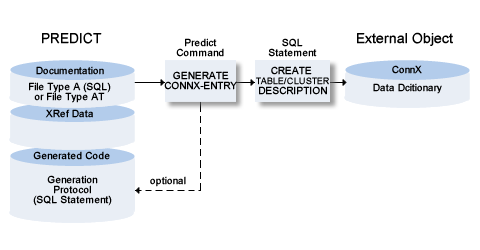
From files of type B or CX, a CREATE VIEW statement is generated.
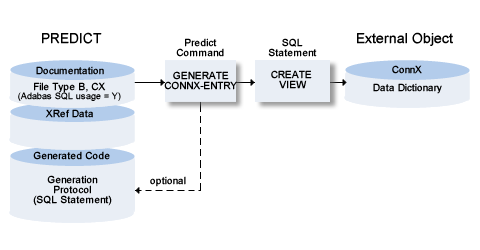
See also section Adabas SQL Gateway in the Predict and Other Systems documentation.
This document covers the following topics:
Display the Generate Files into CDD screen
with function code G and object code ZD in a Predict main menu, or with the
command GENERATE CONNX-ENTRY.
17:12:01 ***** P R E D I C T ***** 2017-06-07
Plan 0 - Generate Files into CDD -
File ID ..................*
SQL Server ...............* <Default Server>
Add table / view .......... Y (Y,N) Use Vista access-nr ..* N
Replace table / view ...... N (Y,N)
Drop table / view cascade . N (Y,N)
List SQL statements ....... Y (Y,N)
Protocol saved in member .. *
in library . CNXLIB
Command ===>
Enter-PF1---PF2---PF3---PF4---PF5---PF6---PF7---PF8---PF9---PF10--PF11--PF12---
Help Next Stop Last LnkEl Flip Print Impl AdmFi SelFi Prof Main |
Values for fields which have been locked by your data dictionary administrator cannot be overwritten. These fields are skipped when positioning the cursor with the TAB key. See Generation Defaults.
| Presettings | |||||
|---|---|---|---|---|---|
| The parameters below can be changed in the Modify Connx Dictionary Defaults screen. See Generation Defaults. | |||||
| Count of saved actions | Number (0-99) of generation actions which are stored in the protocol specified under Protocol saved in member/library. If 99 is entered, all generation actions are stored. This is the default setting at installation. | ||||
| Parameters | |||||
| File ID |
ID of the Predict file object from which the definitions are to be generated. To generate an Adabas table, the file must be of
To generate an Adabas view, the file must be of type B. To generate an Adabas cluster, the file must be of type AT. Enter only one file from the cluster; all files in the cluster will be used for generation. |
||||
| SQL Server | The SQL server, the object will be implemented in. The value is preset with the value specified in the user or system profile. | ||||
| Use Vista access-nr |
|
||||
| Add table/view |
|
||||
| Replace table/view |
|
||||
| Drop table/view cascade |
|
||||
| List SQL statements |
|
||||
| Protocol saved in member |
SQL statements generated for the implementation of the database can be saved in a Natural source member (protocol) on the FDIC file. A member name for the protocol is only required when the Adabas table/view is generated for the first time. SQL statements generated in subsequent generation runs are concatenated to the protocol. The protocol can be displayed using the Display function of the Administration Implemented File menu. |
||||
| Protocol saved in library | Library where the protocol is to be saved.
Note: |
||||
Command: GENERATE CONNX-ENTRY
Enter parameters on next line in positional or keyword form. File ID is obligatory, all other parameters are optional. If a parameter is not specified, the default value is taken.
| Field | Keyword | Position |
|---|---|---|
| File ID | FILE-ID | 1 |
| SQL Server | SQL-SERVER | 2 |
| Add table/view | ADD-TABLE | 3 |
| Replace table/view | REPLACE | 4 |
| Drop table/view cascade | CASCADE | 5 |
| List Adabas statement | LIST | 6 |
| Protocol saved in member | MEM | 7 |
| Protocol saved in library | LIB | 8 |
| Use Vista access-nr | USE-ACCESS-NR | 9 |