The function Generate ADACMP/ADAWAN Definitions generates input data for the Adabas compression / load utilities from Predict file objects of type A (Adabas files). The definition generated depends on the parameters Adabas version and Generate loader.
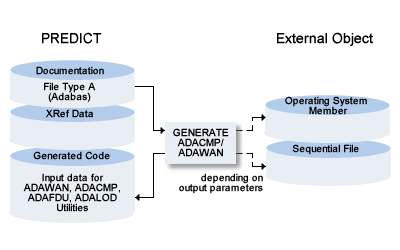
Note:
For more information see the section Compression or
ADACMP in the Adabas Utilities
documentation.
This document covers the following topics:
The Generate ADACMP/ADAWAN Definitions
screen is displayed with function code G and object code AC in a Predict main
menu, or with one of the commands GENERATE ADACMP or
GENERATE ADAWAN.
13:04:49 ***** P R E D I C T ***** 2011-05-31
Plan 0 - Generate ADACMP/ADAWAN Definitions -
File ID ...............*
Phys. File number.......
Contained in DA ........
Phys. Database number ..
Save as member ......... Save in library .... WANLIB
Overwrite option ....... Y (Y,N) Op. system member ..
Punch / output ........* N
Generate loader ........ N (Y,N) UES ................ N (Y,N)
List generated code .... Y (Y,N) Adabas version ....* I9
List input file .......* Y
Input file ID ..........
NUMREC ................. (-1=zero) Cipher code ........
Occurrences used ......* Y
Record length .......... (*,number) Record format .....*
Device statistics ...... Y (Y,N)
Command ===>
Enter-PF1---PF2---PF3---PF4---PF5---PF6---PF7---PF8---PF9---PF10--PF11--PF12---
Help Next Stop Last LnkEl Flip Print Impl AdmFi SelFi Prof Main
|
Values for fields which have been locked by your data dictionary administrator cannot be overwritten. These fields are skipped when positioning the cursor with the TAB key. See Generation Defaults The parameter below can be changed in the Modify ADAWAN/ADACMP Defaults screen.
| Presetting | |
|---|---|
| Library system | Determines which type of operating system statements are generated in the external object before the data definitions. This parameter only applies if you set the parameter Punch/Output to Y and specify an operating system member under Op. system member. |
The parameters Save as member, Save in library, Overwrite option, Op. system member, Punch/output, Workfile name and List generated code are described in Parameters Specifying the Form of Output. The parameter Punch/output has an additional value for this external object type and is described below.
| Parameters | |||||||||||||||||||||||||||||||||||||||||||||||||||||||||||||||||||||||||
|---|---|---|---|---|---|---|---|---|---|---|---|---|---|---|---|---|---|---|---|---|---|---|---|---|---|---|---|---|---|---|---|---|---|---|---|---|---|---|---|---|---|---|---|---|---|---|---|---|---|---|---|---|---|---|---|---|---|---|---|---|---|---|---|---|---|---|---|---|---|---|---|---|---|
| File ID, Phys. file number, Contained in DA, Phys. database number |
The ADACMP, ADAWAN, ADAFDU and ADALOD definitions can be generated for one specific Adabas file in a database. This file is uniquely defined by the physical file number and the physical database number. This file can be identified by these four parameters. If the parameters are not unique, a selection screen appears. It is also possible to generate the definitions for an Adabas file which is not linked to any database. In this case the currently defined file attributes are taken. |
||||||||||||||||||||||||||||||||||||||||||||||||||||||||||||||||||||||||
| Punch/Output |
In addition to the standard options you can also specify the value D for this external object type: Download to PC (Write to workfile 7). For this setting, the following prerequisites must be met:
|
||||||||||||||||||||||||||||||||||||||||||||||||||||||||||||||||||||||||
| Adabas version |
|
||||||||||||||||||||||||||||||||||||||||||||||||||||||||||||||||||||||||
| Generate loader | The system behavior depends on the card format to be generated. The card format in turn depends on the parameter Adabas version. See table above and Additional ADALOD Parameters and Additional ADAFDU Parameters. You can only set this parameter to Y for the following Adabas versions: I1, I2, I3, I6, I7, I8, I9, U1, U2, U3, U4, U5, U6, U7, U8, U9, V3, V4, V5. | ||||||||||||||||||||||||||||||||||||||||||||||||||||||||||||||||||||||||
| UES | If you set this parameter to Y a window appears in which you can specify additional parameters concerning UES support. These parameters are described in detail in your Adabas documentation. You can only set this parameter to Y if the database for which the ADACMP cards are to be generated has the Predict attribute UES set to Y or if the file does not belong to any database. You can only set this parameter to Y for Adabas version I7 or above. See Additional Parameters For UES Support for details. | ||||||||||||||||||||||||||||||||||||||||||||||||||||||||||||||||||||||||
| List input file |
|
||||||||||||||||||||||||||||||||||||||||||||||||||||||||||||||||||||||||
| Input file ID | ID of the Predict file object from which the format
buffer of the input file for the ADACMP utility is to be generated. In Adabas
Version 5 and above, the compression utility need not use the standard format
buffer layout based on the FDT: the order and format of the fields can be
defined in a file specified by this parameter. This file must either be
sequential (file type S) or a userview (File type U) of the Adabas file. A
sequential file specifies fields using their field IDs; a userview specifies
them using their field short names.
Note: |
||||||||||||||||||||||||||||||||||||||||||||||||||||||||||||||||||||||||
| NUMREC |
A NUMREC parameter with the value provided is generated in the ADACMP control statement. If the value in this field is zero, it is ignored. If NUMREC = -1 the option NUMREC = 0 is inserted. Note: |
||||||||||||||||||||||||||||||||||||||||||||||||||||||||||||||||||||||||
| Cipher code | Applies only to files marked as ciphered. The value of
the cipher code parameter to be generated in the ADACMP control statement.
Note: |
||||||||||||||||||||||||||||||||||||||||||||||||||||||||||||||||||||||||
| Occurrences used |
|
||||||||||||||||||||||||||||||||||||||||||||||||||||||||||||||||||||||||
| Record length |
|
||||||||||||||||||||||||||||||||||||||||||||||||||||||||||||||||||||||||
| Record format | A RECFM parameter with the value provided is generated
in the ADACMP/ADAWAN control statement. Valid values: F, FB, V, VB, U or blank.
Note: |
||||||||||||||||||||||||||||||||||||||||||||||||||||||||||||||||||||||||
| Device statistics |
|
||||||||||||||||||||||||||||||||||||||||||||||||||||||||||||||||||||||||
If you set the parameter for Adabas Version to I8 or above, a window appears in which you can specify additional parameters for the ADACMP/ADAWAN utility. See your Adabas documentation for a detailed description of these parameters.
With Adabas version set to I8 or above:
+--------- Additional parameters -----------+ ! ! ! MUPECOUNT ........ 2 (1,2) ! ! MUPEX ............ Y (Y,N) ! ! Header ........... Y (Y,N) ! ! MAXLOGRECLEN ..... KB/B .. B ! ! Time zone ........ Indiana/Indianapolis ! ! Daylight saving .. N (Y,N) ! ! LOBVALUES ........ Y (Y,N) ! +-------------------------------------------+ |
With Adabas version set to U9:
+--------- Additional parameters -----------+ ! ! ! Time zone ........ Indiana/Indianapolis ! ! Daylight saving .. N (Y,N) ! ! LOBVALUES ........ Y (Y,N) ! ! SYFINPUT ........* ! ! User exit ........ N (Y,N) ! +-------------------------------------------+ |
If you set the parameter Generate loader to Y for Adabas Version I1, I2, I3, I6, I7, I8 or I9 a window appears in which you can specify additional parameters for the ADALOD utility. See your Adabas documentation for a detailed description of these parameters.
+-- Additional parameters for ADALOD ------+ ! ! ! Format DS/index .. Y (Y,N) ! ! SORTDEV .........* 3380 ! ! TEMPDEV .........* 3380 ! ! SORTSIZE ......... 25 C/B ... C ! ! TEMPSIZE ......... 30 C/B ... C ! ! ISN pool size .... KB/B .. KB ! ! Work pool size ... KB/B .. KB ! ! SKIPREC .......... ! ! ETID ............. ! ! Force allocation . Y (Y,N) ! +------------------------------------------+ |
You can modify the default values in the window Additional parameters for Loader of the function Modify ADAWAN/ADACMP Defaults.
ADACMP definitions are generated first, followed by ADALOD definitions. See example below.
\\ ADALOD LOAD ADALOD FILE=77 ADALOD NAME=CHD-A-FILE ADALOD ACRABN=1 ADALOD ASSOPFAC=10 ADALOD DATAFRM=YES : :
The ADALOD utility must be called explicitly using the ADALOD definitions generated with this function.
If you set the parameter Generate loader to Y for Adabas version U1, U2, U3, U4, U5, U6, U7, U8, U9, V3, V4 or V5, a window appears in which you can specify additional parameters for the ADAFDU utility. These parameters are described in detail in your Adabas documentation.
+-- Additional parameters for ADAFDU ------+ ! ! ! Format DS/Index .. Y (Y,N) ! ! Contiguous AC .... Y (Y,N) ! ! Contiguous DS .... Y (Y,N) ! ! Contiguous NI .... N (Y,N) ! ! Contiguous UI .... N (Y,N) ! +------------------------------------------+ |
You can modify the default values in the window Additional parameters for Loader of function Modify ADAWAN/ADACMP Defaults.
If you set the parameter UES to Y for Adabas Version I7 or above, a window appears in which you can specify additional parameters for the ADACMP utility.
+-- Additional parameters for ADALOD ------+ ! ! ! Format DS/index .. Y (Y,N) ! ! SORTDEV .........* 3380 ! ! TEMPDEV .........* 3380 ! ! SORTSIZE ......... 25 C/B ... C ! ! TEMPSIZE ......... 30 C/B ... C ! ! ISN pool size .... KB/B .. KB ! ! Work pool size ... KB/B .. KB ! ! SKIPREC .......... ! ! ETID ............. ! ! Force allocation . Y (Y,N) ! +------------------------------------------+ |
See your Adabas documentation for a detailed description of these parameters.
You can modify the default values in the window Additional parameters for Universal encoding Support of the function Modify ADAWAN/ADACMP Defaults.
Commands: GENERATE ADAWAN or
GENERATE ADACMP
Parameters can be entered in positional or keyword form. File ID is obligatory, all other parameters are optional. If a parameter is not specified, the default value is taken.
| Field | Keyword | Position |
|---|---|---|
| File ID | FILE-ID | 1 |
| Save as member | MEM | 2 |
| Save in library | LIB | 3 |
| Overwrite option | REPLACE | 4 |
| Op. system member | OS-MEMBER | 5 |
| NUMREC | NUMREC | 6 |
| Record length | LRECL | 7 |
| Record format | RECFM | 8 |
| List generated code | LIST | 9 |
| Punch / output | PUNCH | 10 |
| Occurrences used | USE-OCC | 11 |
| Input file ID | INFILE-ID | 12 |
| List input file | LIST-IN | 13 |
| Cipher code | CIPHER | 14 |
| Adabas version | ADA-VER | 15 |
| Device statistics | DEVICE | 16 |
| Phys. file number | FNR | 17 |
| Database ID | DB | 18 |
| Phys. database number | DBNR | 19 |
| Workfile name (see note below) | WORKFILE-NAME | 20 |
| If Entire System Server is used | ||
| - DB-ID | NP-DBID | 21 |
| - Data set | NP-DSNAME | 22 |
| - Volume | NP-VOLSER | 23 |
| - Library | NP-LIB | 24 |
| - Sublibrary | NP-SUBLIB | 25 |
| - Member type | NP-MEMTYPE | 26 |
| - VSAM catalog | NP-VSAMCAT | 27 |
Note:
You cannot specify a value other than blank (' ') for
WORKFILE-NAME on mainframes.
Parameters NP-LIB, NP-SUBLIB and NP-MEMTYPE must be specified if the generated code is written to workfile 1 (Punch/output=Y) and Library system=3.
| Field | Keyword | Position |
|---|---|---|
| Generate Loader | FILE-ATTRIBUTES | 28 |
| Additional ADAFDU parameters | ||
| Format DS/Index | FORMAT-DS-IND | 29* |
| Contiguous AC | CONTIG-AC | 30 |
| Contiguous DS | CONTIG-DS | 31 |
| Contiguous NI | CONTIG-NI | 32 |
| Contiguous UI | CONTIG-UI | 33 |
| Additional ADALOD parameters | ||
| Format DS/index | FORMAT-DS-IND | 29* |
| SORTDEV | SORTDEV | 34 |
| TEMPDEV | TEMPDEV | 35 |
| SORTSIZE | SORTSIZE | 36 |
| SORTSIZE C/B | SORTSIZE-T | 37 |
| TEMPSIZE | TEMPSIZE | 38 |
| TEMPSIZE C/B | TEMPSIZE-T | 39 |
| ISN pool size | LIP | 40 |
| ISN pool size KB/B | LIP-T | 41 |
| Work pool size | LWP | 42 |
| Work pool size KB/B | LWP-T | 43 |
| SKIPREC | SKIPREC | 44 |
| ETID | ETID | 45 |
* Parameter FORMAT-DS-IND may be used for ADAFDU as well as ADALOD.
| Field | Keyword | Position |
|---|---|---|
| Additional UES parameters | ||
| UES | GEN-UES | 46 |
| Byte order | BYTE-ORDER | 47 |
| Encoding family | ENC-FAMILY | 48 |
| Floating point format | FLOATING | 49 |
| UA code | UACODE | 50 |
| UW code | UWCODE | 51 |
| Additional ADALOD parameters | ||
| MUPECOUNT | MUPECOUNT | 52 |
| MUPEX | MUPEX | 53 |
| Header | HEADER | 54 |
| MAXLOGRECLEN | MAXLOGRECLEN | 55 |
| MAXLOGRECLEN-UNIT | MAXLOGRECLEN-UNIT | 56 |
| Time zone | TIMEZONE | 57 |
| Daylight saving | DST | 58 |
| LOBVALUES | LOBVALUES | 59 |
| SYFINPUT | SYFINPUT | 60 |
| User exit | USEREXIT | 61 |
Input file: GEN-EXAM-ADACMP-INPUT
File type : Sequential file
Cnt Ty L Field name F Length D U DB S Occ Adabas
Corresponding Adabas Field F Leng.
----- -- - -------------------------------- -- -------- - - -- - ----- - -----
1 1 ELE-N-9V5 N 7.05 N U 12
2 ELE-N-9V5 N 9.05 AB N U 14
>>> FIELD LENGTH DEFINITION IS DIFFERENT <<<
>>> ADABAS FIELD LENGTH IS DIFFERENT <<<
3 1 ELE-PS-5V2 PS 5.00 N P 3
3 ELE-PS-5V2 PS 5.02 AE N P 4
>>> FIELD LENGTH DEFINITION IS DIFFERENT <<<
>>> ADABAS FIELD LENGTH IS DIFFERENT <<<
8 1 SB-ELE-A-5 A 5.00 A 5
SB 1 SB-ELE-A-5 A 5.00 AJ N A 5
>>> FIELD TYPE IS DIFFERENT <<<
9 PE 1 PC-OCC-7 2
PC 1 PC-OCC-7 AL 7
>>> NUMBER OF OCCURRENCES IS DIFFERENT <<<
File ID .. GENERATION-EXAMPLE
ADACMP COMPRESS
ADACMP FILE=171
ADACMP FORMAT='AB,12,AD,AE,3,AF1-5,AG,AH,AI,AJ,AM1,AN1(1-11),AP1,AQ1'
ADACMP FORMAT=',AM2,AN2(1-11),AP2,AQ2,AS,AU.'
ADACMP LRECL=242
ADACMP NUMREC=0
ADACMP MINISN=1
ADACMP DEVICE=3390
ADACMP FNDEF='01,AA' GROUP-1 **********
ADACMP FNDEF='02,AB,14,U,NU' ELE-N-9V5 2007-05-31
ADACMP FNDEF='02,AC' GR-IN-GROUP 13:18:34
ADACMP FNDEF='03,AD,4,B,DE,FI' ELE-B-4 **********
ADACMP FNDEF='03,AE,4,P,NU' ELE-PS-5V2
ADACMP FNDEF='03,AF,4,B,NU,MU' MU-B-4
ADACMP FNDEF='02,AG,42,A,NU' ELE-A-42
ADACMP FNDEF='02,AH,8,G,FI' ELE-F-8
ADACMP FNDEF='02,AI,3,B,NU' ELE-B-3
ADACMP SUBFN='AJ=AG(10,14)' SB-ELE-A-5
ADACMP SUPDE='S1=AI(1,3),AG(20,36),-' SP-DE-A-24
ADACMP 'AE(1,4)'
ADACMP FNDEF='01,AL,PE' PC-OCC-7
ADACMP FNDEF='02,AM,10,U,DE,NU' PC-ELE-DE-NS-7V3
ADACMP FNDEF='02,AN,4,P,DE,NU,MU' PC-MC-PS-6V1
ADACMP FNDEF='02,AO' PC-GR
ADACMP FNDEF='03,AP,2,B,FI' PC-ELE-I-2
>>> CHANGE: FORMAT NOT SUPPORTED BY GIVEN ADABAS VERSION. <<<
ADACMP FNDEF='03,AQ,14,P,NU' PC-PS-20V7
ADACMP FNDEF='02,AR,4,G,FI' PC-ELE-F-4
>>> WARNING: FIELD NOT FILLED BY INPUT FILE. <<<
ADACMP FNDEF='01,AS,4,P,NU' ELE-D
>>> CHANGE: FORMAT 'D'/'T' CHANGED TO 'P'. <<<
ADACMP FNDEF='01,AT,7,P,NU' ELE-T
>>> WARNING: FIELD NOT FILLED BY INPUT FILE. <<<
>>> CHANGE: FORMAT 'D'/'T' CHANGED TO 'P'. <<<
ADACMP FNDEF='01,AU,1,B,NU' ELE-L
ADACMP HYPDE='04,S2,4,F,FI,MU,PE=AP,AF' HQ-DE-I-4
>>> CHANGE: OPTION FI REQUIRED BY ADABAS. <<<
//
ADALOD LOAD
ADALOD FILE=171
ADALOD NAME=GENERATION-EXAMP
ADALOD ASSOPFAC=10
ADALOD DATAFRM=YES
ADALOD DATAPFAC=10
ADALOD DSDEV=3390
ADALOD DSREUSE=YES
ADALOD DSSIZE=233B
ADALOD ISNREUSE=NO
ADALOD MAXISN=3391
ADALOD MINISN=1
ADALOD NISIZE=80B
ADALOD NUMREC=0
ADALOD SORTDEV=3380
ADALOD SORTSIZE=25
ADALOD TEMPDEV=3380
ADALOD TEMPSIZE=30
ADALOD UISIZE=41B
DIC1800 SUMMARY: 27 FIELD(S) PROCESSED
DIC1825 WARNING: 2 WARNING(S) IN GENERATION FUNCTION ISSUED
DIC1815 WARNING: 4 CHANGE(S) IN FIELD DEFINITIONS MADE