This document covers the the following topics:
Each ActiveX can support a single Entire Connection terminal. Therefore, a single application can work with as many terminal sessions as it wishes by having many controls active at one time.
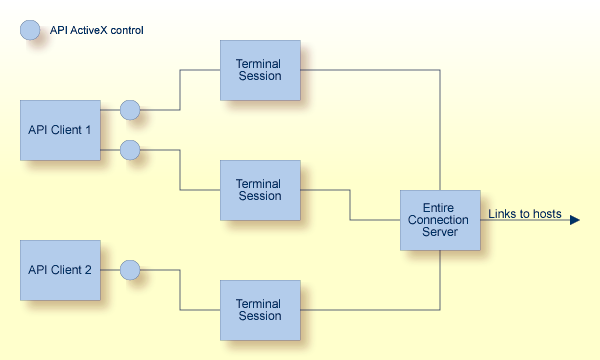
Each API control can link to an existing terminal session or create a new terminal session. Each terminal session can have one API control attached at any one time, the only exception being a terminal running in unattended mode when attaching is not allowed. It is also impossible to set an API-controlled terminal to unattended mode.
When a terminal session is in API mode, it is usually hidden to prevent user input. If the API makes the terminal visible, the user has full control of the terminal, including executing procedure files and closing down the terminal session. All data transfer operations and procedure files will still remain under the control of the API client.
Synchronous (blocking) and asynchronous (non-blocking) calls are available in Visual Basic .NET, C++ and C#. At design time, you decide which of these two modes is appropriate.
If the control is set to asynchronous mode, nearly all API calls will return immediately with an appropriate return code. The main exceptions to this are the functions used for initialization and closing down a terminal session. These functions will always block regardless of the mode selected.
When the API is running asynchronously and a command completes, the control will fire a completion event. The parameters for this event contain the completion code from the call and any data requested.
The descriptions in the Overview of API
Calls indicate when a call is only available
synchronously. In all other cases, a completion event will be fired, for
example LogonEntireConnection will fire
LogonComplete.
In certain situations, the API control will also fire notification events regardless of the mode it is running in. These can include error messages, information messages and all data transfer data.
| API | Functionality available to third-party applications. |
| API Client | The application controlling Entire Connection using the application programming interface. |
| API Control | The ActiveX used by the API client. |
| Terminal Session | The terminal application of Entire Connection. |
| Asynchronous | Non-blocking mode. The application programming interface immediately returns to the calling application. When processing has completed, the application programming interface sends a message to the application. |
| Synchronous | Blocking mode. The application programming interface only returns to the calling application when processing of the API call has completed. |