The Retire facility is used to remove objects from an origin status identified by a migration path: either a PAC reserved status (Control or Archive) or a user-defined status.
This document covers the following topics:
Reserved Status Retire: Objects are purged from the Control or Archive statuses.
User Status Retire: Objects are purged from test, production or maintenance status types.
When objects have been removed from all other statuses and exist only in Control or Archive status, they can be retired (purged) from PAC.
Retiring objects from the Control or Archive statuses results in the permanent physical removal of objects from PAC, including all information stored about the objects such as audit history.
Retiring objects from Archive purges the object and removes the object status definition.
Retiring objects from Control purges both the objects and the object links to any other status.
Performing a "retire" from one of these user-defined statuses removes the saved and/or cataloged object(s) from the physical location of the user. The object status reference of the specific object version in PAC is also removed, but the object(s) are not removed from PAC itself. The objects still exist in Control and in any other status to which they have been migrated.
Retiring objects from a maintenance status results in the cancellation of the corresponding change control logs in addition to the removal of the object from the maintenance status. The change control log is updated to indicate that maintenance has been "cancelled".
The Retire status type is a logical status.
The following diagram represents an overview of the Retire facility:
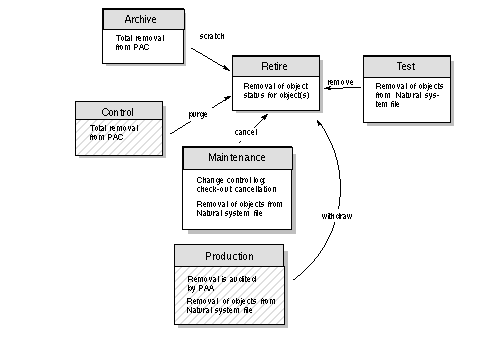
Objects are purged from test, production or maintenance status types as shown in the following two diagrams:
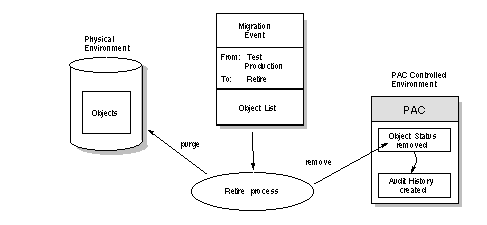
This section covers the following topics:
When objects are retired from test or production statuses, the following occurs:
The object status is removed.
The audit history is created.
The objects in the physical location are purged.
The objects remain in Control status at least; if only in Control, they are eligible to be archived or permanently retired from the PAC environment.
Objects are not restricted by the defaults (minimum current versions, minimum retention period) defined in the application defaults.
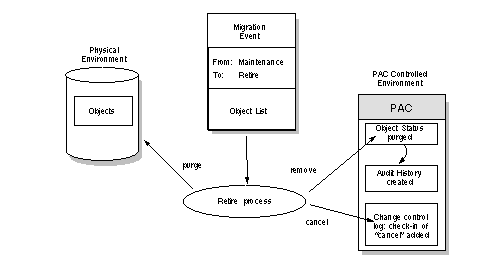
When objects are retired from maintenance, the following occurs:
The object status is removed.
The audit history is created.
The objects in the physical location are purged.
The objects remain in Control status at least; if only in Control, they are eligible to be archived or permanently retired from the PAC environment.
Objects are not restricted by the defaults (minimum current Archive versions, minimum archive retention period) defined in the application defaults.
The change control logs are cancelled; that is, the corresponding change control log is updated with the check-in information of "cancel" indicating that the object has been removed from maintenance.
Object versions in Control and object versions (saved, cataloged, and cross-reference data) in the Archive status that were purged by the PAC administrator in Phase 2 of archiving can be retired.
Retiring objects that exist only in the Control status or in the Archive status results in the total removal of all components of the objects from PAC.
For objects retired from Archive, this means that the object status is removed.
For objects retired from Control, saved, cataloged, and cross-reference data, as well as all audit history information, is purged as part of the retire process.
Objects are purged from Control or Archive statuses as shown in the following diagram:
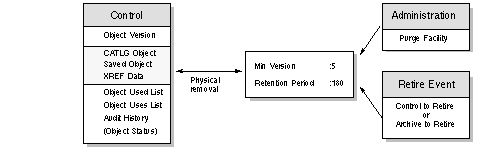
This section covers the following topics:
Objects to be retired are selected based on the retention defaults defined in the specified application.
From Control, the retention defaults defined in the application restrict object selection by specifying minimum current versions (the number of objects to be retained in PAC before the object is eligible for "automatic" purging) and a minimum retention period (the number of days the object must have existed in PAC before it is eligible to be purged). The minimum retention period is verified only after PAC establishes the minimum current versions for each object to be retired.
The PAC administrator can override the retention defaults by establishing and activating user exit 26.
From Archive, the retention defaults defined in the application restrict the object selection by specifying minimum archive versions (the number of versions of archived objects to be retained in PAC before the versions are eligible for "automatic" purging) and by specifying the archive retention period (the number of days the archived object version must have existed in PAC before it is eligible for "automatic" purging). This period is verified only after PAC establishes the minimum archive versions for each object to be retired.
Current Date:..................................17 May 1997
Minimum
archive versions............... 3
Minimum archive retention
period...90 days
| Object | Version | Date Archived | Retire Selectability |
|---|---|---|---|
| ORD-MAIN | 0001 | 04 Dec 1992 | **Archived** - will be selected. |
| ORD-MAIN | 0002 | 16 Dec 1992 | Objects will be selected for retiring. |
| ORD-MAIN | 0003 | 27 Dec 1992 | |
| ORD-MAIN | 0004 | 07 Jan 1993 | |
| ORD-MAIN | 0005 | 28 Jan 1993 | |
| ORD-MAIN | 0006 | 26 Feb 1993 | Not retired. Objects are not within the archive retention period. |
| ORD-MAIN | 0007 | 05 Apr 1993 | |
| ORD-MAIN | 0008 | 11 Apr 1993 | Not retired. Objects are the "minimum" archived versions. |
| ORD-MAIN | 0009 | 01 May 1993 | |
| ORD-MAIN | 0010 | 17 May 1993 |
Because a migration to a retire status is a logical migration, a work file is not usually required. The sample JCL for batch processing is MIGRATE.
However, if a work file is used, it will contain instructions to the Migrate utility (MIGLOAD) to purge objects from the Natural system file where it is run. For example, for a production environment that is remote and not accessible to the PAC system, the MIGLOAD file can be used to purge the retired objects at the remote location as part of a status retire from the production status.