You can obtain additional information on the system messages that can appear in the Entire Operations version installed at your site.
 To display the long text for
a short system message
To display the long text for
a short system message
Enter the HELP direct command in the Command
input field for the message (here: EOR0024 - Invalid Date
Format) received:
For example:
HELP EOR0024
(EORnnnn for Entire
Operations messages or NATnnnn for
Natural messages)
Press ENTER.
A help dialog opens with additional explanations and (if relevant) advice on how to correct an error:
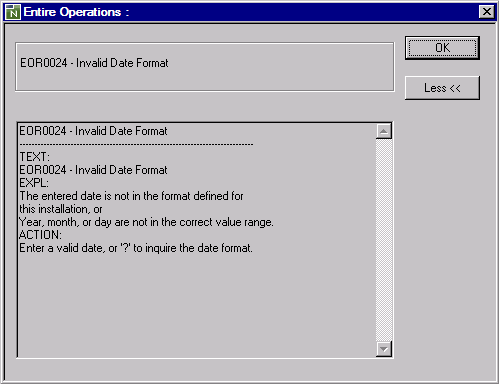
For further information on the
HELP
direct command, see the relevant section in the Direct
Commands documentation.