The RPC Generation is executed in Context mode.
Your administrator has to set the Service Type of the Service Generation
Options in you user profile to R.
If you Server is running under Natural Security, you have to set up your RPC example client to run this example correctly.
![]() To set up the RPC sample client for Natural Security
To set up the RPC sample client for Natural Security
Execute the Program USR1071P from the system library SYSEXT in your Natural for Windows.
Fill the following fields in the appearing screens as follows:
Set RPC Data field to
X
Set Code field to
T
Set User-ID field to the Logon-ID of Natural Mainframe
Set User ID's Password field to the Password of Natural Mainframe
| Primary File | SAG-TOURS-E-YACHT |
| Secondary File | SAG-TOURS-E-CRUISE |
| Link field in primary file | YACHT-ID |
| Link field in secondary file | ID-YACHT |
| Lookup File | SAG-TOURS-E-PERSON |
| Link field in secondary file | ID-SKIPPER |
| Link field in lookup file | PERSON-ID |
| Display Fields | 1: YACHT-NAME 2: YACHT-ID 3: START-DATE 4: START-HARBOR 5: DESTINATION-HARBOR 6: FIRST-NAME-1 7: SURNAME 8: COUNTRY |
| Selection Criteria | YACHT-ID EQ 140 THRU 180 AND ID-SKIPPER GT 0 |
This section covers the following topics:
![]() To Add a Transaction
To Add a Transaction
Issue the ADD TRANSACTION SAMPLE9
command.
The Add Transaction window appears with the transaction name already entered in the Transaction IDfield.
Type the description "Context Mode with Primary, Secondary and Lookup Files" in the Description field (optional).
![]() To Choose Primary File
To Choose Primary File
The report requires data from the fileSAG-TOURS-E-YACHT.
Type the file name SAG-TOURS-E-YACHT in the File
Name field. You can alternatively use the
Asterisk (*) List function.
Press Enter.
The Worksheet appears.
![]() To Choose Secondary File
To Choose Secondary File
Issue the INCLUDE command
The Include Files window appears.
Enter SAG-TOURS-E-CRUISE in the Secondary File field.
17:31 ***** Super Natural ***** 2000-10-13
SAMPLE9 - Worksheet - SN3011
Ref DB Field Name +--------------------Include Files--------------------+
BE _____________ ! !
BF _____________ ! Primary File ..... SAG-TOURS-E-YACHT ______________ !
BG _____________ ! Secondary File ... sag-tours-e-cruise______________ !
BH _____________ ! !
BI _____________ ! Add Lookup File .. ________________________________ !
BJ _____________ ! Process Lookups .. _ !
BK _____________ ! !
BL _____________ +-----------------------------------------------------+
BM ________________________________ ___ ___ __ __ __ __
BN ________________________________ ___ ___ __ __ __ __
BO ________________________________ ___ ___ __ __ __ __
BP ________________________________ ___ ___ __ __ __ __
BQ ________________________________ ___ ___ __ __ __ __
BR ________________________________ ___ ___ __ __ __ __
Fill in required definitions
Command ===>
Enter-PF1---PF2---PF3---PF4---PF5---PF6---PF7---PF8---PF9---PF10--PF11--PF12---
Help Exit Flip Canc
|
Note:
You can also use the Asterisk (*) List
function.
The Define File Link window appears.
Type YACHT-ID in the Link Field in Primary File field.
Type ID-YACHT in the Link Field in Secondary File field.
17:31 ***** Super Natural ***** 2000-10-13
SAMPLE9 - Worksheet - SN3011
Ref DB Field Name +--------------- +----------Define File Link----------+
BE _____________ ! ! !
BF _____________ ! Primary File . ! Primary File !
BG _____________ ! Secondary File ! SAG-TOURS-E-YACHT !
BH _____________ ! ! Link field in primary file !
BI _____________ ! Add Lookup Fil ! yacht-id________________________ !
BJ _____________ ! Process Lookup ! From position .. ... !
BK _____________ ! ! to position .. ... !
BL _____________ +--------------- ! !
BM ______________________________ ! Secondary File !
BN ______________________________ ! SAG-TOURS-E-CRUISE !
BO ______________________________ ! Link field in secondary file !
BP ______________________________ ! id-yacht________________________ !
BQ ______________________________ ! !
BR ______________________________ +------------------------------------+
|
Note:
You can also use the Asterisk (*) List
function to review the field list for each file.
Press Enter.
The Define File Link window closes.
Press Enter.
The Include Files window closes.
![]() To Choose Lookup File
To Choose Lookup File
Issue the INCLUDE command.
The Include Files window appears.
Enter SAG-TOURS-E-PERSON in the Add Lookup File field.
Note:
You can also use the Asterisk (*) List
function.
The Define File Lookup window appears.
Type ID-SKIPPER in the Lookup Link File field.
Type PERSON-ID in the Lookup Field in Lookup File.
Note:
You can also use the Asterisk (*) List
function to review the field list for each file.
Press Enter.
Because the Select Lookup Display Fields field is marked by default, the Field Selection List window for the lookup file appears.
Mark the fields SURNAME, FIRST-NAME-1 and COUNTRY to select them.
![]() To Choose Fields
To Choose Fields
The report requires data stored in the fields YACHT-ID, YACHT-NAME, START-DATE, START-HARBOR, DESTINATION-HARBOR, ID-YACHT, ID-SKIPPER, PERSON-ID, SURNAME, FIRST-NAME-1, COUNTRY.
Choose the fields as described in Step 3 of Sample 1.
![]() To Determine Display Sequence
To Determine Display Sequence
Type "1" in the Sequence column next to the field YACHT-NAME.
Type "2" in the Sequence column next to the field YACHT-ID.
Type "3" in the Sequence column next to the field START-DATE.
Type "4" in the Sequence column next to the field START-HARBOR.
Type "5" in the Sequence column next to the field DESTINATION-HARBOR.
Type "6" in the Sequence column next to the field FIRST-NAME-1.
Type "7" in the Sequence column next to the field SURNAME.
Type "8" in the Sequence column next to the field COUNTRY.
Now your worksheet looks as follows:
18:27 ***** SUPER NATURAL ***** 2000-09-29
SAMPLE9 - Worksheet - SN3011
Ref DB Field Name Seq S/C Func Def Info Del
AA 1K YACHT-ID ....................... 2__ ___ __ __ __
AB 1K YACHT-NAME ..................... 1__ ___ __ __ __
AS 2K 2 START-DATE ..................... 3__ ___ __ __ __
AX 2K START-HARBOR ................... 4__ ___ __ __ __
AY 2K DESTINATION-HARBOR ............. 5__ ___ __ __ __
AZ 2K ID-YACHT ....................... ___ ___ __ __ __
BG 2K 2 ID-SKIPPER ..................... ___ ___ __ __ __
BS LK 3 PERSON-ID ...................... __ __
BT L 3 SURNAME ........................ 7__ ___ __ __ __
BU L 3 FIRST-NAME-1 ................... 6__ ___ __ __ __
BX L 3 COUNTRY ........................ 8__ ___ __ __ __
BY ________________________________
BZ ________________________________
CA ________________________________
Transaction SAMPLE9 successfully executed
Command ===>
Enter-PF1---PF2---PF3---PF4---PF5---PF6---PF7---PF8---PF9---PF10--PF11--PF12---
Help Next Exit Field Incl Flip - + Sel Run Canc |
![]() To Define Selection Criteria
To Define Selection Criteria
The report requires information on the Yacht-IDs and the Skipper-IDs.
Press PF10.
The SELECTION command is issued and the
Selection Editor appears.
Enter "YACHT-ID EQ 140 THRU 180 AND ID-SKIPPER GT 0" in the editor area.
The Selection Editor has the following content:
18:19 ***** SUPER NATURAL ***** 2000-09-29
SAMPLE9 - Selection Editor - SNZUL-S
1 < YACHT-ID EQ 140 THRU 180 AND ID-SKIPPER GT 0 > 1
2 < > 2
3 < > 3
4 < > 4
5 < > 5
6 < > 6
7 < > 7
8 < > 8
9 < > 9
10 < > 10
11 < > 11
12 < > 12
13 < > 13
14 < > 14
15 < > 15
Define selection lines or use CONTINUE
Command ===>
Enter-PF1---PF2---PF3---PF4---PF5---PF6---PF7---PF8---PF9---PF10--PF11--PF12---
Help Next Exit Field Check Flip - + Cont Run Canc |
Note:
You can use the CHECK command to prompt
you through defining the dynamic input fields.
![]() To Run the Transaction
To Run the Transaction
Issue the RUN command. This command is
allocated to PF11.
Press Enter.
The report is displayed:
2000-09-29 YACHT-ID EQ 140 THRU 180 AND ID-SKIPPER GT 0 1
18:25:10
ISAMPLE9
YACHT-NAME YACHT-ID START-DATE START-HARBOR DESTI
------------------------------ --------- ---------- -------------------- ------
FLYING DUTCHMAN 144 19911012 ELBA ALGHER
FLYING DUTCHMAN 144 19911026 ALGHERO PALMA
FLYING DUTCHMAN 144 19911109 PALMA ANDRAI
FLYING DUTCHMAN 144 19911123 ANDRAITX ALICAN
FLYING DUTCHMAN 144 19911207 ALICANTE MALAGA
FLYING DUTCHMAN 144 19911221 MALAGA VILAMO
FLYING DUTCHMAN 144 19920104 VILAMOURA HUELVA
FLYING DUTCHMAN 144 19920118 HUELVA CADIZ
FLYING DUTCHMAN 144 19920201 CADIZ VILAMO
FLYING DUTCHMAN 144 19920215 VILAMOURA HUELVA
FLYING DUTCHMAN 144 19920229 HUELVA JOSE B
CUCA RACHA 145 19911019 KORFU KALAMA
CUCA RACHA 145 19911005 AQUILEIA KORFU
CUCA RACHA 145 19911102 KALAMATA HERAKL
CUCA RACHA 145 19911116 HERAKLEION HERAKL
Enter-PF1---PF2---PF3---PF4---PF5---PF6---PF7---PF8---PF9---PF10--PF11--PF12---
Print Exit Flip + Posi < > Canc
|
2000-09-29 YACHT-ID EQ 140 THRU 180 AND ID-SKIPPER GT 0 15
18:27:14
ISAMPLE9
YACHT-NAME YACHT-ID START-DATE START-HARBOR DESTI
------------------------------ --------- ---------- -------------------- ------
*** End of report ***
Number of records processed: = 196
|
Press PF3.
The Worksheet appears:
18:27 ***** SUPER NATURAL ***** 2000-09-29
SAMPLE9 - Worksheet - SN3011
Ref DB Field Name Seq S/C Func Def Info Del
AA 1K YACHT-ID ....................... 2__ ___ __ __ __
AB 1K YACHT-NAME ..................... 1__ ___ __ __ __
AS 2K 2 START-DATE ..................... 3__ ___ __ __ __
AX 2K START-HARBOR ................... 4__ ___ __ __ __
AY 2K DESTINATION-HARBOR ............. 5__ ___ __ __ __
AZ 2K ID-YACHT ....................... ___ ___ __ __ __
BG 2K 2 ID-SKIPPER ..................... ___ ___ __ __ __
BS LK 3 PERSON-ID ...................... __ __
BT L 3 SURNAME ........................ 7__ ___ __ __ __
BU L 3 FIRST-NAME-1 ................... 6__ ___ __ __ __
BX L 3 COUNTRY ........................ 8__ ___ __ __ __
BY ________________________________
BZ ________________________________
CA ________________________________
Transaction SAMPLE9 successfully executed
Command ===>
Enter-PF1---PF2---PF3---PF4---PF5---PF6---PF7---PF8---PF9---PF10--PF11--PF12---
Help Next Exit Field Incl Flip - + Sel Run Canc |
![]() To generate the RPC Service for the transaction SAMPLE9
To generate the RPC Service for the transaction SAMPLE9
Issue the command GENERATE RPC in the
Worksheet of the transaction SAMPLE9 and press Enter.
The following window appears:
18:27 ***** SUPER NATURAL ***** 2000-09-29
SAMPLE9 - Worksheet - SN3011
!-------------------------------------------!
Ref DB Field Name ! RPC-Service Generation !
AA 1K YACHT-ID ................ ! !
AB 1K YACHT-NAME .............. ! The RPC Service will be stored with !
AS 2K 2 START-DATE .............. ! Object Name .............. !
AX 2K START-HARBOR ............ ! in Library ............... !
AY 2K DESTINATION-HARBOR ...... ! with Generation Mode ..... Context !
AZ 2K ID-YACHT ................ ! and Result Record Limit .. 1092 !
BG 2K 2 ID-SKIPPER ............. ! !
BS LK 3 PERSON-ID ............... ! _ Generate with these options !
BT L 3 SURNAME ................. ! X Change options before generation !
BU L 3 FIRST-NAME-1 ............ ! _ Modify Transaction !
BX L 3 COUNTRY ................. !-------------------------------------------!
BY _________________________
BZ ________________________________
CA ________________________________
Command ===>
Enter-PF1---PF2---PF3---PF4---PF5---PF6---PF7---PF8---PF9---PF10--PF11--PF12---
Flip Canc |
Mark the option Change options before generation and press Enter.
The following window appears:
19:49 ***** SUPER NATURAL ***** 2000-10-17
SAMPLE9 - Worksheet - SN3011
!----------------------------------------------!
Ref DB Field Name ! RPC-Service - Modify Generation Options !
AA 1K YACHT-ID ........... ! !
AB 1K YACHT-NAME ......... ! RPC Service Object Name ........ !
AS 2K 2 START-DATE ......... ! Library ............ !
AX 2K START-HARBOR ....... ! !
AY 2K DESTINATION-HARBOR . ! Generation Mode ................ C Context !
AZ 2K ID-YACHT ........... ! Limit of Result Records ........ 1092___ !
BG 2K 2 ID-SKIPPER ......... ! (Max. possible Result Records .. 1092 ) !
BS LK 3 PERSON-ID .......... !----------------------------------------------!
BT L 3 SURNAME ............ ! !
BU L 3 FIRST-NAME-1 ............ ! _ Modify Transaction !
BX L 3 COUNTRY ................. !--------------------------!
BY _________________________
BZ ________________________________
CA ________________________________
Command ===>
Enter-PF1---PF2---PF3---PF4---PF5---PF6---PF7---PF8---PF9---PF10--PF11--PF12---
Flip Canc |
Specify the RPC Service Object Name "RPCSMPL1" and the Library "NSNSAMPL" to generate the RPC Service.
Select Generation Mode Context.
Delete the Record Limit and press Enter to receive the recommended record limit for the generation.
Press Enter.
The RPC Service is generated. You can view it by logging on to the respective library and choosing the RPC Service Object. You will find the description of the source in the Administration documentation.
![]() To proceed the data on your PC
To proceed the data on your PC
Before you can work with the generated RPC Service, you have to set up your Natural environment and load the example data from the Documentation CD to your Natural for Windows environment. You will find the description how to set up your environment for the RPC Service in the Setting up Super Natural documentation.
Open your Natural for Windows.
Execute by using the Execute button in
the symbol list.
The following dialog appears:
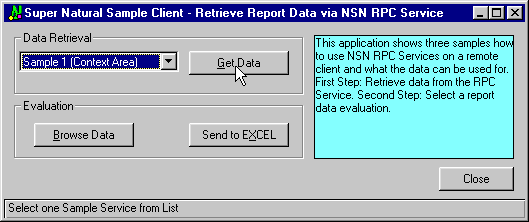
Select Sample 1 (Context Area) in the Data Retrieval field.
Choose Get Data to load the sample
data.
Now you can browse the data.
In order to proceed with this data on your PC, send it to Excel by
selecting the Send to Excel button.
The data is sent to Excel and inserted into a table.