This section describes how you can use the Entire System Server.
This document covers the following topics:
When the Entire System Server is installed, the following macro statement is appended to the Natural parameter module:
NTDB PROCESS,148.
The value 148 in this statement is the target node
that Natural will use to identify calls to the Entire System Server (the Entire
System Server is delivered with a default target node number of 148. It can be
changed during the installation process, see Installation
Step 3).
However, if you use Software AG products such as NSPF, NOP, NOM or NCL it is
strongly recommended to use this default (NTDB PROCESS,148)
because these products are cataloged with that value, and expect this also at
customer site. All Natural statements that use DDMs with DBID 148 are handled
as Entire System Server calls. This means that all Entire System Server DDMs
must be cataloged with the DBID value that matches the target value used in the
NTDB statement.
The target node specified in the NTDB statement is a
logical target ID. You are not limited to using only an Entire System
Server node with the physical target ID of 148. You can
use any available value for each Entire System Server node you install and they
are all accessible from the same Natural. Natural uses the logical target node
of 148 simply to recognize a particular statement as being an Entire System
Server statement. The NODE field in each Entire System Server view
is used to direct the call to the desired physical Entire System Server target.
Of course, if the NODE field is not used in a particular call,
Natural will direct the call to a node with the same physical target ID as the
logical target ID.
It is recommended that users adopt the practice of always including
the NODE field in all of their Entire System Server calls. This
enables them to easily access additional nodes in future without having to
modify existing programs.
The following sequence illustrates how Natural statements are directed at Entire System Server. A Natural program may contain the statement:
FIND DDM WITH FIELDS
where DDM stands for any view and FIELDS for any
sequence of fields in that view. The Natural nucleus checks whether the
specified DDM is cataloged with the Entire System Server DBID.
In the following figure, Entire System Server is abbreviated to ESY.
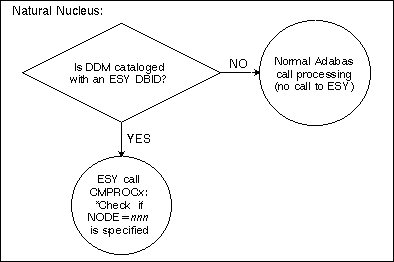
If the DDM was cataloged with the Entire System Server DBID, the
Entire System Server Interface (ESX) gets control (see Installing the
Entire System Server Interface in the Natural
Installation documentation for mainframes). Among other
things, it checks whether the NODE field is specified on the
FIND statement, and issues a call to the Entire System Server with
the appropriate target ID.
This is illustrated by the following figure:
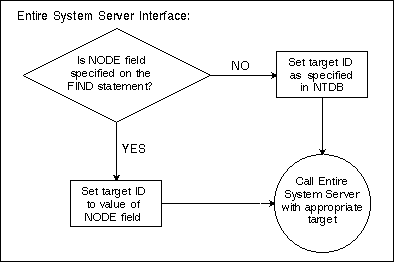
Using the Entire System Server Interface has several advantages:
It checks the node number specified by the client and sends the request to the corresponding Entire System Server.
When working with sequences of records, ESX performs a prefetch. This accelerates work considerably.
Entire System Server is usually installed for a multi-user environment. Therefore, it must be able to run in its own partition / address space.
In a multiple-system configuration, it may be desirable to run multiple Entire System Server nodes. By using a Software AG network facility (such as Entire Net-Work), an Entire System Server request can be directed to a remote node. For example: a file can be transmitted from Node A to Node B; a job can be submitted to a remote node; and the VTOC of a disk in a remote node can be retrieved. The following figure shows the Entire System Server in a multi-system environment:
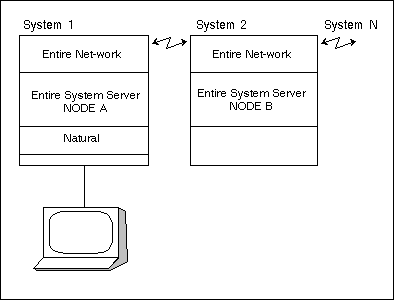
The following steps are necessary to define an Entire System Server node:
Assign a unique DBID (a three-digit number) to the node. (The node DBID must not conflict with any other DBID.)
In order to direct an Entire System Server request from a
Natural program to a specific node, specify
NODE=nnn in the appropriate
FIND statement. For example, the following statement is executed
in node 151:
FIND VTOC WITH VOLSER = 'DISK01' AND NODE = 151
If NODE is not specified, the DBID as specified in
the DDM is used.
Note:
A Natural program can access multiple nodes. (For example,
the program COPYFILE in the online tutorial reads a file from one
node, and writes it to another).
Like Adabas, the Entire System Server can also run in single-user mode (for example, under TSO or TIAM or batch). All calls to the default Entire System Server node defined in the DDM are processed in the same address space, using CALL (instead of the Adabas SVC). This reduces CPU consumption and improves response time. Therefore, single-user mode is only available for single-user address-spaces like TSO, batch and TIAM.
All Entire System Server calls directed to the default target node
(as defined in the NTDB parameter macro in the Natural
parameter module) are resolved locally. However, the Entire System Server calls
to other targets are still handled in the normal way (that is, using the Adabas
SVC).
In order to allow single user operation, Natural must be linked as described in the section Installing the Entire System Server Interface in the Natural Installation Guide for Mainframes.
The following considerations apply when running in single-user
mode. The first time a command is issued to the Entire System Server, its
startup parameters are read from the dataset with the link name
PARMS (BS2000) of the startup JCL. Default values will be used for
those parameters which are not defined. It is not necessary to
LOGON/LOGOFF to the
Entire System Server.
Single-user mode is not possible under openUTM. If you wish the Entire System Server to behave in the same way with Natural/TIAM as with Natural/UTM, you must not use single-user mode with Natural/TIAM either. Otherwise, calls directed to the default target node (for example: 148) would be handled locally for Natural/TIAM, but using Adabas SVC for Natural/UTM.