This document covers the following topics:
This documentation contains all information relevant to Entire System Server users. Before you start reading the following sections, you are advised to read the background information contained in the Entire System Server Concepts and Facilities documentation.
For the sake of convenience, however, a brief system overview and a description of how Entire System Server works is given in the following subsections. Some hints as to how the different types of Natural users can make use of Entire System Server are also included.
Subsequent sections cover the following topics:
Describes the statements to access the Entire System Server, and gives some examples illustrating the use of the Entire System Server.
Describes the online tutorial delivered with the Entire System Server.
Lists the Entire System Server views and gives a detailed description of addressable fields.
Describes the operator commands that can be used to control the Entire System Server.
The Software AG product Entire System Server is a self-contained software package that provides operating system services in a Natural environment. When installed on computers that are linked up in an Entire Net-Work, the Entire System Server supports distributed computing environments that can encompass heterogeneous operating systems.
The Entire System Server makes data center management facilities available to Natural users (system programmers, application developers, computer operators), who now have access to network data not available before in a Natural environment. Entire System Server services include:
access to jobs in input and output queues;
submission of batch jobs;
access to system console and operator command input;
disk management;
catalog management;
read and write access to conventional files;
utility functions (IDCAMS, AMASPZAP,
IEBCOPY, ARCHIVE);
network operations.
The following figure illustrates how Entire System Server enhances the Natural environment:
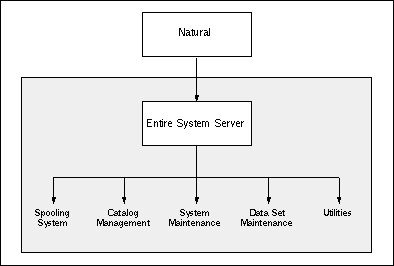
Entire System Server provides operating system information and services in the form of views. Depending on the type of service requested, displayed items can be further processed using operator commands, or used by a Natural program.
Entire System Server views consist of fields which are given a name. A Natural program can use this name to reference the associated item.
For example, Entire System Server provides a view of VTOC information,
in which the various items are identified by field name. You can use the
Natural FIND statement in a Natural program to select VTOC
information. In the request, you can specify a volume serial number to identify
the volume, and a node number to identify the particular Entire System Server
in a computer network. Individual items are requested by specifying their field
names. The following Natural program illustrates this for Volume
VOL001 and Node 148:
FIND VTOC WITH VOLSER='VOL001'
AND NODE=148
SORT BY DSNAME
DISPLAY DSNAME DSORG LRECL BLKSIZE PERCENT-USED
LOOP
END
Internally, the presentation of such operating system information is implemented as follows:
Each Entire System Server in the network is assigned a database ID (node number) which is specified for the views it provides.
The Natural FIND statement (as in the above example)
results in an Adabas call which the Entire System Server recognizes and
intercepts based on the database ID. The Adabas call is passed to a special
region, which serves Entire System Server requests: instead of database
records, operating system information and system services are returned.
In other words, Natural behaves as if the view addressed by the
FIND statement were an Adabas file: Natural builds the various
Adabas control blocks and issues Adabas calls. The Entire System Server handles
Adabas calls in the same way as Adabas itself. The following figure illustrates
this concept:

Whereas the first FIND statement in the above figure
returns personnel data from an Adabas database, the second FIND
statement accesses operating system information.
In order to make the Entire System Server more efficient, the Adabas calls are intercepted to provide buffering between the Natural program and the Entire System Server nucleus. Natural places the requested service into the Adabas format, search and value buffers, and the result is returned to the record buffer.
Natural programs can access the Entire System Server using either of the following statements:
| Natural Statement | Meaning |
|---|---|
FIND
|
Select operating system information for the specified view(s). |
PROCESS
|
Perform operating system activities using the specified view(s). |
The Entire System Server in turn accesses the requested operating system service. Each operating system service is presented as a view defined to the Entire System Server.
When directed at Entire System Server, the Natural statements listed above can be used with some additional options. These are described in detail in section Getting Started.
A detailed description of each view available through Entire System Server is given in the section View Descriptions.
Example Natural programs with calls to the Entire System Server can be found in the online tutorial delivered with the Entire System Server.
The additional information and services provided by the Entire System Server are accessible via views as appropriate to each supported operating system. It is therefore not difficult to see how the Entire System Server can benefit the Natural user, whether a system programmer, a computer operator or an application programmer. A brief outline follows in the subsections below.
The computer operator benefits especially from the access to job
management items; these include job variables, job switches and the job queue,
SYSLIST files and spool information, as well as the access to the
console and active job information. Applications can be realized to allow an
operator to perform functions with an easy-to-use Natural tool.
With the Entire System Server, the system programmer has a very powerful instrument for maintaining and monitoring network-wide system resources and information from a single location. A special benefit is the ability to further process information retrieved through Entire System Server in the Natural environment.
For example, a system programmer can write programs to give statistics
about disk usage, monitor spooling systems, inspect job address space, run the
ARCHIVE utility, use inter-task communication (ITC), etc. The
names of the views described in this documentation speak for themselves, and
any experienced system programmer will recognize the many possibilities that
the Entire System Server offers for the work in this particular environment.
The range of file management views provided by the Entire System
Server are of special importance to the application programmer. Names of
operating system files can be assigned dynamically at execution time (batch and
online). With the FILE-ALLOCATE view, an operating system file can
be created at any time.
Another benefit for application programming is the group of views that
make batch processing available to online applications. Using the
SUBMIT view, application programmers can run jobs on any computer
in the network and monitor them using the ACTIVE-JOBS view. The
results can be inspected from within the application using the
SPOOL-QUEUE, READ-SPOOL or READ-FILE
views as appropriate.
One useful feature for application programmers is the access to
information stored in sequential files. Using the views READ-FILE
and WRITE-FILE, application programmers can work with sequential
files in a synchronized way. This even holds true in TP environments which
otherwise would not support access to sequential files.
The Entire System Server is fully integrated into the Entire technology, Software AG's concept for realizing Open Enterprise Computing. This means that the Entire System Server can operate in a computer network if the different computers are interlinked with Software AG's Entire Net-Work. Different physical machines are addressed by using different Entire System Server node numbers. This enables one Entire System Server application to control a multi-CPU environment which may include heterogeneous operating systems.
As the logical companion of Natural, the Entire System Server is fully compatible with other tools available for the Natural environment such as:
Predict
Natural Security
Super Natural
Entire Connection
Entire System Server also interfaces with security packages such as RACF, ACF2 and TOP SECRET, etc.
Entire System Server can be used with Natural in batch mode, when using Natural with a TP monitor such as Com-plete, CICS, IMS or openUTM, when using Natural with TSO or TIAM, or with a program that uses Adabas direct commands.
Calls from UNIX platforms are supported, for example, for Entire Operations.