This document covers the following topics:
The Entire System Server is a Software AG product that makes operating system information and system services available to the user, whether it be an application developer, system programmer, or computer operator.
The Entire System Server does this by providing a logical view of the operating system in much the same way as a database management system provides access to a database such as Adabas or DB2. For this reason, the Entire System Server is often referred to as a virtual database for system data management. With the Entire System Server, a comprehensive number of views are made available, the following table lists only a sample selection:
| View Name | Description |
|---|---|
READ-FILE
|
Read data from any specific file. |
WRITE-FILE
|
Write data to any specific file. |
VTOC-UPDATE
|
Perform VTOC maintenance functions. |
ACTIVE-JOBS
|
Access active job information. |
SPOOL-QUEUE
|
Access spool queue information. |
CONSOLE
|
Access operator console. |
SEND-MESSAGE
|
Send message to a specific user. |
SUBMIT
|
Submit a batch job. |
With its large array of views, the Entire System Server constitutes a major enhancement to sites that use Natural, the proven and powerful 4th generation development environment from Software AG which enjoys world-wide renown. This yields an important two-way benefit:
Operating system information and services are made available to application programmers using standard Natural statements (Find, Process);
Full Natural functionality is extended to data center and operations personnel.
The following figure illustrates the Entire System Server as the virtual database of the operating system.
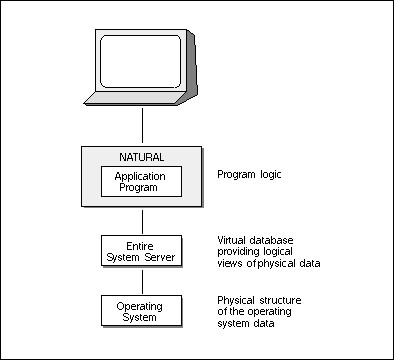
As outlined in the following subsections, the Entire System Server can be used in almost any computing setup. It can provide operating system data and services in a single-computer shop, in heterogeneous, multi-CPU setups, and it can also serve distributed computing environments: client programs from anywhere within a (heterogeneous) computer network can request a system service available anywhere else within the same network, and Entire System Server can provide that service.
One of the most important distinguishing features of Natural's 4th generation technology is the strict distinction it makes between the logical level and the physical level of data processing, that is, between the application logic and the structure of the database on which corporate information is physically stored. For example, entries in a personnel file are assigned fixed attributes such as surname, first name, age, and sex. Natural programs can refer to these attributes that are defined as fields in the logical view of the file, and the information is then extracted from the database regardless of the file structure.
The Entire System Server mirrors this approach by separating the application logic from the internals of the operating system on which the application runs. For example, a Natural program can access active operating system job information through the Entire System Server by referring to such assigned fixed attributes defined in the logical view of active jobs as job-name, job-number, type and priority, as well as operating-system-specific attributes such as status or step-name (z/OS, z/VSE), and account number or the predefined maximum time the job can use (BS2000/OSD).
With this in mind, the implications of introducing the Entire System Server to a Natural environment are immense and constitute a major technological advance.
Whereas before, application programmers could only access the database from Natural programs without knowledge of the physical structure of the database, Entire System Server now also allows them to access operating system information and services using the same syntax and without detailed knowledge of the operating system and coding languages such as Assembler or COBOL. At the same time, the introduction of 4th generation technology to the data center means that system programmers need not program in Assembler any more, but can use Natural, which is distinguished by its flexibility and ease of use.
Again, the twin advantage of this technology becomes apparent immediately:
Natural programmers now have the capability of managing their own files and accessing other operating system services, enabling them to write much more powerful applications without the need for special knowledge of and/or further training in operating system issues;
System programmers and computer operators can now write their own site-specific (Natural) applications based on Entire System Server to automate or simplify their tasks. For example, programs are easily written for operations such as disk and dataset maintenance, file and catalog management, job and printout information retrieval. Programs can even be written for resource management, for example, ensuring optimal use of disk space.
The following figure illustrates the use of the Entire System Server:

Both data center personnel and application developers benefit from the Entire System Server, as it allows them to react much more independently and flexibly to their work requirements. Using Natural, program development is much faster, while the run-time performance of Natural programs compares favorably with programs written using 3rd generation technology.
Always willing to prove its point, Software AG itself has already realized ready-for-work application solutions based on the Entire System Server in the following areas of data center tasks:
Production management:
Planning and automatic scheduling of batch jobs and online tasks
(Entire Operations, formerly Natural Operations);
Event management:
Console message filter and automatic response to system events (Entire
Event Management, formerly Natural Console Management);
Output management:
Automatic bundling, separation, distribution and archiving of output
(Entire Output Management, formerly Natural Output Management).
For more details on these products, see the Software AG publications System Automation: The Road to Operation Center Management (Order Number DCS-111-006), and The System Management Solution (Order Number RZS11B1E062 680).
Additionally, Software AG offers a solution for comprehensive application development:
Application development:
Software AG's application development toolkit Natural ISPF provides a
single, comfortable system image of an installation's data processing
resources. The Entire System Server extends Natural ISPF to allow access not
only to Natural objects, but also to a wide range of other objects such as JCL,
JCS, objects written in other programming languages such as COBOL and
Assembler, and, of course, operating system items.
For a more detailed overview of Natural ISPF, see the Software AG publication Natural ISPF Concepts and Facilities (Order Number ISP-141-006).
Another major advantage of Natural's separation of the logical from the physical level is the resulting independence of operating platform. Applications written in Natural can be ported to a wide range of operating platforms without any changes being required. With the Entire System Server installed, all operating-system-specific information and services become available to the Natural environment, whether the platform is z/OS, FACOM, z/VSE, z/VSE, BS2000/OSD or UNIX. For example, Natural applications running on a UNIX platform can access host data, and vice versa. Investments in Entire System Server-based application software are therefore protected, should your data processing department be rescaled during future corporate reorganization or restructuring exercises, or if the underlying operating platform is modified or upgraded.
The following figure illustrates the Entire System Server as platform-independent interface to operating system information and services:
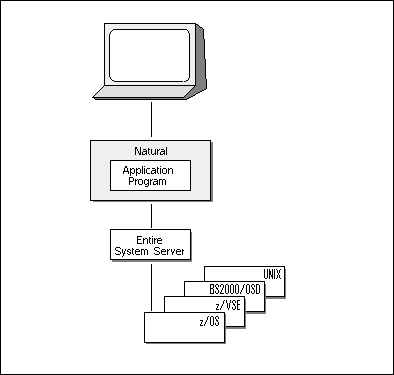
However, the wider implication of operating system independence is that it allows multi-CPU support within a corporate network of interconnected computers. With Software AG's communication product Entire Net-Work installed on each computer within the network, operations across computers and even across operating systems in a heterogeneous network are possible.
For example, given an IBM mainframe running VM and several z/VSEs, the combination of the Entire System Server and Entire Net-Work makes communication among the various z/VSEs possible. It allows the exchange of system data between computers in the network running, for example, z/OS operating systems, BS2000/OSD, or even UNIX. The whole computer network can be monitored and controlled from a single location, and Natural applications can access data and operating system information and services on any computer within the network.
The only requirement is that an Entire Net-Work component and an Entire System Server (ESY) nucleus be installed on each computer, as illustrated in the following figure:
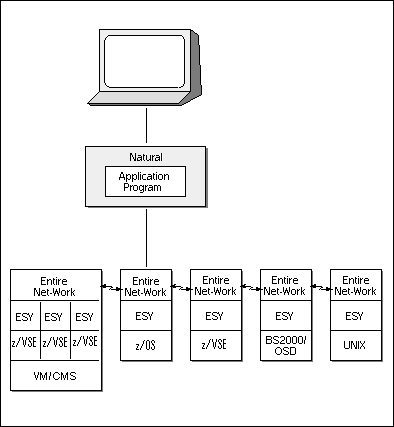
Note:
The abbreviation ESY in the figure stands for the Entire System Server.
Regardless of operating system or location within a computer network, applications based on the Entire System Server can provide a uniform Application Program Interface (API) for a variety of tasks that in the past required a number of different, operating system specific tools, as well as special knowledge of the operating environment the tools were designed for.
The ever-spreading use of the UNIX operating system and the increasing integration of workstations in computer networks has created a rising demand for system management tools that support a distributed processing environment, in which all components are defined in terms of clients and servers.
Client/server computing is more than remote database access of the type that can be achieved in a multi-CPU environment as described above. In the client/server environment, applications can be "cut up" and distributed among the computers within the network as appropriate. For example, the presentation component may run on a workstation client, while other parts of the application may run on an operating system most suited to their needs. All application components are interconnected with appropriate communication software.
Based on Natural, which allows pieces of applications to be easily ported to different computers within a heterogeneous network, the Entire technology of Software AG allows the evolutionary transition of purely mainframe-oriented software systems to a client/server environment that spans mainframes, mid-range computers, UNIX systems and workstations.
The Entire System Server, in combination with Entire Net-Work as part of the communication software, allows operating system services and information to be tied into the Entire solution in a modern, heterogeneous computer network.
The following figure illustrates the use of the Entire System Server in a client/server setup:
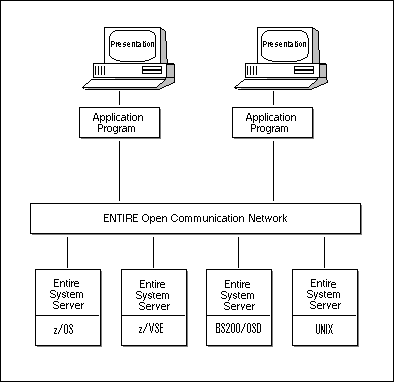
This approach cuts the Gordian knot of integrating an operating system server into a corporate data processing environment that provides all types of users with a single image of all available distributed information and services. Using existing methods and syntax, the Entire System Server provides a relatively simple solution to an apparently complex problem.
This subsection gives a brief overview of the tasks that programs based on the Entire System Server can perform. The tasks mentioned are only a selection from a wide array of possible implementations. Entire System Server at Work - Examples gives some typical examples of programs that call the Entire System Server to access operating system items.
The primary use of the Entire System Server lies in the areas of spool management, file and disk management and system maintenance, as illustrated by the following figure:
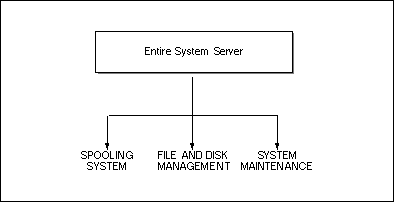
Spooling System:
Using the spool management group of views, programs can be written that
allow the user to write procedures to submit jobs anywhere in the computer
network, track each job's progress and inspect return codes and output files.
One good example of the use of this functionality is in applications that issue
long requests to the operating system: the online application can trigger a
batch job that performs the request. The application can continue work, and it
can look into the spool to check the job's progress and check its result. The
views used for this example are Submit, Spool-files and Read-spool.
File and Disk Management: The views that provide file management functionality allow the allocation, deletion and editing of files, as well as the copying of files from one library into another. In a computer network, files can be maintained anywhere in the network, and file transfer can be performed from one computer to another, regardless of the operating system. For example: whereas before, supplying data to a remote location involved creating a tape, taking it to the remote location and reading it there, the Entire System Server makes file transfer a simple online operation using the Copy-File view.
Useful disk management operations using the Vtoc-update view include the renaming, scratching and purging of catalog entries, as well as releasing unused space.
System Maintenance:
System maintenance functions offered by the Entire System Server include
the Console view which provides an image of the operator console and allows the
user to issue operator commands to the operating system. The Send-Message view
allows messages to be distributed to users around the network.
Another important use of system maintenance views, is the ability to
execute operating system functions (for example, IEBCOPY,
IDCAMS, ARCHIVE) with standard Natural syntax.
Operating system utilities can be given a uniform user interface, and no
special knowledge of operating system internals is required.
On the hardware side, if a new computer is added to the network, no changes to the applications of the installation are required. All that is needed is a new Entire System Server node on the new machine.
Making operating system services and information available to multiple types of user raises security issues. The Entire System Server supports a variety of standard security packages such as RACF, TOP SECRET and ACF2. The introduction of the Entire System Server to your installation has no effect on the authorization levels in place at your site: before the user is given access to any operating system data or service, authorization is derived from the external security system. This means that the user has the same authorization level for these items with or without the Entire System Server.
Additionally, with Natural Security, access to operating system resources and information can be controlled in the same way as the logical views of Natural of the database are protected: each Entire System Server view can be given a specific authorization profile.
During the installation of the Entire System Server, no restart of the operating system is necessary. There are no "hooks" into the operating system. The clearly defined and stable interfaces provided by the operating system (SSI, SAF, SMS, CMS, UCON, LMS, etc.), together with the modifiable startup parameters make the Entire System Server easy to customize to changing conditions at your site. No maintenance work is required, the Entire System Server provides you with a 24-hour a day, 7-day a week service.