This document covers the following topics:
You can use your own icons in controls and in CSS in the following ways:
Reference icon files by URL, whereby the icons do not have to be contained in the User Interface Component or in the web application
Copy icon files to the User Interface Component and use the relative URL
The packaged Bootstrap Icons (https://icons.getbootstrap.com/) can be used in controls and CSS. The Bootstrap Icons library contains approximately 1300 icons. The icons are available as icon fonts as well as SVG icons. The icon library comes along within the cisnatural.war in the following subfolder:
cisnatural/HTMLBasedGUI/bootstrapicons
The subfolder /icons contains the SVG icon files.
To see the available icons, open the file cisnatural/HTMLBasedGUI/bootstrapicons/font/index.html in your browser.
http(s)://myhost:myport/mywebapp/HTMLBasedGUI/bootstrapicons/font/index.html
Icon fonts can be used in responsive and non-responsive controls. The required CSS file is automatically integrated into the page. There is no need to copy files to the User Interface Component. No additional files need to be applied to the pages.
Icon fonts can be used in name/nameprop properties of all controls. A BMOBILE:BUTTON control with a name value
BUTTON <i
class="bi-person-square"></i>
will be rendered as

The color of the icon can be manipulated by applying CSS style setting:
BUTTON <i style=”color:green”
class="bi-person-square"></i>
Icon fonts can also be used in the title/titleprop properties (tooltips). A BMOBILE:FTEXTOUT with a title value
FTEXTOUT Icon in title <i
class="bi-tools"></i>
Will be rendered as:
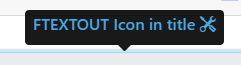
The BMOBILE:IHTML also support this.
Icon fonts are supported in the following controls:
COLUMN
CSVCOLUMN
METHODLINK
STATUSBAR
TEXTOUT
TITLEBAR
The IHTML also supports this feature.
However, icon fonts are not supported in title/titleprop.
SVG icon files can be used from the library without copying any file to the User Interface Component. It is sufficient to set a relative URL property value.
Example:
<bmobile:icon
iconurl="../HTMLBasedGUI/bootstrapicons/icons/person-circle.svg">
Will be rendered as

SVG XML can be applied as property value from Natural program. In
responsive controls this is supported in all controls with
nameprop and titleprop.
IHTML and BMOBILE:IHTML also support this feature.
However, in non-responsive controls SVG XML is only supported in
controls that also support a straighttext property.
Example:
<svg class='bi' width='128' height='128' fill='currentColor'> <use href='../HTMLBasedGUI/bootstrapicons/bootstrap-icons.svg#shop'/> </svg>
in an BMOBILE:IHTML control will be rendered
as:
