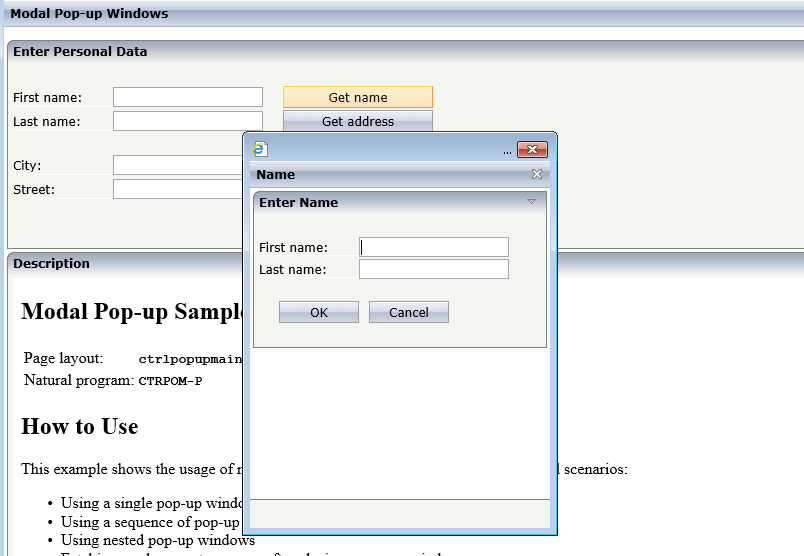This part deals with applications that use pop-ups to display content.
The information provided in this part is organized under the following headings:
Some time ago, browsers easily supported real modal pop-ups. Pop-ups could be configured so that the address bar was not visible. Meanwhile, the recommendation in browsers is to activate pop-up blockers. And even when explicitly allowing browser pop-ups, the Natural for Ajax browser pop-ups are no longer real modal pop-ups: they can be minimized and look different.
The reason is that modal browser pop-ups are regarded as security risks. The browsers either do not support real modal browser pop-ups anymore or only when the security settings in the browser are changed.
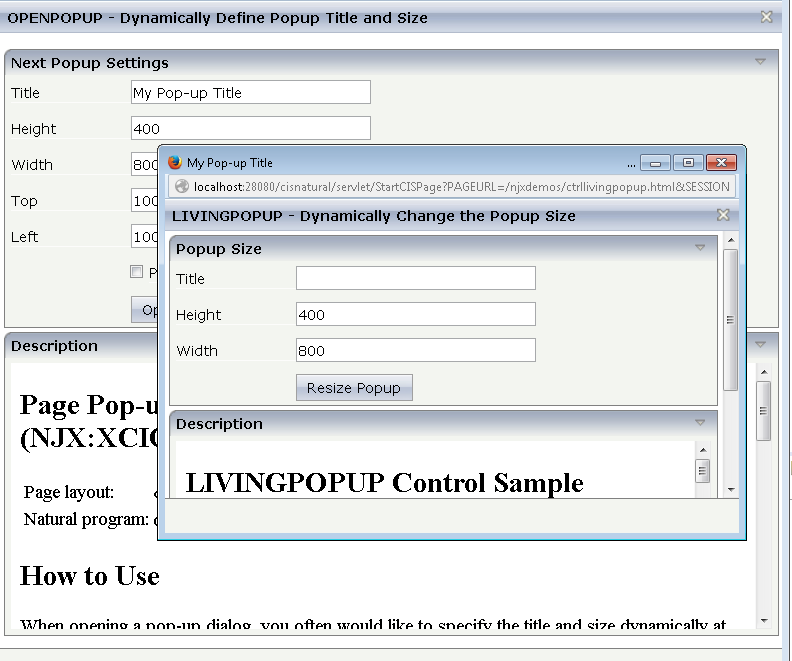
There is a solution to the above mentioned problem: page pop-ups. Natural for Ajax also supports this different type of pop-up. Page pop-ups are real modal pop-ups and do not increase security risks. Because they are not classic browser pop-ups, a browser´s pop-up blocker can be activated and the page pop-ups will still work correctly.
In previous versions of Natural for Ajax, switching to page pop-ups required source changes in the Natural for Ajax applications using them. This is no longer necessary. There is a configuration setting which allows opening the Natural for Ajax application pop-ups as page pop-ups:
Open the file cisconfig.xml in a text or XML editor.
Tip:
NaturalONE supports adding custom
cisconfig.xml files to User Interface components and to
automatically package them during deployment.
Set the attribute
usepagepopup="true"
For page pop-ups you can also configure in the cisconfig.xml to disable the parent page while the page pop-up is open. The NaturalAjaxDemos contain a corresponding sample:
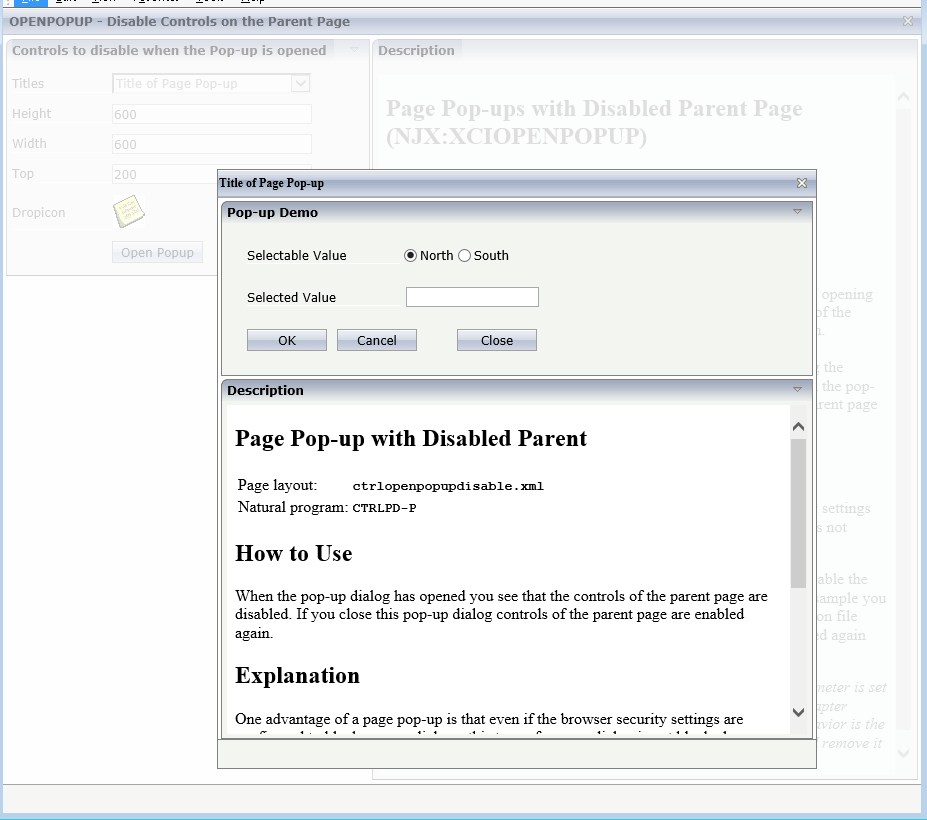
If you require your application to work with Internet Explorer 11 (IE11) only and you want to use the deprecated real modal pop-ups of IE11, you can activate this as described below. Please be aware, that the pop-ups then will not work in other browsers because most browsers have removed support for these kinds of pop-ups.
To activate the deprecated real modal pop-ups , add
"ie11only" to the popupfeatures
property in the layout of the dialog. For example like this:
<natpage popupfeatures="dialogTop: SCRY(100)px; dialogLeft: SCRX(120)px;ie11only" ...