The SKYPECALL control allows you to start the Skype client with given contact data from your Natural pages.
Important:
In order to use the SKYPECALL control you need to have a valid
Skype account and the Skype client must be installed. For further information,
see http://www.skype.com/.
The following topics are covered below:
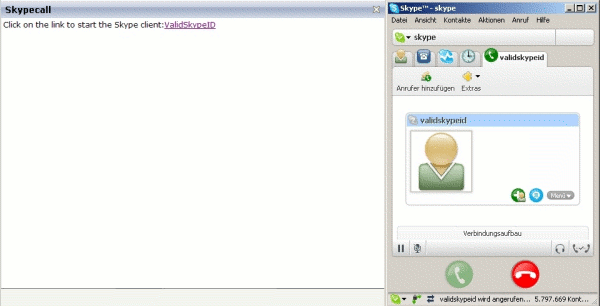
The XML layout definition is:
<pagebody>
<itr>
<label name="Click on the link to start the Skype client: "
asplaintext="true"></label>
<skypecall valueprop="skypecall"></skypecall>
</itr>
</pagebody>
| Basic | |||
| valueprop |
Name of the adapter parameter that contains the phone number or the Skype ID of the person that should be called. It is also possible to set some parameters. For further information, see the Skype API. Note: The Skype client must be installed if you want to use this control. |
Obligatory | |
| Natural | |||
| njx:natname |
If a Natural variable with a name not valid for Application Designer (for instance #FIELD1) shall be bound to the control, a different name (for instance HFIELD1) can be bound instead. If the original name (in this case #FIELD1) is then specified in this attribute, the original name is generated into the parameter data area of the Natural adapter and a mapping between the two names is generated into the PROCESS PAGE statement of the Natural adapter. This mapping must not break a once defined group structure. If for instance a grid control that is bound to a name of GRID1 contains fields that are bound to FIELD1 and FIELD2 respectively, the corresponding njx:natname values may be #GRID1.#FIELD1 and #GRID1.#FIELD2, but not #GRID1.#FIELD1 and #MYGRID1.#FIELD2. |
Optional | |
| njx:natcomment |
The value of this attribute is generated as comment line into the parameter data area of the Natural adapter, before the field name. The Map Converter, for instance, uses this attributes to indicate for a generated statusprop variable to which field the statusprop belongs. |
Optional | |