This section describes the CST-Proxy model, which is used to generate a client or server proxy to remotely access a subprogram on the server.
This section covers the following topics:
The CST-Proxy model generates either a client or server proxy to access a subprogram on the server. The proxy acts as a bridge between a subprogram on the client and a subprogram on the server. When a request to the server is initiated from the client (for example, when a user requests active help for a field on a panel), the following process occurs:
The client subprogram issues a request, which invokes the client proxy subprogram.
The client proxy subprogram converts the data into the network transfer format and identifies the name of the server proxy to be invoked.
The data is sent to the server via NDV (Natural Development Server).
The server proxy subprogram converts the data to Natural data format and invokes the server subprogram.
The server subprogram completes the request.
The server proxy subprogram converts the data into network transfer format.
The data is sent to the client via NDV.
The client proxy subprogram converts the data to Natural data format and returns the information to the client subprogram.
The following diagram illustrates this process. Dashed arrows indicate data sent to the server subprogram; dotted arrows indicate data returned to the client subprogram:
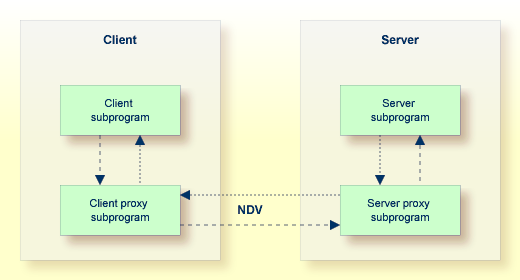
Use the CST-Proxy model to generate either a client or server proxy to access a subprogram on the server. This model has one specification panel, Standard Parameters.
CUGXMA CST-PROXY Subprogram CUGXMA0
Apr 02 Standard Parameters 1 of 1
Module ............. MYPROXY_
System ............. CNDPRO__________________________
Title .............. Proxy for..._____________
Description ........ Description of proxy that...___________________________
_______________________________________________________
_______________________________________________________
_______________________________________________________
Subprogram ......... ________ *
Gen client proxy ... _
Server proxy subp .. ________ *
Enter-PF1---PF2---PF3---PF4---PF5---PF6---PF7---PF8---PF9---PF10--PF11--PF12---
help retrn quit 1:V userX main |
The input fields on the Standard Parameters panel are:
| Field | Description |
|---|---|
| Module | Name of the proxy subprogram you are creating (by default, the name specified in the Module name field on the Generation main menu). The name must follow standard Natural naming conventions, must be alphanumeric, and cannot be more than eight characters in length. |
| System | Name of the system (by default, the name of the current library). The system name must be alphanumeric, no more than 32 characters in length, and does not have to be associated with a Natural library ID. (The combination of module and system names is used as a key to access help information.) |
| Title | Title for the proxy subprogram. The title identifies the subprogram for the List Generated Modules function on the Generation main menu and is used internally for program documentation. |
| Description | Brief description of the proxy subprogram. The description is inserted in the banner at the beginning of the subprogram and is used internally for program documentation. |
| Subprogram | Name of the subprogram for which you are generating the proxy. |
| Gen client proxy | Indicates whether the generated proxy is a
client proxy or a server proxy. By default, a server proxy is generated. To
generate a client proxy, mark this field and specify the name of the
corresponding server proxy in Server proxy subp.
Note: |
| Server proxy subp | Name of the server proxy subprogram. |
If the proxy handles 1:V arrays, specify the maximum number of 1:V arrays that can be returned to the client for each request. A 1:V array can consist of either one-dimensional data, such as a list of repeating values, or two-dimensional data, such as a row of record data.
 To specify the maximum number of occurrences to return for each
request
To specify the maximum number of occurrences to return for each
request
Press PF5 (1:V) on the Standard Parameters panel.
The 1:V Overrides window is displayed. For example:
1:V Overrides
01 >>
1 Structure ..........
Field ..............
Occurrences ........ _____ / _____ / _____
2 Structure ..........
Field ..............
Occurrences ........ _____ / _____ / _____
3 Structure ..........
Field ..............
Occurrences ........ _____ / _____ / _____
4 Structure ..........
Field ..............
Occurrences ........ _____ / _____ / _____
Enter-PF1---PF2---PF3---PF4---PF5---PF6---PF7---PF8---PF9---P
help retrn retrv bkwrd frwrd |
Note:
If no fields in the target subprogram use the 1:V notation, a
message is displayed. Otherwise, the model determines these values and displays
their names.
Specify the maximum number of occurrences that can be returned to the client with each call to the server.
Press PF5 (retrv) to update the information from the server.
Press PF2 (retrn) to return to the Standard Parameters panel.
CSGSAMPL NATURAL CONSTRUCT CSGSM0
Apr 02 User Exits 1 of 1
User Exit Exists Sample Required Conditional
-------------------------------- -------- ---------- -------- ------------
_ CHANGE-HISTORY Subprogram
_ LOCAL-DATA Example
_ ON-ERROR-MSG-NR Example X
_ START-OF-PROGRAM Example
_ BEFORE-CALL-SERVER Example X
_ AFTER-CALL-SERVER Example X
_ BEFORE-CALL-OBJECT Example X
_ AFTER-CALL-OBJECT Example X
_ SET-DATA-LENGTH Example
_ SET-RETURN-BLOCKS Example
_ BEFORE-COMPRESS-OUTPUT Example
_ AFTER-COMPRESS-OUTPUT Example
_ BEFORE-EXPAND-INPUT Example
_ AFTER-EXPAND-INPUT Example
_ MISCELLANEOUS-SUBROUTINES Example
_ END-OF-PROGRAM Example
Enter-PF1---PF2---PF3---PF4---PF5---PF6---PF7---PF8---PF9---PF10--PF11--PF12---
help retrn quit bkwrd frwrd |
For information about these user exits, see Supplied User Exits. For information about using the User Exit editor, refer to User Exit Editor, Natural Construct Generation.