You can use the Broker Driver program to send and receive low-level EntireX Broker calls for testing purposes.
![]() To access the Broker Driver program:
To access the Broker Driver program:
Select on the menu.
The Broker Driver window is displayed. For example:
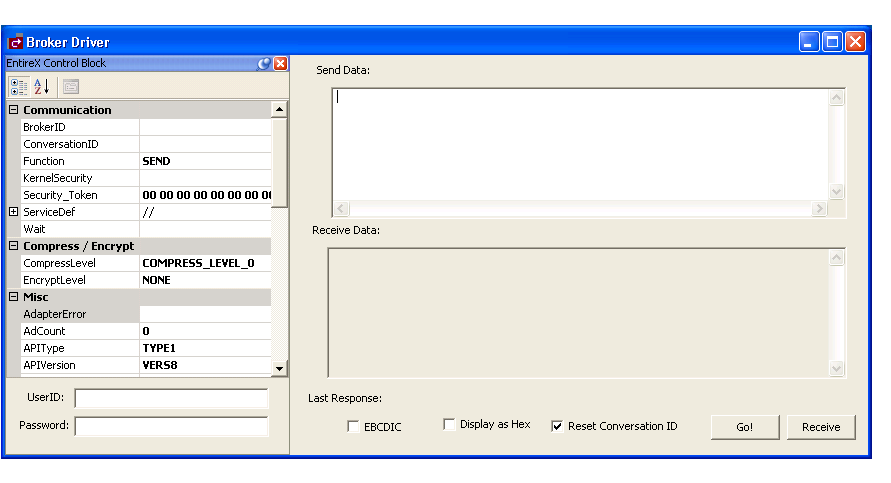
Define information about the Broker call in the appropriate input fields.
For example, the Broker ID and Kernel Security settings for the call. Use the scroll bar to display additional input fields.
Note:
For information on the Broker call settings, see the
EntireX Communicator documentation.
Type the user ID and password for the connection you are testing.
Select .
The Broker Driver program sends the data to the server.
Select to display the data returned from the server.