The Natural Profiler is used to monitor the internal process flow of a
Natural application and to analyze the
performance and the code coverage of the application.
Profiling of Natural applications is activated by switching on the
ACTIVE subparameter of the PROFILER profile
parameter. The Natural Profiler writes the collected Profiler event data to a
Profiler resource file. See PROFILER – Profile a Natural
Session in the Parameter Reference
documentation.
Code coverage of Natural applications is activated by
switching on the ACTIVE subparameter of the
COVERAGE profile
parameter (see the Parameter Reference documentation).
Natural code coverage writes the collected coverage data to a code coverage
resource file.
The Profiler utility runs in batch mode only. It provides functions to control the Profiler and code coverage data collection and to process the resulting data.
With the Profiler data collection functions, the data collection can be paused and restarted (see also Starting and Pausing Data Collection).
The data processing functions read and process the event data from the Profiler resource file. Unconsolidated event data can be consolidated.
You can output statistics, a program summary, a line summary and a transaction summary, a program trace, an event trace with the most important data, and reports on program and statement coverage. You can export the resulting data in text or CSV (comma-separated values) format.
The following tools offer also functions to read Profiler resource files and to analyze the data:
NaturalONE displays the full event trace and provides a performance analysis (hot spots) of the Natural batch application. Coverage data can be inspected in the NaturalONE Coverage view and in the NaturalONE source editor.
The Profiler Rich GUI, which is started from the NaturalONE Tools and Utilities, offers functions to evaluate or consolidate Profiler data, or to delete a resource file. Interactive pie charts show the distribution of Profiler KPIs for selected criterions like the distribution of the CPU time for programs. For monitored programs, the source is combined with the Profiler data whereby the source is colored according to the value of the selected KPI.
This section covers the following topics:
This section briefly describes the steps required for profiling Natural applications and viewing the results. The instructions provided here may serve as a guideline when starting to use the Natural Profiler. Detailed information regarding the steps is provided in the remainder of this chapter.
The steps to take depend on the evaluation you want to perform for your application as illustrated in the following graphic:
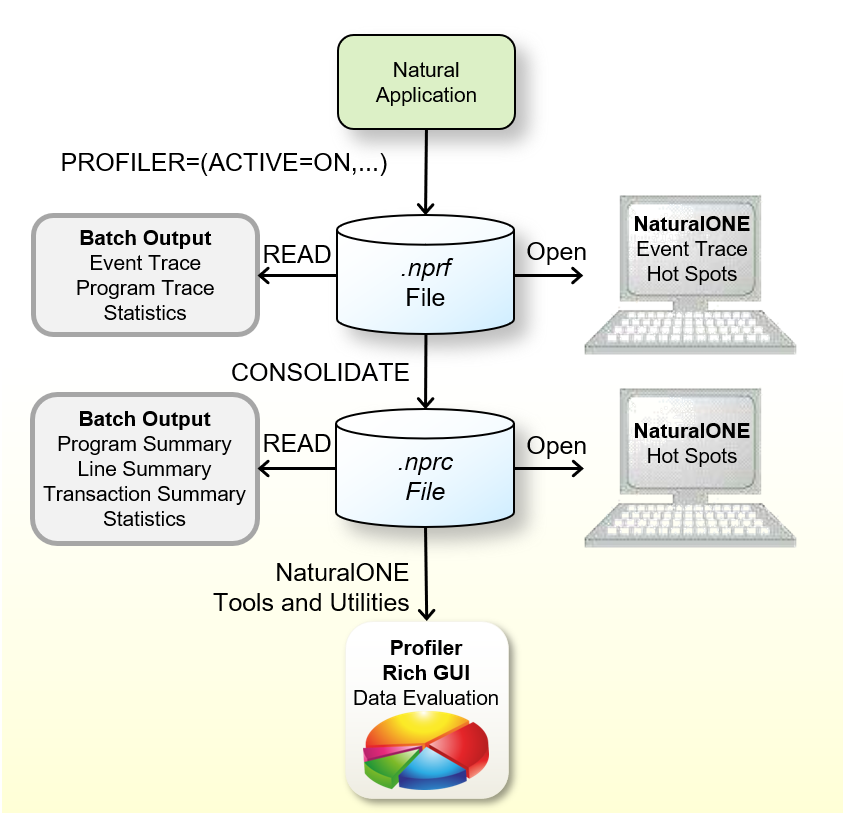
Check that the prerequisites are met.
If you plan to monitor Natural statement events (NS), compile the corresponding Natural objects with the following profile parameter:
GPGEN=(PROFILER=ON)
The GPGEN parameter is described in
the Parameter
Reference documentation.
Activate the profiling of the Natural session by switching on
the ACTIVE subparameter of the PROFILER profile
parameter in the NATPARM parameter file or dynamically when invoking Natural.
Example for dynamic parameter specification:
PROFILER=(ACTIVE=ON,RESNAME=ResName,RESLIB=RESLIB)
In the example above, the Profiler event data is written to a
resource file with the name ResNam.nprf in the library
RESLIB. See PROFILER – Profile a Natural
Session in the Parameter Reference
documentation.
Open the NPRF resource in NaturalONE to view the hot spots and the event trace.
Submit a Natural batch job with the Profiler utility
READ function to print an event trace, a program trace and the
Profiler statistics. Example:
FUNCTION=READ /* Read Profiler data RESOURCE-LIB=RESLIB /* Resource library RESOURCE-TYPE=NPRF /* Use resource type NPRF EVENT=ON /* Print event trace PROGRAM=ON /* Print program trace STATISTICS=ON /* Print statistics
See also Profiler Utility READ Function. This section also describes how to generate a transaction summary.
Consolidate (aggregate) the event data with the Profiler Rich
GUI or submit a Natural batch job with the Profiler utility
CONSOLIDATE function. Example:
FUNCTION=CONSOLIDATE /* Consolidate Profiler data RESOURCE-LIB=RESLIB /* Resource library REPLACE=YES /* Replace resource
The consolidated Profiler event data is written to the resource
ResNam.nprc in the library RESLIB. See
Consolidating Event
Data.
Open the NPRC resource in NaturalONE to view the hot spots.
Open the NPRC resource with the Profiler Rich GUI Data Evaluation or Program Analysis to visualize the Profiler data on a graphical, interactive browser interface.
Submit a Natural batch job with the Profiler utility
READ function to generate a program summary, a line summary and
the Profiler statistics. Example:
FUNCTION=READ /* Read Profiler Data RESOURCE-LIB=RESLIB /* Resource library RESOURCE-TYPE=NPRC /* Use resource type NPRC PROGRAM=ON /* Print program summary LINE=ON /* Print line summary STATISTICS=ON /* Print statistics
See also Profiler Utility READ Function. This section also describes how to generate a transaction summary.
Notes:
READ or CONSOLIDATE function of the Profiler utility,
the last created NPRF or NPRC resource in the library is used.
This section briefly describes the steps required for performing the code coverage of a Natural batch applications and viewing the results. The instructions provided here may serve as a guideline when starting to use Natural code coverage. Detailed information regarding the steps is provided in the remainder of this chapter.
The steps to take depend on the evaluation you want to perform for your application as illustrated in the following graphic:
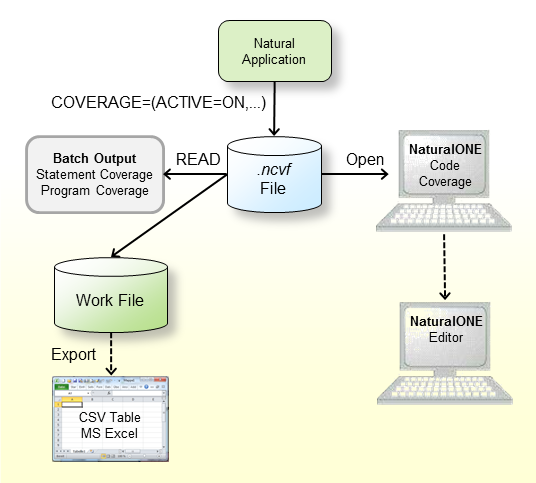
Check that the prerequisites are met.
Compile the Natural objects which are examined with the following profile parameter:
GPGEN=(COVERAGE=ON)
The GPGEN parameter is described in the
Parameter
Reference documentation.
Activate code coverage of the Natural session by switching on
the ACTIVE subparameter of the
COVERAGE profile
parameter (see the Parameter Reference documentation) in
the NATPARM parameter file or dynamically when invoking Natural. Example for
dynamic parameter specification:
COVERAGE=(ACTIVE=ON,RESNAME=ResName,RESLIB=RESLIB)
In the example above, the coverage data is written to a resource
file with the name ResNam.ncvf in the library RESLIB.
Open the NCVF resource in NaturalONE to obtain the Code Coverage view.
From the NaturalONE Code Coverage view, you can directly edit the source. The editor shows all lines containing covered statements with a green background.
Submit a Natural batch job with the Profiler utility
READ function
to print the program and statement coverage.
Example:
FUNCTION=READ /* Read Profiler data RESOURCE-LIB=RESLIB /* Resource library RESOURCE-TYPE=NCVF /* Use resource type EVENT=ON /* Print statement coverage PROGRAM=ON /* Print program coverage EXPORT=ON /* write to work 7 FORMAT=C /* Semicolon/Comma/Text
If the EXPORT keyword of the Profiler utility
READ function is switched on, the output is written to Work File
7. If FORMAT is specified as C or S, the
result is written as comma-separated values (CSV) where a comma or a semicolon
is used as a separator, respectively.
Export the data of Work File 7 with any tool (such as FTP) as a CSV-formatted file to a Windows environment if you want to process it further in Microsoft Excel.
Notes:
READ function of the Profiler utility, the NCVF resource created
last in the library is used.
The following prerequisite must be met before you can use the Profiler utility:
The Profiler utility data processing functions
(CONSOLIDATE, READ, and LIST) cannot be
executed if profiling is active. Deactivate the profiling infrastructure with
the following (default) parameter setting:
PROFILER=(ACTIVE=OFF)
For details regarding the PROFILER
parameter, see PROFILER –
Profile a Natural Session in the Parameter
Reference documentation.
If NaturalONE is installed at your site, you can
activate the Profiler utility data processing functions
(CONSOLIDATE, READ, and LIST) with the
following steps:
Start NaturalONE.
In the Natural Server view, map to the environment where the Profiler resources reside.
Add the program ACTIVATE contained in the system
library SYSPRFLR to a new or existing project in NaturalONE.
Profile the program ACTIVATE with the context
menu function Profile As > Natural
Application.
Verify that the user-defined event data on the Event Trace page of the NaturalONE Profiler contains the activation success message.
Alternatively, you can activate the Profiler utility data processing functions from the NaturalONE Tools and Utilities:
Start NaturalONE.
In your workspace, select a Natural project which is mapped to the environment where the Profiler resources reside.
Invoke the context menu and choose NaturalONE > Tools and Utilities to start the SYSUTIL utility.
Select Natural Profiler Activation in the tree and click on Execute.
When you perform the steps described above, a NaturalONE Profiler
key is generated and written to the Natural resource
NaturalONEProfilerKey.nprk in the system library
SYSPRFLR. Each Profiler data processing function reads this
resource and checks the key. If the key is valid, the function is performed. A
newly generated key is valid for one year. It can always be regenerated.
The Profiler data processing function starts issuing a warning 9 days before the key expires, and returns an error message if no key is found or if the key is not valid.
Notes:
NS) are only
generated for profiling if the corresponding Natural object was compiled with
the profile parameter GPGEN set to
(PROFILER=ON).GPGEN is described in the
Parameter Reference documentation.
GPGEN set to
(COVERAGE=ON).
This section provides instructions for invoking and terminating the Profiler utility in batch mode.
 To invoke the Profiler utility
To invoke the Profiler utility
Enter the following system command into the primary command
input data set CMSYNIN:
PROFILER
Note:
After the PROFILER system command, the
Profiler expects one or more lines with Profiler keyword entries.
 To terminate the Profiler utility
To terminate the Profiler utility
Enter the following Profiler keyword into the primary command
input data set CMSYNIN:
END-PROFILER
Or:
END
Or:
.
The Profiler utility in batch mode reads the Profiler keywords that
control the profiling from the primary command input data set
CMSYNIN. The Profiler reads the input lines until it reaches the
END-PROFILER keyword (or END or .).
This section covers the following topics:
The symbols used in the syntax diagrams shown in this section are explained in System Command Syntax in the System Commands documentation.
You enter a Profiler utility command using either of the following syntax formats:
| keyword[=value][,keyword[=value]]... |
Or:
| keyword |
| [value] |
| ... |
Notes:
IM=D).
STACK profile parameter or if
the data is entered in forms mode (IM=F).
The following rules apply:
Empty lines and lines starting with an asterisk
(*) are ignored.
All characters in a line from /* to
*/ or to the end of the line are ignored.
Some keywords have no associated value.
Blanks can be added before or after the keyword or value.
Multiple keywords in a line are separated by commas (applies to the first syntax format only).
A value can be enclosed in apostrophes
('value').
A value must not contain a comma.
Keywords and values can be specified in upper or lower case.
The maximum input line length is 78 characters.
The Profiler utility can be executed multiple times in one Natural
session. For example, it is first executed with the START function, and then, after the
execution of a user program, it is executed with the PAUSE
function.
The following Natural batch example runs the Profiler utility
READ function:
natural BATCHMODE CMSYNIN=cmd.txt CMOBJIN=data.txt CMPRINT=out.txt CMWRK07=wrk07.txt
The content of the batch input file cmd.txt which
contains the PROFILER command is shown below:
PROFILER FIN
The content of the input file data.txt which
contains the input for the Profiler utility is shown below:
********************************************************************* * Read Profiler NPRF Resource ********************************************************************* TRACE=3 /* Set Profiler trace level FUNCTION=READ /* Read Profiler resource RESOURCE-NAME='Demo01' /* Resource name RESOURCE-LIB=PRFDATA /* Resource library RESOURCE-TYPE=NPRF /* Resource type EVENT=ON /* List events STATISTICS=ON /* List properties and statistics PROGRAM=ON /* Program trace PRINT=ON /* Write to standard output EXPORT=ON /* Write to work file 7 FORMAT=TEXT /* Use text format END-PROFILER /* End profiler input
After execution, out.txt contains the Profiler
utility output and the internal trace (TRACE=3).
wrk07.txt contains the Profiler utility output in text format
(FORMAT=TEXT).
The following Natural example demonstrates how the Profiler
utility PAUSE function is to be executed with the Natural
STACK profile
parameter:
natural PROFILER=(ACTIVE=ON,RESNAME=ResName,RESLIB=RESLIB) STACK=( PROFILER FUNCTION:PAUSE:END-PROFILER; LOGON PRFDEMO )
After execution, profiling of the Natural session is activated
but the data collection is paused. The data collection can be started later
with the Profiler utility START function.
The main keywords used in the syntax of the Profiler utility in batch mode are described in the following table. Any additional (subordinate) keywords available for a main keyword are described in the sections referenced in the table. In general, a subordinate keyword value must follow the main keyword value, for example:
FUNCTION=READ PRINT=ON
A subordinate keyword specified before the first
FUNCTION or FILTER keyword is treated as a
subordinate keyword of the first FUNCTION or FILTER
keyword.
The following main keywords are available:
| Keyword | Value | Description |
|---|---|---|
FUNCTION |
Perform a Profiler utility function. | |
CONSOLIDATE |
Consolidate (aggregate) resource data. See Consolidating Event Data. | |
LIST |
List Profiler resources. See Listing Profiler Resource Files in Maintaining Profiler Resource Files. | |
PAUSE |
Pause the data collection. See Starting and Pausing Data Collection. | |
READ |
Read and evaluate resource data. See Evaluating Event Data. | |
START |
Start or restart the data collection. See Starting and Pausing Data Collection. | |
TRACE |
0 - 10 |
Set the level of internal trace of the
Profiler trace session. The internal trace contains information such as
Profiler errors and is written to the standard output of the trace session
(CMPRINT data set). See
Internal
Trace.
Default: |
HELP |
A summarized description of the Profiler keywords is written to standard output. | |
INCLUDE |
object-name |
The name of the Natural text object
that contains Profiler input data.
See also Including Profiler Input from Natural Text Objects. |
INCLUDE-LIB |
library-name |
The name of the Natural library that
contains the text object specified with the
INCLUDE keyword.
If the Natural system variable
The library name is used for all following
Default: If See also Including Profiler Input from Natural Text Objects. |
END-PROFILER
or
or
|
End of Profiler input. The keyword
END-PROFILER, END or a period (.)
indicates the end of the Profiler input.
|
This section describes the events and data processed by the Profiler utility.
During a Natural session, different types of events can occur (for example, a program start) where the Profiler collects data specific to the event in a trace record. Each event is associated with an event type, that is, a one or two letter code. Related event types are combined into an event group which is denoted by a one letter code.
The following events, event types and event groups are available:
| Event | Event Type | Event Group | When the Event Occurs |
|---|---|---|---|
| Session Initialization | SI |
S |
When a Natural batch session is initialized. Because the Profiler monitor session starts after the trace session, this event cannot be monitored. |
| Session Termination | ST |
S |
When a Natural batch session is terminated. The Profiler always monitors this event. |
| Program Load | PL |
P |
When a program (Natural object) is loaded or when it is already located in the buffer pool. |
| Program Start | PS |
P |
When a program (Natural object) is started. |
| Program Termination | PT |
P |
When a program (Natural object) is terminated. |
| Program Resume | PR |
P |
When a program (Natural object) resumes
control after another Natural object has been executed or when control returns
to level 0 (no program active).
|
| Program Information | PI |
P |
When a program (Natural object) is accessed for the first time. This event is only triggered at Natural code coverage. |
| Before Database Call | DB |
D |
Before a database call is executed. |
| After Database Call | DA |
D |
After a database call has been executed. |
| Before Terminal I/O | IB |
I |
Before a terminal input/output is executed. |
| After Terminal I/O | IA |
I |
After a terminal input/output has been executed. |
| Before External Program Call | CB |
C |
Before an external program call
(CALL statement) is executed.
|
| After External Program Call | CA |
C |
After an external program call
(CALL statement) has been executed.
|
| Runtime Error | E |
E |
When a Natural runtime error has occurred. |
| Natural Statement | NS |
N |
When a Natural statement is executed.
For technical reasons, there is no one-to-one relationship between a Natural
source code statement and the corresponding object code in the cataloged
object. Therefore, multiple Natural statements can be merged into one
NS event and conversely, one Natural statement can cover multiple
NS events.
|
| Inbound RPC Message | RI |
R |
When the Natural RPC server layer receives the client request. |
| Start of RPC Request Execution | RS |
R |
When the Natural RPC server layer calls the Natural server program. |
| Outbound RPC Message | RO |
R |
When the Natural RPC server returns the result to the client. |
| RPC Wait for Client | RW |
R |
When the Natural RPC server waits for the next message from the client. |
| User-Defined Event | U |
U |
When a user-defined event was generated. |
| Monitor Pause | MP |
M |
When the data collection is paused.
A pause event can be caused by an explicit pause request, at the start of a block filter or when the data pool is full. The duration of a pause is not considered for the application performance analysis. |
With each collected event, a CPU and an event timestamp are recorded. In general, a timestamp is taken at the beginning of an event. The duration of an event therefore equals the time that elapses between the timestamp of the event and the timestamp of the event that follows.
This section describes the data collected by the Natural Profiler:
- General Data
The following data elements are collected at every event:
Event counter
Event type
Event time in units of microseconds
Session CPU time in units of microseconds
Trace session ID
Natural Security user group ID
Natural user ID
Natural application name
Program library
Program name
Program level
Copycode library
Copycode name
Statement line number
Statement op-code
Coverage flag (for Natural code coverage)
Notes:
- The Natural Profiler for Linux and Windows does not yet collect RPC-related events.
- Natural code coverage only collects
NSandPIevents.- Natural code coverage does not collect time values.
- A
PIevent is collected for each object accessed and for all copycodes included in the object (recursively).- Event-Specific Data
The following data is only collected at the following events:
Event Data Elements Session Initialization None Session Termination Termination return code
Natural termination message code NAT99nn
Name of back-end program
Monitor CPU time in units of microsecondsProgram Load Name of program to be loaded
Name of load library
Invocation typeProgram Resume None Program Start/Termination Program type
Database ID of program library
File number of program libraryProgram Information Program type
Number of statements in the program or copycode
First statement item
INCLUDEline number
Parent copycode IDDatabase Call Database type
Command code
Command ID
Database ID
File number
Response code (event typeDA)
Error subcode (event typeDA)
Adabas command time (event typeDA)Terminal I/O Number of bytes sent
Number of bytes read
Total session storage allocated
Compressed session storage lengthExternal Program Call Name of program called
Calling mode such as dynamic or static mode
Program link location
Parameter type such as reference or value
Response code (event typeCA)Runtime Error Natural system error message code
External abend code
Name of error handling programNatural Statement Profiling: None Natural code coverage: Statement item identifier (GP offset)
Start of RPC Request Execution Environment (
C= client,S= server)
Subprogram name
Adabas user ID (ETID)
Conversation status
Logon indicator (Y= logon performed)
Impersonation indicator of RPC request (Y= impersonation performed)Outbound/Inbound RPC Message / RPC Wait for Client Environment (
C= client,S= server)
Transport protocol
RPC function
Type of client user ID
Length of message
RPC return code
External conversation ID
Client user ID
Server node (event typesROandRW)
Server name (event typesROandRW)User-Defined Event Subtype of the user-defined event
Up to 249 bytes of user-defined informationMonitor Pause Type of monitor pause Possible values:
RMonitor pause requested. This value is also set when the session is initialized with the Pause option. FStart of a block of filtered-out events. Block filters are: library, program, line, FNAT, event count, or time filter. WTrace session waits because of a data pool full situation.
When a Natural session is profiled, all event data of the session is collected by default.
You can start and pause data collection with the following methods:
The Profiler utility START and PAUSE
functions are used to start and pause data collection. The following syntax
applies:
|
|
Syntax Description:
| Keyword for START | Value | Description |
|---|---|---|
COUNT |
count-number
|
Set the event counter of the next
monitored event to the specified value.
Valid values for
The event counter remains unchanged if a value of zero
( |
The following Natural programs in the system library
SYSPRFLR are supplied to perform Profiler utility functions:
| Program | Description |
|---|---|
| PRFSTART | Start the data collection. |
| PRFPAUSE | Pause the data collection. |
| PRFSTATE | Get the state of the data collection. |
| PRFFCT | Execute a Profiler utility function:
START, PAUSE or STATE.
|
 To use Profiler utility programs
To use Profiler utility programs
Logon to the library SYSPRFLR or copy the
programs to the library SYSTEM, to the appropriate steplib
library, or to the required library.
If PRFFCT is used, the application programming
interface USR8210N must be copied as well (see the following
section).
If PRFFCT is used in a client/server
environment, copy PRFFCT to the client library and
USR8210N to the server library.
Note:PRFFCT expects as input the value
START, PAUSE or STATE to perform the
corresponding function.
 To start the data collection
To start the data collection
Execute the following program:
PRFSTART
Or:
PRFFCT START
 To pause the data collection
To pause the data collection
Execute the following program:
PRFPAUSE
Or:
PRFFCT PAUSE
 To retrieve the current state of the data collection
To retrieve the current state of the data collection
Execute the following program:
PRFSTATE
Or:
PRFFCT STATE
The data collection can be started and paused from the profiled
Natural application by calling the application programming interface (API)
USR8210N. The API can also be used to get the current state of the
monitoring process. The API is delivered in the SYSEXT library.
For more information, see SYSEXT Utility - Natural Application
Programming Interfaces.
 To use the API
To use the API
Copy the subprogram USR8210N to the library
SYSTEM, to the appropriate steplib library, or to the required
library.
Note:USR8210N expects as the first parameter the
value START, PAUSE or STATE to perform
the corresponding function. The parameter values can be specified in uppercase
or lowercase. On return, P-RETURN contains the return code and
P-MESSAGE the success or error message.
 To start the data collection
To start the data collection
Use the interface with the CALLNAT
statement:
CALLNAT 'USR8210N' 'START' P-RETURN P-MESSAGE /* Start Profiler
 To pause the data collection
To pause the data collection
Use the interface with the CALLNAT
statement:
CALLNAT 'USR8210N' 'PAUSE' P-RETURN P-MESSAGE /* Pause Profiler
 To retrieve the current state of the data collection
To retrieve the current state of the data collection
Use the interface with the CALLNAT
statement:
CALLNAT 'USR8210N' 'STATE' P-RETURN P-MESSAGE /* Get Profiler state
The state is coded in the field P-RETURN:
| P-RETURN | Description |
|---|---|
0
|
Natural Profiler data collection is started. |
1 |
Natural Profiler data collection is paused. |
The Profiler utility CONSOLIDATE function consolidates
event data.
Note that the Natural Profiler Rich GUI also offers a function to consolidate Profiler event data.
For general information regarding data consolidation, see Data Consolidation in the section Basic Concepts of the Profiler Utility.
Syntax of CONSOLIDATE:
FUNCTION=CONSOLIDATE |
[RESOURCE={ON|OFF}]
|
[RESOURCE-NAME=resource-name]
|
[RESOURCE-LIB=library-name]
|
[REPLACE={YES|NO}]
|
[TRANSACTION={ON|OFF}]
|
[IO-TIME={ON|OFF}]
|
[EXPORT={ON|OFF}]
|
[FORMAT={TEXT|COMMA|SEMICOLON}]
|
[TRACE-EVENT={ON|OFF}]
|
[TRACE-CONSOLIDATE={ON|OFF}]
|
Syntax Description:
| Keyword for CONSOLIDATE | Value | Description |
|---|---|---|
RESOURCE |
Specifies whether the consolidated event data is written to a Natural Profiler resource consolidated (NPRC) resource file. | |
ON |
The consolidated event data is written to an NPRC resource file. | |
OFF |
The consolidated event data is not
written to an NPRC resource file.
This setting is useful if you want to print the event trace or statistics or export the data and you do not need the consolidated NPRC resource file. |
|
RESOURCE-NAME |
resource-name |
The name of the Natural Profiler resource
file (NPRF) you want to consolidate.
The file extension Default: The name of the last created NPRF resource file in the library If |
RESOURCE-LIB |
library-name |
The name of the Natural library that
contains the NPRF resource file you want to consolidate.
Default: The name of the current library. This library is also used as the target library for the consolidated NPRC resource file. |
REPLACE |
Specifies whether an existing NPRC resource file is replaced. | |
YES |
Replace an existing NPRC resource file with the same name. | |
NO |
Do not replace an existing NPRC resource
file with the same name.
A message is returned if a resource file with the same name already exists. No consolidation is performed in this case. |
|
TRANSACTION |
Specifies whether transaction identifiers are added to the consolidated event data. | |
ON |
Transaction identifiers are added to the
consolidated event data for transaction evaluation purposes.
For more information, see Transaction Summary. Note: |
|
OFF |
Transaction identifiers are not added to the consolidated event data. | |
IO-TIME |
Specifies whether I/O time
(IB event) and Natural RPC client time (RW event) are
included in the consolidated data.
|
|
ON |
I/O and Natural RPC client time are included in the consolidated data. | |
OFF |
I/O and Natural RPC client time are not included in the consolidated data. | |
EXPORT |
Specifies whether the consolidated event data is written to Work File 7. | |
ON |
Write to Work File 7. | |
OFF |
Do not write to Work File 7. | |
FORMAT |
Specifies the format in which the exported data is written to Work File 7. | |
TEXT |
Write the data in free text format. | |
COMMA |
Write the data in CSV format with a comma
(,) separator.
|
|
SEMICOLON |
Write the data in CSV format with a
semicolon (;) separator.
|
|
TRACE-EVENT |
Specifies whether the Profiler event
trace is written to standard output.
See Event Trace. |
|
ON |
Write the Profiler event trace. | |
OFF |
Do not write the Profiler event trace. | |
TRACE-CONSOLIDATE |
Specifies whether the Profiler consolidation trace is written to standard output. See Consolidation Trace. | |
ON |
Write the Profiler consolidation trace. | |
OFF |
Do not write the Profiler consolidation trace. |
The following example consolidates the Profiler resource
Test.nprf in the library PRFDATA and writes the
consolidated data to the Profiler resource Test.nprc. I/O and
Natural RPC client time are included in the consolidated data.
In addition, the consolidated data is written in CSV (semicolon-separated values) format to Work File 7.
The event and consolidation traces are switched off.
FUNCTION=CONSOLIDATE /* Consolidate Profiler data RESOURCE=ON /* Write to resource RESOURCE-NAME='Test' /* Resource name RESOURCE-LIB=PRFDATA /* Resource library REPLACE=YES /* Replace resource TRANSACTION=OFF /* Do not add transaction identifiers IO-TIME=ON /* Include I/O and RPC client times EXPORT=ON /* Write to Work File 7 FORMAT=S /* CSV format with semicolon separator TRACE-EVENT=OFF /* No event trace TRACE-CONSOLIDATE=OFF /* No consolidation trace
When a Natural application is profiled, the Natural Profiler utility
writes the event data to an NPRF resource file. Consolidated data is stored in
an NPRC resource file and coverage data is stored in an NCVF resource file. The
Profiler utility READ function reads and evaluates the Profiler
resource data and writes the results to standard output or to a Natural work
file. The evaluations performed depend on the type of the resource file read as
described in the following table:
| Resource File Type | Evaluation | Description |
|---|---|---|
| NPRF | Event trace | Chronological list of the Profiler event data |
| Program trace | Program flow of the profiled application | |
| Statistics | Statistics of profiling and the NPRF resource file | |
| NPRC | Consolidation trace | List of the consolidated data with hit counts and summarized elapsed time and CPU time |
| Program summary | Table of executed Natural objects
The table shows which events occurred during object execution and the CPU time spent executing the object. |
|
| Line summary | Table of executed Natural source lines
The table shows how many events occurred during line execution and the CPU and elapsed time spent executing the line. |
|
| Transaction summary | Table of executed transactions.
The table shows which events occurred during transaction execution and the response time (elapsed time) of the transactions. |
|
| Statistics | Statistics of profiling, the consolidation and the NPRC resource file | |
| NCVF | Statement coverage | List of statements covered in in the
source lines
The list shows the percentage of statement coverage for each statement line in the source of the accessed programs. |
| Program coverage | Table of code coverage results of
executed Natural objects
The program coverage table lists all Natural objects which have been executed during the coverage run. For each object, it shows the percentage of coverage, the number of covered and missed statements, and the total number of statements. |
|
| Statistics | Statistics for profiling, coverage and the NCVF resource file |
This section covers the following topics:
The Profiler utility READ function reads and
evaluates the resource data.
Syntax of READ:
FUNCTION=READ |
[RESOURCE-NAME=resource-name]
|
[RESOURCE-LIB=library-name]
|
[RESOURCE-TYPE={NPRF|NPRC|NCVF}]
|
[EVENT={ON|OFF}]
|
[PROGRAM={ON|OFF}]
|
[LINE={ON|OFF}]
|
[TRANSACTION={ON|OFF}]
|
[STATISTICS={ON|OFF}]
|
[PRINT={ON|OFF}]
|
[EXPORT={ON|OFF}]
|
[FORMAT={TEXT|COMMA|SEMICOLON}]
|
Syntax Description:
| Keyword for READ | Value | Description |
|---|---|---|
RESOURCE-NAME |
resource-name |
The name of the NPRF, NPRC or NCVF
resource file you want to read.
If no file extension is specified, the extension
specified with the keyword Default: The name of the last created NPRF, NPRC or NCVF
resource file in the library depending on the |
RESOURCE-LIB |
library-name |
The name of the Natural library that
contains the NPRF, NPRC or NCVF resource you want to read.
Default: The name of the current library |
RESOURCE-TYPE |
Specifies the default resource type
(extension) to use if no extension is specified with
RESOURCE-NAME.
|
|
NPRF |
The default resource type is NPRF with
extension .nprf.
|
|
NPRC |
The default resource type is NPRC with
extension .nprc.
|
|
NCVF |
The default resource type is NCVF with
extension .ncvf.
|
|
EVENT |
Specifies whether the Natural Profiler
evaluates events.
See also Event Trace, Consolidation Trace and Statement Coverage. |
|
ON |
NPRF: Write the Natural Profiler event trace.
|
|
OFF |
Do not evaluate events. | |
PROGRAM |
Specifies whether the Natural Profiler
evaluates programs.
See also Program Trace, Program Summary and Program Coverage. |
|
ON |
NPRF: Write the Natural Profiler program
trace. |
|
OFF |
Do not evaluate programs. | |
LINE |
This option is only available for NPRC
resources.
Specifies whether the Natural Profiler evaluates executed source lines. See also Line Summary. |
|
ON |
Write the Natural Profiler line summary. | |
OFF |
Do not evaluate executed source lines. | |
TRANSACTION |
This option is only available for NPRC
resources.
Specifies whether the Natural Profiler evaluates transactions. For more information, see Transaction Summary. |
|
ON |
Evaluate transactions to generate a transaction summary and show transaction-related values in the program summary and the line summary. | |
OFF |
Do not evaluate transactions. | |
STATISTICS |
Specifies whether the Natural Profiler
writes statistics.
See also Profiler Statistics. Note: |
|
ON |
Write statistics. | |
OFF |
Do not write statistics. | |
PRINT |
Specifies whether the result is written to standard output. | |
ON |
Write to standard output. | |
OFF |
Do not write to standard output. | |
EXPORT |
Specifies whether the evaluated data is written to the Work File 7. | |
ON |
Write to Work File 7. | |
OFF |
Do not write to Work File 7. | |
FORMAT |
Specifies the format in which the exported data is written to Work File 7. | |
TEXT |
Write the data in free text format. | |
COMMA |
Write the data in CSV format with a
comma (,) separator.
|
|
SEMICOLON |
Write the data in CSV format with a
semicolon (;) separator.
|
The following example reads the Natural Profiler resource
Test.nprf in the library PRFDATA and writes the event
trace, program trace and the Profiler statistics to standard output and to Work
File 7 in text format.
FUNCTION=READ /* Read Profiler Data RESOURCE-NAME='Test' /* Resource name RESOURCE-LIB=PRFDATA /* Resource library RESOURCE-TYPE=NPRF /* Use resource type NPRF EVENT=ON /* Print event trace PROGRAM=ON /* Print program trace STATISTICS=ON /* Print statistics PRINT=ON /* Write to standard output EXPORT=ON /* Write to Work File 7 FORMAT=TEXT /* Export in text format
If EVENT=ON is specified for an NPRF resource file,
the Profiler event trace is generated.
The event trace shows the data of each Natural event which occurred while the application executed. The trace can be referenced if detailed information of an event is required. For example, if a Natural error occurred during application execution, the event trace shows the corresponding error number and message.
If the event trace is written to standard output
(PRINT=ON) or exported in text format (EXPORT=ON,
FORMAT=TEXT), it is similar to the event trace written by the
Profiler monitor session while the application was profiled (see
Event
Trace). If the data is exported in CSV (comma-separated
values) format, it contains all data fields provided by the Profiler (see
Data
Collected).
- Example of an Event Trace
The following example shows an extract of an event trace:
Natural Profiler Event Trace ---------------------------- Count Time CPU-Time (ms) Ev Lev Library Program Line CC-Lib CC-Name Statement Local-Data 0 10:20:58.219911 63.318 MP 003 SYSPRFD PRBINIT 8350 Call Monitor pause requested 102 10:20:58.277586 76.106 PL 000 0000 Execute SYSEDMD/MENU 103 10:20:58.277591 76.139 PS 001 SYSEDMD MENU 0000 PgmStart 00010/02430 Type: P 103 10:20:58.277594 76.151 NS 001 SYSEDMD MENU 0250 Compute Assign/Compute/Move 103 10:20:58.277596 76.155 NS 001 SYSEDMD MENU 0270 Fetch Fetch 104 10:20:58.277598 76.169 DB 001 SYSEDMD MENU 0270 Fetch 00010/02430 S1 ...Explanations:
The Count column shows the number of the event.
The Time and CPU-Time columns show the event time and the CPU timestamp of the event execution, respectively.
The event with the number
104is a Database Before (DB) event caused by an Adabas S1 command issued against the file00010/02430which was triggered by aFETCHstatement in the line0270of the Natural objectMENU.For further explanations of the trace columns and event types, see the sections Event Trace and Events and Data Collected.
If EVENT=ON is specified for an NPRC resource file,
the Natural Profiler consolidation trace is generated. The consolidation trace
is also generated if TRACE-CONSOLIDATE=ON is
set for the Profiler utility CONSOLIDATE function.
The consolidation trace shows general event data, summarized values of the elapsed time and CPU time and the hit count of the consolidated record. If two trace entries show the same general event data, they have different event-specific data which is not displayed in the consolidation trace.
The consolidated records are used as the basis for further evaluations like the NaturalONE hot spots or the Natural Profiler Rich GUI data evaluation and program analysis. The consolidation trace can be used to validate the consolidated data.
If the consolidation trace is written to standard output
(PRINT=ON), it is similar to the consolidation trace written by
the Profiler data consolidation (see Consolidating Event
Data). If the data is exported, it contains all
consolidated data fields provided by the Profiler.
- Example of a Consolidation Trace
The following example shows an extract of a consolidation trace:
Natural Profiler Consolidation Trace ------------------------------------ Count Transact Ev User Lev Library Program Line CC-Lib CC-Name Statement Hit-Count Elapsed(ms) CPU(ms) 1 DA PRFO82D 000 0000 1 75.692 0.870 2 DA PRFO82D 000 0000 1 0.002 0.004 3 DA PRFO82D 000 0000 1 0.006 0.025 4 NS PRFO82D 006 SYSLIBS A82CLS 0010 SYSAOSSU C-COPYRT Reset 43 0.043 0.118 5 NS PRFO82D 006 SYSTEM NOMSTCS 4360 End 1 0.000 0.003 6 PL PRFO82D 006 SYSTEM NOMSTCS 0970 Callnat 1 0.008 0.058 7 PL PRFO82D 006 SYSTEM NOMSTCS 1020 Perform 1 0.004 0.017 ...Explanations:
The Count column shows the number of the consolidated record.
The Transact column shows the transaction identifier.
The transaction identifier starts with
1and is increased with everyIA(after terminal I/O) orRI(inbound RPC message) event. Transaction identifiers are only available if data is consolidated with the optionTRANSACTION=ON.The consolidated record
4shows that theRESETstatement in the line0010of the copycodeC-COPYRT(included in the Natural objectA82CLS) executed43times spending a total elapsed time of0.043milliseconds (ms) and a total CPU time of0.118ms.For further explanations of the trace columns and event types, see the sections Event Trace and Events and Data Collected.
If PROGRAM=ON is specified for an NPRF resource file,
the Profiler program trace is generated. The program trace shows the program
flow of the profiled application. In general, the program trace exclusively
shows program and session events (see Events and Data
Collected for a list of possible event types).
If the program trace is written to standard output
(PRINT=ON) or exported in text format (EXPORT=ON,
FORMAT=TEXT), the program names are indented (see the example
below) according to the program level to provide a quick overview of the
application calling structure.
If the data is exported in CSV (comma-separated values) format, the program names are not indented. In addition to the output in text format, the exported data contains the CPU timestamp and the summarized Adabas time.
- Example of a Program Trace
The following example shows an extract of a program trace and the totals of the application run:
Explanations:
For each event listed, the time when the event occurred, the active library, program (Natural object), copycode, line number and program level is displayed.
The program name is followed by the number of events that occurred from one program event to the next program event.
Events which belong to one event group are combined into one count using the maximum count of the corresponding event types. Example: One Database Before (
DB) and one Database After (DA) event are combined into one Database event (D=1).In the example above, the Natural object
OPTTESTwas started at the level1. This program calls the subprogramCALLMON3which calls further subprograms. The highest Level 8 is reached when the subprogramNAT41004executes. During the first execution, this subprogram performs 10 database calls (D=10), 6 external program calls (C=6) and 7345 Natural statements (N=7345).The
Totalssection at the end of the program trace shows the maximum count of each event group. For example: a total of2140database calls corresponds to 2140 Database Before (DB) and 2140 Database After (DA) events.The totals of the Session (
S) and Program (P) event groups are only listed underTotals; they are not listed next to the program name.For further explanations of the trace columns, see the section Event Trace.
For explanations of event types and associated event groups, see the section Events.
If PROGRAM=ON is specified for an NPRC resource file,
the Profiler program summary is generated.
The program summary shows for each Natural object how many Natural events have occurred, the total CPU time (in milliseconds) and the percentage of the CPU time spent by the Natural object with respect to the total CPU time.
Monitor Pause events and events at Level 0 are not considered for the program summary. Events which belong to one event group are combined into one count: see Events.
Program starts and load requests are listed separately.
If the data is exported in CSV (comma-separated values) format, the count of each event type is listed. Additionally, the elapsed time and the Adabas times (absolute and percentage values) are displayed. The exported time values are indicated in microseconds.
- Example of a Program Summary
The following example shows the extract of a program summary:
Explanations:
The Natural object
MONADAconsumed the most CPU time:680.214ms which corresponds to25.98percent of the total CPU time.
MONADAwas started once, it loaded3176other Natural objects, performed71database calls and272180Natural statements. There was no I/O, no external call and no error in the program.At the end of the program summary, the
Totalcounts of the profiling are listed.
If LINE=ON is specified for an NPRC resource file,
the Profiler line summary is generated.
The line summary shows for each source line in a Natural object, the number of Natural events that occurred (hit count), the CPU and elapsed time (in milliseconds and percent) spent by the line. The percentage of times is calculated in relation to the total times of the application.
The line summary does not count Monitor Pause events and events at Level 0.
If the data is exported in CSV (comma-separated values) format, the count of each event type is listed. Additionally, the Adabas times (absolute and percentage values) are displayed. The exported time values are indicated in microseconds.
- Example of a Line Summary
The following example shows the extract of a line summary:
Explanations:
Line
0170in the Natural objectXINTconsumed0.128ms of the CPU time and0.029ms of the elapsed time. This corresponds to3.75percent of the total CPU time and0.18percent of the total elapsed time.23events (hit count) were executed in the line.At the end of the line summary, the
Totalcounts of the profiling are listed.
A transaction is the code executed between two consecutive terminal I/O operations. The elapsed time spent on executing a transaction is called response time.
The transaction summary generated by the Profiler shows how many Natural events have occurred for each transaction, the response time (in milliseconds) and the percentage of the response time spent by the transaction with respect to the total response time.
- Prerequisites Required for Transaction Evaluations
The Profiler data must be consolidated with the
CONSOLIDATEfunction set toTRANSACTION=ONso that the consolidated data records in the NPRC resource file contain transaction identifiers required for evaluating the transaction response time.
TRANSACTION=ONis specified for theREADfunction.- Event Data Evaluated for Transactions
In general, one terminal I/O event relates to one transaction. The number of terminal I/O events is not listed in standard output (for
PRINT=ON).Data exported in CSV (comma-separated values) format contains the count of each event type, including terminal I/O. Additionally, the data list contains the CPU time and the Adabas times (absolute and percentage values). Exported time values are indicated in microseconds.
The transaction summary does not consider Before Terminal I/O (
IB) events, RPC Wait for Client (RW) events, Monitor Pause (MP) events and events at Level 0. Events that belong to one event group are combined into one count.For explanations of event types and associated event groups, see the section Events.
- Modified Line and Program Summary
If
TRANSACTION=ONis specified for theREADfunction of an NPRC resource file, the program summary and the line summary also consider the transaction identifier and aggregate the program and line values for each transaction separately. In the transaction line summary, the ID column indicates the program line in which the transaction was started.- Example of a Transaction Summary
The following example shows a transaction summary:
Natural Profiler Transaction Summary ------------------------------------ Transact TA-Lib TA-Prog TA-CC TA-Line Program Database External Error Statement User Elapsed (ms) Time% 1 1 0 1 0 0 0 0.829 0.50 2 SYSPRFLR PRFMENM 0020 9 13 8 0 0 0 17.618 10.65 3 SYSEDM MOPTTEST 0020 4 0 0 0 0 0 6.167 3.72 4 SYSEDM OPTWLS80 0470 0 0 0 0 0 0 1.108 0.66 5 SYSEDM OPTWLS80 0470 2 0 0 0 0 0 1.133 0.68 6 SYSEDM OPTTEST 1750 1 0 0 0 0 0 1.180 0.71 7 SYSEDM MOPTTEST 0020 27 33 30 0 0 0 94.236 56.96 8 SYSEDM OPTTEST 5590 1 0 0 0 0 0 1.185 0.71 9 SYSEDM MOPTTEST 0020 37 33 56 0 0 0 37.311 22.55 10 SYSEDM OPTTEST 5760 1 0 0 0 0 0 1.096 0.66 11 SYSEDM MOPTTEST 0020 6 0 6 0 0 0 2.164 1.30 12 SYSPRFLR PRFMENM 0020 2 0 3 0 0 0 1.394 0.84 Total 86 79 103 0 0 0 165.421 100.00Explanations using the example of Transaction
7:
Transaction
7spent the longest response (elapsed) time:94.236milliseconds (ms) which correspond to56.96percent of the total response time.Transaction
7started an I/O operation in the librarySYSEDM(TA-Libcolumn), programMOPTTEST(TA-Prog), program line0020(TA-Line).Transaction
7accessed27programs and issued33database calls and30external program calls.In the example above, all counters for statement events are
0because statement events were not collected during this Profiler run.At the end of the transaction summary, the
Totalcounts of the profiled transactions are listed.
The program coverage table is generated if PROGRAM=ON
is specified for an NCVF resource file.
The program coverage table shows the code coverage results for
each accessed Natural object. If the table is given in text format, only the GP
coverage results (copycodes included) are displayed. In CSV (comma-separated
values) format, the table shows lines containing copycode values, additional
columns with source counters (copycodes not included) and information regarding
INCLUDE statements.
In text format, the table provides the coverage count for each accessed library and for the whole application.
The table contains the following columns:
| Column | Description | |
|---|---|---|
| Evaluation | The type of evaluation. Possible types are: | |
| Program | For program coverage data | |
| Event | For statement coverage data | |
| Statistics | For Profiler statistics data | |
| Object Count | The count of cataloged objects (GPs) listed in the table. | |
| Object Type | The type of Natural object such as program and subprogram. | |
| Library | The Natural library that contains the object. | |
| Object | The name of the Natural object. | |
| Copycode ID | The unique identifier of
the copycode instance in the cataloged object (GP). The program gets the
copycode ID 0.
|
|
| Copycode Library | The library from which the copycode is included. | |
| Copycode Name | The name of the copycode. | |
| GP Coverage% | The percentage of object
coverage whereby INCLUDE statements are resolved.
|
|
| GP Covered | The number of covered
(executed) statements whereby INCLUDE statements are resolved.
|
|
| GP Missed | The number of missed (not
executed) statements in the object whereby INCLUDE statements are
resolved.
|
|
| GP Total | The total number of all
executable statements in the object whereby INCLUDE statements are
resolved.
|
|
| Src Coverage% | The percentage of object
coverage whereby INCLUDE statements are not resolved.
|
|
| Src Covered | The number of covered
(executed) statements whereby INCLUDE statements are not
resolved.
|
|
| Src Missed | The number of missed (not
executed) statements in the object whereby INCLUDE statements are
not resolved.
|
|
| Src Total | The total number of all
executable statements in the object whereby INCLUDE statements are
not resolved.
|
|
| First Statement | The ID of the first statement of the object or copycode. | |
| INCLUDE CC-ID | For copycode only.
The copycode ID of the object or copycode that includes the copycode. |
|
| INCLUDE Object | For copycode only.
The name of the object or copycode that includes the copycode. |
|
| INCLUDE Line | For copycode only.
The line number of the |
|
The following example shows the result of program coverage in text format:
Program Coverage ---------------- Library Object Ty Coverage% Covered Missed Total COVDEMO TESTCOVN N 78.5% 11 3 14 COVDEMO TESTCOVP P 57.1% 4 3 7 COVDEMO -------- -- 71.4% 15 6 21 Totals -------- -- 71.4% 15 6 21
Explanations:
The application accesses two objects, the
TESTCOVN subprogram (N) and the TESTCOVP
program (P).
In TESTCOVN, there are 14 executable statements
from which 11 were covered (executed) and 3 missed (not executed), giving a
total coverage of 78.5%.
The summarized values of the two objects accessed in the
library COVDEMO show coverage of 71.4%.
Total coverage is also 71.4% because only one library is accessed by the objects.
Statement coverage is generated if EVENT=ON is
specified for an NCVF resource file.
For statement coverage, the Profiler utility reads the source of
the monitored objects. First it searches the source in the library containing
the Natural Profiler resource. If the source is not found in this library, it
is searched in the library given with the Profiler data. If the source is still
not found or if the source does not match the collected data, source lines are
not printed in the statement coverage report. The Profiler utility resolves
INCLUDE statements and merges the source of the corresponding
copycode into the including program. If the INCLUDE structure
cannot be resolved, the copycodes are printed separately.
If a source has been modified after the coverage run, the coverage data does no longer fit to the source, and the Profiler utility can no longer provide the full information. To prevent this, copy the resource file together with the related program sources into another library. If the Profiler utility reads the resource, the sources from the resource library are taken and a modification of the original sources does not affect the statement coverage.
Statement coverage shows the percentage of statements covered for each source line of the accessed programs. If the result is written in text format, for each object listed in the statistics, the object coverage values are shown before the statement coverage data. If the result is written in CSV (comma-separated values) format, additional information regarding statement coverage is provided.
The table contains the following columns:
| Column | Description | |
|---|---|---|
| Evaluation | The type of evaluation. Possible types are: | |
| Program | For program coverage data | |
| Event | For statement coverage data | |
| Statistics | For Profiler statistics data | |
| Object Count | The count of objects (GPs) listed in the table. | |
| Library | The Natural library that contains the objects. | |
| Object | The name of the Natural object. | |
| Copycode ID | The unique identifier of
the copycode instance in the related cataloged object. The program gets the
copycode ID 0.
|
|
| Copycode Library | The library that contains the copycode (if copycode is active). | |
| Copycode Name | The name of the copycode (if copycode is active). | |
| Line | The line number in the
Natural source object, for example, 0120.
|
|
| Source | The Natural source line
that contains a statement definition, for example, MOVE #A TO
#B.
|
|
| Coverage% | The percentage of statement coverage of the line. | |
| Covered | The number of statements covered (executed) in the line. | |
| Missed | The number of missed (not executed) statements in the line. | |
| Total | The total number of all executable statements (object code instructions) in the line. | |
| Item Coverage | Indicates which statement
items (object code instructions) in the line have been covered or missed. Each
statement is represented by either 1 or 0, whereby
1 indicates a covered statement and 0 a missed
statement. For example: A value of x100 indicates that only the
first of three statements in the line is covered.
|
|
| Mark | Indicates the coverage
state of the line.
The Mark column can be used to visualize the coverage results in tools like Microsoft Excel. Possible Mark values are listed in Using a Microsoft Excel Template to Visualize Coverage Results. |
|
The following example assumes that the development has delivered a
new version of the TESTCOVN subprogram to the quality engineering.
After running the test programs, statement coverage of the subprogram shows the
following result (text format):
M Cov% CC-Lib CC-Name Line Source * 0010 * Test function Coverage * 0020 * Subprogram TESTCOVN + 0030 DEFINE DATA + 0040 PARAMETER + 0050 1 FUNC (I2) /* function + 0060 1 RET-CODE (I4) /* Return code + 0070 END-DEFINE * 0080 * * 0090 /* Return 0 by default C 100% 0100 RESET RET-CODE * 0110 * C 100% 0120 DECIDE ON FIRST VALUE OF FUNC + 0130 VALUE 0 + 0140 PRINT 'Test function 0' + 0150 VALUE 1 C 100% 0160 PRINT 'Test function 1' + 0170 VALUE 2 C 100% 0180 PRINT 'Test function 2' + 0190 VALUE 3 C 100% 0200 PRINT 'Test function 3' + 0210 VALUE 4 C 100% 0220 PRINT 'Test function 4' + 0230 VALUE 5 C 100% 0240 PRINT 'Test function 5' + 0250 VALUE 6 C 100% 0260 PRINT 'Test function 6' + 0270 VALUE 7 C 100% 0280 PRINT 'Test function 7' + 0290 VALUE 8 C 100% 0300 PRINT 'Test function 8' + 0310 VALUE 9 + 0320 PRINT 'New test function 9' + 0330 NONE VALUE + 0340 RET-CODE := 1 /* Unsupported function + 0350 END-DECIDE * 0360 * C 100% 0370 END
Explanations:
The Mark (M) column shows whether a line is
covered (C).
No test cases cover the functions Test function 0
and New test function 9. The NONE VALUE case is also
not covered.
All other test cases are covered (denoted with C
and 100% coverage).
As a consequence of this coverage analysis, the test cases have to
be adjusted so that Test function 0 and Test function
9 (and, perhaps, the error case with an unsupported function code) are
also covered.
Prerequisites: Microsoft Excel and Natural for Windows or Natural for Linux and Cloud.
If you want to analyze the coverage result with Microsoft Excel, you can use the Microsoft Excel template delivered with Natural for Windows and Natural for Linux and Cloud. Perform the following steps:
Perform the Profiler READ function and write the
output data in CSV (comma-separated values) format to Work File 7. For
example:
FUNCTION=READ /* Read Profiler Data RESOURCE-NAME='Test' /* Resource name RESOURCE-LIB=PRFDATA /* Resource library RESOURCE-TYPE=NCVF /* Use resource type NCVF EVENT=ON /* Print statement coverage PROGRAM=ON /* Print program coverage STATISTICS=ON /* Print statistics PRINT=ON /* Write to standard output EXPORT=ON /* Write to Work File 7 FORMAT=COMMA /* Export in CSV format
If your Microsoft Excel requires semicolons as separators, specify the following:
FORMAT=SEMICOLON /* Export in CSV format
Export the data of Work File 7 with any tool (such as FTP) as a CSV-formatted file to a Windows environment.
Open the CSV file with Microsoft Excel.
Rearrange the data so that each evaluation type (program, event, statistics) is on its own worksheet in the Microsoft Excel file.
Open the delivered template TESTCOV.XLSX with
Microsoft Excel. The template is contained in the RES
(Resources) subdirectory of the Natural SYSPRFLR system
library.
For each worksheet, copy the format from the template to your Microsoft Excel:
Click on the upper left corner of the table in the template to mark all data in the table.
Click on the Microsoft Excel Copy format function.
Click on the upper left corner of the table in your worksheet to copy the format.
Now, all entries are formatted as in the template. The source lines are colored and marked as follows:
| Color | Mark | Description |
|---|---|---|
| Green | C |
All statements in the line are covered. |
| Yellow | P |
The statements in the line are partly covered. |
| Pink | M |
All statements in the line are missed. |
| Gray | * |
A comment or an empty line. |
| Red | E |
Error encountered.
For example, if the coverage analysis has collected a line number but the corresponding source line is not found. |
| None (white) | + |
All other lines such as continuation lines of a statement. |
The following example shows a worksheet extract of code coverage
for the TESTCOVP program with included TESTCOVC
copycode without the columns that contain the object name and
library:
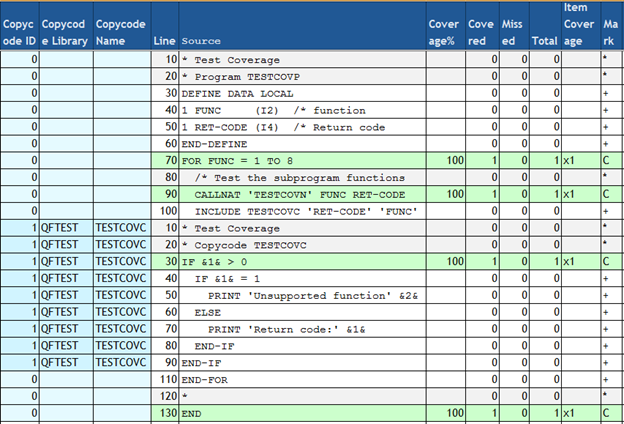
Explanations:
The source lines of the TESTCOVC copycode are
included in the source of the TESTCOVP program and placed right
after the corresponding INCLUDE statement.
The lines 40 through 70 of the copycode contain statements which were not executed in the test run.
All other lines (in green) containing executable statements are covered.
If STATISTICS=ON is specified, the Profiler
statistics are listed.
Note:
Statistics are not provided for an NCVF file on
Linux or Windows.
If the data is exported in CSV (comma-separated values) format,
the properties and values of the Profiler statistics are added as separate
columns to the event or consolidation trace. If coverage data is exported in
CSV format, the statistics values are added in additional lines indicated by
the value Statistics in the Evaluation column.
- Example of Statistics
The following example shows an extract of the statistics of an NPRC resource file:
Explanations:
The
EDM-MONITOR.nprcresource was allocated on2015-07-27at10:36:19a.m. and has a size of565160bytes.The profiled application generated a total of
895936Natural events. The data consolidation took15.6seconds and reduced the number of records to21624which corresponds to a consolidation factor of41.4.All statistics information provided is explained in the section Profiler Statistics.
Note:
The Natural Profiler for Linux and Windows does
not collect statistical data. The statistics provided are values determined by
the Profiler utility.
In general, Profiler resources are listed as NPRF, NPRC or NCVF files by using the Natural SYSMAIN utility, NaturalONE or Natural Studio. These tools also provide functions to copy, rename and delete resource files.
The Natural Profiler Rich GUI also lists the Profiler resources and offers a function to delete a Profiler resource file.
In addition, you can use Profiler utility functions to list Profiler resource files.
This section covers the following topic:
The Profiler utility LIST function lists the Profiler
resource files of a given Natural library and the date and time when the
resource files were allocated.
Syntax of LIST:
FUNCTION=LIST |
[RESOURCE-LIB=library-name]
|
[RESOURCE-TYPE={NPRF|NPRC|NCVF}]
|
[PRINT={ON|OFF}]
|
[EXPORT={ON|OFF}]
|
[FORMAT={TEXT|COMMA|SEMICOLON}]
|
Syntax Description:
| Keyword for LIST | Value | Description |
|---|---|---|
RESOURCE-LIB |
library-name |
The name of the Natural library that
contains the Profiler resource files you want to list.
Default: The name of the current library |
RESOURCE-TYPE |
Specifies the type of resource files to
be listed: NPRF, NPRC or NCVF.
Default: All types are listed if no value is specified here. |
|
NPRF |
List NPRF (Natural Profiler Resource File) resource files only. | |
NPRC |
List NPRC (Natural Profiler Resource Consolidated) resource files only. | |
NCVF |
List NCVF (Natural code coverage file) resource files only. | |
PRINT |
Specifies whether the result is written to standard output. | |
ON |
Write to standard output. | |
OFF |
Do not write to standard output. | |
EXPORT |
Specifies whether the result is written to Natural Work File 7. | |
ON |
Write to Work File 7. | |
OFF |
Do not write to Work File 7. | |
FORMAT |
Specifies the format in which the exported data is written to Work File 7. | |
TEXT |
Write the data in free text format. | |
COMMA |
Write the data in CSV format with a
comma (,) used as a separator.
|
|
SEMICOLON |
Write the data in CSV format with a
semicolon (;) used as a separator.
|
- Example of LIST
The following example lists the NPRF Profiler resource files of library
PRFDATA. The list is written to standard output and to Work File 7 in text format.FUNCTION=LIST /* List Profiler resource files RESOURCE-LIB=PRFDATA /* Resource library RESOURCE-TYPE=NPRF /* List NPRF resource files PRINT=ON /* Write to standard output EXPORT=ON /* Write to Work File 7 FORMAT=TEXT /* Export in text formatOutput:
Natural Profiler Resources -------------------------- Library: PRFDATA Resource type: nprf Count Date Time Name 1 2015-06-15 14:32:18 Hello1.nprf 2 2015-06-26 18:39:57 QDTest1.nprf 3 2015-06-24 22:00:35 QETest1.nprf 4 2015-06-30 14:32:42 Studio.nprf 5 2015-07-02 15:02:32 Test.nprf Number of nprf resources in library PRFDATA: 5
The Profiler can read input data from a Natural text object. The syntax of the data in the Natural text object is the same as for the primary command input data set CMSYNIN (see Syntax and Keywords).
 To include Profiler input data from a Natural text object
To include Profiler input data from a Natural text object
Enter the following Profiler keywords:
INCLUDE-LIB=library-name INCLUDE=object-name
The keyword syntax is explained in Profiler Utility Keywords.
The data in the Natural text object is added to the Profiler input
data in the line after the INCLUDE keyword. The Profiler input
data can contain multiple INCLUDE keywords, and the related
Natural text objects can also contain INCLUDE keywords. If a
Natural text object contains an END-PROFILER keyword, the Profiler
utility terminates and any remaining data in the Natural text object(s) is
ignored.
The Natural system library SYSPRFLR supplies text
object whose names begin with X which can be used as Profiler
input. The individual Profiler functions they perform are described in the
sources of these objects.
We recommend that you do not modify any objects in the system
library SYSPRFLR because they can be overwritten or removed when a
new Natural version is installed. Copy the required object(s) to a user library
before you edit it.
The following example adds the contents of the Natural
MYPROF text object from the library MYLIB to the
Profiler input data:
INCLUDE-LIB=MYLIB INCLUDE=MYPROF
The following example adds the content of the Natural text
member XCONS from the library SYSPRFLR to the
Profiler input data. The object consolidates Profiler event data. Additionally,
it terminates the Profiler utility so that no further Profiler input is
expected after the INCLUDE keyword.
INCLUDE=XCONS
The Natural Profiler collects detailed information of each Natural event that occurs while a Natural application executes. This data can be viewed in the event trace.
The traces written for Natural code coverage are described in the section Tracing Natural Code Coverage.
The Profiler utility provides the following options to write a Profiler event trace:
Write the trace to standard output while the NPRF data is consolidated. In this case, the event trace shows the delta values of the elapsed time and the CPU time instead of event-specific data.
Write the trace when reading a Profiler NPRF resource file with
the Profiler utility READ function.
Note:
The event trace can also be listed in NaturalONE.
Enter the following subordinate keyword of the Profiler
utility CONSOLIDATE function:
TRACE-EVENT=ON
Enter the following subordinate keyword of the Profiler
utility READ function:
EVENT=ON
The Profiler event trace contains the following columns:
| Column | Description |
|---|---|
| Count | Event count. |
| Time | Event time.
Unit: hour:minute:second.microseconds |
| CPU-Time | Session CPU time.
Unit: microseconds |
| Ev | Event type; see Events and Data Collected. |
| Lev | Program level. |
| Library | Program library. |
| Program | Program (Natural object) name. |
| Line | Line number of program statement executed. |
| CC-Lib | Copycode library (if copycode is active). |
| CC-Name | Copycode name (if copycode is active). |
| Statement | Natural statement currently executed.
For technical reasons, there is no one-to-one relationship between a Natural source code statement and the corresponding object code in the cataloged object. Therefore, the statements listed in the Profiler event trace can differ from the statements in the source. |
| Local-Data | Event-specific data like the Adabas
database ID (DBID) and file number (FNR).
This data is only displayed for the Profiler utility
|
| Elapsed (ms) | Elapsed time spent processing the event.
Unit: milliseconds This data is only displayed for the Profiler utilityCONSOLIDATE function.
|
| CPU-Delta | CPU time spent processing the event.
Unit: milliseconds |
In the following example, the Profiler utility READ
function prints the event trace:
FUNCTION=READ /* Read event data EVENT=ON /* Write event trace
The event trace is written to standard output:
Count Time CPU-Time (ms) Ev Lev Library Program Line CC-Lib CC-Name Statement Local-Data
0 17:38:17.200951 42.324 MP 003 SYSPRFLR PRBINIT 8370 Call Monitor pause requested
0 17:38:17.204508 43.471 MP 003 SYSPRFLR PRBSTART 1760 Call Start of block filter
11 17:38:17.218379 48.874 DB 000 0000 00010/00032 S1
12 17:38:17.218941 48.897 DA 000 0000 00010/00032 S1 Rsp: 0
13 17:38:17.218944 48.910 PL 000 0000 Execute PRFDEMO/XPROF
14 17:38:17.218945 48.916 PS 001 PRFDEMO XPROF 0000 PgmStart 00010/00032 Type: P
15 17:38:17.218956 48.979 IB 001 PRFDEMO XPROF 0300 Input Out: 133 In: 0
16 17:38:17.219235 49.046 IA 001 PRFDEMO XPROF 0300 Input Out: 133 In: 80
17 17:38:17.219258 49.182 DB 001 PRFDEMO XPROF 0370 Callnat 00010/00032 S1
18 17:38:17.220426 49.211 DA 001 PRFDEMO XPROF 0370 Callnat 00010/00032 S1 Rsp: 0
19 17:38:17.220427 49.216 DB 001 PRFDEMO XPROF 0370 Callnat 00010/00032 S1
... |
When the coverage resource is read with the Profiler
utility READ function, the coverage data can be traced with the
internal data trace.
 To enable tracing for code coverage
To enable tracing for code coverage
Enable the internal trace by specifying the following
subordinate keyword of the Profiler utility READ function:
TRACE=9
The table below describes the properties listed in the trace:
| Property | Description |
|---|---|
| Count | The event count. |
| Ev | The event type. |
| Library | The name of the Natural library that contains the program/object. |
| Program/Object | The name of the Natural program/object. |
| Ty | The object type such as P
for program.
|
| CC-Lib | The name of the Natural library that contains the copycode (if copycode is active). |
| CC-Name | The name of the copycode. |
| Line | The source line number. |
| CC-ID | The copycode ID.
It uniquely identifies the copycode instance in the GP.
The program gets the copycode ID |
| Par-CC | For copycode only.
The parent copycode ID which is the copycode ID of the object/copycode that includes the current copycode. |
| FirstS | The ID of the first statement of the object or copycode. |
| Stmts | The total number of executable
statements in the object whereby all INCLUDE statements are
resolved.
|
| Item | The item ID of the statement.
It uniquely identifies the statement in the resource file. |
| Cover | The coverage flag (0 or
1) of the statement.
When the GP is read, all flags are initialized with
|
The Profiler internal trace writes Profiler messages such as errors or warnings.
The internal trace can be activated for the following:
The Profiler data processing functions. The data is written to standard output.
The Profiler Rich GUI offers a drop-down box for the internal trace activation. The data is written to standard output.
 To activate the internal trace for the Profiler data processing functions
To activate the internal trace for the Profiler data processing functions
Enter the following Profiler keyword:
TRACE=n
where n is the trace level (see Trace Levels).
Notes:
TRACE is not specified),
Trace Level 2 (warnings) is used.
TRACE
keyword is specified. It is therefore recommended to specify the
TRACE keyword as soon as possible.
TRACE keyword with each
execution.
The trace levels used by the Profiler trace and monitor sessions and by the Profiler data processing functions are listed in the following table. In general, a higher trace level also contains the information of the lower trace levels. For example, if you select Trace Level 3 (statistics), error messages and warnings are also logged.
We recommend that you use at least Trace Level 2 (warnings) so that error messages and warnings are logged.
| Trace Level | Name | Description |
|---|---|---|
| 0 | No trace | Profiler internal trace is deactivated. |
| 1 | Error | Log error messages. |
| 2 | Warning | Log warnings. |
| 3 | Statistics |
Data consolidation: Print the profiler statistics including the consolidation statistics. |
| 4 | Function | Log messages for used
Profiler utility
keywords (FUNCTION, FILTER, etc.).
|
| 5 | Block | Print the statistics of each data block written to the Profiler resource file. |
| 6 | Details | Log detailed information. |
| 7 | Not used. | |
| 8 | Not used. | |
| 9 | Data | Trace the coverage resource data when reading an NCVF coverage resource file. |
| 10 | Internal | Internal usage. |
In the following example, the Profiler internal trace is set to
4 (function):
* Set Profiler internal trace TRACE=4 /* Trace level
The Natural Profiler on Linux and Windows does not collect properties and statistics during the profiling. If you consolidate an NPRF file on Linux or Windows, statistics which can be determined from the collected trace data, are generated. The statistical data is written to the Profiler NPRC resource file in addition to the event data.
The Profiler utility provides the following options to write and view Profiler statistics:
Write the statistics to standard output while the data is consolidated.
Write the statistics when reading a Profiler resource file with
the Profiler utility READ function.
Select a resource in the Natural Profiler Rich GUI to display the corresponding properties and statistics.
To write Profiler statistics, perform one of the following steps
Enter the following keyword before you start the Profiler
utility CONSOLIDATE function:
TRACE=3
or a higher trace level (see Trace Levels).
Enter the following subordinate keyword of the Profiler utility
READ function:
STATISTICS=ON
The Profiler statistical data is displayed in categories combining properties of a similar type. The following categories are available:
Note:
The properties listed in the following section are the properties
provided by the Profiler in all environments. The Profiler statistics contain
only the properties that are relevant for the current run. Therefore, not all
properties listed in the section are displayed in every
case.
Display environment and Natural Profiler related information.
| Property | Description |
|---|---|
| Machine class | The name of the machine class on which the Natural application is running. |
| Environment | The environment in which the Natural application is running, such as NaturalONE, batch or RPC. |
| Codepage | The code page used while the Natural application was monitored. |
| User | The ID of the user running the application (value of
*USER).
|
| Profiler version | The internal version of the Profiler.
NaturalONE environment: The version of the Profiler on the server. |
| Profiler revision | The internal revision of the Profiler. |
| Profiler revision date | The date and time when the Profiler revision was created. |
| Profiler client version | NaturalONE environment: The version of the Profiler client. |
| Profiler trace library | NaturalONE environment: The name of the Natural library containing the Profiler internal trace and the Profiler event trace. |
| Profiler trace level | The level of the Profiler internal trace. |
| Profiler trace member | NaturalONE environment: The name of the Natural text object containing the Profiler internal trace. |
| Profiler event trace | Indicates whether the Profiler event trace was
activated (ON/OFF).
|
| Profiler event trace member | NaturalONE environment: The name of the Natural text object containing the Profiler event trace. |
| Utility trace level | NaturalONE environment: The Natural utilities trace level. |
Display Profiler resource file related information.
| Property | Unit | Description |
|---|---|---|
| Resource name | The name of the Natural Profiler resource file. | |
| Resource type | The type of the Natural Profiler resource file: Natural Profiler resource file (NPRF), Natural Profiler resource consolidated (NPRC) or Natural code coverage file (NCVF). | |
| Resource short name | Mainframe: The short name of the Natural Profiler resource file. | |
| Resource library | The name of the Natural library containing the Natural Profiler resource file. | |
| Resource DBID | The database ID of the Natural library containing the Natural Profiler resource file. | |
| Resource FNR | The file number of the Natural library containing the Natural Profiler resource file. | |
| Resource allocation date | yyyy-mm-dd hh:ii:ss.t | The date and time when the Natural Profiler resource file was allocated. |
| Resource size | bytes | The size of the Natural Profiler resource file. It comprises the resource headers, the event data and the properties. The resource size is calculated regardless whether the resource is allocated or not. |
| Resource block size | bytes | The maximum size of a resource block. A resource block consists of a resource block header and a data block. |
| Resource version | The version of the Natural Profiler resource layout. |
Display statistics of the Profiler monitor session.
| Property | Unit | Description |
|---|---|---|
| Monitor start time | yyyy-mm-dd hh:ii:ss.t | The date and time when the monitor session started. |
| Monitor end time | yyyy-mm-dd hh:ii:ss.t | The date and time when the monitor session ended. |
| Monitor elapsed time | sec | The total elapsed time consumed by the monitor session. |
Display statistics of the Profiler trace session. The Profiler trace session includes also the application execution.
| Property | Unit | Description |
|---|---|---|
| First library | The first library monitored. The
libraries SYSTEM, SYSLIB* and SYSPRF*
are ignored.
|
|
| First program | The first program monitored. | |
| Highest level | Highest level number of the Natural objects monitored. | |
| Trace start time | hh:ii:ss.microsec | The start time of the tracing. With NaturalONE this is
the time of the SI (session initialization) event. In batch, the
session is already initialized when the monitoring starts. Therefore, the start
time is the time of the first event (usually a Monitor Pause event).
|
| Trace end time | hh:ii:ss.microsec | The end time of the tracing. This is in general the
time of the ST (session termination) event.
|
| Trace elapsed time | sec | The elapsed time consumed by the trace session from the start time to the end time. |
| Application CPU time | ms | The total CPU time consumed by the application. |
| Monitor CPU time | ms | The total CPU time consumed by the Natural data collector. This time is not measured by the Natural Linux or Windows server. |
| Total CPU time | ms | The total CPU time consumed by the trace session. It is the sum of the application CPU time and the monitor CPU time. |
| Sampling interval | microsec | The sampling interval time (CPU time in microseconds).
A value of zero (0) means that no sampling was active.
|
| Data pool empty | The number of Profiler read requests which found the Profiler data pool empty (and a session active). | |
| Data pool empty after full | The number of Profiler read requests which found the Profiler data pool empty although it was full before. If this counter is greater than 0, the Profiler data pool is too small which leads to a poor performance. | |
| Data pool overflow | The number of Profiler data pool overflows (with data lost). Data pool overflows should no longer happen. This property is only maintained for backward compatibility with previous versions of Natural. | |
| No session active | The number of read requests which found the Profiler data pool empty and no trace session active. This can only happen for Profiler read requests submitted before the session initialization or after the session termination. |
Display statistics of the data processing, compression and transfer.
| Property | Unit | Description |
|---|---|---|
| Number of events | The total number of events. | |
| Highest event number | The highest event number as given by the Natural data collector. Note that the Natural data collector counts only non-statement events when called from NaturalONE. In batch it depends on the statement filter whether statement events are counted or not. | |
| Number of data blocks | The number of event data blocks send to NaturalONE or written to the resource. | |
| Utility buffer size | bytes | The size of the utility buffer used for the data transfer from the server to NaturalONE. In general, the buffer contains the header information and function-specific data. |
| Data block size | bytes | The maximum amount of event data which can be transferred from the server to NaturalONE in one call. The same data block size is used for storing the event data in the resource file. |
| RDC data length | bytes | The total size of the data received from the Natural Data Collector. |
| Uncompressed data length | bytes | The total size of the Profiler data in uncompressed format. |
| Compressed data length | bytes | The total size of the compressed data as send to NaturalONE or written to the Profiler resource file. |
| Identical bytes trimmed left | The number of identical bytes trimmed left at the forward data compression. | |
| Blanks trimmed right | The number of blanks trimmed right at the backward data compression. | |
| Compression header length | bytes | The total size of the compression headers saved with each compressed event record. |
| Compression rate | percent | The percentage of the data reduction by the compression. The higher the compression rate, the less data has to be transferred or saved. The formula of the compression rate is described below. |
| Events/block | The average number of events contained in one event data block. | |
| Bytes/event | The average length in bytes of a compressed event data record. This property is not available for consolidated or coverage data. |
The compression rate is calculated by the following formula:
CompressionRate := 100
× |
|
Display statistics of the event types.
| Property | Description |
|---|---|
| Unknown event | The number of unknown events. |
| Session initialization | The number of Session Initialization events. |
| Session termination | The number of Session Termination events. |
| Program load | The number of Program Load events. |
| Program start | The number of Program Start events. |
| Program termination | The number of Program Termination events. |
| Program resume | The number of Program Resume events. |
| Program information | The number of Program Information events. |
| Before database call | The number of Before Database Call events. |
| After database call | The number of After Database Call events. |
| Before terminal I/O | The number of Before Terminal I/O events. |
| After terminal I/O | The number of After Terminal I/O events. |
| Before external program call | The number of Before External Program Call events. |
| After external program call | The number of After External Program Call events. |
| Runtime error | The number of Runtime Error events. |
| Natural statement | The number of Natural Statement events. |
| Outbound RPC message | The number of Outbound RPC Message events. |
| Inbound RPC message | The number of Inbound RPC Message events. |
| Start RPC request execution | The number of Start of RPC Request Execution events. |
| RPC Wait for Client | The number of RPC Wait for Client events. |
| User trace call | The number of User-Defined Events. |
| Monitor pause | The number of Monitor Pause events. |
| Monitor filter | The number of monitor filter events. Filter events are not recorded. |
Display statistics of the types of Monitor Pause events.
| Property | Description |
|---|---|
| Pause - unknown type | The number of Monitor Pause events with unknown pause type. |
| Pause - requested | The number of requested Monitor Pause events. |
| Pause - start of block filter | The number of Monitor Pause events caused by a start of a block filter (library, program, line, FNAT, event count or time filter). |
| Pause - data pool full | The number of Monitor Pause events caused by a data pool full situation. |
| Pause - data pool overflow | The number of Monitor Pause events caused by a data pool overflow situation. |
Display statistics of the data consolidation.
| Property | Unit | Description |
|---|---|---|
| Consolidation | Indicates whether the Profiler data is
consolidated (ON/OFF). The consolidation aggregates
similar events into one consolidation record.
|
|
| Consolidation records | The total number of consolidation records. In general, a consolidation record comprises multiple events. | |
| Consolidation elapsed time | sec | The elapsed time in seconds required
for the data consolidation with the Profiler utility CONSOLIDATE
function.
|
| Consolidation factor | The average number of events combined
into one consolidation record. The higher the consolidation factor, the better
the consolidation.
ConsolidationFactor := NumberOfEvents / ConsolidationRecords |
|
| Consolidation records/block | The average number of consolidation records contained in one data block. | |
| Bytes/consolidation record | The average length in bytes of a compressed consolidation record. | |
| Consolidate I/O time | Indicates whether I/O and Natural RPC client time are included in the consolidated data. |
Display statistics of Natural code coverage.
Note:
Natural code coverage statistics are collected on the mainframe
only.
| Property | Description |
|---|---|
| Coverage | Indicates whether Natural code coverage
is performed (ON/OFF).
|
| Missed statements recorded | Indicates whether missed statements are
recorded (ON/OFF).
|
| Coverage records | The total number of coverage records. These are program information and Natural statement records. |
| Program information records | The number of program information records written to the resource file. Each program information record contains program and copycode-related information. |
| Coverage records/block | The average number of coverage records contained in one data block. |
| Bytes/coverage record | The average length in bytes of a compressed coverage record. |
| Programs covered | The number of covered programs. |
| Programs NOC-ed | The number of covered programs compiled with the Natural Optimizer Compiler. |
| Statement coverage | The percentage of statements of all accessed programs that have been covered by the application. |
| Statements covered | The number of covered (executed) statements. |
| Statements total | The total number of executable statements of all programs accessed. |
Display statistics of executed transactions.
Note:
Transaction statistics are only available if Profiler data has
been consolidated with the CONSOLIDATE
function set to TRANSACTION=ON.
| Property | Unit | Description |
|---|---|---|
| Transaction | Indicates whether transaction
identifiers are added to the consolidated records
(ON/OFF).
Transaction identifiers are required to evaluate the response time for transactions. |
|
| Number of transactions | The total number of processed transactions. A transaction is the code executed between two consecutive terminal I/O operations. | |
| Total response time | sec | The total elapsed time used to process all transactions. |
| Average response time | sec | The average elapsed time used per transaction. |
| Max response time | sec | The maximum (highest) elapsed time used to process transactions. |
| ID max response time | The transaction identifier of the
transaction with the highest elapsed time.
In addition to the transaction identifier, the statistics indicate the program name, copycode name (if any) and program line from where the terminal I/O operation was issued. |
For more information on evaluating transactions, see Transaction Summary.