This function enables you to generate an XML document from a data definition held in a Natural local, global or parameter data area.
The following topics are covered:
See also:
This dialog serves to select generation from a Natural Data Structure or a XML Schema or Document Type Definiton.
 To invoke the dialog shown below
To invoke the dialog shown below
Activate the XML Plug-In in 'Tools' > 'Configuration Tools' > 'Plug-In Manager' > 'XML Toolkit'.
Or:
Alternatively choose the
 button to open the Plug-In Manager.
button to open the Plug-In Manager.
Select 'Tools' > 'Development Tools' > ' XML Toolkit'.
Note:
The entries shown in the dialogs below are default or example
values.
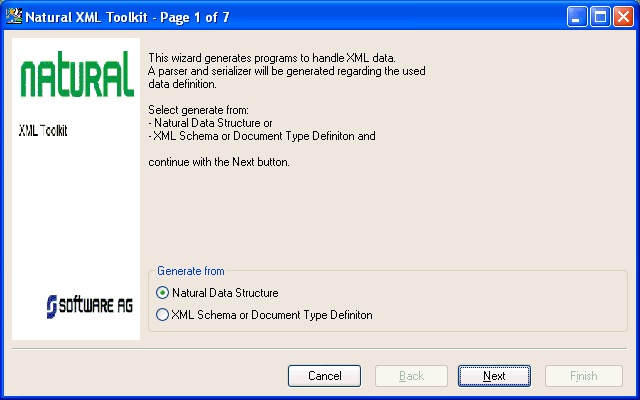
Choose if you would like to generate from a Natural Data Source or from a XML Schema or DTD.
Select Next to continue.
| Belongs to Group: | Select Input Data Area |
|---|---|
| Default Value: | (All libraries) |
| Belongs to Group: | Select Input Data Area |
|---|
| Belongs to Group: | Select Input Data Area |
|---|---|
| Format/Length: | A8 |
| Default Value: | (All objects of the selected library and type) |
This dialog is used to select the data type.
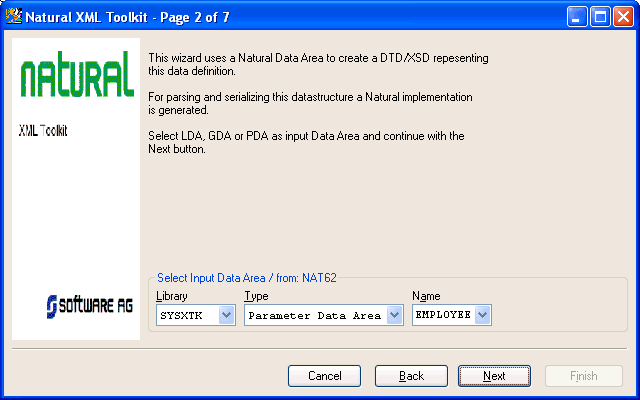
| Belongs to Group: | Library |
|---|---|
| Default Value: | (All libraries) |
| Belongs to Group: | Type |
|---|---|
| Possible Values: |
Local Data Area |
| Belongs to Group: | Name |
|---|---|
| Default Value: | (All objects of the selected library and type) |
Select the desired element, e.g. EMPLOYEE .
Choose Next to continue.
In this dialog you can specify a file name for the output data area.
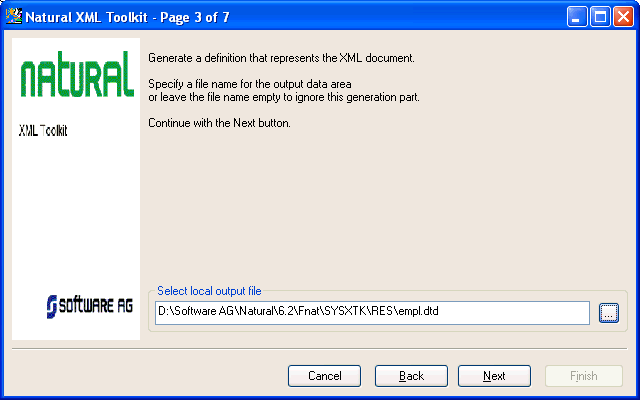
Choose Next to continue.
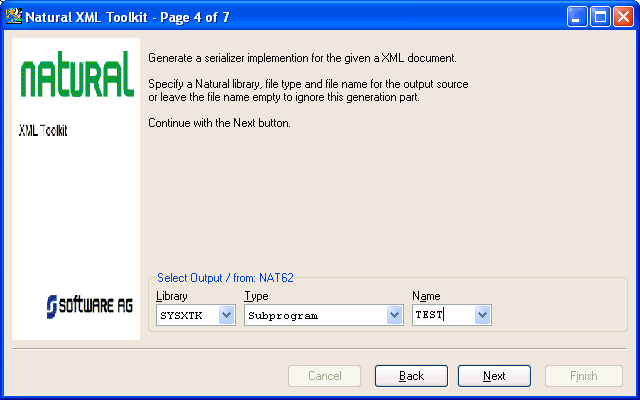
This dialog is used to specify a Natural Library, file type and file name for the output source.
| Belongs to Group: | Library |
|---|---|
| Default Value: | (All libraries) |
| Belongs to Group: | Type |
|---|---|
| Possible Values: |
Copycode |
| Belongs to Group: | Name |
|---|---|
| Default Value: | (All objects of the selected library and type) |
Choose Next to continue.
This dialog is used to generate copycode as implementation for the serialization of the given group into an XML document.
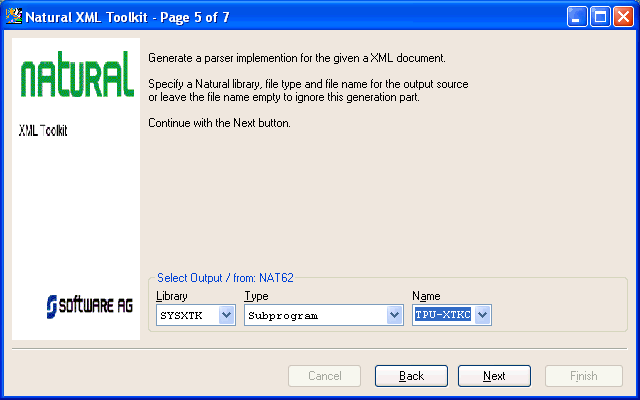
| Belongs to Group: | Library |
|---|---|
| Default Value: | (All libraries) |
| Belongs to Group: | Type |
|---|---|
| Possible Values: |
Copycode |
| Belongs to Group: | Name |
|---|---|
| Default Value: | (All objects of the selected library and type) |
Choose Next to continue.
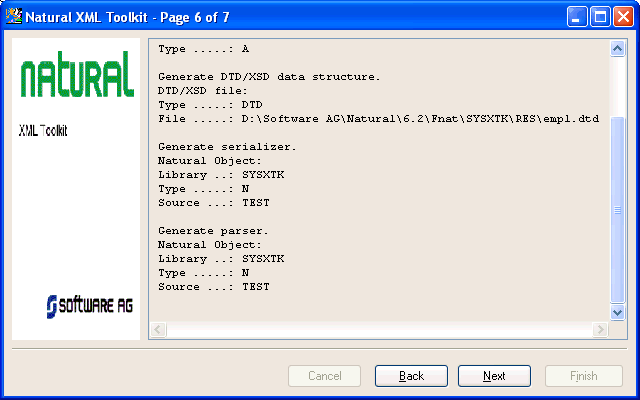
This screen shows you the settings used for the generation process.
Choose Next to continue.
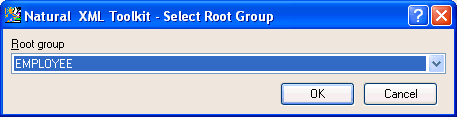
In this dialog you can select the Root Group .
Choose OK to continue.
After the generation is complete, the generation report is displayed.
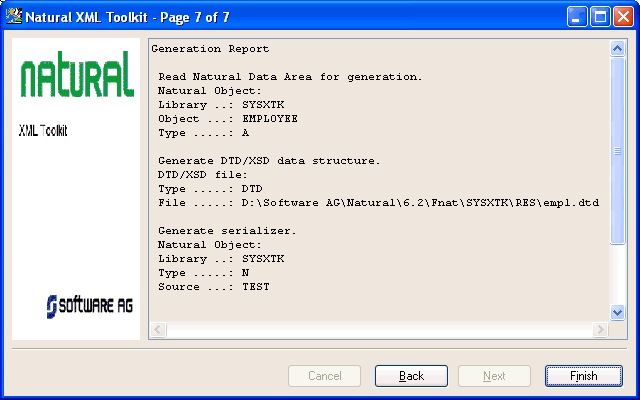
Choose Finish to end the generation process.