METHOD method-name
|
|
OF [INTERFACE]
interface-name
|
|
IS
subprogram-name
|
|
END-METHOD
|
|
This document covers the following topics:
For explanations of the symbols used in the syntax diagram, see Syntax Symbols.
Related Statements: CREATE
OBJECT | DEFINE
CLASS | INTERFACE |
PROPERTY |
SEND METHOD
Belongs to Function Group: Component Based Programming
The METHOD statement assigns a subprogram as the
implementation to a method, outside an interface definition. It is
used if the interface definition in question is included from a copycode and is
to be implemented in a class-specific way.
The METHOD statement may only be used within the
DEFINE CLASS statement
and after the interface definition. The interface and method names specified
must be defined in the INTERFACE clause of
the DEFINE CLASS
statement.
| Syntax Element | Description |
|---|---|
method-name
|
Method Name:
This is the name assigned to the
|
OF
interface-name
|
Interface Name:
This is the name assigned to the
|
IS
subprogram-name
|
IS Clause:
This clause can be used to specify the name of the subprogram that
implements the method. The name of the subprogram consists of up to 8
characters. The default is |
END-METHOD
|
End of Method Statement:
The Natural reserved word |
The following example shows how the same interface is implemented
differently in two classes and how the PROPERTY statement and the
METHOD statement are used to achieve this.
The interface Measure is defined in the copycode
iface-c. The classes Elephant and
Mouse implement both the interface
Measure. Therefore, they both include the copycode
iface-c. But the classes implement the property
Height using different variables from their
respective object data areas, and they implement the method
Init with different subprograms. They use the
PROPERTY statement to assign the selected data area variable to
the property and the METHOD statement to assign the selected
subprogram to the method.
Now the program prog can create objects of both classes and
initialize them using the same method Init, leaving
the specifics of the initialization to the respective class implementation.
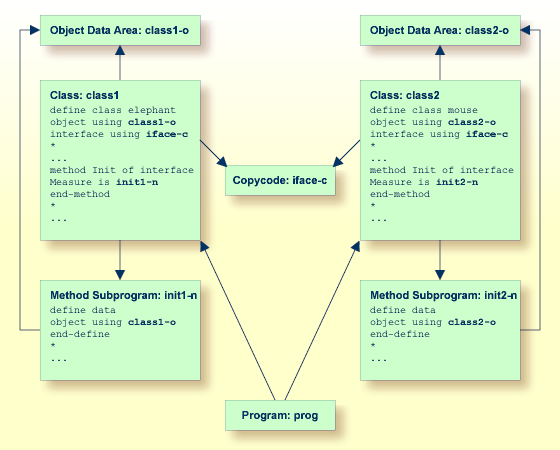
The following shows the complete contents of the Natural modules used in the example above:
interface Measure * property Height(p5.2) end-property * property Weight(i4) end-property * method Init end-method * end-interface
define class elephant object using class1-o interface using iface-c * property Height of interface Measure is height end-property * property Weight of interface Measure is weight end-property * method Init of interface Measure is init1-n end-method * end-class end
* *** Top of Data Area *** 1 HEIGHT P 5.2 1 WEIGHT I 2 * *** End of Data Area ***
define data object using class1-o end-define * height := 17.3 weight := 120 * end
define class mouse object using class2-o interface using iface-c * property Height of interface Measure is size end-property * property Weight of interface Measure is weight end-property * method Init of interface Measure is init2-n end-method * end-class end
* *** Top of Data Area *** 1 SIZE P 3.2 1 WEIGHT I 1 * *** End of Data Area ***
define data object using class2-o end-define * size := 1.24 weight := 2 * end
define data local 1 #o handle of object 1 #height(p5.2) 1 #weight(i4) end-define * create object #o of class 'Elephant' send "Init" to #o #height := #o.Height #weight := #o.Weight write #height #weight * create object #o of class 'Mouse' send "Init" to #o #height := #o.Height #weight := #o.Weight write #height #weight * end