This section covers the following topics:
You have two options to use a service directory:
Normally, to locate a service, the Natural RPC uses a service
directory in a Natural subprogram. This directory is an initialized
LDA data
structure in program NATCLTGS generated by the SYSRPC
Service Directory
Maintenance function and has to be available to every RPC
client application.
You can use a remote directory to locate a service. A remote directory server (RDS) enables you to define directory definitions in one place so that the RDS's services can be used by all clients in your environment.
This section describes how to use a remote directory server to locate a service.
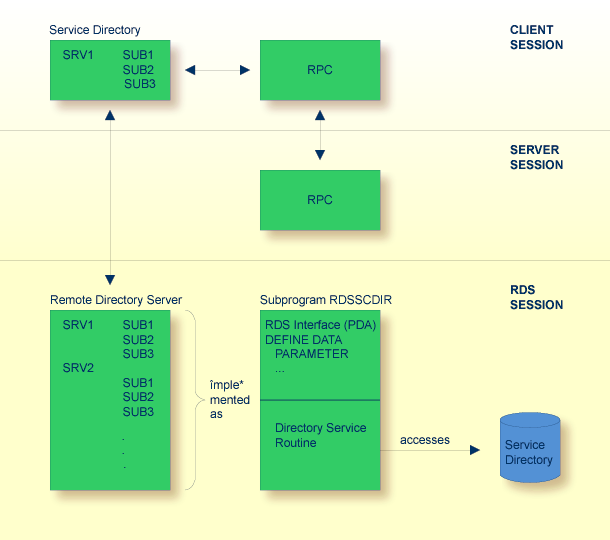
The remote directory server is implemented as a Natural subprogram.
A sample of such a subprogram is provided in library
SYSRPC. It is named RDSSCDIR and reads the required
directory information from a work file. The interface of this subprogram is
documented, which enables you to develop your own remote directory service. For
more information, see the section
Creating an RDS
Interface.
The RDS interface is the Natural parameter data area of the Natural
subprogram and the directory service routine is the code section of the Natural
subprogram. If a remote CALLNAT is not found within the client's
local service directory, the RPC runtime contacts the remote directory server
by executing an internal remote CALLNAT.
An internal directory cache minimizes the access to the remote directory. The cache information is controlled by an expiration time which is defined by the remote directory server.
 To use a remote directory server
To use a remote directory server
Create a directory file for the remote directory service using the
Service Directory
Maintenance function of the SYSRPC utility.
The subprogram RDSSCDIR is provided in the library SYSRPC and
reads the directory information from a Natural work file (fixed-block, record
length 80 bytes). This
is a file on
<install-dir>/etc named
servername.DIR where
servername is the name of the directory
server.
Start the remote directory server and proceed with the following steps.
You have two options:
Specify the RDS in the profile parameter
RDS.
Or use the maintenance function of the SYSRPC utility
to define remote directory servers (refer to
Service Directory
Maintenance in the SYSRPC Utility
documentation). The definition of remote directory servers is still supported
for reasons of compatibility. You should, however, define your RDS in the
profile parameter RDS.
For this purpose, entries are provided that allow to define the location of the
directory server. This enables you to expand existing local directory
information by one or more remote directory server definitions.
Below is an example of how to define a remote directory server in the
service directory NATCLTGS.
| Service Directory | |||||
|---|---|---|---|---|---|
| NODE | SERVER | LIBRARY | PROGRAM | LOGON | |
| 1 | NODE1 |
||||
| 2 | SERVER1 |
||||
| 3 | SYSTEM |
||||
| 4 | TESTS1 |
||||
| 5 | TESTS2 |
||||
| 6 | RDSNODE |
||||
| 7 | DIRSRV1 |
||||
| 8 | #ACI |
||||
| 9 | RDSSCDIR |
||||
This example locally defines a server named SERVER1. This
server may execute the services TESTS1 and
TESTS2.
Additionally, there are definitions for the remote directory server
DIRSRV1. A remote directory server is identified by a preceding
hash (#) sign for the library definition.
The definitions of NODE and SERVER are used as
usual in Natural RPC. The library definition defines the transport protocol
(ACI) which has to be used to connect the RDS.
Finally, the PROGRAM entry contains the name of the remote
subprogram which represents the remote directory service (in this case, it
refers to the sample subprogram RDSSCDIR).
The RDS interface is the parameter data area (PDA) of a Natural subprogram.
To create your own RDS interface you can use the parameter data area shown below.
DEFINE DATA PARAMETER
1 P_UDID(B8) /* OUT
1 P_UDID_EXPIRATION(I4) /* OUT
1 P_CURSOR(I4) /* INOUT
1 P_ENTRIES(I4) /* IN
1 P_REQUEST(A16/1:250) /* IN
1 P_EXTENT (A16/1:250) /* OUT
1 P_RESULT(A32) /* OUT
1 REDEFINE P_RESULT
2 SRV_NODE(A8)
2 SRV_NODE_EXT(A8)
2 SRV_NAME(A8)
2 SRV_NAME_EXT(A8)
END-DEFINE
For an explanation of the parameters, refer to the table below.
| Parameter | Format/Length | Explanation |
|---|---|---|
P_UDID
|
B8 | Unique directory identifier, should be increased after changing the directory information. The client saves this identifier in its cache. If the binary number increases from one client request to the next, it causes the client to delete its local cache information, because it no longer corresponds to the remote directory information. |
P_UDID_EXPIRATION
|
I4 | This defines the expiration time in seconds, that
is, the number of seconds during which the client can use its local cache
information without connecting the RDS to validate the
UDID setting. It allows you to define a time limit after
which you can be sure that your directory modifications are active for all
clients. If you set this time to an unnecessarily low value, you may cause a
lot of network traffic to the RDS.
|
P_CURSOR
|
I4 | The remote procedure call has the option to scan
for an alternative server if a connection to the previous one cannot be
established; see
profile parameter
TRYALT.
This parameter contains zero for a scan from the top and may be modified by the RDS to remember the record location to continue the scan. The value will not be evaluated by the client, it will only be inserted from the cache to continue scanning. |
P_ENTRIES
|
I4 | This parameter contains the number of service
definitions in P_REQUEST.
|
P_REQUEST
|
A16/1:250 | A list of services for which a server address can
be scanned. An entry is structured as:
program name (A8) |
P_EXTENT
|
A16/1:250 | Reserved for future use. |
SRV_NODE
|
A8 | Contains the server node. |
SRV_NODE_EXT
|
A8 | Contains the server node extension. |
SRV_NAME
|
A8 | Contains the server name. |
SRV_NAME_EXT
|
A8 | Contains the server name extension. |
The Remote Directory Service Routine is the code area of a Natural
subprogram (the default version of this code area is subprogram
RDSSCDIR in library SYSRPC).
 To create your own RDS routine
To create your own RDS routine
Modify the pseudo-code documented below.
Set UDID and UDID_EXPIRATION values
IF P_ENTRIES = 0
ESCAPE ROUTINE
IF P_CURSOR != 0
position to next server entry after P_CURSOR
Scan for server which may execute P_REQUEST(*)
IF found
SRV_NODE = found node name
SRV_NODE_EXT = node extension
SRV_NAME = found server name
SRV_NAME_EXT = server extension
P_CURSOR = position of found server
ELSE
P_CURSOR = 0
This program is to be found in library SYSRPC. It reads the
directory information from a work file (fixed-block, record length 80
byte).
Your program could also read the directory information from elsewhere (from a database, for example). This is a file in <install-dir>/etc named servername.DIR, where servername is the name of the directory server.
* comment UDID definition UDID_EXPIRATION definition node definition ... node definition
(UDID) binary number
(UDID_EXPIRATION) number of seconds
(NODE) namevalue (logon-option) server definition ... server definition
(SERVER) namevalue (logon-option) library definition ... library definition
(LIBRARY) namevalue program definition ... program definition
(PROGRAM) namevalue ... namevalue
Max. 8 characters in uppercase
The logon-option after
namevalue as well as the following
definition lines are optional. For the possible values of
logon-option, refer to
Service Directory
Maintenance in the SYSRPC utility
documentation.
(UDID)
ACB8AAB4777CA000
(UDID_EXPIRATION)
3600
* this is a comment
(NODE)
NODE1
(SERVER)
SERVER1
(LIBRARY)
SYSTEM
(PROGRAM)
TESTS1
TESTS2
TESTS3
(SERVER)
SERVER2 (logon-option)
(LIBRARY)
SYSTEM
(PROGRAM)
TESTS4
(NODE)
NODE2 (logon-option)
(SERVER)
SERVER1
(LIBRARY)
SYSTEM
(PROGRAM)
TESTS1
TESTS2
TESTS3
TESTS4
In the above example, the directory contains:
Two servers SERVER1 and SERVER2 running on
node NODE1.
The server SERVER1 may execute the programs
TESTS1, TESTS2 and TESTS3 in library
SYSTEM.
The server SERVER2 may execute the program
TESTS4 on library SYSTEM.
One server SERVER1 on node NODE2 which may
execute the programs TESTS1 - TESTS4 in library
SYSTEM.
The indentation of the lines in the example above is not required. All
lines may start at any position (one). You can modify this file manually or
generate it using the SYSRPC
Service Directory
Maintenance function.