You will now enhance your program by adding loops and labels.
When you have completed the exercises below, your sample application will still consist of the same modules as in the previous document:
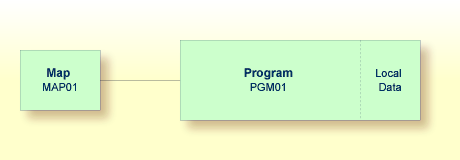
This document contains the following exercises:
Allowing Repeated Usage
As it is now, the program terminates after it has displayed the map and
has shown the list. So that the user can display a new employees list
immediately, without restarting the program, you will now put the corresponding
program code into a REPEAT loop.
![]() To define a repeat loop
To define a repeat loop
-
Insert the following below
END-DEFINE:RP1. REPEAT
REPEATdefines the start of the repeat loop.RP1.is a label which is used when leaving the repeat loop (this is defined below). -
Define the end of the repeat loop by inserting the following before the
ENDstatement:END-REPEAT
-
Insert the following below
INPUT USING MAP 'MAP01':IF #NAME-START = '.' THEN ESCAPE BOTTOM (RP1.) END-IF
The
IFstatement, which must be ended withEND-IF, checks the content of the#NAME-STARTfield. When a dot (.) is entered in this field, theESCAPE BOTTOMstatement is used to leave the loop. Processing will continue with the first statement following the loop (which isENDin this case).By assigning a label to the loop (here
RP1.), you can refer to this specific loop in theESCAPE BOTTOMstatement. Since loops may be nested, you should specify which loop you want to leave. Otherwise, the program will only leave the innermost active loop.Your program should now look as follows:
DEFINE DATA LOCAL 1 #NAME-START (A20) 1 #NAME-END (A20) 1 EMPLOYEES-VIEW VIEW OF EMPLOYEES 2 FULL-NAME 3 NAME (A20) 2 DEPT (A6) 2 LEAVE-DATA 3 LEAVE-DUE (N2) END-DEFINE * RP1. REPEAT * INPUT USING MAP 'MAP01' * IF #NAME-START = '.' THEN ESCAPE BOTTOM (RP1.) END-IF * IF #NAME-END = ' ' THEN MOVE #NAME-START TO #NAME-END END-IF * READ EMPLOYEES-VIEW BY NAME STARTING FROM #NAME-START ENDING AT #NAME-END * DISPLAY NAME 3X DEPT 3X LEAVE-DUE * END-READ * END-REPEAT * ENDNote:
For better readability, the content of theREPEATloop has been indented. -
Run the program.
-
In the resulting map, enter "JONES" in the field which prompts for a starting name and press ENTER.
In the resulting list, the employees with the name "Jones" are shown. Press ENTER. Due to the
REPEATloop, the map is shown again. Now you can also see that "JONES" has been entered as the ending name. -
To leave the map, enter a dot (.) in the field which prompts for a starting name and press ENTER. Do not forget to delete the remaining characters of the name which is still shown in this field.
-
Stow the program.
Displaying a Message Indicating that Information was not Found
You will now define the message that is to be displayed when the user enters a starting name which cannot be found in the database.
![]() To define the message that is to be displayed when the specified
employee cannot be found
To define the message that is to be displayed when the specified
employee cannot be found
-
Add the label
RD1.to the line containing theREADstatement so that it looks as follows:RD1. READ EMPLOYEES-VIEW BY NAME
-
Insert the following below
END-READ:IF *COUNTER (RD1.) = 0 THEN REINPUT 'No employees meet your criteria.' END-IF
To check the number of records found in the
READloop, the system variable*COUNTERis used. If its contents equals 0 (that is: an employee with the specified name has not been found), the message defined with theREINPUTstatement is displayed at the bottom of your map.To identify the
READloop, you assign a label to it (hereRD1.). Since a complex database access program can contain many loops, you have to specify the loop to which you refer.Your program should now look as follows:
DEFINE DATA LOCAL 1 #NAME-START (A20) 1 #NAME-END (A20) 1 EMPLOYEES-VIEW VIEW OF EMPLOYEES 2 FULL-NAME 3 NAME (A20) 2 DEPT (A6) 2 LEAVE-DATA 3 LEAVE-DUE (N2) END-DEFINE * RP1. REPEAT * INPUT USING MAP 'MAP01' * IF #NAME-START = '.' THEN ESCAPE BOTTOM (RP1.) END-IF * IF #NAME-END = ' ' THEN MOVE #NAME-START TO #NAME-END END-IF * RD1. READ EMPLOYEES-VIEW BY NAME STARTING FROM #NAME-START ENDING AT #NAME-END * DISPLAY NAME 3X DEPT 3X LEAVE-DUE * END-READ * IF *COUNTER (RD1.) = 0 THEN REINPUT 'No employees meet your criteria.' END-IF * END-REPEAT * END -
Run the program.
-
In the resulting map, enter a starting name which is not defined in the demo database (for example, "XYZ") and press ENTER.
Your message should now appear in the map.
-
To leave the map, enter a dot (.) in the field which prompts for a starting name and press ENTER. Do not forget to delete the remaining characters of the name which is still shown in this field.
-
Stow the program.
You can now proceed with the next exercises: Inline Subroutines.