The SYSMAIN utility is used to maintain Natural objects in a Natural environment or across different environments.
This section provides basic information on object maintenance functions and the types of Natural object that can be processed with SYSMAIN.
The following diagram is a basic illustration of the SYSMAIN functionality:
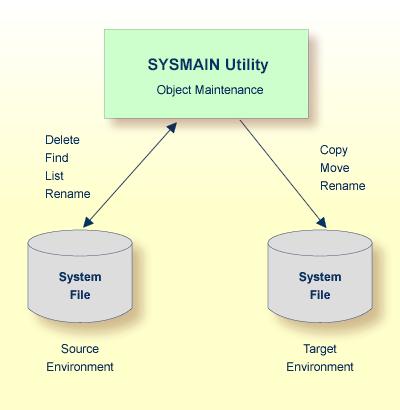
The SYSMAIN utility copies or moves Natural objects from a source environment to a target environment and performs object operations such as delete in a source environment. The rename function can be performed in both a source and a target environment. An overview of the functions and the Natural objects to which they apply is provided in the following section. The SYSMAIN utility functions are available online and in batch mode.
A source or target environment is an FNAT, FUSER or FDIC system file contained in an Adabas database or a VSAM file system. Natural objects on the FNAT or FUSER system file can be contained in libraries as indicated in the following section.
The types of Natural object that can be maintained with SYSMAIN are listed in the table below. The location of a Natural object depends on the object type as indicated in the table below:
| Objects/Subfiles | Description | Location |
|---|---|---|
| Programming objects | All Natural object types that are stored in a Natural library except debug environments and error messages. | Libraries in FUSER and FNAT |
| Debug environments | Debug environments for online program testing. | Library in FUSER |
| Error messages | Short and extended (long) Natural system error messages and user-defined error messages. | Libraries in FUSER and FNAT |
| Profiles | Editor profiles, map profiles, device profiles and parameter profiles. | FNAT |
| Rules | Automatic and free rules. | FDIC |
| DDMs | Data definition modules. | FDIC |
| DL/I subfiles | Natural NSBs, NDBs and UDFs. | FDIC |
| Predict sets | Retained sets created by the LIST XREF command or by Predict.
Only available if Predict is installed.
|
FDIC |
The functions provided by SYSMAIN are listed in the table below. The table also indicates which function is valid for each type of Natural object. For details on each function, refer to Description of Functions in Using Menu Functions and Commands.