This document explains the features of Natural Advanced Facilities specific to an IMS TM environment.
NATSPOOL accumulates all reports generated during a
Natural user session in the spool file.
To physically print a report (that is, to send output to an IMS LTERM
assigned to a printer), NATSPOOL performs the following steps:
The MPP Natural inserts a message into the IMS message queue for a transaction code that is used as (non-conversational) input transaction code for a BMP region. This transaction code can be a Wait for Input (WFI) transaction code or not.
If the BMP is generated as WFI and has been started by the IMS TM
operator, all reports which are created during the IMS TM session are printed
by this BMP. If the BMP is not generated as WFI, Natural issues the
/STA REGxxxxxxxx command
to start the BMP region, where xxxxxxxx
represents the BMP JCL member name specified in the spool file options (see
Function
30.5).
The BMP region executes Natural under the control of the Natural BMP interface for IMS TM. The input to Natural must be as follows:
//CMSYNIN DD * LOGON SYSPRINT SVPIMS01 FIN /*
The Natural program SVPIMS01 in library
SYSPRINT retrieves the message from the IMS message queue to find
out what has to be printed and sends the selected output to the IMS printer.
Depending on whether the transaction code is WFI or not, the BMP region either
"waits" for the next input message or terminates. The message
contains the BMP transaction code specified in the spool file options (see
Function 30.5)
and the LTERM name of the IMS printer. Since SVPIMS01 dynamically
calls CMGETMSG, the load library containing this module must be
concatenated in the BMP JCL.
The logical connection between the two Natural sessions used by
NATSPOOL is shown below.
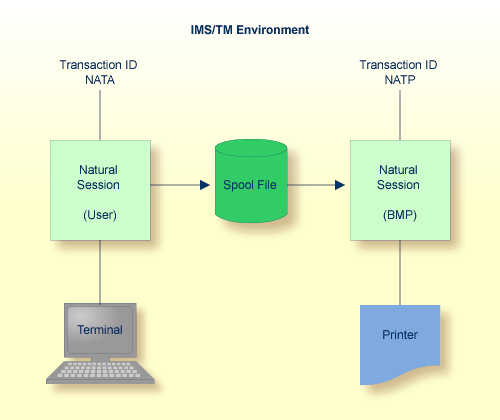
To install NAF in an IMS TM environment, set the NATSPOOL
parameters listed below.
You can also specify these parameters with Function 30.5 (Set Spool Option) as described in Layout of Spool File.
| Parameter | Explanation |
|---|---|
BMPCODE=
name |
Specifies the BMP transaction code. |
BMPNAME=
name |
Specifies the BMP JCL member name. |
BMPWFI=ON/OFF |
Specifies the BMP WFI option. |
You can omit a parameter or set the value
(name or
OFF/ON) assigned to blank.
The following rule of precedence applies to the use of parameters:
For all parameters that have not been defined in NAFPRMI
or have been set to blank, the corresponding values defined in the spool file
applies.
Parameters that have been defined in the NAFPRMI
parameter module by setting the value not equal to blank rank before the values
defined on the spool file. As a result, you can use the NAFPRMI
parameter module to set certain options for certain BMPs only. This can be
useful for several IMS TM environments sharing the same spool file.
Under IMS TM, an option is provided to use only one BMP to print all
reports which are created during an IMS TM session. To make this possible, the
BMP program SVPIMS01 in library SYSPRINT can be made
to "Wait for Input" after it has been started by the IMS operator.
No /STA REG command will be issued from the MPP
region after the message for the BMP input transaction code has been inserted
in the IMS message queue.
To stop the BMP, issue the command /PSTO
REG. The BMP is stopped automatically when the database in which
the spool file is located is no longer active, or if any error occurs during
execution.
To use this feature, the BMP transaction must be generated as WFI in
the IMS TM TRANSACT macro, and "Wait for input" must
be set in the spool file options or in the NAFPARMI parameter
module.
Since the Natural Advanced Facilities transaction can be run as BMP-WFI, it is also possible to have this printer transaction as an online transaction running under the message-oriented online Natural.
This can be achieved by specifying the spool file options with a BMP ID
equal to a non-conversational transaction code received by the message-oriented
online Natural. Also "Wait for input" equal to Y is required to
suppress the /STA REG command, because this
transaction is scheduled like the normal conversational dialog-oriented Natural
transactions.
To tell the message-oriented Natural to run the SVPIMS01
Natural print program, a bootstrap module with the following Natural dynamic
parameters must be generated as the transaction start program:
STACK=(LOGON SYSPRINT;SVPIMS01),PRINTER=LTERMP01
Other requirements, such as WRKPCBS are equivalent to the BMP version. You will find instructions for generating the bootstrap in the section Installing the Natural IMS TM Interface on z/OS in the Installation for z/OS documentation.
When deciding how to run Natural Advanced Facilities under IMS, you
need to take into account site specifics. For example, extremely long printouts
may hinder other online transactions running in the same region. Permanently
having print transactions in the queue may also lead to a region lock by
printing. You can avoid this by using IMS transaction parameters, such as
PROCLIM.