|
|
*MINVAL
|
|
([(IR=result-format/length)] operand,...)
|
*MAXVAL
|
Format/length: Format and length may be specified explicitly using
the IR clause or evaluated automatically using the
Format/Length Conversion
Rule Tables below.
This document covers the following topics:
The Natural system function
*MINVAL/*MAXVAL evaluates the minimum/maximum value
of all given operand values. The result is always a scalar value. If an array
is specified as operand, the minimum/maximum of all array fields is
evaluated.
When using alphanumerical or binary data as an argument, if the
data is the same (for example, *MINVAL('AB','AB')), then the
result is the argument with the smallest/largest length value.
When using the system function
*MINVAL/*MAXVAL, the following restrictions
apply:
*MINVAL/*MAXVAL must not be used
where a target variable is expected.
You may not nest *MINVAL/*MAXVAL in
a system function.
| Operand | Possible Structure | Possible Formats | Referencing Permitted | Dynamic Definition | ||||||||||||||||
|---|---|---|---|---|---|---|---|---|---|---|---|---|---|---|---|---|---|---|---|---|
| operand | C | S | A | G | A | U | N | P | I | F | B | D | T | yes | no | |||||
Syntax Element Description:
| Syntax Element | Description |
|---|---|
*MINVAL
|
Evaluates the minimum value of all given operand values. |
*MAXVAL
|
Evaluates the maximum value of all given operand values. |
operand
|
The operand(s) whose minimum/maximum values are to be
evaluated by the *MINVAL/*MAXVAL system
function.
|
result-format-length
|
Intermediate Result clause for explicit specification of the resulting format/length. See IR Clause below. |
The IR (Intermediate Result) clause may be used in
order to specify explicitly the result-format/length
of the whole *MINVAL/*MAXVAL system function.
IR=result-format/length
IR=
|
|
format-length |
|
||||
(
|
|
|
|
) DYNAMIC
|
|||
For an assortment of valid result-format/lengths, refer to the Format/Length Conversion Rule Tables below.
Syntax Element Description:
Example:
DEFINE DATA LOCAL 1 #RESULTI (I4) 1 #RESULTA (A20) 1 #RESULTADYN (A) DYNAMIC 1 #A(I4) CONST <1234> 1 #B(A20) CONST <H'30313233'> /* '0123' stored 1 #C(I2/1:3) CONST <2000, 2100, 2200> END-DEFINE * #RESULTA := *MAXVAL((IR=A20) #A, #B) /*no error, I4->A20 is allowed! #RESULTADYN := *MAXVAL((IR=(A)DYNAMIC) #A, #B) /*result is (A) dynamic /* #RESULTI := *MAXVAL((IR=I4) #A, #B) /*compiler error, because conv. A20->I4 is not allowed! #RESULTI := *MAXVAL((IR=I4) #A, #C(*)) /*maximum of the array is evaluated DISPLAY #RESULTA #RESULTADYN (AL=10) #RESULTI END
There are different ways to define the resulting format/length of
the whole *MINVAL/*MAXVAL system function.
The resulting format/length of the whole
*MINVAL/*MAXVAL system function may be specified by
the IR clause. All operands specified will be converted into this
resulting format/length, if this is possible without any loss of precision.
Afterwards the minimum/maximum of all the converted operands will be evaluated
and one single scalar value with the evaluated format/length will be set as
result of the whole system function.
If no IR clause is used inside the
*MINVAL/*MAXVAL system function, the resulting
format/length will be evaluated regarding the format/length of all operands
specified as arguments inside the *MINVAL/*MAXVAL
system function. The format/length of each operand is taken and combined with
the format/length of the next following operand of the argument list. The
resulting format/length of two single operands are then evaluated using the
Format/Length Conversion Rule Tables below.
The Format/Length Conversion Rule Table is separated into two
different subtables. All combinations not shown in the two tables below are
invalid and must not be applied inside the argument list of the
*MINVAL/*MAXVAL system function. The keyword
FLF indicates that the IR clause must be used in
order to define the resulting format/length, because there otherwise may be a
loss of precision.
Covers all the numeric combinations of two different operands.
| Second Operand | ||||||
|---|---|---|---|---|---|---|
| Format- length | I1 | I2 | I4 | Pa.b, Na.b | F4, F8 | |
| First Operand | I1 | I1 | I2 | I4 | Pmax(3,a).b | F8 |
| I2 | I2 | I2 | I4 | Pmax(5,a).b | F8 | |
| I4 | I4 | I4 | I4 | Pmax(10,a).b | F8 | |
| Px.y, Nx.y | Pmax(3,x).y | Pmax(5,x).y | Pmax(10,x).y |
if max(x,a) +
max(y,b) <= 29 |
if y=0 and
x <=15; |
|
| F4, F8 | F8 | F8 | F8 |
if b=0 and
a <=15 |
F8 | |
Legend:
| FLF | Format-length declaration forced. The resulting
format must be specified using the IR clause.
|
|---|---|
| Ix | Format/length is Integer. x specifies the number of bytes which are used to store the Integer value. |
| Fx | Format/length is Float. x specifies the number of bytes which are used to store the Float value. |
|
Px.y |
Packed format with corresponding number of digits before the decimal point (x,a) and the precision (y,b). |
|
Nx.y |
Numeric format with corresponding number of digits before the decimal point (x,a) and the precision (y,b). |
| Pmax(c,d).e | The resulting format is packed. The length is evaluated by the information following. The number of digits before the decimal point is the maximum value of c and d. The precision value is e. |
| Pmax(c,d).max(e,f) | The resulting format is packed. The length is evaluated by the information following. The number of digits before the decimal point is the maximum value of c and d. The precision value is the maximum value of e and f. |
Covers all other formats and lengths which may be used for
*MINVAL/*MAXVAL system function operands.
| Second Operand | ||||||
|---|---|---|---|---|---|---|
| Format-length | D | T | Aa, A dynamic | Ba, B dynamic | Ua, U dynamic | |
| First Operand | D | D | T | NA | NA | NA |
| T | T | T | NA | NA | NA | |
| Ax, A dynamic | NA | NA | A dynamic | A dynamic | U dynamic | |
| Bx, B dynamic | NA | NA | A dynamic | B dynamic | U dynamic | |
| Ux, U dynamic | NA | NA | U dynamic | U dynamic | U dynamic | |
Legend:
| NA | This combination is not allowed. |
|---|---|
| D | Date format. |
| T | Time format. |
| Bx, Ba | Binary format with length x, a. |
| Ax, Aa | Alphanumeric format with length x, a. |
| Ux, Ua | Unicode format with length x, a. |
| B dynamic | Binary format with dynamic length. |
| A dynamic | Alphanumeric format with dynamic length. |
| U dynamic | Unicode format with dynamic length. |
Using the rules described above, the compiler is able to process the source operands by regarding pairs of operands and calculating an intermediate result for each pair. The first pair consists of the first and the second operand, the second pair of the intermediate result and the third operand, etc. After all operands have been processed, the last result shows the comparison of format and length which will be used to compare all operands in order to evaluate the minimum/maximum. When you use this method of format-length evaluation, the operand format-lengths can appear in any order.
Example:
DEFINE DATA LOCAL 1 A (I2) INIT <34> 1 B (P4.2) INIT <1234.56> 1 C (N4.4) INIT <12.6789> 1 D (I1) INIT <100> 1 E (I4/1:3) INIT <32, 6745, 456> 1 #RES-MIN (P10.7) 1 #RES-MAX (P10.7) END-DEFINE * MOVE *MINVAL(A, B, C, D, E(*)) TO #RES-MIN MOVE *MAXVAL(A, B, C, D, E(*)) TO #RES-MAX DISPLAY #RES-MIN #RES-MAX END
Output:
#RES-MIN #RES-MAX
--------------------------- ---------------------------
12.6789000 6745.0000000
The following table shows the single steps evaluating the format/length of the example automatically. It shows the intermediate result (ir) of all steps and the comparison format/length (cf) which is used as result-format/length.
| Evaluation Order | Name of First Operand | Format/Length of First Operand or Intermediate Result | Name of Second Operand | Format/Length of Second Operand or Intermediate Result | Format/Length of the Intermediate Result (ir) |
|---|---|---|---|---|---|
| 1. | A | I2 | B | P4.2 | ir1 = P5.2 |
| 2. | ir1 | P5.2 | C | N4.4 | ir2 = P5.4 |
| 3. | ir2 | P5.4 | D | I1 | ir3 = P5.4 |
| 4. | ir3 | P5.4 | E | I4 | cf = P10.4 |
During runtime, all operands are converted into the cf format/length; then all converted values are compared, and the corresponding minimum/maximum is evaluated.
If only a single operand is specified, result-format-length will be the format/length of this operand.
If a binary operand with a length in the range 1- 4 is
specified as an argument inside the *MINVAL/*MAXVAL
system function along with an alphanumeric or Unicode operand, the intermediate
result (result-format-length) is evaluated to
alphanumeric or Unicode format with dynamic length.
In this case, the value of the binary operand is considered to be a numeric value, which is converted to the result-format-length according to the data transfer rules (the binary numeric value is converted to unpacked format) before the minimum/maximum is evaluated.
Example:
DEFINE DATA LOCAL 1 #B4 (B4) INIT <1> 1 #A10(A10) INIT <"2"> END-DEFINE WRITE "=" *MAXVAL(#A10, #B4) (AL=60) /* RESULT FORMAT-LENGTH IS (A)DYNAMIC: "2" WRITE "=" *MINVAL(#A10, #B4) (AL=60) /* RESULT FORMAT-LENGTH IS (A)DYNAMIC: "1" END
Intermediate result-format-length
(#A10, #B4) is A dynamic.
So first #A10 is converted into A dynamic as well
as #B4 is converted into A dynamic (considering data transfer
rules), before the intermediate result of both operands is evaluated.
The following graphic represents the order in which format and length are evaluated:
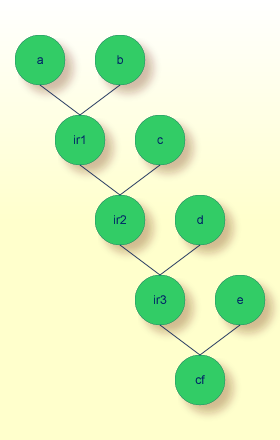
Legend:
| ir1, ir2, ir3 | Intermediate result 1, 2, 3. |
|---|---|
| cf | Resulting comparison format-length. |