When you invoke this function, the Spool File Properties window appears.
Time 09:46:48 *** Natural Spool Administration *** Date 2002-10-18
User SAG M e n u File 7/411
+------Spool File Properties 7/411-------+
Administration ! !
! 1 Format !
10 Reports/Queues ! 2 Reset !
11 Devices ! 3 Increase !
12 Abstracts ! 4 Recover Password !
13 Applications ! 5 Set Spool Options !
14 Change Spool File ! 6 Modify Password !
! 7 Access Authorization !
! 8 Display Last Modifications !
Maintenance ! !
! !
30 Spool File Properties ! !
31 Objects ! !
32 Mass Update ! . Exit !
33 Hardcopy Allocations ! !
34 Transfer Objects ! Command / _ / !
+----------------------------------------+
Enter command, or press a PF-key.
Command ===>
Enter-PF1---PF2---PF3---PF4---PF5---PF6---PF7---PF8---PF9---PF10--PF11--PF12---
Entr Help Menu Exit Forma Reset Incre Recov Set S Modif Acces Displ Canc |
This Dokument covers the following topics:
When you invoke this function, the Format Spool File window appears.
Time 10:34:10 *** Natural Spool Administration *** Date 2002-10-18
User SAG M e n u File 7/411
+------- Format Spool File 7/411 -------+
Administration ! !
! Layout of Report Area !
10 Reports/Queues ! !
11 Devices ! !
12 Abstracts ! Number of groups ....... 500___ !
13 Applications ! !
14 Change Spool File ! Number of records/group .. 3_____ !
! !
! !
Maintenance ! Password !
! !
30 Spool File Properties ! !
31 Objects ! Password ................. !
32 Mass Update ! !
33 Hardcopy Allocations ! New password ............. !
34 Transfer Objects ! !
+----------------------------------------+
Modify values.
Command ===>
Enter-PF1---PF2---PF3---PF4---PF5---PF6---PF7---PF8---PF9---PF10--PF11--PF12---
Entr Help Menu Exit Forma Reset Incre Recov Set S Modif Acces Displ Canc |
In this window, enter the following information:
The number of groups to be created.
The number of records for each group.
An initial password, SYSPOOL.
A new password. This new password is required the first time the spool file is formatted; either to change the initial password, or to confirm it. Thereafter, it is only necessary if the password is to be changed.
Anmerkung:
When formatting the spool file, all existing reports will be
deleted. All existing allocations, profile and printer definitions will be
kept.
After the spool file has been (re-)formatted, restarting the Natural session is not required .
The following sections provide a general idea as to what values should be taken into account when formatting the spool file. They are not rules which must be followed.
The number of groups and records per group in the spool file affects
the number of reports that can be held on the spool file at a time. When
allocating space for a report, NATSPOOL acquires a group of
records from the spool file even if the output would fit into a single record.
Each record of the spool file which is to contain lines of output is 2 KB
long.
Therefore, if the average output is small (not greater than 2 KB), it is recommended that only one record per group be defined and as many groups as reports are expected on the spool file at one time.
To calculate the output size, it should be taken into account that
each line is compressed by NATSPOOL in such a way that trailing
blanks are skipped before the lines are stored on the spool file. Lines which
may be considered as blank (that is, which do not contain text) contain a
printer control character. The trailing blanks will be skipped, but the printer
control character will be stored.
If a report has been printed and deleted (DISP=D in the
logical printer), its space is re-used by NATSPOOL. This means
that it would be sufficient to define only one group with only one record if
small reports (not greater than 2 KB) are created one after the other. However,
if such a report is created before the previous one is printed (deleted), a
NATSPOOL FILE FULL condition occurs.
In general, the number of groups required depends on the size of each report, the number of records per group, and the number of reports to be held on the spool file at a time.
The number of records per group is:
| records per group = average number of characters per report in KB / 2 KB |
The number of groups required by a single report is:
| number of groups = size of report in KB / number of records per group |
The total number of groups required to ensure space for reports which are to be held at one time is approximately:
| total number of groups = number of reports × average size of reports in KB / number of records per group |
When NATSPOOL allocates space for a report, it acquires
not one record, but a group of records. After the first group is filled,
NATSPOOL acquires another group, and so on. The number of groups
and records per group in the spool file affects the amount of storage allocated
on the spool file.
| storage = (number of groups) × (number of records per group) × 2 KB |
There are two groups, each containing three records.
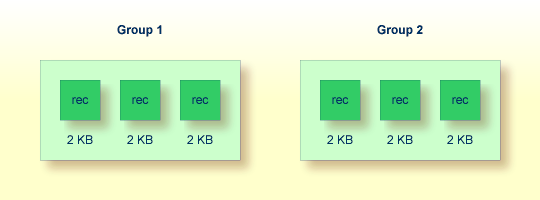
Since each record which is to contain lines of output is 2 KB long, the amount of storage required for output is calculated as follows:
| storage = (2 groups) × (3 records per group) × 2 KB |
The required amount of storage in this example is 12 KB.
If the spool file is to be formatted in batch mode, the program
SPPBATFO can be used. This program requires the following
input:
the number of groups (N6),
the number of records per group (N6),
the password (A8).
//SPPBATFO JOB CLASS=G,MSGCLASS=X //FORMAT EXEC PGM=NATBATCH,PARM='IM=D,FSPOOL=(XXX,XXX)' //STEPLIB DD DSN=NATURAL.V41.LOAD,DISP=SHR // DD DSN=ADABAS.V61.LOAD,DISP=SHR //DDCARD DD NATURAL.V41.SOURCE(ADAPARM),DISP=SHR //CMPRINT DD SYSOUT=X //CMSYNIN DD * LOGON SYSPOOL SPPBATFO 100,5,xxxxxxxx FIN
//JOB SPPBATFO //OPTION LOG //ASSGN SYSLST,00E //EXEC PROC=ADAV61LB //EXEC PROC=ALL41LB //ASSGN SYS000,READER //EXEC NATBATCH,SIZE=NATBATCH,PARM='SYSRDR' FSPOOL=(xxx,xxx),IM=D /* ADARUN DA=xxx,SVC=xxx,TNAE=999999,TT=99999 /* LOGON SYSPOOL SPPBATFO 100,5,xxxxxxxx FIN /* /&
/.FORMAT LOGON /REMARK *********************************** /REMARK *** Format Spool File with *** /REMARK *** 100 Groups, 5 Records *** /REMARK *********************************** /SYSFILE SYSLST=LI.LST.FORMAT /SYSFILE SYSOUT=LI.OUT.FORMAT /SYSFILE SYSDTA=(SYSCMD) /EXEC NAT41B AUTO=ON,ETID=' ',IM=D /EOF LOGON SYSPOOL SPPBATFO 100,5,xxxxxxxx FIN /SYSFILE SYSLST=(PRIMARY) /SYSFILE SYSOUT=(PRIMARY) /LOGOFF NOSPOOL
Anmerkung:
xxxxxxxx= current password
With the Reset function, the spool file is reset to its original status. All definitions concerning profiles, printers, etc. are deleted, and the spool file is newly formatted.
When you invoke this function, the Reset Spool File window appears.
This window is similar to the Format Spool File window, and the same information has to be entered (see Format - Function 30.1).
Anmerkung:
Before this function is executed, you are prompted for confirmation
(Y/N).
During operation, the spool file may be increased by a certain number
of new groups. Existing reports are not deleted by this function. The
record-to-group assignment remains the same. The execution of this function
might be useful after error message NAT1556 (spool file is
full).
When you invoke this function, the Increase Spool File window appears.
Time 09:52:49 *** Natural Spool Administration *** Date 2002-10-18
User SAG M e n u File 7/411
+------ Increase Spool File 7/411 ------+
Administration ! !
! Current layout of report data area !
10 Reports/Queues ! !
11 Devices ! Number of groups ........ 500 !
12 Abstracts ! !
13 Applications ! Number of records/group .. 3 !
14 Change Spool File ! -------------------------------------- !
! !
! New layout of report data area !
Maintenance ! !
! New number of groups .... ______ !
30 Spool File Properties ! !
31 Objects ! Number of records/Group .. 3 !
32 Mass Update ! ------------------------------------- !
33 Hardcopy Allocations ! !
34 Transfer Objects ! Password ................. !
+----------------------------------------+
Modify values.
Command ===>
Enter-PF1---PF2---PF3---PF4---PF5---PF6---PF7---PF8---PF9---PF10--PF11--PF12---
Entr Help Menu Exit Forma Reset Incre Recov Set S Modif Acces Displ Canc |
If you have forgotten your password, you can invoke this function to
reset the password to the original default password SYSPOOL.
The password is immediately reset as soon as you invoke this function.
Anmerkung:
This function can only be executed by the user who last changed the
password.
When you invoke this function, the Spool Options window appears.
Time 09:53:52 *** Natural Spool Administration *** Date 2002-10-18
User SAG M e n u File 7/411
+--------- Spool Options 7/411 ----------+
Administration ! !
! 1 Spool File Options !
10 Reports/Queues ! 2 Defaults and Models !
11 Devices ! 3 General Spool Server Options !
12 Abstracts ! 4 BS2000 Options !
13 Applications ! 5 CICS Options !
14 Change Spool File ! 6 IMS TM Options !
! !
! !
Maintenance ! !
! !
30 Spool File Properties ! !
31 Objects ! !
32 Mass Update ! . Exit !
33 Hardcopy Allocations ! !
34 Transfer Objects ! Command / _ / !
+----------------------------------------+
Enter command, or press a PF-key.
Command ===>
Enter-PF1---PF2---PF3---PF4---PF5---PF6---PF7---PF8---PF9---PF10--PF11--PF12---
Entr Help Menu Exit Spool Defau Gener BS200 CICS IMS/D Canc |
Anmerkung:
Display of the BS2000, CICS and IMS TM options in this window
(Options 4 to 6) depends on your specification in the Spool File
Options window.
When you select this option, the Spool File Options window appears.
Time 09:53:52 *** Natural Spool Administration *** Date 2002-10-18
User SAG M e n u File 7/411
+------- Spool File Options 7/411 -------+
Administration ! Operators ....................... N !
! ----------------------------------- !
10 Reports/Queues ! Type of hardcopy allocation (U/T) T !
11 Devices ! using mask ________ !
12 Abstracts ! for positions 12345678 !
13 Applications ! ------------------------------------ !
14 Change Spool File ! User statistics (Y/N) N !
! Clusters (Y/N) N !
! Logging for objects (Y/N) N !
Maintenance ! Logging for reports (Y/N) N !
! Sequence of report queues O !
30 Spool File Properties ! Date/time format (C/N) C !
31 Objects ! Different Op./TP systems (Y/N) N !
32 Mass Update ! BS2000: Y CICS: N IMS TM: N (Y/N) !
33 Hardcopy Allocations ! ----------------------------------- !
34 Transfer Objects ! Password !
+----------------------------------------+
Modify values, or press a PF-key.
Command ===>
Enter-PF1---PF2---PF3---PF4---PF5---PF6---PF7---PF8---PF9---PF10--PF11--PF12---
Entr Help Menu Exit Spool Defau Gener BS200 CICS IMS/D Canc |
In this window, you can define the following settings globally for the spool file (not per user):
The type of hardcopy allocation: T=via terminal ID,
U=via user ID.
The mask for hardcopy allocation. This allows you to specify a
hardcopy allocation for a group of terminals/users. To do so, you can mask any
position of the name (terminal or user, depending on the type of hardcopy
allocation) with any character other than a question mark (?). When the
hardcopy allocation is performed, the positions in the name you have masked are
not evaluated. For example, all users on the same floor are to use the same
printer and the terminal ID is used. The system administrator defines terminal
IDs in which the positions 5 and 6 indicate the floor. In this case, the type
of hardcopy allocation is T and the mask is ####_ _##
(the positions 1-4 and 7-8 will be ignored). The allocation is done via a
logical printer with the name - - - -01- - for the first floor.
The corresponding definitions can now be allocated to this printer.
Whether user statistics are to be activated
(Y/N). When activated, the number of reports, pages
and lines is output for each user.
Whether usage of clusters is to be activated
(Y/N). See also Clusters - Function
31.7.
Whether logging for objects is to be activated
(Y/N). When activated, the last 12 modifications are
logged for each object. Using Function
41, you can check the log.
Whether logging for reports is to be activated
(Y/N). When activated, all report actions are logged.
For reasons of performance, this function should only be activated if
required.
The sequence in which to list the reports (see also Reports/Queues - Function 10):
J
|
Job numbers |
D |
Destination/Form, status, priority, creation date |
U |
Sending user ID, Destination/Form, status, priority, creation date |
O |
Best sequence to be decided by the selection criteria defined in the program. |
To modify the default for the current session, use the line command
SQ or Function 10.
The time format in which to the display date and time fields or to be used for input. All date and/or time specifications (for example, time windows, creation date) are stored in the spool file in CPU (store clock value) format. The value specified controls the display of or the input in a date or time field:
C
|
Displays all date/time values in CPU format.
Input values (for example, in time windows) are also considered store clock values. |
N |
Converts all store clock values into the Natural time format
considering the settings of the Natural parameter
Example of Input Creation date of report |
Whether the current spool file is to be used by different operating
systems / TP monitors (Y/N).
When different operating systems / TP monitors are to be used, you
have to specify which ones are to be used: BS2000, CICS and/or IMS TM
(Y/N).
You have to enter a password to execute this function.
In certain environments (such as a test environment or Entire Output Management), it is not required to define different logical printers. In this case, you can define a logical printer as default printer. This default printer will always be used when no value or an invalid value is specified.
When you have many objects with the same values, it may be helpful to predefine these recurring values by using models.
When you select this option, the Defaults and Models window appears.
Time 12:21:16 *** Natural Spool Administration *** Date 2002-10-18
User SAG M e n u File 7/411
+------ Defaults and Models 7/411 -------+
Administration ! !
! Define logical printer !
10 Reports/Queues ! to be used as default (Y/N) N !
11 Devices ! ----------------------------------- !
12 Abstracts ! Models !
13 Applications ! !
14 Change Spool File ! Mark object types !
! !
! _ User Profile !
Maintenance ! _ Logical Printer !
! _ Allocation Table !
30 Spool File Properties ! _ Printer !
31 Objects ! _ NTCC Table !
32 Mass Update ! _ Calendar !
33 Hardcopy Allocations ! -------------------------------------- !
34 Transfer Objects ! Password !
+----------------------------------------+
Modify values, or press a PF-key.
Command ===>
Enter-PF1---PF2---PF3---PF4---PF5---PF6---PF7---PF8---PF9---PF10--PF11--PF12---
Entr Help Menu Exit Spool Defau Gener BS200 CICS IMS/D Canc |
In this window, you can specify the following:
Whether a logical printer is to be used as default
(Y/N),
The object types for which you want to define models.
You have to enter a password to execute this function.
When you specify that a logical printer is to be used as default printer, the following window appears in which you can define/modify all information on the logical printer:
Time 12:21:16 *** Natural Spool Administration *** Date 2002-10-18
User SAG M e n u File 7/411
+-------DEFAULT LOG.PRINTER 7/411--------+
Administration ! !
! Name ............... ________ !
10 Reports/Queues ! Type .............. ________ !
11 Devices ! Destination/Form ... ________ / _ !
12 Abstracts ! Physical printer .. ________ !
13 Applications ! !
14 Change Spool File ! Duplicates ......... 0__ !
! Disposition ....... _ !
! Priority ........... 0__ !
Maintenance ! !
! Protection ........ N !
30 Spool File Properties ! !
31 Objects ! Retention period ... 0___ !
32 Mass Update ! for Dispositions D N H N K N L N !
33 Hardcopy Allocations ! !
34 Transfer Objects ! Calendar .......... ________ !
+----------------------------------------+
Name of logical printer missing, reenter.
Command ===>
Enter-PF1---PF2---PF3---PF4---PF5---PF6---PF7---PF8---PF9---PF10--PF11--PF12---
Entr Help Menu Exit Spool Defau Gener BS200 CICS IMS/D Canc |
When a default printer has already been defined, an additional
Delete field appears in the window. If you specify Y,
all values that have previously been defined are reset to zero or blank.
See Maintaining a Logical Printer for more information on the fields in this window.
When you define a model, for example, for user profiles, the following window appears. You can now define/modify all required information.
Time 12:21:16 *** Natural Spool Administration *** Date 2002-10-18
User SAG M e n u File 7/411
+-------------------------Model for user profile--------------------------+ +
! Add Default ! !
! ------------------------------------------------------------------- ! !
! Select existing logical printers from the spool file ............ _ ! !
! - ----------------------------------------------------------------- ! !
! No. LPF Name No. LPF Name No. LPF Name No. LPF Name ! !
! 1 ________ 2 ________ 3 ________ 4 ________ ! !
! 5 ________ 6 ________ 7 ________ 8 ________ ! !
! 9 ________ 10 ________ 11 ________ 12 ________ ! !
! 13 ________ 14 ________ 15 ________ 16 ________ ! !
! 17 ________ 18 ________ 19 ________ 20 ________ ! !
! 21 ________ 22 ________ 23 ________ 24 ________ ! !
! 25 ________ 26 ________ 27 ________ 28 ________ ! !
! 29 ________ 30 ________ 31 ________ HC ________ ! !
! ------------------------------------------------------------------- ! !
! Notes ! !
! ________________________________________________________________ ! !
+-------------------------------------------------------------------------+ +
Enter a name, or mark a logical printer.
Command ===>
Enter-PF1---PF2---PF3---PF4---PF5---PF6---PF7---PF8---PF9---PF10--PF11--PF12---
Help Menu Exit User Logic Alloc Print Heade Appli NTCC Canc |
When you define models for object types, see the descriptions of the functions listed below for information on the fields in the resulting window.
| Object Type | See |
|---|---|
| User Profile | Function 31.1. |
| Logical Printer | Function 31.2. |
| Allocation Table | Function 31.3. |
| Printer | Function 31.4. |
| NTCC Table | Function 31.8. |
| Calendar | Function 31.9. |
When you select this option, the General Spool Server Options window appears.
Time 12:25:33 *** Natural Spool Administration *** Date 2002-10-18
User SAG M e n u File 7/411
+----------------- General Spool Server Options 7/411 -----------------+
! Reprint Options for reports !
! with status LOST (Y/N) N !
! with status RECO (Y/N) N !
! -------------------------------------------------------------------- !
! Protocol Options !
! Messages to console Y !
! Messages to protocol file (Y/N) Y !
! ------------------------------------------------------------------- !
! Delete Options for reports !
! by retention period (Y/N) N Time interval for check (Min.) 0___ !
! ------------------------------------------------------------------- !
! Start Option for reports !
! with status WAIT (Y/N) N Time interval for check (Min.) 0___ !
! ------------------------------------------------------------------- !
! !
! Password !
+----------------------------------------------------------------------+
Modify values.
Command ===>
Enter-PF1---PF2---PF3---PF4---PF5---PF6---PF7---PF8---PF9---PF10--PF11--PF12---
Entr Help Menu Exit Spool Defau Gener BS200 CICS IMS/D Canc |
The options in this window apply for all platforms.
You can define the following:
Whether there will be a reprint for reports with status
LOST and/or RECO (Y/N).
Whether messages will be written to the console and/or a protocol
file (Y/N).
Whether there will be a delete by retention period
(Y/N).
The time interval in minutes between two checks when a delete by retention period is to occur.
Whether there will be an automatic start of the spool-out for
reports with status WAIT (Y/N).
The time interval in minutes between two checks when a start of the
spool-out for reports with status WAIT is to occur.
You have to enter a password to execute this function.
This option is only available if usage of BS2000 has been specified in the Spool File Options window.
When you select this option, the BS2000 Options window appears.
Time 12:29:35 *** Natural Spool Administration *** Date 2002-10-18
User SAG M e n u File 7/411
+--------- BS2000 Options 7/411 ---------+
Administration ! Parameters for the Spool Server !
! ------------------------------------- !
10 Reports/Queues ! !
11 Devices ! Restart option (Y/N) N !
12 Abstracts ! !
13 Applications ! Max. No. of restarts 0__ !
14 Change Spool File ! Min. time interval (minutes) 10__ !
! ------------------------------------- !
! !
Maintenance ! Time function (Y/N) Y !
! !
30 Spool File Properties ! Max. No. of starts 0__ !
31 Objects ! Min. time interval (minutes) 10__ !
32 Mass Update ! ------------------------------------- !
33 Hardcopy Allocations ! !
34 Transfer Objects ! Password !
+----------------------------------------+
Modify values.
Command ===>
Enter-PF1---PF2---PF3---PF4---PF5---PF6---PF7---PF8---PF9---PF10--PF11--PF12---
Entr Help Menu Exit Spool Defau Gener BS200 CICS IMS/D Canc |
The specifications in this window are only validated by spool servers running under BS2000.
You can define the following for the Restart option:
Whether printers with status INOP are to be restarted
(Y/N).
The maximum number of printers that are to be restarted at the same
time. The value 0 indicates an unlimited number of print jobs. The
value 999 means that all printers are set to status
FREE and that print jobs are not generated.
The minimum amount of minutes between two actions.
You can define the following for the Time function:
Whether reports are to be started (Y/N)
according to the time interval specified for the corresponding allocation (see
Function
31.3).
The maximum number of starts that can be generated at the same time.
The value 0 indicates an unlimited number of print jobs.
The minimum amount of minutes between two actions.
You have to enter a password to execute this function.
This option is only available if usage of CICS has been specified in the Spool File Options window.
When you select this option, the CICS Options window appears.
Time 12:40:01 *** Natural Spool Administration *** Date 2002-10-18
User SAG NAF Parameter for CICS environment File 7/411
Values taken from NAF parameter module
CICS Transaction ID NA41 CICS System ID -- Terminate task (Y/N) -
INIT function (Y/N) .......... Y CICS System ID for INIT function. FCT4
INIT messages to console (Y/N) - INIT messages to log file (Y/N) . N
------------------------------------------------------------------------------
Values taken from Spool File if not defined in NAF parameter module
CICS Transaction ID ____ CICS System ID ____ Terminate task (Y/N) _
INIT function (Y/N) .......... _ CICS System ID for INIT function ____
INIT messages to console (Y/N) _ INIT messages to log file (Y/N) . _
------------------------------------------------------------------------------
Password
Modify values.
Command ===>
Enter-PF1---PF2---PF3---PF4---PF5---PF6---PF7---PF8---PF9---PF10--PF11--PF12---
Help Menu Exit Canc |
The specifications in this window are only validated by spool servers running under CICS.
You can define the following parameters:
The CICS Transaction ID of the Natural session used for the spool server.
The CICS System ID of the Natural session used for the spool server (optional).
Whether a new CICS task is to be invoked for each report
(Y) or whether all reports of a queue are to be printed by the
same CICS task (N).
Whether a scan of the spool file is to occur at Natural
initialization (Y/N) and the corresponding CICS
SYSTEM ID.
Whether messages of the Init function are to be written to the
console and/or log file (Y/N).
The parameter values described above will only be considered if no NAF parameter module has been defined or if the corresponding values have not been defined in a NAF parameter module.
If no NAF parameter module exists, the following output is generated:
Time 12:33:22 *** Natural Spool Administration *** Date 2002-10-18
User SAG NAF Parameter for CICS environment File 7/411
NAF parameter module not linked or not available
------------------------------------------------------------------------------
Values taken from spool file if not defined in NAF parameter module
CICS Transaction ID ____ CICS System ID ____ Terminate task (Y/N) _
INIT function (Y/N) .......... _ CICS System ID for INIT function ____
INIT messages to console (Y/N) _ INIT messages to log file (Y/N) . _
------------------------------------------------------------------------------
Password
Modify values.
Command ===>
Enter-PF1---PF2---PF3---PF4---PF5---PF6---PF7---PF8---PF9---PF10--PF11--PF12---
Help Menu Exit Canc |
You have to enter a password to execute this function.
This option is only available if usage of IMS TM has been specified in the Spool File Options window.
When you select this option, the IMS TM Options window appears.
Time 12:51:00 *** Natural Spool Administration *** Date 2002-10-18
User SAG M e n u File 7/411
+--------- IMS TM Options 7/411 ---------+
Administration ! Values from NAF parameter module !
! !
10 Reports/Queues ! !
11 Devices ! BMP Transaction ID ........ -- !
12 Abstracts ! BMP JCL Member ............ -- !
13 Applications ! Wait for input (Y/N) ..... - !
14 Change Spool File ! ------------------------------------- !
! !
! Values used if NAF parameter module !
Maintenance ! is not linked !
! !
30 Spool File Properties ! BMP Transaction ID ........ ________ !
31 Objects ! BMP JCL Member ............ ________ !
32 Mass Update ! Wait for input (Y/N) ..... _ !
33 Hardcopy Allocations ! ------------------------------------- !
34 Transfer Objects ! Password !
+----------------------------------------+
Modify values.
Command ===>
Enter-PF1---PF2---PF3---PF4---PF5---PF6---PF7---PF8---PF9---PF10--PF11--PF12--- |
The specifications in this window are only validated by spool servers running under IMS TM.
You can define the following parameters:
The BMP ID and JCL Member,
Whether the BMP is to wait for input
(Y/N).
The parameter values described above will only be considered if no NAF parameter module has been defined or if the corresponding values have not been defined in a NAF parameter module.
If no NAF parameter module exists, the following output is generated:
Time 12:50:49 *** Natural Spool Administration *** Date 2002-10-18
User SAG M e n u File 7/411
+--------- IMS TM Options 7/411 ---------+
Administration ! !
! NAF parameter module !
10 Reports/Queues ! !
11 Devices ! not linked or not available !
12 Abstracts ! !
13 Applications ! !
14 Change Spool File ! ------------------------------------- !
! !
! Values used if NAF parameter module !
Maintenance ! is not linked !
! !
30 Spool File Properties ! BMP Transaction ID ........ ________ !
31 Objects ! BMP JCL Member ............ ________ !
32 Mass Update ! Wait for input (Y/N) ..... _ !
33 Hardcopy Allocations ! ------------------------------------- !
34 Transfer Objects ! Password !
+----------------------------------------+
Modify values.
Command ===>
Enter-PF1---PF2---PF3---PF4---PF5---PF6---PF7---PF8---PF9---PF10--PF11--PF12---
Entr Help Menu Exit Spool Defau Gener BS200 CICS IMS/D Canc |
You have to enter a password to execute this function.
When you invoke this function, you can modify your password.
Time 12:53:09 *** Natural Spool Administration *** Date 2002-10-18
User SAG M e n u File 7/411
Administration Information
10 Reports/Queues 20 Cross-Reference
11 Devices 21 Statistics
12 Abstracts 22 Look at Spool File
13 Applications 23 CALLNAT Handling
14 Change Spool File
+----- Spool File 7/411 : Password -----+
Maintenance ! !
! Current password ........... !
30 Spool File Properties ! !
31 Objects ! New password ............... !
32 Mass Update +----------------------------------------+
33 Hardcopy Allocations 43 Delete Reports by Date
34 Transfer Objects
Enter password.
Command ===>
Enter-PF1---PF2---PF3---PF4---PF5---PF6---PF7---PF8---PF9---PF10--PF11--PF12---
Entr Menu Exit Forma Reset Incre Recov Set S Modif Acces Displ Canc |
In the resulting window, enter your current password and the new password. Press Enter and confirm the new password by entering it once more.
When you invoke this function, you are first prompted for a password.
If the password is correct, the Access Authorization window appears in which you enter a user ID, or an asterisk (*) to select the user ID from a list.
When access authorizations have not yet been defined for the specified user, you can now add them for this user.
When access authorizations have already been defined for the specified
user, you can now modify them. An additional Delete field is
provided, in case you want to delete all access authorizations for this
user.
Time 12:54:08 *** Natural Spool Administration *** Date 2002-10-18
User SAG M e n u File 7/411
+--------- Access Authorization ---------+
Administration ! Add KOL !
! _ !
10 Reports/Queues ! ------------------------------------- !
11 Devices ! Op. Owner Priv. !
12 Abstracts ! -- ----- ----- !
13 Applications ! Spool File N I I I !
14 Change Spool File ! User Profile I N I I !
! Logical Printer I N I I !
! Allocation I N I I !
Maintenance ! Printer I N I N I !
! Header Page I N I I !
30 Spool File Properties ! Application I N I N I !
31 Objects ! Cluster I N I I !
32 Mass Update ! NTCC Table I N I I !
33 Hardcopy Allocations ! Calendar I N I I !
34 Transfer Objects ! Message Header I N I I !
+----------------------------------------+
Modify values, or press a PF-key.
Command ===>
Enter-PF1---PF2---PF3---PF4---PF5---PF6---PF7---PF8---PF9---PF10--PF11--PF12---
Help Menu Exit Canc |
There are three types of authorization:
- Operator
A user can be defined as spool file operator. However, the defined user is only allowed to use Function 10 (Reports/Queues) and Function 11 (Devices).
- Owner
A user can be defined as an owner of an object. An owner is allowed to modify or delete an object.
- Private
Usage of some objects (printers and application) can be restricted to specific users.
You can specify the following in the access authorization window:
| Code | Description |
|---|---|
Y |
Can only be specified for the spool file to define the user as operator. In all other cases, Y indicates that access authorization was granted by using S. |
N |
The user has no access authorization. |
* |
Access authorization is granted for all objects of this type. This code cannot be specified for the spool file. |
S |
Access authorization is granted for selected objects of this type. In the resulting window, you specify Y next to each desired object. This code cannot be specified for the spool file. |
When you invoke this function, the Last Modification window appears.
Time 12:55:35 *** Natural Spool Administration *** Date 2002-10-18 User SAG M e n u File 7/411 +------------------ Spool File 7/411 : Last Modifications ------------------+ ! ! ! Date / Time 2002-10-18 12:33:17 CPU time ! ! 2002-10-18 12:33:17 Natural time ! ! ! ! User ID SAG ! ! ! ! Last executed function: Set/modify the spool file options. ! ! ------------------------------------------------------------- ! ! ! ! Date / Time 2002-10-18 12:55:31 CPU time ! ! 2002-10-18 12:55:31 Natural time ! ! ! ! User ID SAG ! ! ! ! Last executed function: Password modified ! ! ! +----------------------------------------------------------------------------+ Press Enter to continue. Command ===> Enter-PF1---PF2---PF3---PF4---PF5---PF6---PF7---PF8---PF9---PF10--PF11--PF12--- Entr Menu Exit Forma Reset Incre Recov Set S Modif Acces Displ Canc |
This window provides information on the last modification of the spool
file properties and the last modification of the password. The date and time
are displayed in internal CPU format (store clock value) and, additionally, in
the equivalent Natural time format as defined with the parameters
DD,
TD and/or
YD.