This document covers the following topics:
The following graphic shows how Unicode data and parameters are accessed.
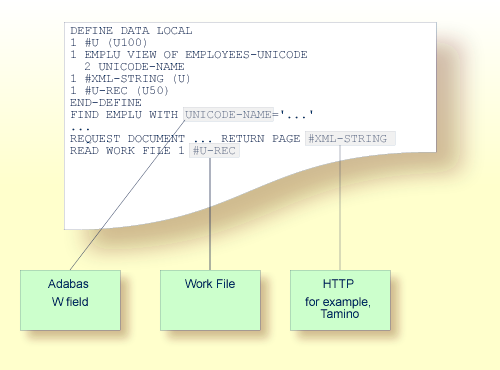
Natural enables users to access wide-character fields (format W) in an Adabas database.
Adabas wide-character fields (W) are mapped to the Natural data format U (Unicode).
Natural receives data from Adabas and sends data to Adabas using UTF-16 as common encoding.
This encoding is specified with the
OPRB
parameter and is sent to Adabas with the open request. It is used for
wide-character fields and applies to the entire Adabas user session.
For detailed information, see Unicode Data in the Accessing Data in an Adabas Database part of the Programming Guide.
The following topics are covered below:
The information below applies for the statement
WRITE WORK FILE. See
the Statements documentation for detailed information on
this statement.
The following work file types write code page data:
ASCII and ASCII compressed
Unformatted
CSV
Entire Connection
The work file type and the code page must be defined in the Configuration Utility. For further information, see Work Files in the Configuration Utility documentation.
All Natural data defined with the operands A (alphanumeric) and U
(Unicode) are converted to the specified code page. If a code page has not been
specified, all data are converted to the default code page which is defined
with the CP
parameter.
Note:
In the work file, all written A and U operand data are in code page
format.
If U operand data are to be written into these work files and
afterwards read from these work files without loss of data, you have to define
UTF-8 as the code page (in the Configuration Utility). In this case, all A and
U operand data are written in UTF-8 format. A subsequent READ WORK
FILE statement where the work file is also configured using code page
UTF-8 reads the operand U data without loss of data.
Notes:
If one of the above-mentioned work file types is specified and the code
page UTF-8 is defined for the work file, the work file attributes
BOM (write byte order mark) and NOBOM (do not write
byte order mark) take effect. These attributes can be specified in the
Work
Files category of the Configuration Utility and with
the DEFINE WORK FILE
statement. If the code page UTF-8 is defined for the work file and the work
file attribute BOM is specified, the UTF-8 byte order mark
(hexadecimal representation: H'EFBBBF') is written at the
beginning of the work file, in front of the work file data.
If a work file type other than the above-mentioned work file types is
used for writing the work file, or if a code page other than UTF-8 is defined
for the work file, the specification of the attribute BOM is
ignored during runtime. The following table shows the runtime behavior during
the processing of the statements WRITE WORK FILE and READ
WORK FILE:
| Code Page and Attribute Setting | WRITE WORK FILE |
READ WORK FILE |
|---|---|---|
|
The code page UTF-8 is not specified for the work file (default). The work file attributes |
No UTF-8 byte order mark is written. No conversion to UTF-8. |
No check for UTF-8 byte order mark. No conversion from UTF-8. |
|
The code page UTF-8 is specified for the work file. The work file attribute |
UTF-8 byte order mark is written. A and U fields are converted to UTF-8. |
Check for UTF-8 byte order mark. If an UTF-8 byte order mark is found, it is removed from the work file data. A fields are converted from UTF-8 to the default code page. U fields are converted from UTF-8 to the Natural internal runtime representation UTF-16. |
|
The code page UTF-8 is specified for the work file. The work file attribute |
No UTF-8 byte order mark is written. A and U fields are converted to UTF-8. |
Check for UTF-8 byte order mark. If an UTF-8 byte order mark is found, it is removed from the work file data. A fields are converted from UTF-8 to the default code page. U fields are converted from UTF-8 to the Natural internal runtime representation UTF-16. |
The following work file types write binary data (for example, UTF-16 for operand format U):
SAG
Portable
Natural data defined with the operands A and U are not converted to code page. These data are written to the work file in binary format. For U operand data, this is done in UTF-16.
The information below applies for the statement
READ WORK FILE. See
the Statements documentation for detailed information on
this statement. Take note of the restrictions that are listed for the
RECORD
option.
When the following work file types are used, the work file data that are read into Natural U (Unicode) operands are converted from the specified code page to UTF-16.
ASCII and ASCII compressed
Unformatted
CSV
Entire Connection
Data that are read into A (alphanumeric) operands are converted, if
required, from the specified code page to the default code page which has been
defined with the parameter CP.
If one of the above-mentioned work file types is specified and the code
page UTF-8 is defined for the work file, the READ WORK FILE
statement automatically checks the work file for an UTF-8 byte order mark. If
an UTF-8 byte order mark is found at the beginning of the work file, it is
removed. The data that are read from the work file are converted from UTF-8 to
the default code page.
If data are read from another work file type, the check for a byte order mark is not performed and a byte order mark is therefore not removed.
For information on the runtime behavior during the processing of the
statements WRITE WORK FILE and READ WORK FILE, see
the table in the previous section.
When the following work file types are used, the work file data are read into the Natural operands A and U without conversion (that is: they are read in binary format):
SAG
Portable
The work file type Portable supports endian conversion for data of operand format U.
Operand format U is generally supported for the work file type Transfer. If Entire Connection is not able to read or write Unicode for the selected file type, a runtime error message is displayed.
The handling for Unicode data in print files depends on the selected logical device’s (LPT1 to LPT31) print method, currently either GUI (Windows only) or TTY.
Regardless of the print method, data are passed to the Natural printing services in UTF-16 format. That is, any format A field data will already have been converted to Unicode.
With this Windows-only print method, the data are passed to the Windows printer driver in Unicode (UTF-16) format. Because this is the standard method for printing data in Windows, the driver invariably handles this data appropriately. This is therefore the recommended print method under Windows if any characters that are not within the system code page are being used.
With this print method, the data are, by default, converted from the internal (UTF-16) format into the system code page. However, by using a printer profile, it is possible to specify that the data should instead either be converted into UTF-8 format, or be subjected to an additional conversion to an arbitrary external code page. For more information on these alternatives, see Printer Profiles in the Configuration Utility documentation.
The rationale behind the default behavior of converting the data into the system code page is based on the current lack of printers capable of directly accepting raw text files in UTF-8 format.