The NJX:BUTTONITEMLISTFIX control is used to arrange buttons in a horizontal line. In contrast to the NJX:BUTTONITEMLIST control, the number of buttons in an NJX:BUTTONITEMLIST control cannot be changed dynamically, but the layout of the buttons can be configured individually.
The following topics are covered below:
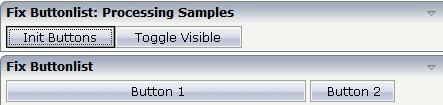
The XML code for the example looks as follows:
<rowarea name="Fix Buttonlist">
<itr>
<njx:buttonitemlistfix buttonlistprop="fixbuttons" hdist="4">
<njx:buttonitemfix method="onButton1"
invisiblemode="cleared" width="300">
</njx:buttonitemfix>
<njx:buttonitemfix method="onButton2"
invisiblemode="disabled" width="100">
</njx:buttonitemfix>
</njx:buttonitemlistfix>
</itr>
</rowarea>
DEFINE DATA PARAMETER 1 FIXBUTTONS (1:*) 2 METHOD (A) DYNAMIC 2 NAME (A) DYNAMIC 2 TITLE (A) DYNAMIC 2 VISIBLE (L) END-DEFINE
The buttons in the NJX:BUTTONITEMLISTFIX control (NJX:BUTTONITEMFIX controls) behave like BUTTON controls.
| Basic | |||
| buttonlistprop |
Name of the adapter parameter that represents the control in the adapter. |
Obligatory | |
| hdist |
Horizontal distance between the buttons. Can be specified either in pixels or as percentage value. If no width is defined then a default width of 2 pixels is assigned. |
Optional | |