This document covers the following topics:
Natural for Ajax supports a subset of the Natural edit mask concept, in order to support output formatting and input validation of numeric fields.
If an edit mask is specified for a numeric field, the field content is rendered according to the edit mask. Input to this field is validated against a regular expression that corresponds to this edit mask. The regular expression is automatically generated from the edit mask, so that by defining the edit mask, the user controls at design time the formatting of the field as well as the validation.
During the output formatting and input validation for numeric fields
with edit masks, the Natural parameters
DC,
THSEPCH and
EMFM are supported.
In all controls that support the property
datatype, an edit mask can be specified for the
following data types:
N
n.n
P
n.n
int
float
xs:short
xs:decimal
The following characters can be used in edit masks:
| Character | Function |
|---|---|
| 9 | Decimal digit or digit. |
| Z | Zero-suppressed digit. |
| + | Preceding/following sign. |
| - | Preceding/following sign if the value is negative. |
| , | Thousands separator character.
Note: |
| . | Decimal separator character.
Note: |
An edit mask is added to a numeric data type in the following way (the edit mask is separated from the data type by a semicolon):
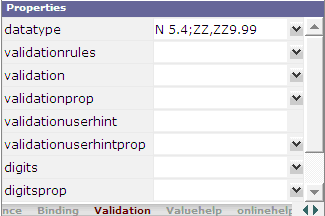
Application Designer generates a regular expression from the edit mask and adds it as
a value for the validation property. This regular
expression is used to validate the value on the client side when the user
changes the field. This is done in the same way as if the user had specified
the regular expression directly in the validation
property.
The generated regular expression can be seen in the generation protocol. For the above example, it is shown as follows:
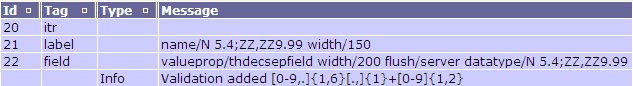
The validation takes place after the modification of a field value, that is: when the focus has left the field. This means that the validation does not take place with every key pressed. The user can enter invalid values as long as the input focus is in the field.
For ZZ,ZZ9.99 of the above example, the user can enter a
valid value even without entering the thousands separator character:
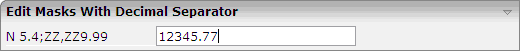
Since the value itself is correct, it is accepted. Ideally, the value
should be rendered according to the precise edit mask when the focus of the
field is left. This can be easily achieved by setting the
flush property to
"server". This will trigger a server roundtrip and
since output rendering takes place with each server roundtrip, the rendering is
done automatically.
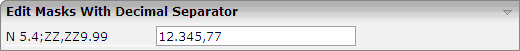
Application Designer does some input completion, for example, when working with
float data types. An example for this is adding
"0" decimal digits.
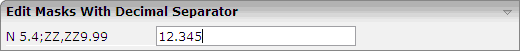
For the above input, Application Designer will do the following input completion:
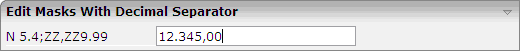
At design time, the characters that will actually be used for
DC and
THSEPCH are not yet known.
Therefore, when the regular expression for validation is already generated at
design time, both characters must be considered as possible
DC or THSEPCH characters. In
consequence, the validation is more tolerant than it should be.
To achieve a more stringent validation, the regular expression can also
be dynamically generated at runtime. This is achieved by appending the literal
"dynamic" to the edit mask, separated by a
semicolon. In this case, the runtime settings of DC and
THSEPCH are evaluated during the validation. Example:
datatype="N 5.4;+ZZ,999.99;dynamic"
If the parameter EMFM is to be evaluated,
the validation expressions must be generated dynamically, because at design
time, it is not yet known whether the application will run in free mode or not.
Statically generated validations always behave as in free mode. That is: they
do not force the user to enter plus or minus signs or the thousands separator
character.